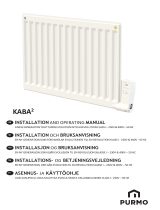Manual de instalación e instrucciones de uso
16
following screen. If the device is linked, the time is updated automatically.
G. ECO-DESIGN
H. COMMON SOLUTIONS
TROUBLE ACTION SOLUTION
No load
Check that there has been a normal power supply during the night
Check that the electronics and switch are not in the o position. Plug it in and regulate it according to your needs.
Check that the circuit breakers on the power panel are connected. Connect the corresponding switch.
If you have a timer in the connection socket, check that it is properly
programmed at night. Schedule properly.
You have discarded the previous points and the anomaly remains. The
safety device may need to be reset. Consult your installer or call our S.A.T.
Not hot enough
Check the temperature shown on the display is the desired one. Increase the load to a higher position.
Check that the windows in the room have not been left open for a long
period of time.
Wait for a new charging cycle and check the
behavior of the accumulator with the windows
closed.
You have discarded the previous points and the anomaly remains.
It is possible that the power of your equipment is
not well dimensioned for the needs of the premises.
Consult your installer or call our S.A.T.
Heat excess Check the selected temperature. Reduce the load to a lower level.
You have discarded the previous points and the anomaly remains. Consult your installer or call our S.A.T.
Stains appear on
the wall *
There is construction residue, dust, etc ... in the vicinity of the
accumulator. I cleaned extensively around the equipment daily.
You have pets Keep them away from the environment of the
appliance, especially during hair change times.
You has wool rugs, carpets, etc. near the appliance. Keep them as far away from the accumulator as
possible.
It may be that the paint in your home has a high epoxy content or that
its composition contains pigments that degrade with heat.
This situation will be checked if by passing a damp
cloth over the stain it does not disappear.
You live on the lower oors of an urban building located in a busy
area. Try to keep windows closed as long as possible.
FREQUENT QUESTIONS
Can it work only
with a night rate
plug?
It is designed to be powered with a single hose and
a daytime plug (24 hours) to be able to calculate
the necessary load in the core and its optimization
in electricity consumption. Could it work on a night
socket? The answer would be yes, but it would not
be possible to optimize electricity consumption since
it would charge continuously until it reached 100%.
What is the build-
up resistor?
and What is
the emission
resistance?
The accumulation resistance is that emitted by the
core resistors and the emission resistance is that
emitted by the auxiliary resistance.
Where is the
switchboard
connected?
It can be plugged into the router directly or into a
plug (with usb adapter). The operation is as follows:
the electronics are connected to the switchboard
creating a network and then the electronics are
connected to the Wi-Fi of the house. The usb will
ask for the wi key to access.
How do they
aect and
what are the
temperatures in
comfort, moon
and antifreeze
mode?
In charging mode, the comfort temperature is to
stop charging once the set temperature is exceeded
by two degrees and when the auxiliary heater
is working, it stops when the set temperature is
exceeded.
What is TRUE
RADIANT for?
This is to anticipate the activation of the auxiliary
resistance depending on the history of how long it
takes to reach the set temperature.
* The accumulators do not have any combustible element, the appearance of stains on the wall is rare, and is always due to environmental factors, highli-
ghting those outlined above. The combustion of these elements, dust, hair, etc. they generate the residue that is deposited on the wall..