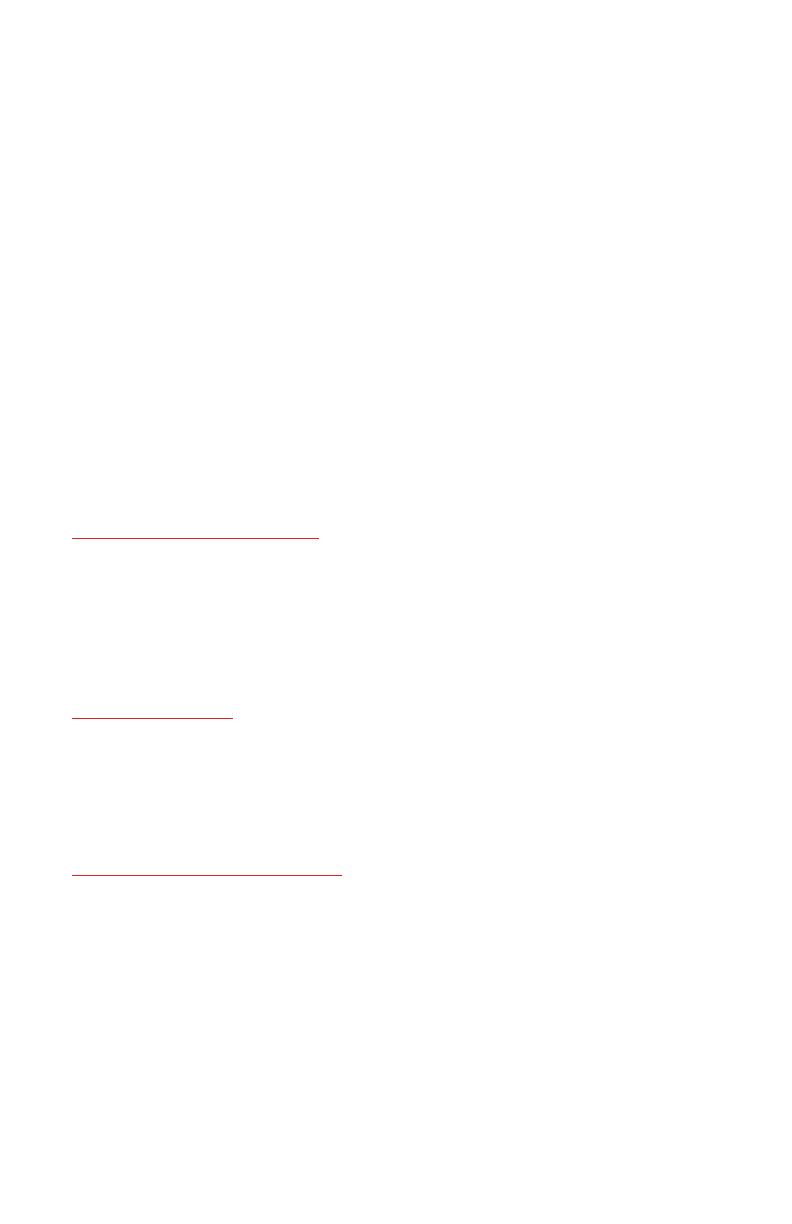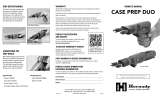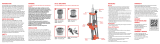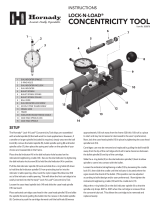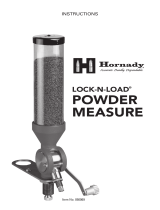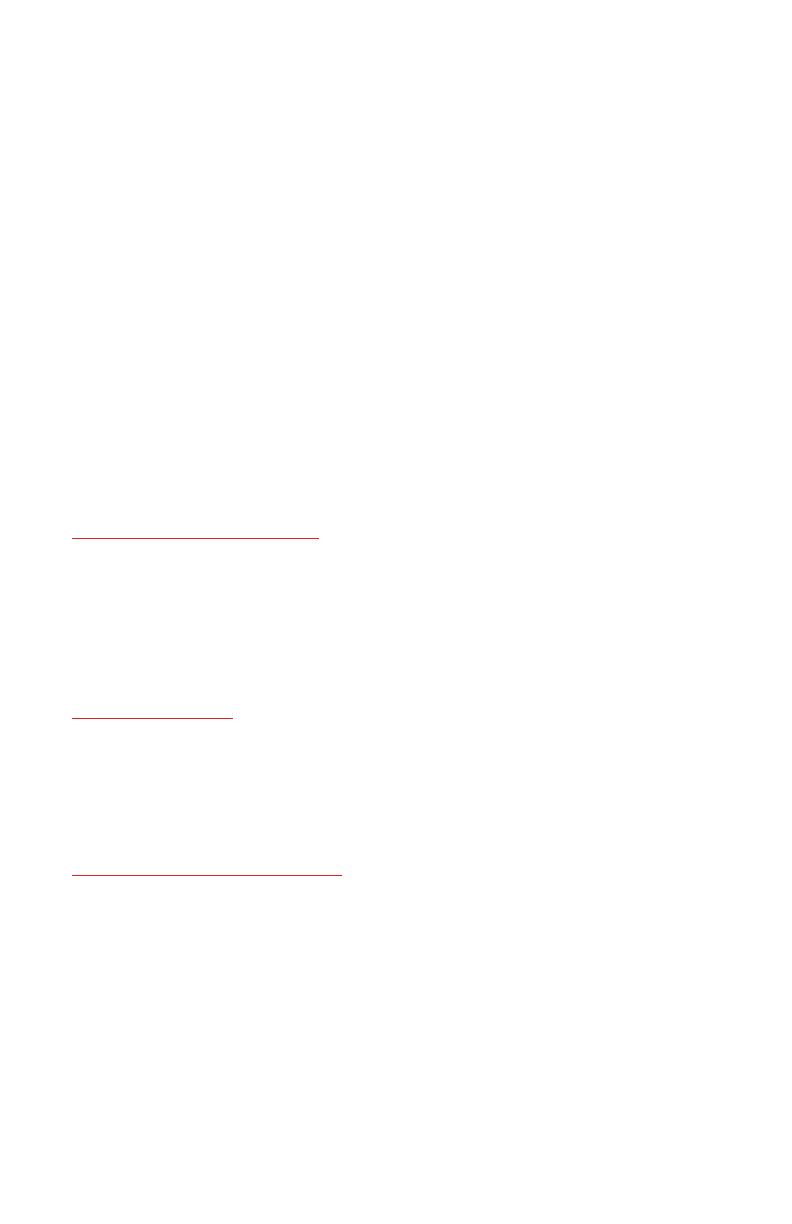
9
RAPiD® Safe Limited Warranty
Hornady Security® warrants the RAPiD® Safe will, in normal use and service,
be free from defects in workmanship or materials for one (1) year from date
of purchase.
This Limited Warranty does not cover any of the following:
(a) Damage, deterioration, or malfunction resulting from accident, negligence,
misuse, improper installation, or lack of maintenance;
(b) Any defects not discovered and reported to Hornady Security® during the one
(1) year warranty period;
(c) Usual and customary deterioration or wear resulting from normal use.
This Limited Warranty is not transferable and is enforceable by the original owner only. In
the event that Hornady Security® receives notice from the original purchase of a warranty
claim in conformity herewith, Hornady Security® will promptly undertake an investigation of
such claim. If the warranty claim is covered by the Limited Warranty, Hornady Security®
will, in its sole discretion, repair the defect(s) or replace RAPiD® Safe at the expense of
Hornady Security.
®
Disclaimer of Implied Warranties. EXCEPT AS IS OTHERWISE EXPRESSLY SET FORTH
IN THE ABOVE LIMITED WARRANTY, HORNADY SECURITY® MAKES NO OTHER
REPRESENTATIONS OR WARRANTIES OF ANY KIND, WHETHER EXPRESSED OR IMPLIED,
BY OPERATION OF LAW OR OTHERWISE WITH RESPECT TO THE RAPiD® SAFE OR ANY
COMPONENT PART THEREOF, INCLUDING WITHOUT LIMITATION ANY REPRESENTATION
OR WARRANTY WITH RESPECT TO MERCHANTABILITY OR FITNESS FOR ANY
PARTICULAR PURPOSE OR USE.
Limitation on Liability. THE OBLIGATION OF HORNADY SECURITY® TO REPAIR OR
REPLACE AS PROVIDED ABOVE SHALL BE THE SOLE AND ONLY REMEDY RESPECTING
ANY DEFECT IN THE RAPiD® SAFE, OR ANY COMPONENT PART THEREOF. IN THE EVENT
THAT THE FOREGOING REMEDY FAILS OF ITS ESSENTIAL PURPOSE, THE LIABILITY OF
HORNADY SECURITY® TO PURCHASER SHALL NOT, IN ANY EVENT, EXCEED THE ACTUAL
PURCHASE PRICE OF THE NON-CONFORMING GOODS; AND
Limitation on the Nature of Damages. HORNADY SECURITY® SHALL NOT, UNDER ANY
CIRCUMSTANCES, BE LIABLE TO THE PURCHASER OR ANY THIRD PARTY FOR ANY
SPECIAL, INDIRECT, INCIDENTAL, CONSEQUENTIAL, LIQUIDATED OR PUNITIVE DAMAGES
OF ANY NAME, NATURE OR DESCRIPTION. HORNADY SECURITY® IS NOT RESPONSIBLE
FOR DAMAGE TO OR THEFT OF THE RAPiD® SAFE, OR ITS CONTENTS.