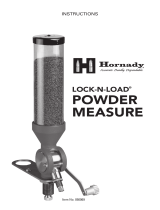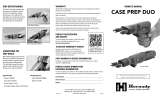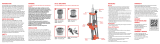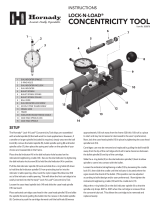P.O. Box 1848, Grand Island, Nebraska 68802-1848
308-382-1390 • 800-338-3220 • Fax: 308-382-5761
hornady.com/contact
586011 20HMC0064 | REV 11/2020
Item No. 050111
INSTRUCTIONS
M2 DIGITAL
BENCH SCALE
BENCH SCALE
The Hornady M2 Digital Bench Scale is a precision bench scale for the
beginning or serious reloader. This unit is quick to setup, easy to use, and
extremely accurate to 0.1 grains. Highlights include the same high precision
load cell found in the Auto Charge® Pro, 1500 grain scale capacity, quick setup
and calibration, and a large and easy to read backlit display.
WARNING - Before operating the unit please carefully read and understand
the instructions. Contact Hornady Customer Service at 1-800-338-3220 with
question regarding the use of the Hornady M2 Digital Bench Scale.
IMPORTANT SAFETY FUNCTIONS
WARNING - Before operating the unit, please carefully read and
understand this document.
• Internal components are very sensitive. Do not shake, drop, or overload unit.
• Handle unit with care, treating it as the sensitive instrument it is.
TIPS TO IMPROVE PERFORMANCE
• Fluctuations in temperature, even of a few degrees, can cause scale
readings to vary. While scale can be used immediately, optimal
performance will occur after unit has warmed up for 5-15 minutes.
• Always place the scale on a flat, level, and stable surface when
in operation.
• Electrical interference can cause scale readings to vary. Keep other
electronic devices (power strips, florescent lights, motors, radios,
phones, etc.) away from scale when in operation.
• Do not let a fan, air conditioner, heater, or open window blow on scale.
• Using clear cover over powder pan will improve accuracy and lessen
effects of outside variables.
1500 grain capacity
TROUBLESHOOTING
If the scale is not measuring consistently or showing “ERROR”, please attempt
the following to restore the scale to the default setting before contacting
Hornady customer service.
Turn the unit on and press and hold the Units, Zero, and On/Off buttons.
The unit must then be recalibrated by following the Calibration instructions in
this manual. After calibrating, power the unit off and then back on. Recalibrate
the unit a second time before returning to normal operation.
WARNING: Verify the scale is working properly before continuing to reload.
RADIO FREQUENCY INTERFERENCE
This equipment has been tested and found to comply with the limits for a
Class B digital device, pursuant to part 15 of the FCC Rules. These limits are
designed to provide reasonable protection against harmful interference in
a residential installation. This equipment generates, uses and can radiate
radio frequency energy and, if not installed and used in accordance with
the instructions, may cause harmful interference to radio communications.
However, there is no guarantee that interference will not occur in a
particular installation. If this equipment does cause harmful interference
to radio or television reception, which can be determined by turning
the equipment off and on, the user is encouraged to try to correct the
interference by one or more of the following measures:
• Reorient or relocate the receiving antenna.
• Increase the separation between the equipment and receiver.
• Connect the equipment into an outlet on a circuit different from that to
which the receiver is connected.
• Consult the dealer or an experienced radio/TV technician for help.
Instructional and troubleshooting videos for this
product are available on the Hornady website.