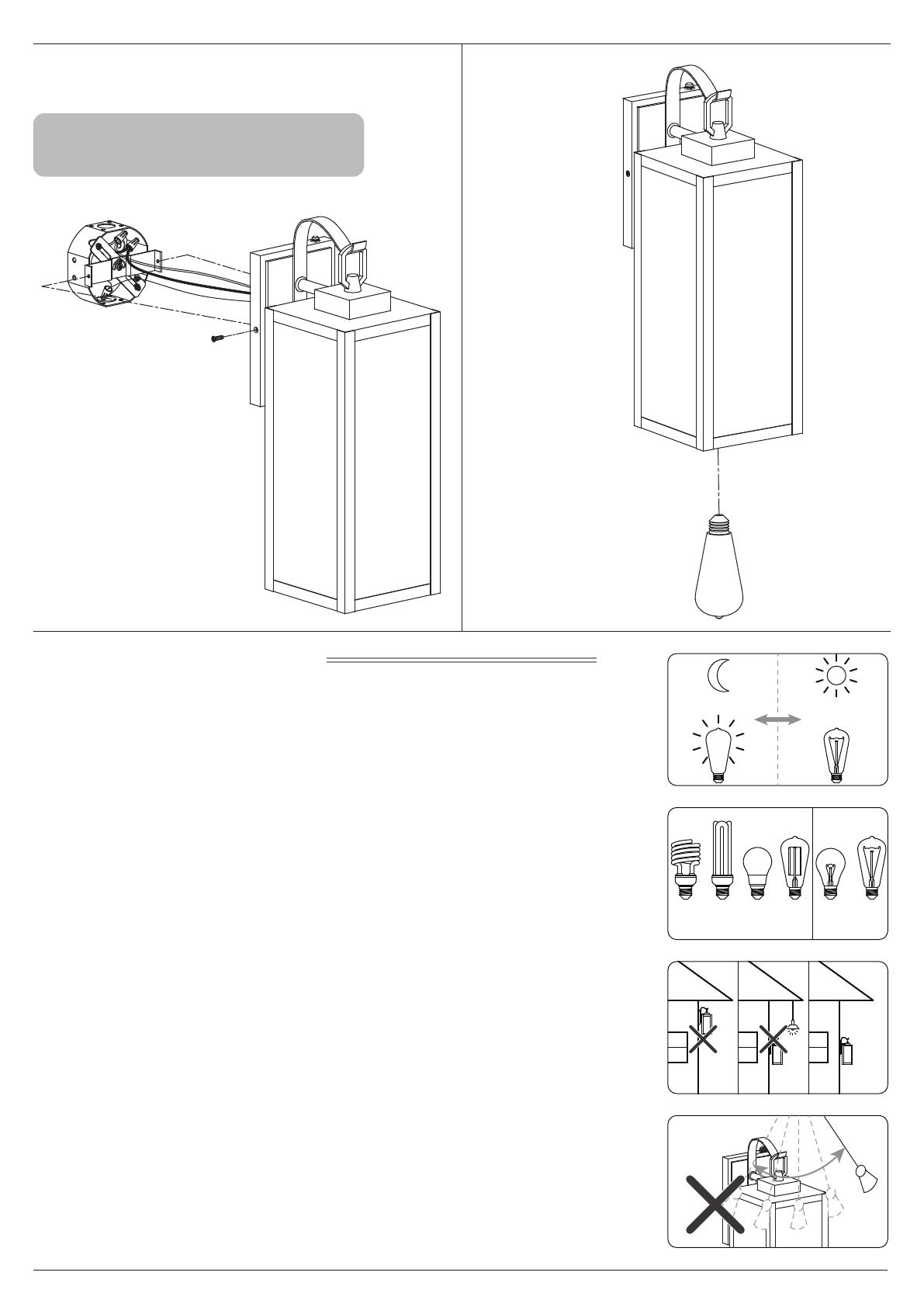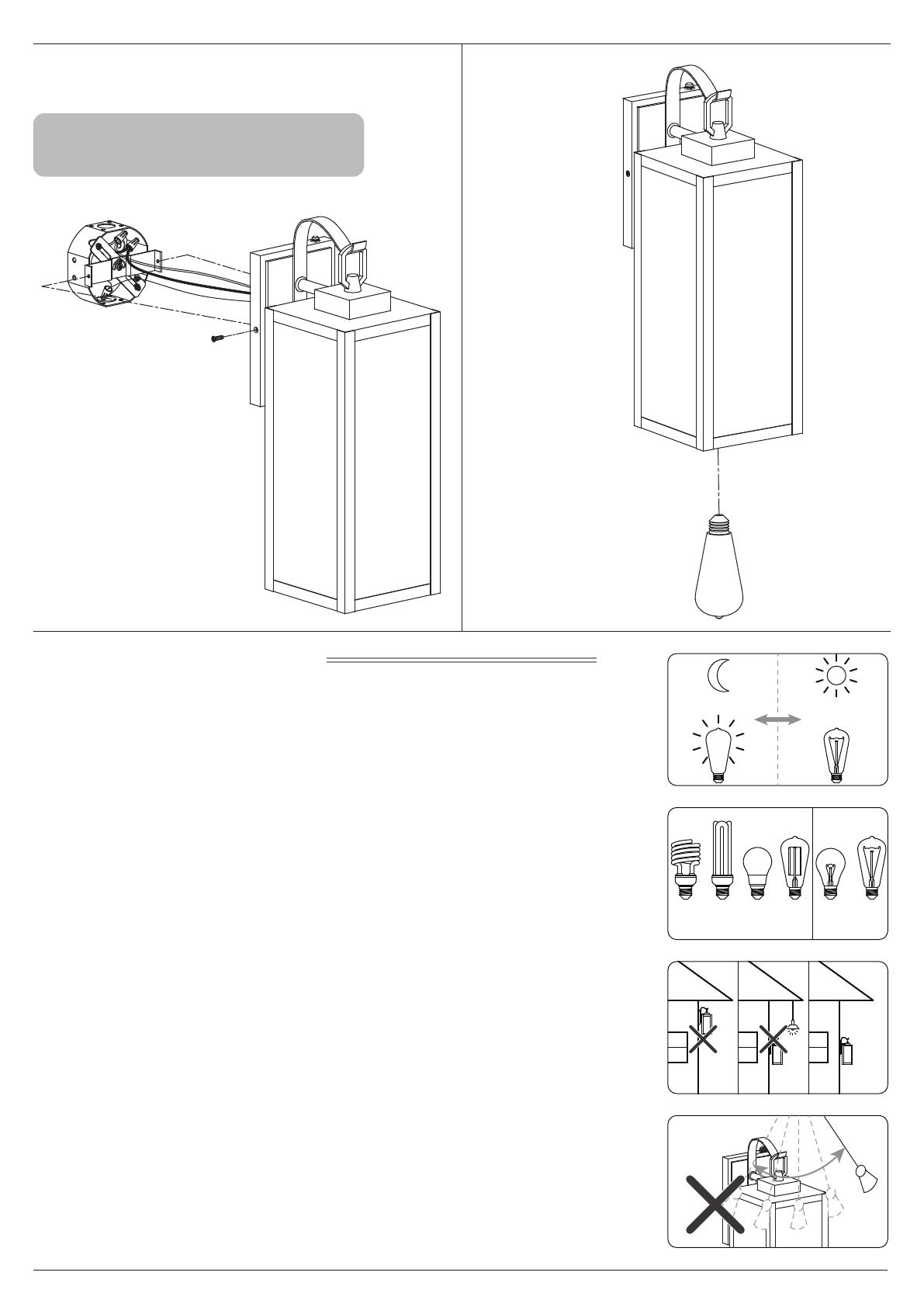
ASSEMBLY INSTRUCTIONS INSTALLATION
OPERATING INSTRUCTIONS
NOTICE: Please use caulk in the back plate and wall
mounting surface to prevent water from entering.
STEP 3
Attach the fixture to the mounting unit through
screw holes as shown, and secure it with screws.
1.
2.
39W 100W
3.
4.
Light control switch is an automatic controller, can be used for outdoor and indoor
light control automatic lighting, when the night comes illuminance 10Lux,
the lamp will be automatically lit, and in the day when the illumination 30Lux,
the lamp will automatically turn o the lamp.
Rated voltage: 120VAC/60Hz; The bulb should be installed at less than the rated power
of the sensor; Energy-saving lamp/ballast /LED 39W; Incandescent lamp 100W.
The photosensor should be installed in a place with good photosensitivity, without
obstacles aecting its acceptance of natural light, and backlit with the lamp source,
so as to prevent the product from jumping when sensing its own light.
There should be no swinging objects in front of the photosensor.
STEP 4
Install bulbs (not included).
illuminance 10Lux illuminance 30Lux
LED LED