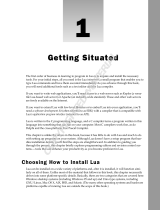Page is loading ...

CloupiaScript Interpreter
•About the CloupiaScript Interpreter, on page 1
•Starting the CloupiaScript Interpreter, on page 1
•Starting the CloupiaScript Interpreter with a Context, on page 2
•Example: Using the CloupiaScript Interpreter, on page 2
About the CloupiaScript Interpreter
The CloupiaScript interpreter is a JavaScript interpreter populated with built-in libraries and APIs. You can
use the CloupiaScript interpreter to test CloupiaScript code without having to create and run a workflow task.
Built-in Functions of the CloupiaScript Interpreter
•PrintObj()—Takes an object as an argument and prints out all the properties and methods in the object.
The printed result provides the names and values for variables in the object and the names of all the
object's functions. You can then call toString() on any of the method names to examine the method
signature.
•Upload()—Takes a filename as an argument and uploads the file's contents to the CloupiaScript interpreter.
Starting the CloupiaScript Interpreter
To open the CloupiaScript interpreter, do the following:
Step 1 Choose Orchestration.
Step 2 Click Custom Workflow Tasks.
Step 3 Click Launch Interpreter.
The Cloupia Script Interpreter screen appears.
Step 4 Enter a line of JavaScript code in the text input field at the bottom of the Cloupia Script Interpreter field.
Step 5 Press Enter.
The code is executed and the result is displayed. If there is a syntax error in the code, the error is displayed.
CloupiaScript Interpreter
1

Starting the CloupiaScript Interpreter with a Context
You can evaluate JavaScript in the context of a particular a custom task. To do so, you select a custom task,
launch the CloupiaScript Interpreter, and supply the context variables that are defined for executing that
custom task.
When you launch the interpreter, it prompts you for values of the custom task input fields and populates the
input object of the task. All the variables that are available when you actually execute the custom task are
made available.
To open the CloupiaScript interpreter with a context available, do the following:
Step 1 Choose Orchestration.
Step 2 Click Custom Workflow Tasks.
Step 3 Click the row with the custom task for which you need to test the JavaScript.
Step 4 Click Launch Interpreter with Context.
The Launch Interpreter screen appears with input fields to collect input values for the custom task. The input fields are
those defined for the custom task you have selected.
Step 5 Enter input values in the screen.
Step 6 Click Submit.
Step 7 Click Submit.
The Cloupia Script Interpreter screen appears.
Step 8 Enter a line of JavaScript code in the text input field at the bottom of the Cloupia Script Interpreter field.
Step 9 Press Enter.
The code is executed and the result is displayed. If there is any syntax error in the code, the error is displayed.
Example: Using the CloupiaScript Interpreter
The printObj( ) function prints all the properties and methods it contains. Call functiontoString() to find
more details about a function. The following example shows how to examine the ReportContext class and
get details about ReportContext.setCloudName().
session started
> importPackage(com.cloupia.model.cIM);
> var ctx = new ReportContext();
> printObj(ctx);
properties =
cloudName:null
class:class com.cloupia.model.cIM.ReportContext
filterId:null
id:null
targetCuicId:null
type:0
ids:[Ljava.lang.String;@4de27bc5
methods =
setIds
jdoReplaceField
CloupiaScript Interpreter
2
CloupiaScript Interpreter
Starting the CloupiaScript Interpreter with a Context

jdoReplaceFields
toString
getCloudName
wait
getClass
jdoReplaceFlags
hashCode
jdoNewInstance
jdoReplaceStateManager
jdoIsDetached
notify
jdoGetVersion
jdoProvideField
jdoCopyFields
jdoGetObjectId
jdoGetPersistenceManager
jdoCopyKeyFieldsToObjectId
jdoGetTransactionalObjectId
getType
getFilterId
setType
jdoIsPersistent
equals
setCloudName
jdoNewObjectIdInstance
jdoIsDeleted
getTargetCuicId
setId
setFilterId
jdoProvideFields
jdoMakeDirty
jdoIsNew
requiresCloudName
getIds
notifyAll
jdoIsTransactional
getId
jdoReplaceDetachedState
jdoIsDirty
setTargetCuicId
jdoCopyKeyFieldsFromObjectId
> var func = ctx.setCloudName;
> func
void setCloudName(java.lang.String)
> func.toString();
function setCloudName() {/*
void setCloudName(java.lang.String)
*/}
CloupiaScript Interpreter
3
CloupiaScript Interpreter
Example: Using the CloupiaScript Interpreter

CloupiaScript Interpreter
4
CloupiaScript Interpreter
Example: Using the CloupiaScript Interpreter
/