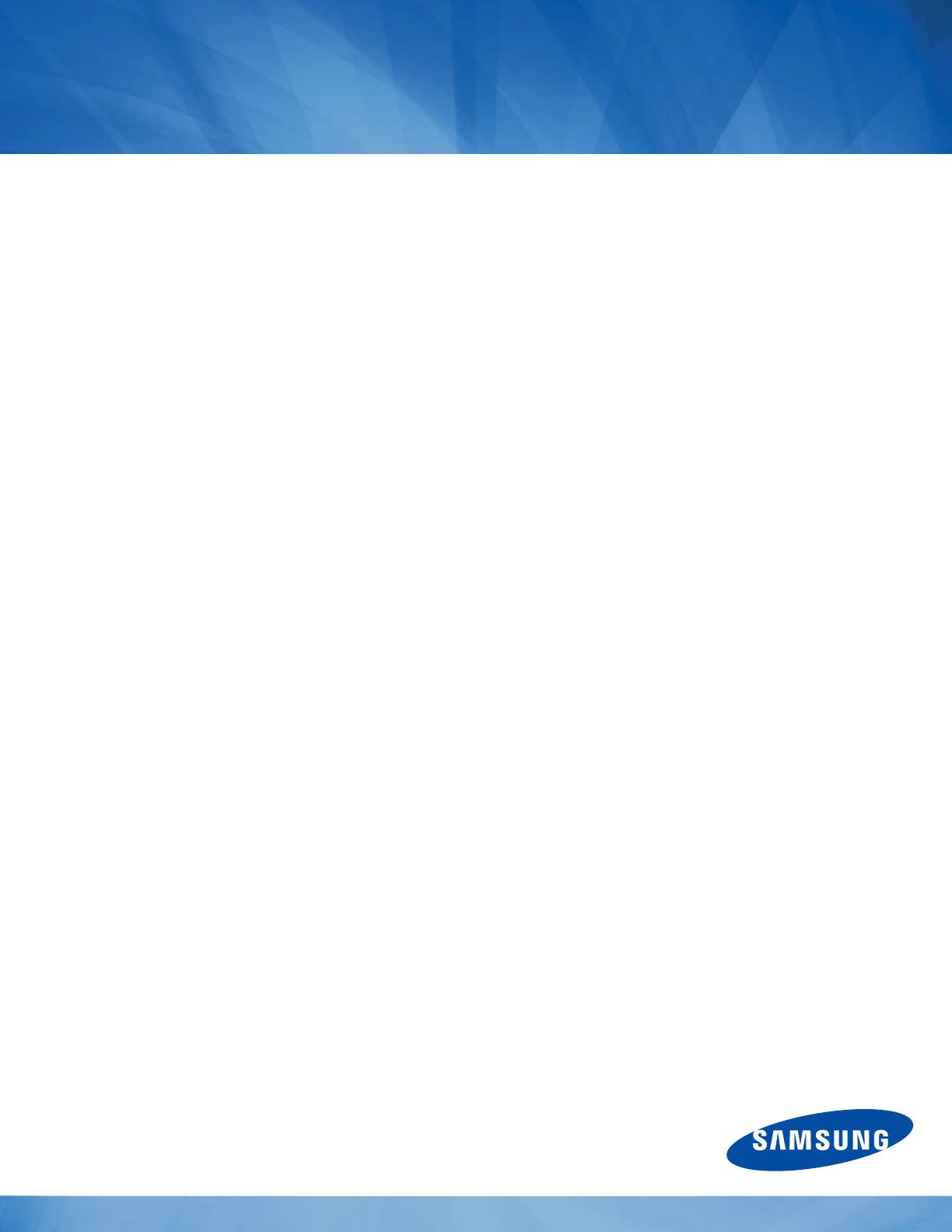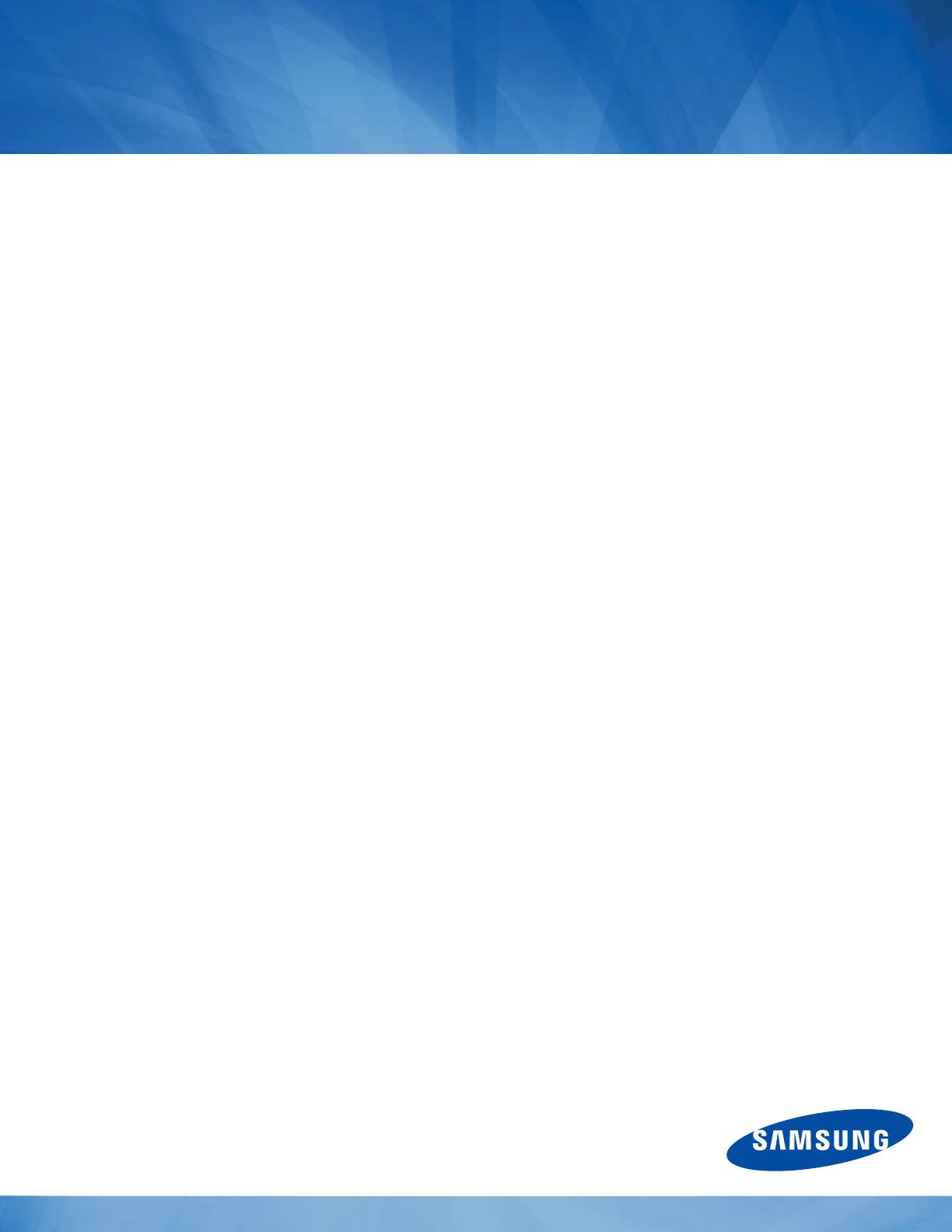
Blu-ray Disc® Players
3D: Play 3D titles or intensify your viewing
experience with the Samsung Blu-ray 3D™ Player.
*
* Full 3D experience requires 3D-native content.
Built-in WiFi
Samsung Smart Blu-ray™: An exclusive service
that turns your TV into an entertainment gateway
where you can interact, watch, play and share
with friends.
Enhanced picture quality
New graphic user interface
Fast booting and loading time
Touch sensor control
Multi-format disc playback
Slot-in loading mechanism
Dolby® Digital, Dolby® Digital Plus
Dolby®
Digital TrueHD, DTS-HD™ Master Audio
2 channel audio out
MPEG-2, MPEG-4, DivX
™
HD, WMV
1 HDMI®
1 USB
Ethernet
Dimensions: 16.9" x 1.3" x 8.2"
Weight: 3.8 lbs
Dimensions: 19.9” x 2.6” x 10.9”
Weight: 6.2 lbs
BD-D6500/ZA
036725608467
©2011 Samsung Electronics America, Inc. All rights reserved.
Samsung is a registered trademark of Samsung Electronics Co., Ltd.
Design and specifications are subject to change without notice.
Non-metric weights and measurements are approximate.
HDMI, the HDMI logo and High-Definition Multimedia Interface
are trademarks or registered trademarks of HDMI Licensing LLC.
All other product and brand names are trademarks or registered
trademarks of their respective owners.
Blu-ray Disc® Player