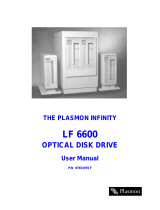Page is loading ...

Xerox
®
Phaser 6600 Printer
and WorkCentre 6605
Multifunction Printer
Grow your business with
easy offi ce effi ciency.
Phaser
®
6600 and
WorkCentre™ 6605
A4
Colour Printer and
Multifunction Printer

Colour That Gets
Your Work Noticed
No matter what business you’re in, the Phaser
6600 and WorkCentre 6605 give your image
an essential, colourful advantage.
• Prints that sell your business. A print
resolution of up to 600 x 600 x 4 dpi
(1200 x 1200 enhanced image quality)
makes your printed communications
stand out and grab attention.
• Enhanced output. Photo Mode makes
your images and graphics look exceptional,
producing deeper, richer colours for lifelike
vibrancy.
• Unique Xerox EA Toner. Fuses at a much
lower temperature, and reduces power
consumption by up to 20% and CO
2
emissions by up to 35%, compared to
conventional toner. It’s also oil-free,
delivering brilliant, glossy output, even
on ordinary or recycled paper.
• Always the right colour. Pantone
®
Colour
calibrated solid-colour simulations and Xerox
colour correction technology ensure results
that match your expectations.
• Consistent precision. True Adobe
®
PostScript
®
3™ ensures your print jobs are
consistently accurate, with the brightest,
truest colours and superior graphics.
High-power Capabilities
The Phaser 6600 and WorkCentre 6605
deliver a host of capabilities and powerful
options made affordable for small workteams.
• Reduce your paper usage. Automatic
two-sided printing on the DN confi gurations
makes saving paper easy, and gives your
documents a professional appearance. Plus,
N-up printing lets you output multiple pages
on one sheet, which is particularly useful
when printing presentations.
• Wireless freedom. Place the Phaser 6600
and WorkCentre 6605 anywhere in the
offi ce with optional Wi-Fi.
• Less to replace. High-capacity toner
cartridges allow longer periods of
uninterrupted productivity, and help you
reduce your total cost of operation over
time.
• Consolidate and save. The value packed
WorkCentre 6605 saves energy and supplies
costs by combining the functions of a copier,
printer, scanner and fax – all in one device.
• Stay secure. Keep your sensitive documents
away from unintended recipients with
available secure print*, and protect access
to device features with front-panel PIN
code authentication.
• Total peace of mind. Reliability is backed
by our standard one-year on-site warranty.
Productivity Simplifi ed
The Phaser 6600 and WorkCentre 6605
support fast-paced workteams with
time-saving productivity advantages and
features designed for total simplicity.
• Print and go. The Phaser 6600 and
WorkCentre 6605 work quickly, with
colour and black and white print speeds
of up to 35 ppm.
• Load paper less often. The main 550-
sheet paper tray holds a full ream of paper
– no more half-empty packages taking up
valuable storage space. An optional 2nd tray
increases total capacity up to 1,250 sheets
for even longer periods of uninterrupted
productivity.
• Simple as can be. The innovative and tilting
4.3-inch touch screen on the WorkCentre 6605
features bright, colourful icons and intuitive
navigation for optimal ease-of-use.
• Digitise your workfl ows. Use the
WorkCentre 6605 to scan your hard copy
documents and get text-searchable digital
fi les that can be automatically shared via
email or network folder, or saved on the
device or any USB memory device for
true portability.
• Easy startup and everyday operation.
You’ll be up and running in minutes, and
with Xerox
®
CentreWare
®
IS, remote device
administration is handled with ease right
from any networked computer’s browser.
The value of enhancing your company’s image is immeasurable. And
with the value-packed Phaser 6600 Colour Printer and WorkCentre 6605 Colour
Multifunction Printer, today’s busy work groups can easily make important business
communications stand out from the competition with exceptional colour printing.
Phaser
®
6600 Colour Printer and
WorkCentre
™
6605 Colour Multifunction Printer
* Standard on WorkCentre 6605. Phaser 6600 requires either optional
512 MB Memory or Productivity Kit (with 160 GB Hard Drive).

1
6
7
8
4
5
2
3
One device, multiple functions. The WorkCentre 6605 Colour Multifunction Printer
builds on the outstanding print performance offered by the Phaser 6600, delivering
a host of powerful productivity tools designed to make your daily offi ce tasks more
effi cient than ever.
1
The WorkCentre 6605 includes a 4.3-inch touch
screen with easily understood instructions and Help
Screens to streamline walkup operations.
2
A 50-sheet Duplex Automatic Document Feeder
scans two-sided originals for copy, scan and fax jobs.
3
A front-side USB port allows users to quickly print
from or scan to any standard USB memory device.
4
Powerful electronic workfl ows include scan to email
and network scanning, plus LAN Fax for fast, effi cient
network faxing from your PC or Mac.
5
250-sheet output tray with tray-full sensor.
6
150-sheet Multipurpose Tray handles media sizes
from 76.2 x 127 mm to 216 x 356 mm.
7
With the 550-sheet paper tray, standard paper
capacity for the WorkCentre 6605 totals 700 sheets.
8
Optional 550-sheet paper tray increase total paper
capacity to 1,250 sheets.
Phaser
®
6600 Quick Facts
• Print up to 35 ppm colour and black and white
• First-page-out time as fast as 9 seconds
black and white, 10 seconds colour
• Optional Wi-Fi connectivity
• Standard automatic two-sided printing
(6600DN confi guration)
• Standard 550-sheet paper capacity
(expandable to 1,250 sheets)
WorkCentre™ 6605 Quick Facts
All features of the Phaser 6600 plus:
• Workfl ow-enhancing scanning capabilities
• Full range of copy features
• LAN Fax and walkup fax functionality
• 4.3-inch colour touch screen user interface
• 50-sheet Duplex Automatic Document Feeder
Print
A4
ppm
35
Phaser 6600
WxDxH:
430 x 488 x 384 mm
Weight:
25.5 kg
WorkCentre 6605
WxDxH:
430 x 528 x 560 mm
Weight:
32.5 kg
Copy / Print / Scan / Fax / Email
A4
ppm
35

For more information visit us at www.xerox.com/offi ce
©2012 Xerox Corporation. All rights reserved. XEROX®, XEROX and Design®, CentreWare®, Phaser® and WorkCentre™ are trademarks of
Xerox Corporation in the United States and/or other countries. Adobe® and PostScript® 3™ are registered trademarks or trademarks of Adobe
Systems, Incorporated. PCL® is a registered trademark of Hewlett-Packard. As an ENERGY STAR® partner, Xerox Corporation has determined
that this product meets the ENERGY STAR guidelines for energy effi ciency (DN Confi guration). ENERGY STAR and the ENERGY STAR mark are
registered U.S. marks. All other trademarks are the property of their respective manufacturers. The information in this brochure is subject to
change without notice. 9/12 BR2826 660BR-01EA
Speed
Phaser 6600N Phaser 6600DN WorkCentre 6605N WorkCentre 6605DN
Up to 35 ppm A4, colour and black and white
Duty Cycle
Up to 80,000 pages / month
1
Paper Handling
Paper input Standard N/A
Duplex Automatic Document Feeder (DADF): 50 sheets:
Custom sizes: 140 x 140 mm to 216 x 356 mm
Multipurpose Tray: 150 sheets; Custom sizes: 76.2 x 127 mm to 216 x 356 mm
Tray 1: 550 sheets; Custom sizes: 148 x 210 mm to 216 x 356 mm
Optional
Tray 2: 550 sheets; Custom sizes: 148 x 210 mm to 216 x 356 mm
Paper output Standard 250 sheets face down with tray full sensor
Automatic two-sided output N/A Standard N/A Standard
Print First-page-out-time As fast as 9 seconds black and white / 10 seconds colour
Print Resolution (max) Up to 600 x 600 x 4 dpi (1200 x 1200 enhanced image quality)
Processor 533 MHz
Memory (std / max) 256 MB / 768 MB 512 MB / 1 GB
Connectivity USB 2.0, 10/100/1000Base-TX Ethernet, optional Wi-Fi (802.11 n/g/b)
Page description languages True Adobe
®
PostScript
®
3™, PCL5/6, XPS, PDF Emulation
Print features PANTONE
®
Colour calibrated solid-colour simulations, Saved settings, Earth Smart settings, Colour Corrections, N-up, Booklet layout, Watermark, Photo mode,
Collation, Secure Print
2
, Saved Print
2
, Font/Form/Macro Storage
3
Copy First-page-out-time
NA
As fast as 13 seconds black and white / 16 seconds colour
Copy features Up to 600 x 600 dpi, Reduce/Enlarge (25%-400%), Lighter/Darker, Colour
Saturation, Sharpness, Colour Balance, Auto Exposure, Up to 99 copies, 2-up
Output, AutoFit, Cloning, Collate (up to 50 pages)
Fax
4
Walk-Up Fax features
NA MH/MR/MMR/JBIG Compression, Reject Junk Fax, Distinctive Ring Pattern
Detection, Fax Forwarding and Local Print, Polling Receive, Delayed Start
(up to 24 hours), Broadcast Sending (up to 200 destinations), Fax Address
Book (up to 200 speed dial), Secure Fax Receive
LAN Fax Features Delayed Start (up to 24 hours), Broadcast Sending (up to 30 destinations),
Zoom, Auto Fit, Rotation, N-up, Watermark, Phonebook (Up to 500 speed dial
numbers, Up to 500 group dial, Phonebook stored on PC)
Scan Scan destinations
NA TWAIN/WIA scanning via USB or Network, Scan to Computer via SMB, Scan
to Server via FTP, Scan to Email with LDAP support, Scan to USB Memory
Device, WSD Scanning
Scan features JPEG/TIFF/Multipage TIFF/PDF File Formats, Email Address Book (up to 100
Email addresses, up to 10 Email group addresses), Express Scan Manager,
Scan to PC Desktop
®
SE Small Business Edition (1-seat license)
Security
Secure Fax Receive (WorkCentre 6605 only), Secure Print
2
, 256-bit disk encryption and overwrite
3
, Secure HTTPS (SSL, Secure LDAP
3
), IPsec, 802.1X
Authentication, IPv6, SNMPv3, Audit Log, IP Filtering
Warranty
One-year on-site warranty
5
1
Maximum volume capacity expected in any one month. Not expected to be sustained on a regular basis.;
2
Standard on 6605, 6600 requires either optional 512 MB Memory or Productivity Kit;
3
Requires Productivity Kit
(with 160 GB Hard Drive);
4
Requires analogue phone line;
5
Products purchased under a PagePack agreement do not carry a warranty. Please refer to your service agreement for full details of your enhanced service package.
Device Management
CentreWare
®
Internet Services, CentreWare Web, Email alerts,
Apple
®
Bonjour
Print Drivers
Windows
®
XP and later, OS
®
X 10.5 and later, various Linux
®
and
Unix distributions, Xerox
®
Global Print Driver
®
, Xerox
®
Mobile
Express Driver
®
Media Handling
Duplex Automatic Document Feeder (6605): Simplex: 50 – 125
gsm; Duplex: 60 – 125 gsm; Bypass Tray, Tray 1, Tray 2: 60 – 216
gsm; Media types: Plain, hole punched, letterhead, coloured,
lightweight card stock, lightweight glossy card stock, heavyweight
card stock, heavyweight glossy card stock, labels, Envelopes
Operating Environment
Temperature: Storage: 0º to 40º C; Operating: 10º to 32º C;
Humidity: Operating: 10% to 85%; Sound power levels: 6600:
Printing: 6.9 B, Standby: 4.5 B; 6605: Printing/copying: 6.8 B,
Standby: 4.4 B; Sound pressure levels: 6600: Printing: 53 dB(A),
Standby: 29 dB(A); 6605: Printing/copying: 52 dB(A), Standby:
29 dB(A); Warm-up time (from sleep mode) 6600: as fast as 21
seconds, 6605: as fast as 25 seconds
Electrical
Power: 220-240 VAC, 50/60 Hz, 5A; Power consumption:
6600: Standby: 64 W, Printing: 520 W, Sleep: 4 W; 6605:
Standby: 72 W, Printing: 560 W, Sleep: 5.9 W; Energy Star
qualifi ed (DN Confi guration)
Supplies
Standard-Capacity Print Cartridge*:
Black: 3,000 std. pages 106R02248
Cyan: 2,000 std. pages 106R02245
Magenta: 2,000 std. pages 106R02246
Yellow: 2,000 std. pages 106R02247
High-Capacity Print Cartridge*:
Black: 8,000 std. pages 106R02232
Cyan: 6,000 std. pages 106R02229
Magenta: 6,000 std. pages 106R02230
Yellow: 6,000 std. pages 106R02231
Routine Maintenance Items
Imaging Unit Kit : Up to 60,000 pages** 108R01121
Waste Cartridge : Up to 30,000 pages** 108R01124
Options
550-Sheet Tray 097S04400
512 MB memory 097S04269
Productivity Kit (160 GB HD) 097S04403
Wireless Networking Adaptor 097S04409
* Average standard pages. Declared Yield in accordance with ISO/IEC
19798. Yield will vary based on image, area coverage and print mode.
** Approximate pages. Declared yield based on an average job size
of three A4 pages. Yield will vary depending on job run length and
media size and orientation.
/