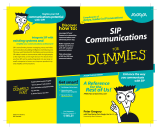Page is loading ...

4600 Series IP Telephone
Installation Guide
555-233-128
Issue 5
November 2006

© 2006 Avaya Inc.
All Rights Reserved.
Notice
While reasonable efforts were made to ensure that the information in this
document was complete and accurate at the time of printing, Avaya Inc. can
assume no liability for any errors. Changes and corrections to the information
in this document may be incorporated in future releases.
For full legal page information, please see the complete document, Avaya
Legal Page for Hardware Documentation, Document number 03-600759.
To locate this document on our Web site, simply go to
http://www.avaya.com/support
and search for the document number in
the search box.
Documentation disclaimer
Avaya Inc. is not responsible for any modifications, additions, or deletions to
the original published version of this documentation unless such modifications,
additions, or deletions were performed by Avaya. Customer and/or End User
agree to indemnify and hold harmless Avaya, Avaya's agents, servants and
employees against all claims, lawsuits, demands and judgments arising out of,
or in connection with, subsequent modifications, additions or deletions to this
documentation to the extent made by the Customer or End User.
Link disclaimer
Avaya Inc. is not responsible for the contents or reliability of any linked Web
sites referenced elsewhere within this documentation, and Avaya does not
necessarily endorse the products, services, or information described or offered
within them. We cannot guarantee that these links will work all of the time and
we have no control over the availability of the linked pages.
Warranty
Avaya Inc. provides a limited warranty on this product. Refer to your sales
agreement to establish the terms of the limited warranty. In addition, Avaya’s
standard warranty language, as well as information regarding support for this
product, while under warranty, is available through the following Web site:
http://www.avaya.com/support
Copyright
Except where expressly stated otherwise, the Product is protected by copyright
and other laws respecting proprietary rights. Unauthorized reproduction,
transfer, and or use can be a criminal, as well as a civil, offense under the
applicable law.
Avaya support
Avaya provides a telephone number for you to use to report problems or to ask
questions about your product. The support telephone number
is 1-800-242-2121 in the United States. For additional support telephone
numbers, see the Avaya Web site:
http://www.avaya.com/support
Software License
USE OR INSTALLATION OF THE PRODUCT INDICATES THE END USER’S
ACCEPTANCE OF THE TERMS SET FORTH HEREIN AND THE GENERAL
LICENSE TERMS AVAILABLE ON THE AVAYA WEBSITE AT
http://support.avaya.com/LicenseInfo/
(“GENERAL LICENSE TERMS”). IF
YOU DO NOT WISH TO BE BOUND BY THESE TERMS, YOU MUST
RETURN THE PRODUCT(S) TO THE POINT OF PURCHASE WITHIN TEN
(10) DAYS OF DELIVERY FOR A REFUND OR CREDIT.
Avaya grants End User a license within the scope of the license types
described below. The applicable number of licenses and units of capacity for
which the license is granted will be one (1), unless a different number of
licenses or units of capacity is specified in the Documentation or other
materials available to End User. “Designated Processor” means a single
stand-alone computing device. “Server” means a Designated Processor that
hosts a software application to be accessed by multiple users. “Software”
means the computer programs in object code, originally licensed by Avaya and
ultimately utilized by End User, whether as stand-alone Products or
pre-installed on Hardware. “Hardware” means the standard hardware
Products, originally sold by Avaya and ultimately utilized by End User.
License Type(s):
Designated System(s) License (DS). End User may install and use each copy
of the Software on only one Designated Processor, unless a different number
of Designated Processors is indicated in the Documentation or other materials
available to End User. Avaya may require the Designated Processor(s) to be
identified by type, serial number, feature key, location or other specific
designation, or to be provided by End User to Avaya through electronic means
established by Avaya specifically for this purpose.
Third-party Components
Certain software programs or portions thereof included in the Product may
contain software distributed under third party agreements (“Third Party
Components”), which may contain terms that expand or limit rights to use
certain portions of the Product (“Third Party Terms”). Information identifying
Third Party Components and the Third Party Terms that apply to them is
available on Avaya’s Web site at:
http://support.avaya.com/ThirdPartyLicense/
Interference
Using a cell, mobile, or GSM telephone, or a two-way radio in close proximity to
an Avaya IP Telephone might cause interference.

Issue 5 November 2006 3
Chapter 1: Introduction . . . . . . . . . . . . . . . . . . . . . . . . . . . 7
About This Guide . . . . . . . . . . . . . . . . . . . . . . . . . . . . . . . . . . . 7
Intended Audience. . . . . . . . . . . . . . . . . . . . . . . . . . . . . . . . . . . 8
Document Organization . . . . . . . . . . . . . . . . . . . . . . . . . . . . . . . . 8
Change History . . . . . . . . . . . . . . . . . . . . . . . . . . . . . . . . . . . . 9
What’s New in This Release. . . . . . . . . . . . . . . . . . . . . . . . . . . . . . 10
Terms Used in This Guide. . . . . . . . . . . . . . . . . . . . . . . . . . . . . . . 11
Conventions Used in This Guide . . . . . . . . . . . . . . . . . . . . . . . . . . . 12
Symbolic Conventions . . . . . . . . . . . . . . . . . . . . . . . . . . . . . . 12
Typographic Conventions. . . . . . . . . . . . . . . . . . . . . . . . . . . . . 12
Online Documentation. . . . . . . . . . . . . . . . . . . . . . . . . . . . . . . . . 13
Related Documents . . . . . . . . . . . . . . . . . . . . . . . . . . . . . . . . . . 13
Customer Support . . . . . . . . . . . . . . . . . . . . . . . . . . . . . . . . . . . 16
Chapter 2: 4600 Series IP Telephone Installation . . . . . . . . . . . . . 17
Introduction . . . . . . . . . . . . . . . . . . . . . . . . . . . . . . . . . . . . . . 17
IP Telephone Models . . . . . . . . . . . . . . . . . . . . . . . . . . . . . . . 18
Software . . . . . . . . . . . . . . . . . . . . . . . . . . . . . . . . . . . . . . 18
Pre-Installation Checklist . . . . . . . . . . . . . . . . . . . . . . . . . . . . . . . 19
Assembling the 4600 Series IP Telephone. . . . . . . . . . . . . . . . . . . . . . 22
Powering the 4600 IP Telephone . . . . . . . . . . . . . . . . . . . . . . . . . 22
Dynamic Addressing Process . . . . . . . . . . . . . . . . . . . . . . . . . . . . 36
Ethernet Activation . . . . . . . . . . . . . . . . . . . . . . . . . . . . . . . . 37
802.1X Supplicant Authentication . . . . . . . . . . . . . . . . . . . . . . . . 37
DHCP Processing . . . . . . . . . . . . . . . . . . . . . . . . . . . . . . . . . 38
TFTP/HTTP Processing . . . . . . . . . . . . . . . . . . . . . . . . . . . . . . 39
Media Server Registration. . . . . . . . . . . . . . . . . . . . . . . . . . . . . 40
Downgrading Avaya IP Telephones (H.323 Only) . . . . . . . . . . . . . . . . . . 41
Converting Software on Avaya 4600 Series IP Telephones. . . . . . . . . . . . . 42
Converting 4602+/4610SW/4620SW/4621SW IP Telephones . . . . . . . . . . 43
Unnamed Registration. . . . . . . . . . . . . . . . . . . . . . . . . . . . . . . . . 45
802.1X Supplicant Operation . . . . . . . . . . . . . . . . . . . . . . . . . . . . . 45
Chapter 3: Local Administrative Options . . . . . . . . . . . . . . . . . 47
Introduction . . . . . . . . . . . . . . . . . . . . . . . . . . . . . . . . . . . . . . 47
Entering Data for Administrative Options . . . . . . . . . . . . . . . . . . . . . . 48
Entering Data for the 4601 IP Telephone . . . . . . . . . . . . . . . . . . . . . . . 50
About Local Administrative Procedures . . . . . . . . . . . . . . . . . . . . . . . 51
Contents

Contents
4 4600 Series IP Telephone Installation Guide
Set the 802.1X Operational Mode. . . . . . . . . . . . . . . . . . . . . . . . . . . 53
Pre-Installation Checklist for Static Addressing. . . . . . . . . . . . . . . . . . . 54
Static Addressing Installation. . . . . . . . . . . . . . . . . . . . . . . . . . . . . 54
Disable/Enable Automatic Gain Control . . . . . . . . . . . . . . . . . . . . . . . 58
Visual/Audible Alerting Procedure . . . . . . . . . . . . . . . . . . . . . . . . . . 59
Manually Setting the DHCP Client Hardware Address . . . . . . . . . . . . . . . 61
Clear Procedure . . . . . . . . . . . . . . . . . . . . . . . . . . . . . . . . . . . . 62
Adjusting the Contrast Control . . . . . . . . . . . . . . . . . . . . . . . . . . . . 64
Computer-Telephony Integration (CTI) Enable/Disable . . . . . . . . . . . . . . . 65
Enabling/Disabling the FKEU (XMOD) Interface. . . . . . . . . . . . . . . . . . . 66
Group Identifier . . . . . . . . . . . . . . . . . . . . . . . . . . . . . . . . . . . . 67
Interface Control. . . . . . . . . . . . . . . . . . . . . . . . . . . . . . . . . . . . 68
Disable/Enable Event Logging . . . . . . . . . . . . . . . . . . . . . . . . . . . . 71
Logoff. . . . . . . . . . . . . . . . . . . . . . . . . . . . . . . . . . . . . . . . . . 72
Turning Off the Backlight . . . . . . . . . . . . . . . . . . . . . . . . . . . . . . . 73
QoS Option Setting . . . . . . . . . . . . . . . . . . . . . . . . . . . . . . . . . . 73
Reset System Values . . . . . . . . . . . . . . . . . . . . . . . . . . . . . . . . . 75
Restart the Telephone . . . . . . . . . . . . . . . . . . . . . . . . . . . . . . . . . 77
Signaling Protocol Identifier . . . . . . . . . . . . . . . . . . . . . . . . . . . . . 78
Site-Specific Option Number Setting. . . . . . . . . . . . . . . . . . . . . . . . . 79
Setting L2Q Tagging Control (4601 Only) . . . . . . . . . . . . . . . . . . . . . . 81
Self-Test Procedure . . . . . . . . . . . . . . . . . . . . . . . . . . . . . . . . . . 82
Chapter 4: Troubleshooting Guidelines . . . . . . . . . . . . . . . . . . 85
Introduction . . . . . . . . . . . . . . . . . . . . . . . . . . . . . . . . . . . . . . 85
Error Conditions . . . . . . . . . . . . . . . . . . . . . . . . . . . . . . . . . . . . 85
DTMF Tones . . . . . . . . . . . . . . . . . . . . . . . . . . . . . . . . . . . . 86
Power Interruption. . . . . . . . . . . . . . . . . . . . . . . . . . . . . . . . . 86
The View Administrative Option . . . . . . . . . . . . . . . . . . . . . . . . . . . 87
Error and Status Messages . . . . . . . . . . . . . . . . . . . . . . . . . . . . . . 90
Troubleshooting the 4601 IP Telephone . . . . . . . . . . . . . . . . . . . . . . . 95
Appendix A: Restart Scenarios. . . . . . . . . . . . . . . . . . . . . . . 99
Scenarios for the Restart Process . . . . . . . . . . . . . . . . . . . . . . . . . . 99
Restart the Telephone. . . . . . . . . . . . . . . . . . . . . . . . . . . . . . . 99
Boot File Needs to be Upgraded . . . . . . . . . . . . . . . . . . . . . . . . . 100
Latest Boot File Loaded/No Application File or

Contents
Issue 5 November 2006 5
Application File Needs to be Upgraded. . . . . . . . . . . . . . . . . . . . . 103
Latest Boot File and System-Specific
Application File Already Loaded . . . . . . . . . . . . . . . . . . . . . . . . 105
Index . . . . . . . . . . . . . . . . . . . . . . . . . . . . . . . . . . 107

Contents
6 4600 Series IP Telephone Installation Guide

Issue 5 November 2006 7
Chapter 1: Introduction
About This Guide
This guide describes how to install the 4600 Series IP Telephone product line and troubleshoot
problems with the telephones.
The 4600 Series IP Telephone product line supports two signaling protocols, the Session
Initiation Protocol (SIP) and the H.323 protocol. The chart below shows the 4600 Series IP
Telephone models and the protocol(s) they support.
IP Telephone Model H323 Protocol Supported? SIP Protocol Supported?
4601 Yes No
4601+ Yes No
4602 Yes Yes
4602SW Yes Yes
4602SW+ Yes Yes
4606 Yes No
4610SW Yes Yes
4612 Yes No
4620 Yes No
4620SW Yes Yes
4621SW Yes Yes
4622SW Yes No
4624 Yes No
4625SW Yes No
4630 Yes No
4630SW Yes No
4690 Yes No

Introduction
8 4600 Series IP Telephone Installation Guide
Sets that support both protocols, for example, the 4610SW, do not support each protocol
simultaneously. Instead, a given telephone must be loaded with software that supports one
protocol or the other.
Telephones with H.323 software work only with Avaya Communication Manager call servers.
Telephones with SIP software are supported only in Avaya server environments.
Note:
Note: Unless otherwise indicated, references in this document to the DEFINITY
®
servers also refer to MultiVantage™ media servers.
Intended Audience
This document is intended for personnel who install the 4600 Series IP Telephones.
!
CAUTION:
CAUTION: Avaya does not support many of the products mentioned in this document. Take
care to ensure that there is adequate technical support available for the servers
involved, including, but not necessarily limited to, TFTP, DHCP, and SIP
Registration servers. If the TFTP, DHCP, or other servers are not functioning
correctly, the IP telephones might not be able to operate correctly.
Document Organization
The guide contains the following sections:
Chapter 1: Introduction Provides an overview of the 4600 Series IP Telephone
Installation Guide.
Chapter 2: 4600 Series IP
Telephone Installation
Describes the equipment and resources required to properly
install and operate the 4600 Series IP Telephones. Provides
instructions on installing the telephones out of the box.
Chapter 3: Local
Administrative Options
Describes how to set local administrative options, if requested by
the system or LAN administrator.
Chapter 4: Troubleshooting
Guidelines
Describes error conditions and messages that might occur
during the installation of the 4600 Series IP Telephones.
Appendix A: Restart
Scenarios
Explains the different scenarios possible for the sequence of the
restart process.

Change History
Issue 5 November 2006 9
Change History
Issue 1.0 This document was issued for the first time in November 2000.
Issue 1.1 This version of the document, revised and issued in April 2001, supports through
DEFINITY® Release 9.
Issue 1.5 This version of the document, revised and issued in June, 2001, supports through
DEFINITY® Release 9.5.
Issue 1.6 This version of the document, revised and issued in December, 2001, supports through
DEFINITY® Release 10. This version also supports the 4630 IP Telephone’s addition to
the 4600 Series IP Telephone product line.
Issue 1.7 This version of the document, issued in July, 2002, supports through Avaya
Communication Manager Release 1.1. This version also supports the 4602 and 4620 IP
Telephones’ addition to the 4600 Series IP Telephone product line.
Issue 1.8 This version of the document, revised and issued in June, 2003, supports through Avaya
Communication Manager Releases 1.2 and 1.3. This version also supports the 4602SW
and 4630SW IP Telephones’ addition to the 4600 Series IP Telephone product line.
Issue 2.0 This version of the document, revised and issued in December, 2003, supports through
Avaya Communication Manager Release 2.0. This version also supports the addition of
the 4610SW and 4620SW IP Telephones, and the 4690 IP Conference Telephone to the
4600 Series IP Telephone product line.
Issue 2.1 This version of this document was revised and issued in July, 2004. This version
supports through Avaya Communication Manager Release 2.1. This version also
introduces the 4601 IP Telephone.
Issue 2.2 This version of this document was revised and issued in April, 2005. This version
supports through Avaya Communication Manager Release 2.2. This version also
introduces the 4621SW, 4622SW, and 4625SW IP Telephones.
Issue 2.2.1 This version was revised and issued in August, 2005. This version introduces the SIP IP
telephones.
Issue 3 This version was revised and issued in April, 2006. This version supports through Avaya
Communication Manager Release 3.1. This version introduces unnamed registration
and three local procedures, LOG, AGC, and FKEU.
Issue 4 This version was revised and issued in August, 2006. This version supports through
Avaya Communication Manager Release 3.1 and IP Telephone Software Release 2.6.
This version introduces 802.1X Supplicant support, Link Layer Discovery Protocol
(LLDP), and power conservation mode. This issue introduces new telephone models
4601+ and 4602SW+, which replace the 4601 and 4602/4602SW, respectively, from
Release 2.6 and up.
Issue 5 This is the current version of this document, revised and issued in November, 2006. This
version supports through Avaya Communication Manager Release 3.1 and IP Telephone
Software Release 2.7. This version introduces additional Unicode languages, support for
dialpad-activated Web links, the capability to turn off the display backlight, several new
system parameters, and two new local procedures.

Introduction
10 4600 Series IP Telephone Installation Guide
What’s New in This Release
New material in this issue to support Release 2.7 software includes:
● 4625SW IP Telephones now support all the applications and functionality that 4620/
4620SW IP Telephones have supported since Software Release 2.1. Differences are that
the 4625 has a color 1/4-VGA display, has a slightly different stand, and does not have an
infrared (IR) interface.
● Support for the following Unicode languages on the 4625SW IP Telephone:
- Simplified Chinese,
- Korean,
- Russian, and
- Hebrew.
● Two new local administrative procedures:
- Mute C O N T # - to allow users to adjust telephone display contrast, and
- Mute O F F # - to immediately turn off the display backlight.
● New system parameters FTPDIR, FTPSRVR, FTPUSERSTAT, UNNAMEDSTAT,
QKLOGINSTAT, BAKLIGHTOFF, HEADSYS, WMLIDLETIME, and WMLIDLEURI. For
more information, see the 4600 Series IP Telephone LAN Administrator Guide (Document
Number 555-233-507).
● Support for the 4601+ and 4602SW+ IP Telephones, which replace the 4601, 4602, and
4602SW IP Telephones, respectively. Release 2.7 does not support the 4601, 4602, and
4602SW IP Telephones.
● The 4610SW, 4620SW, 4621SW, 4622SW IP Telephones now support the Korean
language.

Terms Used in This Guide
Issue 5 November 2006 11
Terms Used in This Guide
802.1Q
802.1D
802.1Q defines a layer 2 frame structure that supports VLAN identification and a QoS
mechanism usually referred to as 802.1D.
802.1X Authentication method for a protocol requiring a networking device to authenticate
with a back end Authentication Server before gaining network access. Applicable
4600 Series IP telephones support IEEE 802.1X as a Supplicant with the EAP-MD5
authentication method.
ARP Address Resolution Protocol, used to verify that the IP Address provided by the
DHCP server is not in use by another IP telephone.
CLAN Control LAN, type of TN799 circuit pack.
DHCP Dynamic Host Configuration Protocol, an IETF protocol used to automate IP Address
allocation and management.
DiffServ Differentiated Services, an IP-based QoS mechanism.
IETF Internet Engineering Task Force, the organization that produces standards for
communications on the internet.
LAN Local Area Network.
LLDP Link Layer Discovery Protocol. All IP Telephones with an Ethernet interface support
the transmission and reception of LLDP frames on the Ethernet line interface in
accordance with IEEE standard 802.1AB.
MAC Media Access Control, ID of an endpoint
PAE Port Access Entity. The protocol entity associated with a port. The PAE supports the
protocol functionality associated with the authenticator, supplicant, or both.
QoS Quality of Service, used to refer to several mechanisms intended to improve audio
quality over packet-based networks.
RRQ Read Request packet. A message sent from the 4600 Series IP Telephone to the
TFTP server, requesting to download the upgrade script and the application file.
SES SIP Enablement Services. Supports the deployment of duplicated servers with
synchronized databases.
SIP Session Initiation Protocol. An IETF standard protocol for IP communication. SIP
enables IP telephony gateways, client endpoints, PBXs, and other communication
systems or devices to communicate with each other. SIP mainly addresses the call
setup and tear down mechanisms of sessions and is independent of the transmission
of media streams between caller and callee. SIP is an alternative to H.323 for VoIP
signaling.
Supplicant An entity at one end of a point-to-point LAN segment that is being authenticated by
an authenticator at the other end of that link.
TCP/IP Transmission Control Protocol/Internet Protocol, a network-layer protocol used on
LANs and internets.
TFTP Trivial File Transfer Protocol, used to provide downloading of upgrade scripts and
application files to the IP telephones.
UDP User Datagram Protocol, a connectionless transport-layer protocol.
Unnamed
Registration
Registration with Avaya Communication Manager by an IP telephone with no
extension. Unnamed registration is typically used to limit outgoing calling.
VLAN Virtual LAN.

Introduction
12 4600 Series IP Telephone Installation Guide
Conventions Used in This Guide
This guide uses the following textual, symbolic, and typographic conventions to help you
interpret information.
Symbolic Conventions
Note:
Note: This symbol precedes additional information about a topic. This information is not
required to run your system.
!
CAUTION:
CAUTION: This symbol emphasizes possible harm to software, possible loss of data, or
possible service interruptions.
Typographic Conventions
This guide uses the following typographic conventions:
command Words printed in this type are commands that you enter into your
system.
Message Words printed in this type are system messages.
device Words printed in this type indicate parameters associated with a
command for which you must substitute the appropriate value.
For example, when entering the mount command, device must
be replaced with the name of the drive that contains the
installation disk.
Administrative Words printed in bold type are menu or screen titles and labels.
Bold type words can also be items on menus or screens that you
should select or enter to perform a task, i.e., fields, buttons, or
icons. Bold text is also used for general emphasis.
italics Italic type indicates a document that contains additional
information about a topic.

Online Documentation
Issue 5 November 2006 13
Online Documentation
The online documentation for the 4600 Series IP Telephones is located at the following URL:
http://www.avaya.com/support
Related Documents
● DEFINITY
®
ECS (Enterprise Communication Server) Documentation Release 8.4
This document describes how to administer a DEFINITY ECS switch with Release 8.4
software.
● DEFINITY
®
ECS (Enterprise Communication Server) Documentation Release 9
This document describes how to administer a DEFINITY ECS switch with Release 9
software.
● DEFINITY
®
ECS (Enterprise Communication Server) Documentation Release 10
This document describes how to administer a DEFINITY ECS switch with Release 10
software.
● Avaya Communication Manager Software Documentation Release 1.1
This document describes how to administer a switch with Avaya MultiVantage
(Release 1.1) software.
● Avaya Communication Manager Software Documentation Release 1.2
This document describes how to administer a switch with Avaya Communication
Manager (Release 1.2) software.
● Avaya Communication Manager Software Documentation Release 1.3
This document describes how to administer a switch with Avaya Communication
Manager (Release 1.3) software.
● Avaya Communication Manager Software Documentation Release 2.0
This document describes how to administer a switch with Avaya Communication
Manager (Release 2.0) software.
● Avaya Communication Manager Software Documentation Release 2.1
This document describes how to administer a switch with Avaya Communication
Manager (Release 2.1) software.

Introduction
14 4600 Series IP Telephone Installation Guide
● Avaya Communication Manager Software Documentation Release 2.2
This document describes how to administer a switch with Avaya Communication
Manager (Release 2.2) software.
● Avaya Communication Manager Software Documentation Release 3.0
This document describes how to administer a switch with Avaya Communication
Manager (Release 3.0) software.
● Avaya Communication Manager Software Documentation Release 3.1
This document describes how to administer a switch with Avaya Communication
Manager (Release 3.1) software.
● Converged Communication Server Installation and Administration Guide (555-245-705)
This document describes how to install and administer the Converged Communication
Server with the latest CCS software release.
● SIP Support in Release 3.0 of Avaya Communication Manager running on the Avaya
S8300, S8500, and 8710 Media Server (555-245-206)
This document describes requirements and introduces procedures for administering SIP
(Session Initiation Protocol) with Avaya Communication Manager Release 3.0.
● Avaya IP Telephone File Server Application Reference Guide (16-601433)
This document describes how to install and implement the File Server Application for IP
Telephones.
● Avaya IP Telephone SNMP Security White Paper, Issue 0.1
This document has extensive information about SNMP and related Release 2.6 changes.
● 4600 Series IP Telephone Safety Instructions (555-233-779)
This document contains important user safety instructions for the 4600 Series IP
Telephones.
● 30A Switched Hub Set Up Quick Reference, Issue 2, July 2002 (555-236-700)
This document contains important safety and installation information for the
30A Switched Hub.
● 4600 Series IP Telephone LAN Administrator Guide (555-233-507)
This document describes how to administer DHCP, TFTP, SIP Registration, and other
servers as appropriate for the 4600 Series IP and SIP IP Telephones. It also provides
troubleshooting guidelines for the 4600 Series IP and SIP IP Telephones and for the
DHCP and TFTP servers. The LAN Administrator Guide contains information on how to
administer advanced applications for the 4610SW, 4620/4620SW/4621SW/4622SW/
4625SW, 4630/4630SW, and 4690 IP Telephones.
● 4601 IP Telephone User Guide (16-300043)
This document provides detailed information about using the 4601 and 4601+ IP
Telephones.

Related Documents
Issue 5 November 2006 15
● 4602/4602SW IP Telephone User Guide (555-233-780)
This document provides detailed information about using the 4602/4602SW/4602+ IP
Telephones.
● 4602/4602SW SIP IP Telephone User Guide (16-300470)
This document provides detailed information about using the 4602/4602SW SIP IP
Telephone.
● 4606 IP Telephone User Guide (555-233-775)
This document provides detailed information about using the 4606 IP Telephone.
● 4610SW IP Telephone User Guide (555-233-784)
This document provides detailed information about using the 4610SW IP Telephone.
● 4610SW SIP IP Telephone User Guide (16-300472)
This document provides detailed information about using the 4610SW SIP IP Telephone.
● 4612 IP Telephone User Guide (555-233-777)
This document provides detailed information about using the 4612 IP Telephone.
● 4620/4620SW/4621SW IP Telephone User Guide (555-233-781)
This document provides detailed information about using the 4620/4620SW and
4621SW IP Telephones.
● 4620SW/4621SW SIP IP Telephone User Guide (16-300474)
This document provides detailed information about using the 4620SW and 4621SW SIP
IP Telephones.
● 4622SW IP Telephone User Guide (16-300297)
This document provides detailed information about using the 4622SW IP Telephone.
● 4624 IP Telephone User Guide (555-233-776)
This document provides detailed information about using the 4624 IP Telephone.
● 4625SW IP Telephone User Guide (16-300298)
This document provides detailed information about using the 4625SW IP Telephone.
● 4630/4630SW IP Telephone User Guide (555-233-764)
This document provides detailed information about using the 4630/4630SW IP
Telephone.
● Avaya 4690 IP Conference Telephone User Guide (555-233-787)
This document provides detailed information about using the 4690 IP Conference
Telephone.

Introduction
16 4600 Series IP Telephone Installation Guide
● 4601/4602/4602SW IP Telephone Stand Instructions (555-233-147)
This document provides information on how to desk- or wall-mount a
4601 or 4602/4602SW IP Telephone and a 4602/4602SW SIP IP Telephone.
● 4610SW IP Telephone Stand Instructions (555-233-165)
This document provides information on how to desk- or wall-mount a
4610SW IP or SIP IP Telephone.
● 4620/4620SW/4621SW/4622SW/4625SW IP Telephone Stand Instructions (16-300299)
This document provides information on how to mount a 4620/4620SW/4621SW/
4622SW/4625SW IP or 4620SW/4621SW SIP IP Telephone on a wall.
● EU24/EU24BL Expansion Module User Guide (555-250-702)
This document provides detailed information about the EU24/EU24BL Expansion
Module. The EU24/EU24BL is an optional attachment that provides additional Feature
buttons for the 4620/4620SW, 4621SW, 4622SW, or 4625SW IP Telephones.
● EU24/EU24BL Installation and Safety Instructions (555-233-136)
This document provides detailed installation instructions for the EU24/EU24BL
Expansion Module.
Customer Support
For 4600 Series IP Telephone support, call the Avaya support number provided to you by your
Avaya representative or Avaya reseller.
Information about Avaya products can be obtained at the following URL:
http://www.avaya.com/support

Issue 5 November 2006 17
Chapter 2: 4600 Series IP Telephone Installation
Introduction
The 4600 Series IP Telephone product line uses Internet Protocol (IP) technology with Ethernet
interfaces. The IP telephones supplement the existing DEFINITY
®
/MultiVantage™ IP Solutions
platform.
The 4600 Series IP Telephones support DHCP and TFTP over IPv4/UDP which enhance the
administration and servicing of the telephones. These telephones use DHCP to obtain dynamic
IP Addresses and TFTP or HTTP/HTTPS to download new software versions for the
telephones.
Most 4600 Series IP Telephones provide the ability to have one IP connection on the desktop
for both a telephone set and a PC. The 4606, 4612, 4624, and 4630 IP Telephones provide a
repeater. The 4602SW, 4602SW+, 4610SW, 4620, 4620SW, 4621SW, 4622SW, 4625SW, and
4630SW IP Telephones, and the 30A switched hub, provide an Ethernet switch. The 4601,
4601+, and 4602 IP Telephones, and the 4690 IP Conference Telephone, have neither a
repeater nor a switch, and cannot share a port with a PC.
Note:
Note: For information on Voice over IP, see the 4600 Series IP Telephone LAN
Administrator Guide.
In compliance with Australian law, the following information is provided:
This equipment shall be installed and maintained by trained service personnel. All the input/
output ports are classified as Safety Extra Low Voltage (SELV, in the meaning of IEC
60950). To maintain safety compliance when connecting the equipment electrically to other
equipment, the interconnecting circuits shall be selected to provide continued conformance
of clause 2.3 for SELV circuits (generally, double/reinforced insulation to 240Vac rms to any
primary/mains circuitry and 120Vac rms to any telecommunications network circuitry). To
ensure that these conditions are adhered to, interconnect the equipment only with the
already approved/certified equipment.

4600 Series IP Telephone Installation
18 4600 Series IP Telephone Installation Guide
IP Telephone Models
There are seventeen telephone set models defined in the 4600 Series IP Telephone family:
Telephone models containing the SW designation have the same appearance, user interface,
and functionality as their non-SW counterparts, with one exception. The telephones have an
internal Ethernet switch that allows the telephone and a PC to share the same LAN connection,
if appropriate. Thus, SW models do not need, or work with, the 30A switched hub interface. The
exception to this exception is the 4620—both the 4620 and 4620SW, and other 46xx Series IP
Telephones aliased as a 4620 contain an Ethernet switch.
Additionally, the 4630SW IP Telephone differs from the 4630 IP Telephone in two distinct ways.
The 4630SW can be LAN-powered and is FCC and CISPR Class B. The 4630 is a Class A
device that does not support LAN powering.
Telephone models with a + designation have the same appearance, user interface, and
functionality as their non-plus counterparts. The + telephone models have twice as much
memory and are RoHS-compliant (lead-free).
This document describes the installation of these telephones. For details about using the
features provided by the telephones, see the user documentation for each telephone. For
information about desk or wall mounting any of the 4600 IP Telephone Series, see the
instructions boxed with the telephone. Wall or desk mount instructions are also available on the
Avaya support Web site.
Software
As shipped from the factory, the 4600 Series IP Telephones may not contain sufficient software
for registration and operation. When the telephone is first plugged in, a software download from
a TFTP or HTTP server is initiated. The software download gives the telephone the functionality
of an Avaya IP Telephone.
● 4601 IP
Telephone
● 4610SW IP
Telephone
● 4624 IP
Telephone
● 4601+ IP
Telephone
● 4612 IP
Telephone
● 4625SW IP
Telephone
● 4602 IP
Telephone
● 4620 IP
Telephone
● 4630 IP
Telephone
● 4602SW IP
Telephone
● 4620SW IP
Telephone
● 4630SW IP
Telephone
● 4602SW+ IP
Telephone
● 4621SW IP
Telephone
● 4690 IP
Conference Telephone
● 4606 IP
Telephone
● 4622SW IP
Telephone

Pre-Installation Checklist
Issue 5 November 2006 19
For downloads of software upgrades, the Avaya Media Server provides the capability for a
remote restart of the IP telephone. As a consequence of restarting, the telephone automatically
restarts reboot procedures which result in a download if new software is available.
Pre-Installation Checklist
Before plugging in the 4600 Series IP Telephone, verify that all the following requirements are
met. Failure to do so prevents the telephone from working and can have a negative impact on
the network. Print copies of this checklist for each server and IP telephone.
Requirements to Verify about the Network
1. This first checklist item applies only to H.323 telephones. The Avaya Media Server is
administered for IP telephones and has software for Release 8.4 or later. Avaya
Communication Manager Release 1.1 supports the 4602 and 4620/4620SW IP
Telephones. The recommended configuration is the latest PBX software and the latest IP
telephone firmware. In the event you are installing at a site without the latest PBX software,
follow these recommendations:
Media Server
Release
Avaya IP
Telephone
IP Telephone
Release Notes
Avaya
Communication
Manager 3.1+
All
telephones
R2.6+ IP Telephone software Release 2.7
does not support the 4601, 4602,
and 4602SW.
Avaya
Communication
Manager 1.3+
All
telephones
R1.8+ Use the latest release.
Avaya
Communication
Manager 1.1,
Avaya
Communication
Manager 1.2
All
telephones
except 4630
R1.8+ Use the latest release.
R10, Avaya
Communication
Manager 1.1,
Avaya
Communication
Manager 1.2
4630 R1.74 Upgrade to Avaya Communication
Manager Release 1.3 or later
before installing R1.8 on 4630
Telephones.
R10 4606, 4612,
4624
R1.8+ The 4602 and 4620 are not
supported.
R9.5 4606, 4612,
4624
R1.8+ The 4620, 4602, and 4630 are not
supported. R1.5 is the minimum
4600 IP Telephone vintage.
R9 4612, 4624 R1.1 R1.1 is the only supported 4600 IP
Telephone vintage.
R8.4 4612, 4624 R1.0 R1.0 is the only supported 4600 IP
Telephone vintage.

4600 Series IP Telephone Installation
20 4600 Series IP Telephone Installation Guide
!
CAUTION:
CAUTION: Using IP telephones on R8.4 or R9 requires extreme caution. You would be
downgrading the telephones to these very old releases. Downgrading any Avaya IP
Telephone other than the 4612 or 4624 to these old releases has not been tested and
might damage the telephone. See Downgrading Avaya IP Telephones (H.323 Only)
on
page 41 for instructions on how to downgrade the software for Avaya IP Telephones.
Note: The 4621SW and 4625SW can be aliased as a 4620 on any call server that supports the
4620. In addition, Avaya Communication Manager Release 2.2 provides limited native support for
the 4621SW and 4625SW. See the Avaya Communication Manager Release 2.2 administration
documentation for more details.
Release 1.8 software changed the way the 4630 and 4630SW obtain administered Feature button
labels from the Media Server. Therefore, you must have Avaya Communication Manager Release
1.2 for 4630 IP Telephone Release 1.8 to work properly.
Requirements to Verify about the Network (continued)
2. The following two circuit packs are installed on the switch:
● TN2302 IP Media Processor circuit pack.
● TN799B, C, or D Control-LAN (C-LAN) circuit pack.
!
Important:
Important: IP Telephone firmware Release 2.3 or greater requires TN799C V3 or
greater C-LAN circuit pack(s). For more information, see the
Communication Manager Software and Firmware Compatibility Matrix on
the Avaya support Web site http://www.avaya.com/support
.
Note: Checklist item 2 applies only to H.323 telephones.
3. The Avaya Media Server is configured correctly, as described in the documentation listed
in Related Documents
on page 13.
Note: This checklist item applies only to H.323 telephones.
4. The DHCP server and application are administered as described in the 4600 Series IP
Telephone LAN Administrator Guide.
5. The TFTP or HTTP server and application are administered as described in the 4600
Series IP Telephone LAN Administrator Guide.
6. The upgrade script and application files from the Avaya Support Web site are loaded
correctly on the TFTP server.
7. If applicable, the LDAP and DNS servers are administered as described in the 4600 Series
IP Telephone LAN Administrator Guide. This is a consideration only for 4610SW/4620/
4620SW/4621SW/4622SW/4625SW, and 4630/4630SW installations.
8. If applicable, the Voice Mail and/or Web Messaging servers are administered as described
in the 4600 Series IP Telephone LAN Administrator Guide. This is a consideration only for
4630/4630SW installations.
9. If applicable, the WML server is administered as described in the 4600 Series IP
Telephone LAN Administrator Guide. This is a consideration only for 4610SW and 4620/
4620SW/4621SW/4622SW/4625SW installations.
Note:
Note: Any or all of the servers mentioned in items 4.-9. can be co-resident on the same
hardware.
/