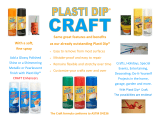Page is loading ...

Tektronix®
COMMITTEDTO
EXCELLENCE
PLEASE CHECK
FOR CHANGE
INFORMATION
AT
THE
REAR OF
THIS
MANUAL.
P7001
/|EEE
488
INTERFACE
021
-0206-00
INSTRUCTION
MANUAL
Tektronix,
Inc.
PO.
Box
500
Beaverton,
Oregon
97077
Serial
Number
070-2623-00
First
Printing
JUL
1978
Product
Group
45
Revised
DEC 1986

Copyright
©
1978
Tektronix,
Inc.
All
rights
reserved.
Contents
of
this
publication
may
not
be
reproduced
in
any
form
without the
written
permission
of
Tektronix,
Inc.
Products
of
Tektronix,
Inc.
and
its
subsidiaries
are
covered
by
U.S.
and
foreign
patents
and/or
pending
patents.
TEKTRONIX,
TEK,
SCOPE-MOBILE,
and
are
registered
trademarks
of
Tektronix,
lnc. TELEQUIPMENT
is
a
registered
trademark
of Tektronix
U.K.
Limited.
Printed
in
USA.
Specification
and
price
change
privileges
are
reserved.
INSTRUMENT
SERIAL NUMBERS
Each
instrument
has
a
serial number
on
a panel
insert,
tag,
or
stamped
on
the chassis. The
first
number
or
letter
designates
the
country
of
manufacture. The
last
five
digits
of
the serial number
are
assigned
sequentially
and
are
unique
to
each instrument. Those
manufactured
in
the
United
States
have
six
unique
digits.
The
country
of
manufacture
is
identified
as
follows:
8000000
Tektronix,
Inc.,
Beaverton,
Oregon,
USA
100000
Tektronix
Guernsey,
Ltd.,
Channel
islands
200000
Tektronix United
Kingdom,
Ltd.,
London
300000
Sony/Tektronix,
Japan
700000
Tektronix
Holland.
NV,
Heerenveen.
The
Netherlands

TABLE
OF
CONTENTS
SECTION
1
GENERAL INFORMATION
SECTION
2
INSTALLATION
SECTION
3
PROGRAMMING INFORMATION
WARNING
THE
FOLLOWING
SERVICING
INSTRUCTIONS
ARE
FOR
USE
BV
QUALIFIED
PERSONNEL
ONLY.
TO
AVOID
PERSONAL
INJURV,
DO
NOT PERFORM
ANV
SERVICING
OTHER
THAN
THAT
CONTAINED
IN
OPERATING
INSTRUCTIONS
UNLESS
YOU
ARE
QUALIFIED
TO
DO
SO.
SECTION
4
MAINTENANCE
SECTION
5
DIAGRAMS
SECTION
6 REPLACEABLE
PARTS
APPENDIX
A
DATA
SHEETS
APPENDIX
B
HP
9825
PROGRAMMING
INFORMATION
APPENDIX
C
SUPPLEMENTAL INFORMATION
LIST
OF
ILLUSTRATIONS
Figure
Description
Page
2—1
Device Address
Switch
SW412
2-1
Setting
The
P123
Strap Option
2 2
P7001/IEEE
488
Interface
Installation
2
3
IEEE
488
Bus
Connector
Pin
Assignments
2—4
3 5
3
8
3
9
Data
Transfer
Delimiters
&
Terminators
P7001
4K
Memory
Map
DPO
Card
Address
Map
Location
of
Readout
Words
and
Characters
WWWL‘ONNN
waI—‘DWN
(Timeslots)
and
Field
0
Addresses
3—12
3—5
Status
Word
Formats
3—14
3—6
HSA
Status
Register
Bit
Assignments
3—15
4—1
Basic
Block
Diagram
4—2
4—2A
P7001
Bus
Read
Operation
4—9
4—2B
P7001
Bus
Write
Operation
4—9
4—3
Funct
Block
Diag.,
MPU/GPIB
Bd
&
Component
Locator
4—11
4—4
Funct
Block
Diag.,
PIA/P7001
Bd
&
Component
Locator
4-12
LIST
OF
TABLES
Table
Description
Page
1—1
P7001/IEEE
488
Interface
Capability
1-2
3—1
Setting
Commands
3—6
3—2
Query
Commands
3—7

262531‘
P7001/IEEE
488
INTERFACE

P7001/IEEE
Interface
Section
1
GENERAL INFORMATION
INTRODUCTION
This
manuaI
contains
both
operationaI
and
maintenance
information
for
the
Tektronix
P7001/IEEE
488
Interface,
Tektronix
Part
No.
021—0206-00.
This
in—
terface
is
used
to
interconnect
the
P7001
Processor
section
of
a
Tektronix
DigitaI
Processing
Osci110$cope
(DPO)
with
any
of
severaI
Tektronix
manufac-
tured devices
designed
to
operate
in
accordance
with
IEEE
Standard
488-1975,
”IEEE
Standard
DigitaI
Interface
for
ProgrammabIe
Instrumentation”.
The
IEEE
488
Bus
is
commonIy
known
as
the
Genera]
Purpose
Interface
Bus
(GPIB),
and
may
be
referred
to
by
that
name.
A
system
configured
from
IEEE
488
compatibIe
devices
is
Iimited
to
a
max-
imum
of
15
devices,
and
incIudes
a
system
controIIer,
such
as
a
Tektronix
4051
Graphic
System,
as
weII
as
”taIkers”
and
”Iisteners”.
The
DPO
in
such
a
system
functions
as
both
a
taIker
and
a
Iistener.
As
a
talker,
the
DPO
sends
current
status
messages,
data
captured
by
the
Acquisition
Unit,
and
readout information
to
the
system
controIIer
or
other
system
Iisteners.
As
a
Iistener,
it
receives
commands
and
data
from
the
system
controIIer
or
other
system
devices.
IEEE
488
INTERFACE
CAPABILITY
The
capabiIities
of
the
P7001/IEEE
488
Interface
are
defined
in TabIe
1-1
by
referencing
the
applicabIe
sections
of
the
IEEE
Standard
488-1975
document.
PHYSICAL
CHARACTERISTICS
The
P7001/IEEE
488
Interface
is
a
duaI
card
assemny
designed
to
be
in-
staIIed
into
the
interface sIot
of
the
P7001
Processor
section
of
a
UFO.
AII
necessary
operating
power
(+5,
-5,
+15
and
—12VDC)
is
taken
from
the
P7001
Power
SuppIy
via
the
P7001
Main
Interface
Board.

P7001/IEEE
Interface
Table
1—1
P7001/IEEE
488
Interface
CapabiIity
Interface
Function
Source
Handshake(SH)
Acceptor
Handshake(AH)
TaIker(T)
Listener(L)
Service
Request(SR)
Remote—LocaI(RL)
ParaIIeI
PoII(pP)
Device
CIear(DC)
Device
Trigger(DT)
ControIIer(C)
IEEE
Std.
488
Section
.10
.11
.12
Interface
CapabiIity
CompIete(SH1)
CompIete(AH1)
No
“TaIk
Only”
Mode(T6)
No
”Listen
OnIy”
Mode(L4)
CompIete
(SR1)
None(RLfl)
N0ne(PP¢)
None(DCQ)
None(DTg)
None(cg)
1—2

P7001/IEEE
lnterlace
Section
2
INSTALLATION
INTRODUCTION
This
section
of
the
manual
contains
operator/user
information
for
the
Tektronix
P7001/IEEE
488
Interface,
used
to
interconnect the
P7001
Processor
section
of
a
Tektronix
Digital
Processing
Oscilloscope
(DPO)
with
any
IEEE
488
compatible
device.
Included
are
instructions
for
selecting
the
Device
Address
and
for
setting
a
strap
option
that
facilitates
the
use
of
different
controllers.
INSTALLATION
The
P7001/IEEE
488
Interface
assembly
may
be
installed
in
a
P7001
Proces-
sor
using
the
instructional
steps
listed
on
the
Installation
Diagram,
Figure
2—3.
Before the
interface
is
installed,
however,
the
IEEE
488
Bus
Device
Ad-
dress
and
the
P123
Strap
Option
should
be
set
as
explained
in
the
following
paragraphs.
SELECTING
DEVICE ADDRESS
Selecting
the
Device
Address
is
accomplished
by
setting
the
5—bit
DIP
switch,
SN412
0n
the
MPU/GPIB
board
(shown
in
Figure
2-1),
to
a
unique
binary
number.
For
devices
with
talk/listen
capabilities,
such
as
the
DPO,
this
number
must
be
between
$0000
and
01110
(O
to
14
decimal),
inclusive.
P/O MPU/GPIB
BOARD
670-4882—OX
LSD
‘5
MSD
_
1f
2
3
‘*
mg
U413
,DUDD
:
——OPEN—
5,
2623—02
Figure
2—1
Device
Address Switch
SW412
@
2—1

P7001/IEEE
Interface
SELECTING
DEVICE
ADDRESS
(Continued)
Each
of
the
five
bits
is
set
to
1
or
D
by
five
corresponding
rocker
switches,
numbered
1
on
the
left
(Least
Significant
Digit)
to
5
on
the
right
(Most
Significant
Digit).
Note
that
this
is
reversed
from
the
order
in
which
the
numbers
are
read.
When
a
rocker
switch
is
pushed
in
at
the
top,
that
bit
has
been
set
to
a
binary
1;
e.g.,
if
the
first
two
switches
on
the
left
are
pushed
in
at
the
top
and
the other
three
are
in
at
the
bottom,
the
Device
Address
is
set
to
Qflflll
(3
decimal).
When
the
DPO
memory
location
button
'D'
is
pushed
in,
the
Device
Address
that
has
been
selected
with
SN412
will
be
displayed
in
the
lower
right-hand
corner
of
the
CRT.
Note
that
when
Device
Address
is
elicited,
any
data
pre-
viously
stored
at
Channel
7
of
memory
'D'
(Field
0)
will
be
destroyed.
SETTING
P123
STRAP
OPTION
The
P123
strap
option
allows
the
interface
to
operate
more
efficiently
with
different
controllers.
A
more
thorough
explanation
of
use
of
the
strap
option
may
be
found
in
Section
3
of
this
manual.
Figure
2-2
shows
connector
P123
set
for
both
"Standard"
operation
(jumper
not
installed)
and
”Optional"
operation
(pin
1
jumpered
to
adjacent
pin
-
pin
1
is
indicated
withu»).
P123633
:2
g
81
P123
fig:
m
8
73
I;
a
a
a
a
Eflifl
8
E
U122
U123
U122
U123
(a)
Standard
Operation
(b)
Optional
OperatiozréS23
03
l
Figure
2—2
Setting
the
P123
Strap
Option
Access
to
the
jumper
is
gained
through
a
hole in
the
left
rear
of
the
in—
terface
housing
(see
Figure
2—3).
To
change
operating
modes,
remove
the
plug
from
the
hole
and
reach
in with
longnose
pliers
to
re—position
the
jumper.
To
avoid
loss
when
operating
in
the
"Standard“
mode,
the
jumper
may
be
placed
on
pin
1
or
the
adjacent
pin
(above
pin
1)
with
the
free
end
extending
to
the
left.
If
the
DPO
was
energized
while
the
jumper
was
re-positioned,
it
must
now
be
de—energized
and
a
”power—up”
sequence
performed
to
activate
the
change.
2—2
@

P7001/IEEE
Inlertace
INSTALLATION/REMOVAL
1.
2.
Tighten
both
interface
installation
screws.
.
Connect
either
end
of
the
IEEE
488 bus
cable
(Tektronix
Part
No.
.
Prior
to
removal,
set
the
AC
power
to
OFF
and
ensure
that
the
in-
021—0206-00
P700l/IEEE
488
Interface
Interface
Installation
Screws
(2)
Cable
Assy
012—0630—01
SW412
(Behind
Side
Panel)
With
AC
power
off,
insert
the
interface
into the
rear
of the
P7001
Processor
and
press
in
slowly
until
the
assembly
is
firmly
seated.
012-0630—01)
to
the
interface
assembly
at
J1
and
secure
with
thumb—
screws.
terface
installation
screws
and
thumbscrews
are
fully
disengaged.
.
2623-04
Figure
2—3
P7001/IEEE
488
Interface
Installation
2-3

P7001/IEEE
Interface
IEEE
488
BUS
CONNECTOR
The
IEEE
488
Bus
Connector
is
located
at
the
rear
panel
of
the
interface,
as
shown
on
Figure
2-3,
and
is
physically
attached
to
the
MPU/GPIB
Board.
This
24-pin
female ribbon
connector
has
attached
16
active
signal
lines
and
8
interlaced
ground
lines,
and
is
used
to
interconnect the
DPO
with
a
system
controller
or
other
IEEE
488
compatible
device.
Figure
2—4
shows
the
con-
nector
pin
arrangement
and
signal
line
nomenclature.
The
interface
also includes the
mating
connector
and
cable,
Tektronix
Part
No.
012-0630—01
(standard
2
meter
IEEE
488
cable).
This
connector
is
double—sided,
with
a
male
side
to
mate
with
the
connector
on
the
interface
and
a
female
side for
connecting
additional
system
components
to
the
bus.
SHIELD
SRO
NDAC
DAV
Dl04
DIOZ
ATN IFC
NRFD
EOI
D|03
DI01
GND
GND
GND
REN D|O7
DIOS
11
9
7
LOGIC
GND
GND
GND
DIOB
DIOG
GND
‘0
8
6
Figure
2-4
IEEE
488
Bus
Connector
Pin
Assignments
2—4
@

P7001/IEEE
Interface
Section
3
PROGRAMMING
INFORMATION
INTRODUCTION
This
section
of
the
manual
contains
operator/user
information
both
of
a
general
nature
and
for
a
specific
type
of
system
utilizing
the
Tektronix
4051
Graphic
System
as
system
controller.
Included
are
commands
and
command
formats
used
to
operate
the
DPO
under
program
control
from
any
IEEE
488
com-
patible
controller.
Examples
given
are
in
the
TEK
4051
BASIC
language.
For
non-Tektronix
controllers,
such
as
the
HP—9825
and
HP—9830,
famil—
iarity
with the
programming
language
of
the
system
controller
is
essential.
Regardless
of
which
controller
is
being
utilized,
familiarity
with the
oper—
ation of
the
DPO,
or
use
of
the
DPO
Operators
Manual
will
be
useful,
as
will
an
understanding
of
IEEE
Standard
488—1975,
”IEEE
Standard
Digital
Interface
for
Programmable
Instrumentation”.
In
addition,
for
non—Tektronix
controllers,
the
paragraph
entitled
"Strap
Option“
in
this
section
of
the
manual,
and
the
corresponding
instructions
in
Section
2
for
setting
the
strap
option,
must
be
read
and
understood.
Addi-
tional
information
on
use
with
the
HP—9825
is
contained
in
Appendix
II
at
the
rear
of
this
manual.
GENERAL
INFORMATION
The
P7001/IEEE
488
Interface
can
be
used
to
interconnect
any
IEEE
488
compatible
device with
the
P7001
bus
of
a
Tektronix
Digital
Processing
Os-
cilloscope
(0P0).
There
are
three
different
types
of devices
on
the
IEEE
488
bus;
”controllers”,
"talkers”,
and
"listeners”.
IEEE
Standard
488—1975
allows
specific
listeners
and
talkers
to
be
selected
and
de-selected
inde—
pendently.
The
responsibility
of
the
controller is
to
designate
which
sys-
tem
connected
instruments
are
to
listen
or
to
talk.
The
DPO
in
such
a
sys-
tem
functions
as
both
a
talker
and
a
listener.
As
a
talker,
it
sends
data
captured
by
the
DPO
(i.e.,
waveforms),
current
status
messages,
and
grati—
cule
readout
information
to
the
bus.
As
a
listener,
the
DPO
receives
data
(waveforms),
commands,
and
internal
memory
addresses
from
the bus.
OPERATING
INSTRUCTIONS
Most
of
the
operating
instructions
included
here
are
specifically
for
use
with
a
TEK
4051
Graphic
System
as
system
controller.
Operating
instruc-
tions
for
other
IEEE
488
controllers
may
be
inferred
from
a
comparison
of
the
instructions
included
here
and
those
for
the
controller
utilized.
An
appendix
to
this
manual
gives
operating
examples
for
the
HP-9825
controller.
Power
On/Initialization
When
a
DPO
goes
through
the
power—on
transition,
it
automatically
gener—
ates
(through
the
interface)
an
interrupt
request
(SRQ)
signal
on
the
IEEE
488
bus.
This
condition
may
be
cleared
and
the
nature
and
source
of
the
in—
terrupt
determined
by
programming
the
controller
to
take
a
serial
status
poll,
as
shown
in
a
subsequent
paragraph
entitled
”Servicing
Interrupts
with
the
TEK
4051".
@
3—1

P7001/IEEE
Interface
Power
On/Initialization
(Continued)
If
no
interrupt
handling
instructions
are
included
in
the
program,
or
for
some
other
reason
the
controller
does
not
service the
interrupt,
the
interface
must
be
cleared.
This
can
be
accomplished
by
using
the
”DCLb“
command
explained
later
in
this section.
Status
Word
The
DPO
Status
Word
is
used
to
indicate
to
the
controller
the
reason
for
a
DPO
interrupt
request
(SR0),
or
may
be
solicited
with
a
POLL
state-
ment,
When
no
SRQ
has
been
generated,
the
interface
will
respond
with
one
of
the
following
decimal
status
words:
Status
Word
0
Meaning:
Interface
idle
(Both
cases
return
decimal
l6
2
Interface
busy
16
with
HP
controllers)
When
the
DPO
issues
an
interrupt,
its
interface
asserts
the
SRQ
signal
line
on
the
IEEE
488
bus.
The
system
controller
should
be
programmed
to
conduct
a
status
poll
in
order
to
release
the
SRQ.
The
interface
will
res-
pond
with
one
of
the
following
decimal
status
words
(the
DPO
will issue
an
interrupt
request
for
each
of
these
conditions):
Status
Word
=
81
Meaning
DPO
powered
up.
=
82
DPO
was
hung
but
has
self—
corrected.
=
83
:
DPO
PROGRAM
CALL
button
pushed.
=
84
:
DPO
Single
Sweep
completed.
=
85
:
HSA
aborted
(if
HSA
is
installed).
>
18¢
:
Error
has
occurred
(see
following
para-
graph
entitled
"Error
Messages").
Error
Messages
Four
different
error
conditions
may
exist
for
the
DPO;
each
will
be
in-
dicated
to
the
system
controller
by
an
SRQ.
A
status
poll
conducted
after
receipt
of
the
SRQ
will
result
in
one
of
the
following
decimal
status
words:
Status
Word
113
Meaning:
Communication
Error
-
the
data
input
is
meaningless
or
impossible
to
implement.
If
the
data will
affect
the
DPO
operation,
the
error
is
not
a
communication
error.
Examples
include
parity
errors,
unintel-
ligible
commands,
or syntax
errors.
114
:
Programming
Error
—
intelligible
commands
have
been
received
which
involve
out
of
range
parameters.
The
DPO
attempts
to
carry
out
the
assigned
operation
but
finds
it
impossible
to
complete.
Examples
in-
clude
overflowing
DPO
data
size,
and
in-
valid
addressing
of
the
DPO
internal
mem—
ory.
115
:
Internal Error
—
an
Interface
or
P7001
hardware
error
has
occurred.
This
may
mean
a
permanent
hardware
malfunction
or
a
transient
condition.
112
:
Other
Error
-
the
DPO
has
discovered
an
error
which
is
none
of
the
previously
de-
scribed
cases.
3—2
@

P7001/IEEE
Interface
Servicing
Interrupts
with
the
TEK
4051
When
the
UPC
issues
an
interrupt
service
request
(SRQ)
through
the
interface,
the
4051
is
normally
programmed
to
finish
executing
the
current
statement,
then
transfer
to
an
interrupt
handling
routine,
as
shown
in
the
following
example:
lflfl
0N
SRQ
THEN
SUM
50¢
POLL
N,M;4;5;1
51¢
PRINT
N,M
52$
GOTO
N
0F
6$¢,7¢¢,8QQ
BOO
IF
M=83
THEN
4flww
81%
IF
M=84
THEN
599$
82¢
RETURN
4QQQ
(service
routine
for
DPO
Front
Panel
PROGRAM
CALL
buttons)
429w
RETURN
SOOO
(service
routine
for
DPO
Single
Sweep)
519$
RETURN
In
the
foregoing
example,
line
1PM
enables
the
4051
to
respond
to
an
SRO
condition;
the
program
then
executes
in
normal
sequential
order.
When
the
DPO
(or
any
other
peripheral
device)
signals
an
SRQ,
the
4051
finishes
the
present
statement,
then
transfers
to
the
POLL
statement
at
line
SEE.
The
POLL
statement
contains
the
two
numeric
variables
N
and
M
as
parameters
fol-
lowed
by
device
addresses
4,5,1.
As
the
4051
executes
the
POLL
statement,
it
first
addresses
device
number
4
to
see
if
it
is
requesting
service.
As—
suming
the
DPO
has
been
assigned
device address
1,
the
4051
will continue
to
poll
devices in the
order
shown
until
it
reaches
device
1.
When
the
4051
finds
that
device
1
issued
the
SRQ,
it
assigns
the
number
§_to
variable
N
in
the
POLL
statement,
because device
1
is
the
third
device
on
the
list.
The
DPO
returns
a
decimal
status
word
(previously
explained)
which
is
assigned
to
the
variable
M.
Line
51%
causes
N
and
M
to
be
printed
on
the
4051
screen.
Line
52¢
sends
the
program
to
N,
or
the
third
(8QQ)
line
num-
ber
in
the
list
6¢¢,7Q¢,8¢¢.
In
line
89¢,
if
the
status
word
(M)
is
83
the
program
moves
to
line
4OQQ,
which
begins
a
service routine
for
the
DPO
PRO-
GRAM
CALL
buttons.
Line
81¢
performs
the
same
function for
status
word
84.
If
the
4051
does
not
have
the
DPO's
device
address in
its
program
(list—
ed
in
the
POLL
statement)
when
an
SRQ
is
received,
processing
will
halt
and
the
4051
will
”hang”
pending
further
instructions.
At
this
point,
the
oper-
ator
should
find
the
line
containing
the
POLL
statement
and
re-enter
the
statement
so
that
the
list
of
devices
to
be
polled
includes
the
DPO.
Subse—
quent
status
polls
will
then
recognize
the
address.
NOTE
This
condition
will
not
occur
when
using
the
HP—9825
as
system
controller,
because
it
will
time
out
and
resume
processing
if
unable
to
identify
a
device.
@
3-3

P7001/IEEE
Interface
Servicing
Interrupts
with the
TEK
4051
(Continued)
If
the
TEK
4051
is
being
used
as
system
controller
but
is
idle,
or
does
not
have
interrupt
handling
instructions
in
its
program,
the
following
error
message
will
be
printed
on
the
screen
when
an
SRQ
is
received:
NO
SRQ
0N
UNIT
-
MESSAGE
NUMBER
43
To
clear
this
condition,
the
operator
should
enter
the
following
statement
in
the
immediate
mode
(no
line
number):
POLL
N,M;(DPO
Device
Address)
Strap
Option
The
IEEE
488-1975
standard
is
a
hardware
standard.
As
such,
its
main
purpose
is
to
confirm the
electrical
characteristics
of the
interface
bus
and
the handshake
procedures,
addressable
messages,
unaddressable
messages,
and
universal
messages.
It
does
not
specify
the
delimiters
and
terminators
that
pass
through
the
bus
together
with
the
data
and
command
information.
A
strap
option
is
provided
to
allow
the
user
to
set
the
interface
to
send
or
accept
different
kinds
of
delimiters
and
terminators.
Implementation
of
the
strap
option
is
described
and
illustrated
in
Sec—
tion
2
of
this
manual.
The
option
provides
two
operating
modes,
”Standard”
operation
and
”Optional”
operation.
Standard
operation
is
defined
as
be—
tween
the
DPO
and
a
Tektronix
controller,
such
as
the
TEK
4051.
Optional
operation
should
be
used
with
Hewlett-Packard
controllers,
such
as
the
HP-
9825,
to
speed
up
transfer
time,
use
less
core,
and
ease
programming.
Delimiters
and
terminators
used
for
Standard
data
transfers
are
as
fol-
lows:
Accepts
into
DPO:
delimiters ",”
or
"b”
or
”CR”
or
”LF"
or
any
combination.
:
terminators
-
any
character
with
EOI
asserted.
Sends
to
controller:
delimiter
”,”
:
terminator
—
the
sequence
of
"CR”,
then
”LF”
with
EOI
asserted.
Delimiters
and
terminators
used
for
Optional
data
transfers
are
as
fol—
lows:
Accepts
into
DPO:
delimiters
-
same
as
for
Standard
operation.
:
terminators
-
“LF”
without
EOI
asserted,
pp_any
char—
acter
with
EOI
asserted.
Sends
to
controller:
delimiter
and
terminator
—
same
as
standard
operation.
The
characters
used
above and
their
ASCII
decimal
equivalents
are
as
follows
(the
complete
ASCII
code
chart
is
included
as
a
supplement
to
this
manual).
",”
=
comma
(ASCII
44)
"CR”
= CARRIAGE
RETURN
(ASCII
13)
l'LF"
=
LINE
FEED
(ASCII
10)
"b”
=
space
(ASCII
32)
E01
=
End
Or
Identify
(IEEE
488 bus
management
signal).
3-4

.
,
P7001HEEE
hflenace
Strap
Option
(Continued)
Use
of
the
delimiters
and
terminators is
illustrated
in
Figure
3-1,
which
shows
the
last
four
elements of
a
data
(waveform)
transfer
from
the
DPO
to
the
controller.
The
strap
option
is
set
for
“Standard”.
Termination
Characters
Waveform
\
Elemi
512
Elemi
511
Elem.I
510
Elemeht
509
l
I
l
l
I I
I
I
l
Data
to
-
Cbntroller
EOI
Lin
.
.
7
e
Delimiter
Characters
262335
Figure
3—1
Data
Transfer
Delimiters
and
Terminators
COMMAND
FORMAT
The
general
command
format
(the
sequence
in
which
commands
occur)
is
as
follows:
(MTA
or
MLA)(DAB).
Where:
MTA
(My
Talk
Address)
and
MLA
(My
Listen
Address)
are
the
primary
addresses
used
to
command
the
DPO
to
transmit
data
(talk)
or
re—
ceive data
(listen),
respectively:
MTA
and
MLA
are
identical
to
the
I/O
Address
referred
to
in
the
TEK
4051
manual,
and
may
col-
lectively
be
referred
to
as
Hardware
Unit
Number
(HUN)
or
Device
Address.
Instructions
for
setting
this
address
are
in
Section
2
of
this
manual.
DAB
(Command
Data
Bytes)
consist
of
three
data
bytes
of
ASCII
characters
followed
by
either
a
question
mark
or
a
blank
space
(both
also
ASCII).
NOTE
The
Secondary
Address
(MSA)
described
in
the
IEEE
488—1975
standard
is
not
appli-
cable to
this
interface.
Depending
on
the
intended
operation,
commands
from
the
system
controller
may
be
received
in
one
of
three
specific
formats,
as
follows:
Write
to
DPO
—
This
command
format
consists
of
the
DPO's
Device
Address
(MLA
in
this
case),
then
a
three
character
mnemonic
from
the
Setting
Commands
of
Table
3-1
followed
by
a
space,
then
the
data
to
be
sent
to
the
DPO
[i.e.,
(MLA)(DABb)data].
@
3-5

P7001/IEEE
lnterlace
COMMAND FORMAT
(Continued)
Set
DPO
to
be
-
This
command
format
consists
of the
DPO
Listen
Address,
read
Read
from
DPO
-
then
a
three character
mnemonic
from
the
Query
Commands
of
Table
3-2
followed
by
a
question
mark
[i.e.,
(MLA)(DAB?)].
This
command
asks
the
DPO
a
question
that
it
(the
DPO)
will
not
be
able
to
answer
until
the
"Read
from
DPO"
op—
eration
is
executed.
This
command
format
consists
only
of
the
assignment
of
the
DPO
as
talker,
after
which
the
requested
information
is
sent
from
the
DPO.
The
terminating
characters
(”CR",
then
”LF”
with
EOI
asserted)
are
generated
automatically
by
the
interface.
Before
a
”Read
from
DPO”
operation
can
be
performed,
the
"Set
DPO
to
be
read“
operation
must
be
executed.
Table
3-1
Setting
Commands
ADR
CHL
CLI
DAT
DCL
DPA
DPB
DPC
DPD
HAV
HIS
HOL
OCT
SCL
SSR
STO
TAB
TAC
TAD
TBA
TBC
TBD
TCA
TCB
Address
Channel
Clear
(F
Data
Device
C
Waveform
Waveform
B
of
DPO
Memory
is selected
Waveform
Waveform
D
of
DPO
Memory
is selected
Hardware
Histogra
Hold
Octal
Scale
Fa
Single
Sweep
Reset
Store
Transfer
Transfer
Transfer
Transfer
Transfer
Transfer
Transfer
Transfer
Transfer
Transfer
Transfer
Transfer
Word
Set
DPO
Set
DPO
Page:
3-9
3-11
ront
Panel)
Interrupt
3-19
-
O
lear
-
0
A
of
DPO
Memory
is
selected
—
C
of
DPO
Memory
is
Selected
Average
(if
HSA
is
installed)
m
(if
HSA
is
installed)
ctor
Waveform
A
to
Waveform
B
Waveform
A
to
Waveform
C
-
Waveform
A
to
Waveform
D
—
Waveform
B
to
Waveform
A
-
Waveform
B
to
Waveform
C
-
Waveform
B
to
Waveform
D
-
Waveform
C
to
Waveform
A
-
Waveform
C
to
Waveform
B
—
Waveform
C
to
Waveform
D
—
Waveform
D
to
Waveform
A
-
Waveform
D
to
Waveform
B
—
Waveform
D
to
Waveform
C
-
to
X—Y
Display
Mode
to
Y-T
Display
Mode
combowwwwwwwwwwwoowwcowwwwwwwwww
I—II—ll—JNNNNNNNNNNNNl—‘l—JI—lI—JI—‘I—lI—JOOOOmmNH
WOOOOOOOOOOOOOOONNLQO‘DNCOOO
3—6
@

P7001/IEEE
Interface
COMMAND
DESCRIPTIONS
Commands
from
the
IEEE
488
controller
are
structured
in
one
of
two
ways.
Setting
Commands
are
used
to
transfer
data
to
or
set
the
status
of
the
DPD,
and
are
structured
as
a
threeacharacter
mnemonic
followed
by
a
blank
space,
enclosed
by
quotation
marks,
such
as
”ADRW"
(the
character
b
is
used
to
des-
ignate
a
blank
space).
The
Setting
Commands
are
shown
in Table
3—1.
The
Query
Commands,
used
to
transfer
data
or
status
information
from
the
DPD
to
the
controller,
consist
of
a
three-character
mnemonic
followed
by
a
question
mark,
enclosed
by
quotation
marks.
Using
the
Address
command
again
as
an
example,
this
would
look
like
”ADR?”.
The
Query
Commands
are
shown
in Table
3—2.
Table
3—2
Query
Commands
ADR?
Address
Page:
DAT?
Data
DPA?
Send Waveform
A
of
DPO
memory
DPB?
Send Waveform
B
of
DPO
memory
DPC?
Send
Waveform
C
of
DPO
memory
DPD?
Send
Waveform
D
of
DPO
memory
wwwwwwwwww
I
Hl—‘l—‘l—‘KOKDKOLDI—IKO
FPI?
Front
Panel
Interrupt
-
9
OCT?
Octal
-
6
SCL?
Scale
Factor
-
1
WRD?
Word
—
1
DATA
TRANSFER
The
DPO
memory
contains four
waveform
locations,
designated
A,
B,
C
and
D,
Each
waveform
is
a
512-element
array.
The
data
for
each
element
is
an
integer
in
the
range
D
to
1D23
(decimal).
Figure
3-2
shows
a
memory
map
for
a
P7001
4K
memory.
At
the
top
are
four
blocks
labeled
A,
B,
C
and
D.
These
blocks
represent
the
four
waveform
locations
in
memory
as
selected
from
the
DPD
front
panel.
Each
waveform
location
has
an
address
range
of
512
(deci-
mal).
Waveform
A,
for
example,
is
DDD
to
511,
Waveform
B
is
512
to
1D23,
etc.
Data
may
be
transferred
to
and
from
the
DPD
in
three
different
ways,
as
follows:
1.
Use
of the
DPA,
DPB,
DPC
and
DPD
commands;
2.
Use
of
the
ADR
and
DAT
commands;
3.
Use
of the
ADR
and
WRD
commands.

P7001/IEEE
Interface
[WAVEFORM
A
41
LwAVEFORM
B
[WAVEFORM
c
I
IWAVEFORM
D
7
Field
0
(Scale
Factors)
A
.
B
C
D
2¢48
212
176
225
Field
1
D
(Messages)
l
A
B
.
C
2568
2639
2688
2767 2816
2895 2944
Field
2
(Messages)
l
A B
C D
3972
3279
3328
3497
3456
3535
3583
Field
3
i
(Messages)
A
.,
B
J
C
D
3584 3663 3712 3791
3849
3919
3968 4fl47 4095
2623-06
Figure
3—2
P7001
4K
Memory
Map
DPA, DPB,
DPC
and
DPD
Commands
The
DPA,
DPB,
DPC
and
DPD
commands
are
used
to
transfer
512
data
words,
or
waveform
elements,
to
or
from
DPO
memory
locations
A,
B,
C
and
D,
respect-
ively.
Data
transfers
from
the
DPD
to
the
controller
are
normally
performed
after
”Store"
and
llHold”
operations
in
the
DPD.
Store
and Hold
operations
may
be
performed using
the
”STOb"
and
”HOLb”
commands
explained
later,
or
may
be
executed
manually
from
the
DPO
Front
Panel
(see
DPO
Operators
Manual,
Tektronix
P/N
070-1599-00).
A
single
blank
space
after
the
command
mnemonic,
such
as
”DPAb"
or
"DPCb"
indicates
a
data
transfer
from
the
TEK
4051
to
the
DPD.
The
command
is
de—
limited
with
a
semicolon.
The
following
TEK
4051
example
shows
how
a
512-
element
array,
Z,
would
be
transferred
from
the
controller
to
Waveform
loca—
tion
A
of
a
DPO
with
a
Device
Address
of
1:
PRINT
@1:”DPA
”,Z;
Note
the
use
of the
delimiter
(g)
after
the
Z
character.
This
speeds
up
da—
ta
transfer
time in
the
4051.
If
it
is
not
used,
the
4051
will
send
up
to
six
spaces
between each
data
word,
depending
on
the
number
of
digits
of
the
data.
3-8
@

P7001/IEEE
Interface
DPA,
DPB,
DPC
AND DPD
Commands
(Continued)
When
the
command
mnemonics
DPA, DPB,
DPC
and
DPD
are
followed
by
a
ques—
tion
mark,
such
as
"DPA?"
or
”DPC?”,
the
interface
is
set
up
to
allow
data
to
be
transferred
from
the
DPO
to
the
controller
or
other
IEEE
488
bus
list—
ener.
In
the
following
TEK
4051
example,
line
90
dimensions
B
to
a
512
ele-
ment
array,
line
100
outputs
the
ASCII
characters
”DPB?”
to
the
bus
and
sets
up
the
DPO
to
output
the
requested
data,
and
line
110
inputs
the
512
data
words
of
the
Device
Address
1
(the
DPD),
Waveform
B,
into
the
4051.
90
DIM
8(512)
100
PRINT
@1:”DPB?”
110
INPUT
@lzB
ADR
Commands
The
“ADRb”
(Address)
command
is
used
to
set
up
the
DPO
Address
Register
residing
in
the
interface.
It
allows
the
controller
to
select
each
memory
cell
independently.
The
addressable
DPO
memory
is
from
decimal
0
to
8191.
(See
Figure
3-2,
”P7001
4K
Memory
Map”,
and
Figure
3—3,
”DPO
Card
Address
Map").
The
following
TEK
4051
example
shows
Device
Address
1,
the
DPO,
ad—
dress
2560
(the
start
of
Field
1)
being
selected:
PRINT
@1:“ADR
”;2560
Note
that
the
argument
following
the
command
mnemonic
(2560
in
the
above
ex-
ample)
may
also
be
a
numeric
variable
that
is
defined
elsewhere
in
the
prog—
ram.
The
”ADR?“
command
is
used
to
set
the
DPD
ready
to
output
the
current
status
of
its
address
register
when
assigned
to
talk.
In
the
following
TEK
4051
example,
line
100
readies
the
DPO
to
talk,
and
line
110
assigns
the
DPO
to
talk
and
the
controller
to
listen.
100
PRINT
@1:ADR?"
110
INPUT
@lzP
HSA
lst
WAVEFORM
*
4096
608
HSA
2nd
WAVEFORM
*
120
5632
6144
HSA
CONT‘IHM}*
FRONT
PANEL,
6656 6912 7040
DISPLAY
GEN READOUT
INTFC
A/D
CONVERTER
I/O
INTERFACE
7168
7296
424 552
DISPLAY
GENERATOR,
X—Y
MODE,
X
DATA
7680
*
If
HSA
is installed
2623~07
Figure
3-3
DPO
Card
Address
Map
@
3-9

P7001/IEEE
Interface
DAT
Commands
The
DAT
(Data)
commands
allow
512
elements
of data
to
be
transferred
to
or
from
the
DPO,
with
the
beginning
address
pointed
to
by
the
DPO
Address
Register
(set
up
with
the
”ADRb”
command).
After execution
of
these
commands,
the
DPO
Address
Register
is
advanced
by
decimal
512.
In
the
following
TEK
4051
example,
line
SOD
dimensions
the
array
Y
to
512
elements,
line
51%
defines
Y,
line
6DD
sets
the
Address
Register
of
the
DPO
to
256,
and
line
61¢
actually
transfers
array
Y
from
the
4051
to
the
DPO
(into
the
second
half
of
Waveform
location
A
and
the
first
half
of
Waveform
location
B).
After
line
61D,
the
DPO
Address
Register
will
be
at
768.
SOD
DIM
Y(512)
51¢
LET
Y=10¢
6D¢
PRINT
@1:"ADR
”;256
61¢
PRINT
@1:”DAT
",Y;
Note
the
delimiter
(g)
after
Y
in
line
61%.
This
is
explained
after
the
“DPAb”
command
example
in
a
previous paragraph.
In
the
following
TEK
4051
example,
line
1WD
dimensions
array
X
to
512
elements,
line
119
sets
the
Address
Register
of
the
DPO
to
256,
or
the
ad-
dress
of
the
beginning
of
the
second
half
of
Waveform
A
(see
Figure
3—2),
line
12%
readies
the
DPO
to
talk,
and
line
13D
transfers
the
512
data
words
from
the
DPO
to
the
controller.
After
completion
of
this
sequence,
array
X
is
holding
the
second
half
of
Waveform
A
and
the
first
half
of
Waveform
B.
IOD
DIM
X(512)
11%
PRINT
@1:"ADR
",256
12D
PRINT
@1:”DAT?”
13¢
INPUT
@1:X
WRD
Commands
The
WRD
(word)
commands
allow the
10
bits
of
a
DPO
data
word
to
be
trans—
ferred
to
or
from
the
DPO
(in
decimal
form).
The
”ADRb“
command
is
used
to
set
up
the
DPO
Address
Register.
After
execution
of
either
of the
WRD
com-
mands,
the
Address
Register
is
automatically
incremented
by
1.
These
com—
mands
can
be
used
to
transfer
an
array
of
n
elements
to
or
from
the
DPO,
where
n
is
defined
by
the
controller.
In
the
following
TEK
4051
example,
the
array
Y
is
first
dimensioned
to
1D24
elements
in
line
5WD,
Y
is
defined
in
line
510,
then
line
52%
sets
the
Address
Register
of
the
DPO
to
512,
or
the
beginning
of
Waveform
B.
Lines
53%
and
55D
perform
the
FOR
LOOP
function
of
the
4051,
and
line
54%
transfers
the
1D24-element
array,
one
word
at
a
time,
to
DPO
memory
(Waveforms
B
and
C).
SOD
DIM
Y(1Q24)
51¢
LET
Y=50D
52%
PRINT
@1:”ADR
”,512
53¢
FOR N=1
to
1024
549
PRINT
@1:"WRD
";Y(N)
55¢
NEXT
N
3—10
@
/