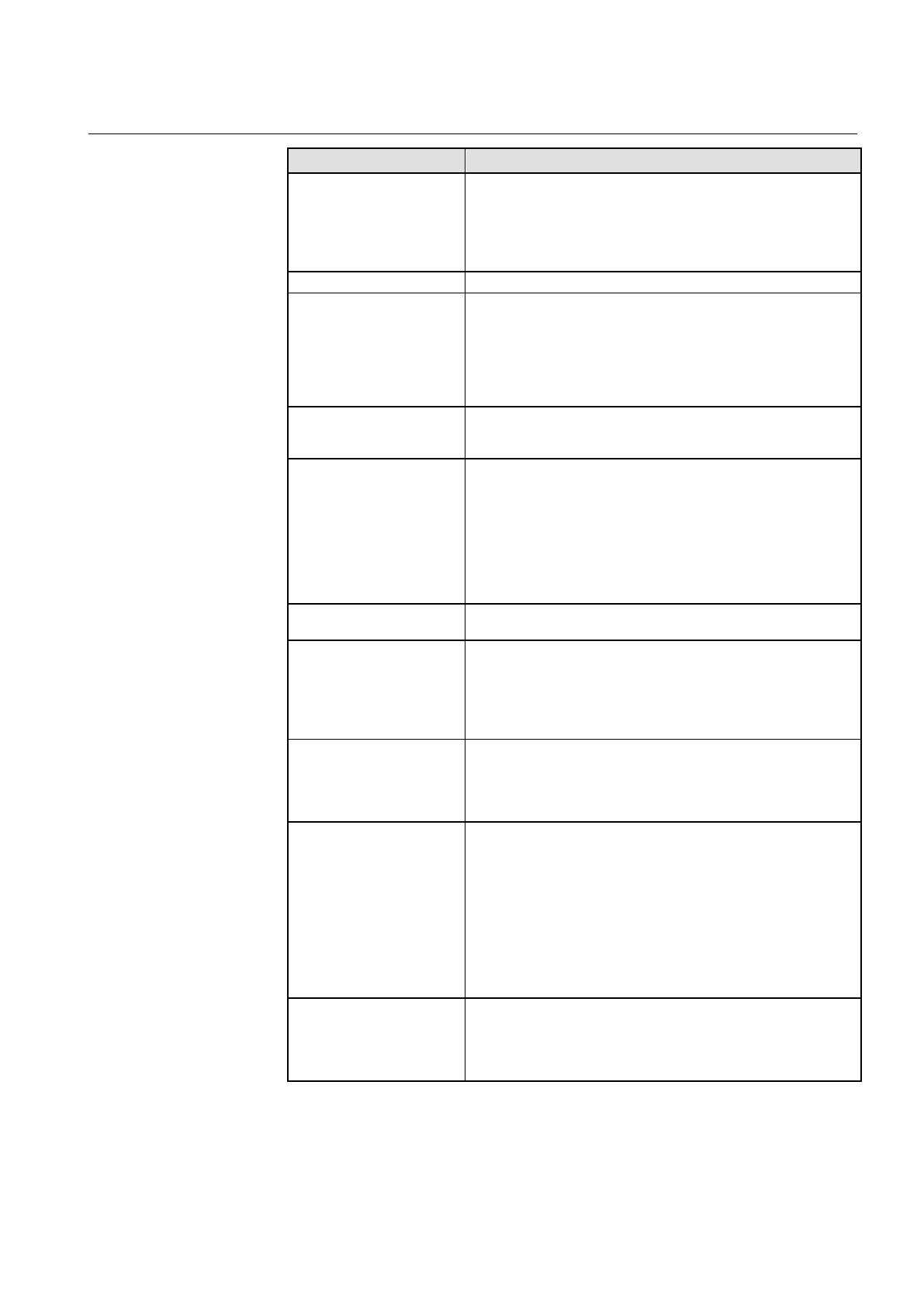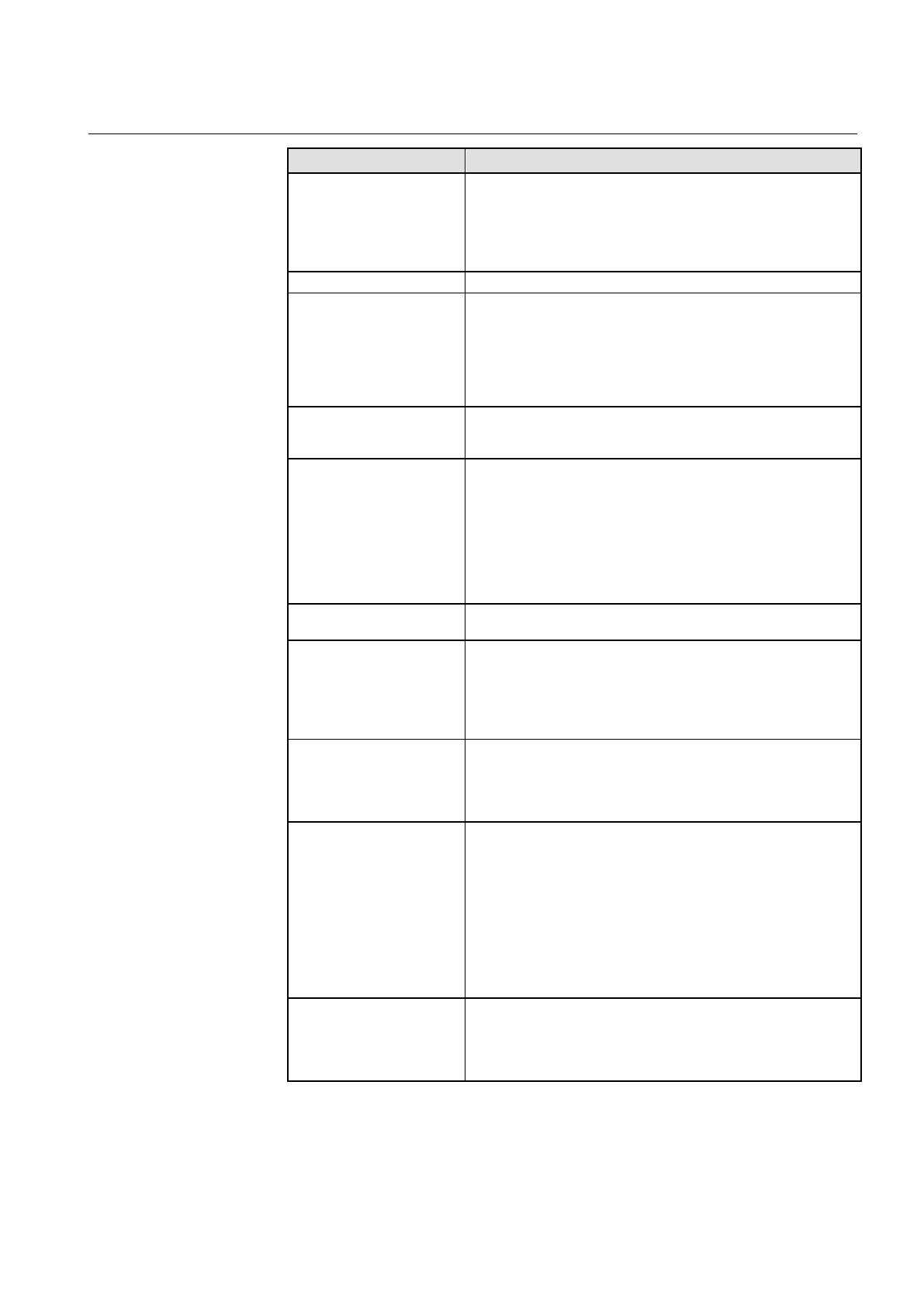
1MRK 505 350-UEN Section 2
Signals
Technical Manual 9
Distributed busbar protection REB500
Signal Description
A signal applied to this input blocks the local station protection
functions (BFP, EFP, OCDT and PDF), “External Trip”, tripping by
the busbar protection and intertripping of the respective bay unit. The
Bus Bar Protection continues to be active as a system function. The
primary injection of the concerned bay unit can lead to a trip of the
11210_Block output relays
All the output contacts configured for a bay unit are blocked.
disturbed
ctive when invalid analog values are received from an
external device. The busbar protection (i.e. the specific protection
zone of the busbar) and all the local protection functions are blocked.
If the disturbance lasts longer than 400 ms, diagnostic events are
generated (BBP Minor Error 9 and BBP Minor Error 20).
This input should only be used in special cases and only when
engineering a REB500 system.
breaker close command is needed by the busbar and end
fault protection in bus-tie breaker and configured feeder bay units to
control the REB500 measuring system.
11510...11525_Supervision
aux. voltage_x
The supervision of the auxiliary supply is configured when the
compliance of the auxiliary contacts on the isolators with the required
switching sequence cannot be guaranteed and for this reason the
“Not OPEN = CLOSED” logic has to be used. These signals ensure
that the protection responds correctly should the auxiliary supply to
the isolators fail.
This signal is only applicable in the case of “Not OPEN = CLOSED”!
The supervision signals affect all switchgear objects (OR) associated
with this BU independent of the respective supervision voltage levels.
Position
The position of a circuit
er or an isolator is signaled by one or
two auxiliary contacts.
11605_External release Trip
Providing they have been configured, a signal applied to this input
enables tripping by the busbar protection and the intertripping
function in the bay unit (AND logic of tripping and enabling signals).
The input has no influence on other protection functions.
This input can be used in special cases to interlock tripping by the
protection by, for example, an external undervoltage relay.
ing commands and signals can be configured to latch after
picking up, in which case they must be reset by applying a signal to
this input.
It also resets the text display and LED’s on the local control unit. A
reset signal resets the entire system.
11645_Inspection_x-Off
These inspection inputs (x
1 to 4) activate the isolator or circuit
breaker inspection mode for the cases 1 to 4.
As with the isolator inputs for the busbar image, two anti-coincident
signals can be connected to these inputs. If the status of both inputs
is identical, this is interpreted as an error. The last valid position is
maintained and the LHMI on the bay unit indicates the error message
‘Insp. Alarm x’ (x= 1..4 corresponding to the number of the inspection
input).
These signals are only used when anticoincidence supervision of the
inspection inputs is specified. The signal pairs in Table 6 result in
relation to the inspection cases.
11650_Inspection_x-On
These inspection inputs (x
1 to 4) activate the isolator or circuit
breaker inspection mode. They are only used both in cases where
there is only one inspection signal (without anticoincidence
supervision) and where there are anticoincidence signals (with
anticoincidence supervision) (see Table 6).