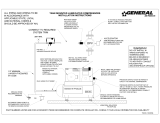Installation, Operation and Maintenance Manual
SM Series Heat pump
6 720 220 406 (2015/02)
SM024 | SM036 | SM048 | SMO60 | SM070

SM Series Heat Pump
SM Series Heat Pump6 720 220 406 (2015/02) Subject to change without prior notice
2 |
CONTENTS
Key to Symbols...................................................................3
Safety Warnings................................................................ 3
Standard package..............................................................3
Model Nomenclature..........................................................3
General Description...........................................................5
Moving and Storage........................................................... 6
Initial Inspection ............................................................... 6
Location............................................................................ 6
Configurability ..................................................................7
Horizontal Configurability..................................................7
Required Tools ............................................................ 7
Instructions - Left-Hand Unit (SM0**-1HZ-*L*-**) ............... 7
Instructions - Right-Hand Unit (SM0**-1HZ-*R*-**) ........... 10
Counter-Flow configurability............................................13
Vertical Configurability.................................................... 13
Required Tools .......................................................... 15
Access to Internal Components....................................15
Blower Re-Configuration............................................. 17
Condensate Drain Connection Re-configuration ............. 20
HRP Switch Relocation ............................................... 21
Electric Heat Relocation.............................................. 22
Electrical Box re-configuration.....................................24
Reinstall All Panels..................................................... 25
Return and Discharge Duct Flanges .................................. 25
Pre Installation Unit Preparation ...................................... 26
Corner Cap Installation Instructions..............................26
Mounting Vertical Units ................................................... 27
Mounting horizontal Units................................................27
Hanging Bracket kit..........................................................27
Condensate Drain............................................................28
Duct System.................................................................... 29
Piping............................................................................. 29
Electrical ........................................................................30
Safety Devices and the UPM Controller ......................... 31
ECM INTERFACE BOARD ............................................35
Dehumidification Method Selector ...............................36
Constant Torque Motors (ECM)....................................36
Options...........................................................................37
Hot Gas Reheat (HGRH).............................................. 37
Electric Heat ............................................................. 37
Heat Recovery Package (HRP) .....................................37
Constant Airflow Motor............................................... 38
DPS Water Flow Proving..............................................38
Pump Relay...............................................................38
Comfort Alert Module .................................................38
Smart Start Assist.............................................................39
Mode of Operation Notes..............................................40
Heat Recovery Package....................................................41
Water Tank Preparation ..............................................41
HR Water Piping.........................................................41
Water Tank Refill........................................................42
Initial Start-Up ...........................................................42
Sequence of Operation.....................................................43
Cooling Mode ............................................................43
Heating Mode ............................................................43
Application Considerations ..............................................45
Well Water Systems....................................................45
Cooling Tower/Boiler Systems .....................................45
Geothermal Systems ..................................................47
System Checkout.............................................................48
Unit Start-up....................................................................48
Maintenance ...................................................................49
Unit Check-Out Sheet.......................................................50
Customer Data...........................................................50
Unit Nameplate Data...................................................50
Operating Conditions..................................................50
Auxiliary Heat ............................................................50
Troubleshooting ..............................................................51
Electronic Thermostat Installation ....................................56
Operating Temperatures and Pressures ............................57
Airflow Tables..................................................................62
Water Side Pressure Drop Table........................................64
Wiring Diagrams..............................................................65
WIRING HARNESS DRAWINGS..........................................72
Constant Torque Motor (SM0**-***-***-T*)........................72
Constant Airflow Motor (SM0**-***-***-A*) .......................73
Spare Parts List ...............................................................74
Dimensional Drawings......................................................95
Horizontal - Straight Through .......................................96
Horizontal - Hanging bracket location ............................97
Counter Flow.............................................................98
CF Vertical ................................................................99

Key to Symbols | 3SM Series Heat Pump
6 720 220 406 (2015/02)Revised 02-15
KEY TO SYMBOLS
Warnings
The following keywords are defined and can be
used in this document:
• NOTE indicates a situation that could result in
damage to property or equipment.
• CAUTION indicates a situation that could
result in minor to medium injury.
• WARNING indicates a situation that could
result in sever injury or death.
• DANGER indicates a situation that will result in
severe injury or death.
Important Information
SAFETY WARNINGS
STANDARD PACKAGE
Figure # 1
[1] SM Series Water-to-Air Heat Pump
[2] Corner Caps Package
[3] Installation and Operation Manual
[4] Hanging Bracket kit (HZ unit only)
Warnings in this document are identified by
a warning triangle printed against a grey
background. Keywords at the start of the
warning indicate the type and seriousness
of the ensuing risk if measures to prevent
the risk are not taken.
This symbol indicates important information
where there is no risk to property or people.
WARNING: Installation and servicing of this
equipment can be hazardous due to system
pressure and electrical components. Only
trained and qualified personnel should
install, repair, or service the equipment.
WARNING: Before performing service or
maintenance operations on the system, turn
off main power to the unit. Electrical shock
could cause personal injury or death.
WARNING: When working on equipment,
always observe precautions described in
the literature, tags, and labels attached to
the unit. Follow all safety codes. Wear
safety glasses and work gloves. Use a
quenching cloth for brazing, and place a fire
extinguisher close to the work area.
NOTE: To avoid the release of refrigerant
into the atmosphere, the refrigerant circuit
of this unit must be serviced only by
technicians who meet local, state, and
federal proficiency requirements.
NOTE: All refrigerant discharged from this
unit must be recovered WITHOUT
EXCEPTION. Technicians must follow
industry accepted guidelines and all local,
state, and federal statutes for the recovery
and disposal of refrigerants. If a compressor
is removed from this unit, refrigerant circuit
oil will remain in the compressor. To avoid
leakage of compressor oil, refrigerant lines
of the compressor must be sealed after it is
removed.
NOTE: To avoid equipment damage, DO
NOT use these units as a source of heating
or cooling during the construction process.
Doing so may affect the unit’s warranty. The
mechanical components and filters will
quickly become clogged with construction
dirt and debris, which may cause system
damage.
1
2
3
4

SM Series Heat Pump
SM Series Heat Pump6 720 220 406 (2015/02) Subject to change without prior notice
4 | Model Nomenclature
MODEL NOMENCLATURE
Figure # 2
SM024 - 1 VT C - S LTATA -XXGAEXXXX7XXXX5XXXX SB A
SM
75VA Transformer +
Size
024
036 Refrigeration Circuit Options
048 X - None
060
H - Hot Gas Reheat - On/O
070 D - Heat Recovery Package
Voltage
1 208-230/60/1 General Electrical Options (up to 5 available per unit)
A - EMS relay
Cabinet Conguration E - Pump/valve relay
HZ - Horizontal H - Flow proving switch (DPS)
VT - Vertical N - Comfort Alert Module
CF - Downow (Counterow) S - Smart Start Assist
X - As default for non used electrical codes
Coax Options
C - Copper
N - Cupro-Nickel Application
G - EXTENDED RANGE (Geothermal)
Water Connections
S - Side (VT and CF onl
y
)
F - Front (HZ only) Cabinet Construction
H - Painted Steel / 1/2" Closed Cell Foam
Return Air Conguration
L - Left
R - Right
Electric Heat (Dual power connection)
(Not Available with HGRH)
Discharge Air Conguration X - None
T - Top (VT only) A - 5 kW
E - End (HZ only) C - 10 kW
B - Bottom (CF only) D - 15 kW
E - 20 kW
Fan/Motor Options
A - Constant Airow ECM
Revision Level
T - Constant Torque ECM A - Current
Air Coil
T- Tin Plated
MERV13 - 2" w/ 4-SIDED FILTER RACK

General Description | 5SM Series Heat Pump
6 720 220 406 (2015/02)Revised 02-15
GENERAL DESCRIPTION
SM Series Water-to-Air Heat Pumps provide the
best combination of performance and efficiency
available. All units are performance certified to
American Heating and Refrigeration Institute
(AHRI) ISO Standard 13256-1. All SM Water-to-Air
Heat Pumps conform to UL1995 standard and are
certified to CAN/CSA C22.2 No 236 by Intertek-
ETL. The Water-to-Air Heat Pumps are designed to
operate with entering fluid temperature between
20°F to 90°F in the heating mode and between
30°F to 120°F in the cooling mode
.
SM Series Water-to-Air Heat Pumps are available in
Vertical (VT), Horizontal (HZ) and Counter-Flow
(CF) configurations. VT units are field convertible
for three discharge/supply air orientations and
left-hand (LH) or right-hand (RH) return
configurations. HZ units have two field
configurable discharge/supply air orientations.
Several factory installed options are available: Hot
Gas Reheat, Electric Heat, Heat Recovery Package,
Smart Start Assist, Constant Airflow Blower Motor,
DPS Water Flow Proving Switch, Auxiliary Pump
Relay, and Comfort Alert Module. Electric Heat and
Smart Start Assist are also available as field
installed accessory. See Pg#37 for more detail.
Safety devices are built into each unit to provide
the maximum system protection possible when
properly installed and maintained. Each unit has
externally mounted LCD error code display,
allowing unit diagnosis without opening the
cabinet.
Basic Horizontal unit layout and connections are
shown in Figure #3 . Refer to Dimensional
Drawings for further detail, as well as Vertical and
Counter Flow unit details. Pg#95 through Pg#95
Figure # 3
[1] LCD Error Code Display
[2] Air handler access panel
[3] Condensing section access panel
[4] Condensate drain connection
[5] Water connection
[6] Heat Recovery water connection (Optional)
[7] Heat Recovery disconnect switch (Optional)
[8] Electrical connection knockout
NOTE: Heat Pump operating under extreme
conditions will have limitation on air/fluid flow
rates and/or temperatures.
NOTE: 50° F Minimum Entering Water
Temperature (EWT) is recommended for well
water applications with sufficient water flow to
prevent freezing. Antifreeze solution is required
for all closed loop applications and EWT below
45°. Cooling Tower/Boiler and Geothermal
applications should have sufficient antifreeze
solution to protect against extreme conditions
and equipment failure. Frozen water coils are
not covered under warranty. Other equivalent
methods of temperature control are acceptable.
1
2
3
4
5
6
7
9
10
3
8
10

SM Series Heat Pump
SM Series Heat Pump6 720 220 406 (2015/02) Subject to change without prior notice
6 | Moving and Storage
[9] Electric Heat electrical connection knockout
(Optional)
[10] Blower outlet (Supply Air)
MOVING AND STORAGE
If the equipment is not needed for immediate
installation upon its arrival at the job site, it should
be left in its shipping carton and stored in a clean,
dry area. Units must only be stored or moved in the
normal upright position as indicated by the “UP”
arrows on each carton at all times.
INITIAL INSPECTION
Be certain to inspect all cartons or crates on each
unit as received at the job site before signing the
freight bill. Verify that all items have been received
and that there are no visible damages; note any
shortages or damages on all copies of the freight
bill. In the event of damage or shortage, remember
that the purchaser is responsible for filing the
necessary claims with the carrier. Concealed
damages not discovered until after removing the
units from the packaging must be reported to the
carrier within 24 hours of receipt.
LOCATION
Locate the unit in an indoor area that allows easy
removal of the filter and access panels, and has
enough room for service personnel to perform
maintenance or repair. Provide sufficient room to
make fluid, electrical, and duct connection(s). If
the unit is located in a confined space such as a
closet, provisions must be made for return air to
freely enter the face of unit’s air coil. On horizontal
units, allow adequate room below the unit for a
condensate drain trap and do not locate the unit
above supply piping.
WARNING: For storage If unit stacking is
required, stack units as follows:
Vertical units: less than 6 tons, no more
than two high.
Horizontals units: less than 6 tons, no more
than three high.
NOTE: These units are not approved for
outdoor installation; therefore, they must
be installed inside the structure being
conditioned. Do not locate in areas that are
subject to freezing.

Configurability | 7SM Series Heat Pump
6 720 220 406 (2015/02)Revised 02-15
CONFIGURABILITY
HORIZONTAL CONFIGURABILITY
The Horizontal Configuration water source heat
pump is designed to have a field configurable
blower orientation: end blow (default) and straight
through. (Figure #4 and #5)
Figure # 4
Figure # 5
Required Tools
• 5/16" hex head driver
•3/8" hex head driver
• 7/16" hex head driver
• Flat screw driver
• Phillips screw driver
• 1/4" hex head driver
• Needle nose pliers
• 5/16”-1/4” ratchet wrench
Instructions - Left-Hand Unit (SM0**-
1HZ-*L*-**)
1. Remove and retain end and side panels.(Figure
#6)
Figure # 6
2. Disconnect blower motor wiring and ground
wire fastened to blower housing.(Figure#7)
Figure # 7
Left-Hand and Right-hand Horizontal (HZ) units
have different Blower Configuration instructions.
---------------------------------------------------------------
Left- Hand unit instructions refer to Pg#7 and
Right-Hand unit instructions refer to Pg#10.
Internally mounted electric heat is only available
in End Blow configuration.
Blower configuration changes should be done
prior to unit being installed in the final location.
NOTE: Discharge air configuration change is
not possible on Heat Pumps equipped with
Electric Heat Option.
1
1
2
2

SM Series Heat Pump
SM Series Heat Pump6 720 220 406 (2015/02) Subject to change without prior notice
8 | Horizontal Configurability
3. Remove and retain bracket by removing (3)
screws. (Figure #8)
Figure # 8
4. Loosen blower assembly by removing (4)
screws. (Figure #9)
Figure # 9
5. Remove and retain bracket by removing (2)
screws. (Figure #10)
Figure # 10
6. Rotate the blower into its new
position.(Figure#11)
Figure # 11
7. Remove and retain remaining bracket by
removing (2) screws. (Figure #12)
Figure # 12
8. Remove the blower assembly by sliding it
forward. (Figure #13)
Figure # 13
Unit top is notched to allow blower to slide
through.

Horizontal Configurability | 9SM Series Heat Pump
6 720 220 406 (2015/02)Revised 02-15
9. Remove and discard blower collar by removing
(8) screws. (Figure #14)
Figure # 14
10. Reorient the blower assembly 180 degree with
blower “belly” down and slide back into the
cabinet. (Figure #15)
Figure # 15
11. Reinstall bracket in the new vertical position
using (2) screws. (Figure #16)
Figure # 16
12. Reinstall bracket removed in step (#3) using
(3) screws in the same location. (Figure#17)
Figure # 17
13. Reinstall remaining bracket using (2) screws.
(Figure#18)
Figure # 18
14. Connect vertical and horizontal brackets by
installing (4) screws. (Figure#19)
Figure # 19
15. Reconnect blower motor wiring and ground
wire.
1
2
1
2

SM Series Heat Pump
SM Series Heat Pump6 720 220 406 (2015/02) Subject to change without prior notice
10 | Horizontal Configurability
16. Remove and retain plastic Blower opening
cover by removing (6) screws and reinstall it in
the new location (Figure#20 and #21)
Figure # 20
Figure # 21
17. Reinstall all unit panels.
Instructions - Right-Hand Unit (SM0**-
1HZ-*R*-**)
1. Remove and retain end and side
panels.(Figure#22)
Figure # 22
2. Disconnect blower motor wiring and ground
wire fastened to blower housing.(Figure#23)
Figure # 23
3. Remove and retain (4) screws under the
blower collar. (Figure #24)
Figure # 24
2
1
3
1
1
2
2

Horizontal Configurability | 11SM Series Heat Pump
6 720 220 406 (2015/02)Revised 02-15
4. Slide blower assembly away from mounting
bracket. (Figure #25)
Figure # 25
5. Remove and retain (1) vertical bracket by
removing (2) screws. (Figure #26)
Figure # 26
6. Remove and discard horizontal blower bracket
by removing (3) screws. (Figure #27)
Figure # 27
7. Rotate the blower into its new
position.(Figure#28)
Figure # 28
8. Remove and retain remaining vertical blower
bracket by removing (2) screws. (Figure #29)
Figure # 29
NOTE: Air coil is in close proximity to the
blower. Air coil fins are easily damaged.
Great care must be taken during this step to
avoid coil damage. Shipping cardboard can
be used as protection during blower
removal and installation.

SM Series Heat Pump
SM Series Heat Pump6 720 220 406 (2015/02) Subject to change without prior notice
12 | Horizontal Configurability
9. Remove the blower assembly by sliding it
forward. (Figure #30)
Figure # 30
10. Remove and discard blower collar by removing
(8) screws. (Figure #31)
Figure # 31
11. Reorient the blower assembly 180 degree with
blower “belly” up. (Figure #32)
Figure # 32
12. Move the blower back into the cabinet. (Figure
#33)
Figure # 33
13. Reinstall (2) vertical blower brackets in the
new horizontal position using (4) screws.
(Figure #34)
Figure # 34
Unit top is notched to allow blower to slide
through.

Counter-Flow configurability | 13SM Series Heat Pump
6 720 220 406 (2015/02)Revised 02-15
14. Secure (2) the now horizontal blower brackets
to the unit base using (4) screws. (Figure#35)
Figure # 35
15. Reconnect blower motor wiring and ground
wire.
16. Remove and retain plastic Blower opening
cover by removing (6) screws and cutting/
tearing insulation at perforations around the
perimeter of cover. Reinstall it in the new
location (Figure#36 and #37)
Figure # 36
Figure # 37
17. Reinstall all unit panels.
COUNTER-FLOW CONFIGURABILITY
The Counter-Flow Configuration water source heat
pump is a dedicated down flow configuration.
Available from the factory in Left-hand and right-
hand return air configurations.
VERTICAL CONFIGURABILITY
The Vertical (VT) Configuration water source heat
pump is designed to be field configured for various
configurations. This is achieved by relocating
Electrical box (E-box), unit panels and reorienting
blower to discharge UP, BACK OR SIDE. See Figure
#37 through #41 for more detail.
The unit, as shipped from the factory, does not
have configuration on the discharge air from to
side or back, field configuration kit is requiered,
(sold as an accessory Kit).
Discharge air configuration change is not
possible on Heat Pumps equipped with
Electric Heat Option.
Blower, E-box and panel configuration
changes should be done prior to unit being
installed in the final location.
2
1
3

SM Series Heat Pump
SM Series Heat Pump6 720 220 406 (2015/02) Subject to change without prior notice
14 | Vertical Configurability
Figure # 38 Top Discharge (Default)
Figure # 39 Back Discharge
Figure # 40 Side Discharge
Figure # 41
[1] Logo/Front Panel
[2] Electrical Box
[3] Default Configuration (can be ordered as either
right or left hand return)
Internally mounted electric heat is only available
in Top Discharge configuration. See table below
for details
Blower Orientation and Electric Heat
Compatibility
Blower
Up Yes Internally or Duct Mounted
Back
Duct Mounted
Side
Duct Mounted
1
2
3

Vertical Configurability | 15SM Series Heat Pump
6 720 220 406 (2015/02)Revised 02-15
Required Tools
• 5/16" hex head driver
•3/8" hex head driver
• 7/16" hex head driver
• Flat screw driver
• Phillips screw driver
•1/4" hex head driver
• Needle nose pliers
Access to Internal Components
1. Using a Flat Screw driver remove and retain
Panel Belt by inserting the screwdriver into the
slot and releasing the catch.
(Figures#42and#43)
Figure # 42
Required steps Possible unit configurations
How to use this table:
• Select desired configuration
from “possible unit
configurations”.
• Instructions with “X” have to
be performed to reconfigure
the unit.
Left return,
top discharge
Right return,
top
discharge
Left return,
rear
discharge
Right
return, rear
discharge
Right return,
left
discharge
Left return,
right
discharge
ACCESS TO INTERNAL COMPONENTS
(PG#15)
XXXXX
BLOWER RE-CONFIGURATION (PG#17)
X XXX
E-BOX CONFIGURATION (PG#24)
X XX
ELECTRIC HEAT RELOCATION* (PG#22)
X*
CONDENSATE DRAIN RELOCATION
(PG#20)
X XX
HRP SWITCH* (PG#21)
X* X* X* X*
REINSTALL PANELS (PG#25)
XXXXX
*APPLIES IF OPTION IS INSTALLED
[1] AIR COIL
[2] E-BOX (UNIT FRONT)
[3] BLOWER
X APPLICABLE STEP
All heat pumps are supplied with panel belt
which needs to be removed to access screws
for panel removal. The panels have additional
internal fasteners to prevent any air leakage.
For safety precautions two persons are
required to perform this operation.
The belt is held in place by a clip on one side
and an interference fit on the other end.

SM Series Heat Pump
SM Series Heat Pump6 720 220 406 (2015/02) Subject to change without prior notice
16 | Vertical Configurability
Figure # 43
2. Remove and retain Condensing Section access
panels (bottom panel) by removing (3) screws.
(Figure #44)
Figure # 44
3. Remove and retain Air Handler Panel by lifting
up and out as shown in Figure #46. Remove
panel about 12" away from the cabinet and
unplug LCD screen wiring. (Figures #45
and#46)
Figure # 45
Figure # 46
4. Repeat steps 1–3 for all three sides.
The unit panel mounted diagnostic display
is connected to the heat pump controls with
a wire harness. Use care when removing the
display panel and carefully disconnect and
reconnect the harness when repositioning
the panel.
1) UP
2) AWAY
1) UP
2) AWAY

Vertical Configurability | 17SM Series Heat Pump
6 720 220 406 (2015/02)Revised 02-15
Blower Re-Configuration
1. Remove and retain diagonal support brackets
on Front and Back sides of the unit. (Figure
#47)
Figure # 47
2. Unplug electrical connections of Blower motor
and ground wire connected to blower housing.
(Figure #48)
Figure # 48
3. Remove and retain blower motor and inlet ring
assembly by removing (3) bolts securing
blower motor bracket and screws securing the
blower inlet ring. (Figure #49)
Figure # 49
4. Remove screws on both sides of the blower
securing vertical blower bracket to horizontal
support.(Figure#50)
Figure # 50
5. Remove and retain blower assembly by lifting
up. (Figure #51)
This instruction details re-configuration of
blower from UP to SIDE discharge. Re-
configuration to other side uses similar steps.
Removing the blower motor and blower wheel
greatly simplifies handling of the blower
assembly and reduces the chance of damaging
heat pump components.
Air coil is in close proximity to the blower
and air coil fins are easily damaged. Great
care must be taken during this step to avoid
coil damage. Shipping cardboard can be
used as protection during blower removal
and installation.

SM Series Heat Pump
SM Series Heat Pump6 720 220 406 (2015/02) Subject to change without prior notice
18 | Vertical Configurability
Figure # 51
6. Remove and discard blower collar. (Figure
#52)
Figure # 52
7. Remove and retain side panel blower opening
cover by removing (6) phillips head screws and
cutting/tearing insulation at perforations
around the perimeter of cover.(Figures #53
and #54)
Figure # 53
Figure # 54
8. Reinstall blower opening cover in the TOP
panel. (Figure #55)
Figure # 55
Discharge air configuration change is not
possible on Heat Pumps equipped with
Electric Heat Option.
1
2
FRONT OF THE PANEL VIEW

Vertical Configurability | 19SM Series Heat Pump
6 720 220 406 (2015/02)Revised 02-15
9. Remove and retain (2) horizontal blower
support brackets by removing (4) screws in
each. (Figure #56)
Figure # 56
10. Reinstall brackets removed in Step (9) on the
same side of the unit as the blower outlet.
(Figure #57)
Figure # 57
11. Remove and retain vertical brackets from
blower by removing (4) screws, (2) on each
side of the blower. (Figure #58)
Figure # 58
12. Reinstall vertical brackets in new orientation.
(Figure #59)
Figure # 59
13. Reinstall the blower assembly in the new
desired location, using the existing holes.
(Figure
#60)
Figure # 60
Upper bracket contains two push-in rubber
bump stops.
Ensure bracket with push-in rubber bump stops
is installed in the top position.
NOTE: Be aware of blower housing
proximity to air side coil and potential for
coil damage.

SM Series Heat Pump
SM Series Heat Pump6 720 220 406 (2015/02) Subject to change without prior notice
20 | Vertical Configurability
14. Reinstall blower motor and inlet ring assembly
by reversing Step #6. (Figure #61)
Figure # 61
15. Reconnect blower motor electrical plug and
ground wire.
16. Reinstall diagonal bracket(s). (Figure #62)
Figure # 62
Condensate Drain Connection Re-
configuration
When re-configuring the unit from Left-Hand
Return to Right-Hand Return it is necessary to
relocate condensate drain connection from FRONT
left corner post to BACK left corner
post.(Figure#63)
Figure # 63
1. Cut the condensate drain hose on the inside of
cabinet.
2. Remove and retain condensate drain plastic
fitting and grommet from the hose by pulling it
away from the hose (barb style connection).
(Figure#64)
Figure # 64
Be sure to retain the spring
Page is loading ...
Page is loading ...
Page is loading ...
Page is loading ...
Page is loading ...
Page is loading ...
Page is loading ...
Page is loading ...
Page is loading ...
Page is loading ...
Page is loading ...
Page is loading ...
Page is loading ...
Page is loading ...
Page is loading ...
Page is loading ...
Page is loading ...
Page is loading ...
Page is loading ...
Page is loading ...
Page is loading ...
Page is loading ...
Page is loading ...
Page is loading ...
Page is loading ...
Page is loading ...
Page is loading ...
/