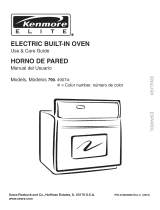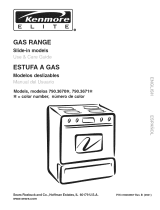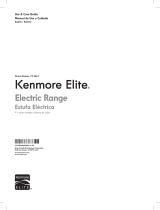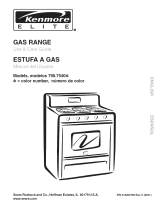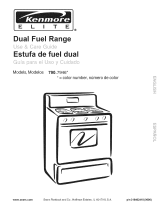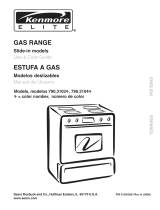Kenmore Elite 79047154400 Owner's manual
- Category
- Cookers
- Type
- Owner's manual
This manual is also suitable for

L l T E
DUAL EL
$Jide-in modems
ModeJos desJizabJes
Models, modelos 790.4715@
= color number, nurnero de coJor
0 0 OO
Sears Roebuck end Co., Hoffman Estates, IL 60179 U.S.A.
www, sears.com
P/N 318200876 _evo C _04_0)

Table of Contents
Slide-in Range Warranty ............................................................ 2
Product Record .......................................................................... 2
SeMalPlate Location .................................................................. 2
Conversion to Liquefied Petroleum Gas .................................. 2
IMPORTANT SAFETY INSTRUCTIONS ..................................3-5
Protection Agreements ............................................................. 6
Range Features .......................................................................... 7
Setting Surface Controts ........................................................ 8-9
Surface Cooking .................................................................. 10-12
Before Setting Oven Controms ................................................. 13
Air Circulation in the Oven ...................................................... 13
Setting Warmer Drawer Controls .......................................14-15
Control Pad Features ............................................................... 16
Minimum and Maximum Control Pad Settings ....................... 16
Setting the Clock ................................................................. 17-18
Consumer Defined Control Features ................................ 19-20
Setting Oven Controls ......................................................... 2!-28
Oven Cleaning ..................................................................... 29-32
Adjusting Oven Temperature .................................................. 32
General Cleaning ................................................................. 33-37
Oven Lights ...............................................................................38
Cooking Tables ......................................................................... 38
Before You Call for Service ................................................39-40
Espaffol ..................................................................................... 41
Sears Service ...........................................................Back Cover
Slide-In Range Warranty
ONE-YEAR FULL WARRANTY ON ALL PARTS
For one year from the date of purchase, when installed and operated according to the Installation Instructions and Use &
Care Guide, if any part of this appliance fails due to a defect in material or workmanship, Sears will repair or replace it, at
our option, free of charge.
ADDITIONAL FOUR-YEAR LIMITED WARRANTY ON APPLIANCE PARTS
For the second through the fifth year from the date of purchase, when installed and operated according to the
installation instructions and Use & Care Guide, Sears will suppty the following appliance parts free of charge if they
fait for the reasons !isted betow. Customer must pay tabor cost of installation.
o Cooktop glass if it fails due to thermal shock
o Cooktop cooking elements if they are defective
o Rubber seal if it cracks between the cooktop glass and the porcelain edge.
What Sears wilt not cover:
o Failure of the product if it is abused, misused, or used for other than the intended purpose.
o Damage to the cooktop glass caused by the use of cleaners or utensils other than the recommended cleaning cream
and tools.
o Damage to the cooktop glass caused by hardened spills of sugary materials (including starches from vegetables or
pastas) or melted plastic that are not cleaned off according to the directions in the Use & Care Guide.
o Repairs to parts or systems resulting from unauthorized modifications made to the appliance.
If this product is subjected to other than private residential use, all warranty coverage is effective for only 90 days.
WARRANTY SERWCE IS AVAILABLE BY CONTACTING SEARS AT
1-800-4-MY-HOME®.
This warranty gives you specific legal rights, and you may also have other rights which vary from state to state.
Sears, Roebuck and Co., Dept. 817WA, Hoffman Estates, IL 60179
Product Record
(See Seria_ P_ateLocation be_ow)
ModelNo. 70o, READ AND SAVE THESE INSTRUCTIONS.
SerialNo. Save your sales receipt for future reference.
Date of Purchase
Serial Plate Location
You will find the model and serial number printed on the seriat plate. The serial pIate is located
on the right side paneI of the drawer and visibIe when the drawer is open. Please see the
ilIustration for exact location. Remember to record the seriaI number for future reference (See
Product Record above).
Conversion to Liquefied Petroleum Gas (also known
as L.P. Gas)
The natural gas range is designed to allow for conversion to Liquefied Petroleum (hP.) Gas.
Contact Sears Service for assistance. The LP. Conversion Kit is provided with this range and Open the drawer,
is located on the right panel (right side) of the range. Before installing the kit be sure to follow Serial plate
the LP. installation instructions carefully, located here.
Printed in United States 2

important Safety instructions
Read aH instructions before using this appliance.
Save these instructions for future reference.
This manual contains important safety symbols and instructions. Please pay attention to these symbols and follow aiI instructions
given.
if the information in this manuaJ is not foltowed
exactly, a fire or explosion may result causing property
damage, personaJ injury or death.
FOR YOUR SAFETY:
-- Do not store or use gasoline or other flammable vapors
and Hquids in the vicinity of this or any other appliance.
-- WHATTO DO IF YOU SMELL GAS:
, Do not try to Hght any appliance.
, Do not touch any electricaJ switch; do not use any
phone in your building.
, lmmediateJy call your gas suppJier from a neighbor's
phone. Follow the gas suppHer's instructions.
, If you cannot reach your gas supplier, call the fire
department.
-- Installation and service must be performed by a
quaJified installer, servicer or the gas supplier.
All ranges can tip,
Injury to persons could result,
o Install anti-tip device packed
with range,
o See Installation Instructions,
To reduce the risk of tipping,
the range must be secured by properly
installed anti-tip bracket(s) provided with the
range, To check if the bracket(s) is installed
properly, remove the lower panel or storage
drawer and verify that the anti-tip bracket(s) is
engaged, Referto the Installation
Instructions for proper anti-tip bracket(s)
installation,
:iiiii_!!::i:ii
Remove all tape and packaging before using the range.
Destroy the carton and plastic bags after unpacking the
range. Never allow children to play with packaging material.
Proper Installation-Be sure your appmiance is propermy
installed and grounded by a qualified technician in
accordance with the Nationam Fuel Gas Code ANSI Z223.1
latest edition, and NationaB EmectricamCode ANSl/NFPA No.
7g--latest edition, and Iocamcode requirements. Install
only per installation instructions provided in the literature
package for this range.
Ask your dealer to recommend a qualified technician and an
authorized repair service. Know how to disconnect the power to
the range at the circuit breaker or fuse box and gas supply at
the main shutoff valve in case of an emergency. Remove the
drawer to access the valve.
User servicing--Do not repair or repmaceany part of the
appliance unmessspecificalmy recommended in the manuals.
All other servicing should be done only by a qualified
technician, This may reduce the risk of personal injury and
damage to the range.
Never modify or aBter the construction of a range by
removing meveling legs, panets, wire covers, antFtip
brackets/screws, or any other part of the product.
Stepping, meaning or sitting on the door or
drawer of this range can resumt in serious injuries and also
cause damage to the range. Do not allow children to climb or
play around the range. The weight of a child on an open door
may cause the range to tip, resulting in serious burns or other
injury. An open drawer, when hot, may cause burns.
Do not use the oven or warmer drawer (if
equipped} for storage.
Do not store items of interest to chimdren in
the cabinets above a range. Children climbing on the range to
reach items could be seriously injured.
Never use your appliance for warming up or
heating up the room.
Storage in or on Appliance--Fmammab_e materials should not
be stored in an oven, near surface burners or in the drawer (if
equipped). This includes paper, plastic and c!oth items, such as
cookbooks, plasticware and towels, as well as flammable liquids.
Do not store explosives, such as aerosol cans, on or near the
appliance. Flammable materials may explode and result in fire or
property damage.
Do not leave children alone--Children should not be left
alone or unattended in the area where appliance is in use.
They should never be allowed to sit or stand on any part of
the appliance.

important Safety instructions
DO NOT TOUCH SURFACE BURNERS, AREAS NEAR
THESE BURNERS, OVEN HEATING ELEMENTS OR
tNTERIOR SURFACES OF THE OVEN OR WARMER
DRAWER (if equipped), Both surface burners and oven
heating elements may be hot even though they are dark in
color= Areas near surface burners may become hot enough
to cause burns= During and after use, do not touch, or let
clothing or other flammable materials touch these areas until
they have had sufficient time to cool= Among these areas are
the cooktop, surfaces facing the cooktop, the oven vent
openings and surfaces near these openings, oven door and
window=
,, Wear proper apparem--Loose-fitting or hanging garments
should never be worn while using the appBiance. Do not let
clothing or other fiammabIe materials contact hot surfaces=
,, Do not use water or flour on grease fires--Smother the
fire with a pan lid, or use baking soda, a dry chemical or
foam-type extinguisher.
,, When heating fat or grease, watch it closemy. Fat or grease
may catch fire if allowed to become too hot=
Incase of fire or gas leak, be sure to turn off
the main gas shutoff valve.
,, Use only dry potholders--Moist or damp pothoBders on hot
surfaces may result in burns from steam. Do not let
potholders touch hot heating eIements= Do not use a towel
or other bulky cloth instead of a potholder=
,, Do not heat unopened food containers--Buildup of
pressure may cause container to burst and result in
injury.
,, Remove the oven door from any unused range if it is to be
stored or discarded.
IMPORTANT--Do not attempt to operate the oven during a
power failure, ff the power falls, always turn the oven off= If
the oven is not turns off and the power resumes, the oven may
begin to operate again= Food left unattended could catch fire or
spo[I.
Use proper flame size--Adjust flame size so
it does not extend beyond the edge of the utensil The use of
undersize utensils will exposed a portion of the burner flame to
direct contact and may resuIt in ignition of cIothing. Proper
relationship of utensil to flame will aIso improve efficiency=
Do not use stove top grills on the burner grates
of seaIed gas burners= If you use a stove top grill on a sealed
gas burner, it will cause incomplete combustion and can result
in exposure to carbon monoxide levels above allowable current
standards= This can be hazardous to your health=
EBectronic controllers can be damaged by
cold temperatures. When you use your appBiance for the first
time, or if it has not been used for a long period of time, make
sure that it has been exposed to a temperature above 0°C/
32°F for at meast3 hours before connecting it to the power
suppmy.
IMPORTANT INSTRUCTIONS FOR USING
YOUR COOKTOP
Know which knob controls each surface heating unit,
Always turn the knob to the MTE position when igniting the
burners= Visually check that burner has lit= Then adjust the
flame so it does not extend beyond the edge of the utensil=
,_ Use proper pan size. This appliance is equipped with one or
more surface burners of different sizes= Select utensils
having flat bottoms large enough to cover the surface burner=
The use of undersized utensils will expose a portion of the
surface burner to direct contact and may result in ignition of
clothing= Proper relationship of utensil to the surface burner
will also improve efficiency=
,_ Utensil handles should be turned inward and not extend
over adjacent surface burners--To reduce the risk of
burns, ignition of flammabIe materials, and spiilage due to
unintentional contact with the utensil= The handle of the
utensil shouid be positioned so that it is turned inward, and
does not extend over adjacent surface burners=
,_ Never leave surface burners unattended at high heat
settings--BoiIovers cause smoking and greasy spillovers
that may ignite, or a pan that has boiled dry may melt=
,_ Protective miners--Do not use aluminum foi! to line oven
bottom or any other part of the appIiance. Only use aluminum
foiI as recommended for baking if used as a cover placed on
the food= Any other use of protective liners or aluminum foil
may result in a risk of eiectric shock or fire or short circuit=
,_ Glazed cooking utensims--Only certain types of glass, glass/
ceramic, ceramic, earthenware, or other glazed utensils are
suitable for rangetop service without breaking due to the
sudden change in temperature= Check the manufacturer's
recommendations for rangetop use=
,_ Do not use decorative surface burner covers= If a burner
is accidentally turned on, the decorative cover will become
hot and possibiy melt= Burns will occur if the hot covers are
touched= Damage may also be done to the cooktop or
burners because the covers may cause overheating= Air will
be blocked from the burner and cause combustion problems=
FOR GLASS COOKTOPS ONLY
,_ Do not clean or operate a broken cooktop--lf cooktop
shouId break, cleaning solutions and spilIovers may
penetrate the broken cooktop and create a risk of electric
shock= Contact a qualified technician immediateIy=
,_ Clean cooktop gmass with caution--If a wet sponge or cloth
is used to wipe spiIIs on a hot cooking area, be careful to
avoid a steam burn= Some cleaners can produce harmful
fumes if applied to a hot surface=
,_ Avoid scratching the cooktop glass with sharp objects.

important Safety instructions
mMPORTANT mNSTRUCTmONS FOR USmNG
YOUR OVEN
Use care when opening oven door or warmer drawer (if
equipped)--Stand to the side of the range when opening the
door of a hot oven. Let hot air or steam escape before you
remove or replace food in the oven/warmer drawer.
,, Keep oven vent duets unobstructed. The oven vent is
located at the rear of the cooktop. Touching the surfaces in
this area when the oven is operating may cause severe
burns. Also, do not place plastic or heat-sensitive items on or
near the oven vent. These items could meit or ignite.
,, Placement of oven/warmer drawer (if equipped) racks.
Aiways place oven racks in desired location whiIe oven/
warmer drawer (if equipped) is cool. If rack must be moved
while oven is hot use extreme caution. Use potholders and
grasp the rack with both hands to reposition. Do not let
pothotders contact the hot heating elements in the oven/
warmer drawer (if equipped). Remove all utensils from the
rack before moving.
,, Do not use the broiler pan without its insert. The broiler
pan and its insert allow dripping fat to drain and be kept away
from the high heat of the broiler.
,, Do not cover the broiler insert with aluminum foil Exposed
fat and grease could ignite=
,, Do not touch a hot Bight buBb with a damp cloth. Doing so
could cause the bulb to break= Disconnect the appIiance or
turn off the power to the appliance before removing and
replacing light bulb.
mMPORTANT mNSTRUCTmONS FOR CLEANmNG
YOUR RANGE
,_ Clean the range reguBarmy to keep aH parts free of grease
that could catch fire. Exhaust fan ventiIation hoods and
grease fiIters should be kept ctean. Do not aIIow grease to
accumulate on hood or filter= Greasy deposits in the fan couId
catch fire= When you are flaming food under the hood, turn the
fan on. Refer to the hood manufacturer's instructions for
cleaning=
SELF CLEANmNG OVENS
tn the self°Cleaning cycle only clean the parts listed in this
Use and Care Guide. Before seif cleaning the oven, remove
the broiler pan and any utensiIs or foods from the oven=
,_ Do not use oven cleaners--No commercial oven cleaner or
oven liner protective coating of any kind should be used in or
around any part of the oven=
,_ Do not clean door gasket--The door gasket is essential for a
good sea!= Care should be taken not to rub, damage or move
the gasket.
,_ Remove oven racks. Oven racks color will change if left in
the oven during a self-cleaning cycle.
, _ The heamth of some birds is extremely
sensitive to the fumes given off during the self-cleaning
cycle of the range. Move the birds to another well
ventilated room.
mMPORTANT SAFETY NOTmCE
The California Safe Drinking Water and Toxic Enforcement Act
requires the Governor of California to publish a list of
substances known to the state to cause cancer, birth defects or
other reproductive harm, and requires businesses to warn
customers of potential exposure to such substances=

PROTECTmON AGREEMENTS
mnthe U.S.A.
Master Protection Agreements
CongratuUations on making a smart purchase, Your new
Kenmore e*product is designed and manufactured for years
of dependabb operation, But Hkeaft products, it may require
preventive maintenance or repair from time to time, That's
when having a Master Protection Agreement can save you
money and aggravation,
Purchase a Master Protection Agreement now and protect
yourseff from unexpected hassle and expense.
The Master Protection Agreement aUsoheUpsextend the Hfe
of your new product, Here's what's incUudedin the
Agreement:
Expert service by our 12,000 professionaU repair
speciafists
[_ Unlimited service and no charge for parts and labor on
a[Icovered repairs
"No-Jemon" guarantee- replacement
of your covered product if four or more product failures
occur within twelve months
[_ Product replacement if your covered product can't be
fixed
[_ AnnuaJ Preventive Maintenance Check at your request
- no extra charge
Bd
Fast help by phone - phone support from a Sears
technician on products requiring in-home repair, plus
convenient repair scheduling
[_ Power surge protection against electrical damage due
to power fluctuations
[_ RentaJ reimbursement if repair of your covered product
takes longer than promised
Once you purchase the Agreement, a simple phone call is
all that it takes for you to schedule service, You can call
anytime day or night, or schedule a service appointment
online,
mnCanada
Maintenance Agreements
Your purchase has added value because you can depend
on Sears HomeCentraPfor service, With over 2400
Service Technicians and more than a million parts and
accessories, we have the tools, parts, knowledge and
skills to ensure our pledge: We Service What We Sell,
Your Kenmore®product is designed, manufactured
and tested to provide years of dependable operation, But
like all products, it may require service from time to time,
The Sears Maintenance Agreement offers you an
outstanding service program, affordably priced,
The Sears Maintenance Agreement:
is your way to buy tomorrow's service at today's price
Eliminates repair biffs resulting from normal wear and
tear
Provides phone support from a Sears technician on
Even if you don't need repairs, provides an annual
Preventive Maintenance Check, at your request, to
ensure that your product is in proper running condition,
Some Hmitations appJy. For more information about
Sears Canada Maintenance Agreements,
call 1-600-361-6665
Sears has over 12,000 professional repair specialists, who
have access to over 4,5 million quality parts and
accessories, That's the kind of professionalism you can
count on to help prolong the life of your new purchase for
years to come, Purchase your Master Protection Agreement
today!
Some limitations and excJusions apply.
For prices and additionaJ information call
1-800-827-6655.
Sears hstaHation Service
For Sears professional installation of home
appliances, garage door openers, water heaters,
and other major home items, in the U,S,A, call
1-600-4-MY-HOME®
REV. 030509

Range Features
Your
Dua_ Fue_
S_ideqn
Range
Features
At a G_ance
Dishwasher Safe
Wok Stand
Dishwasher Safe
Cast iron Grates
Dual interior
Oven Ligths
Electronic Oven Controls with
Clock and Kitchen Timer
Electronic Warmer
Zone Control
Surface
Burner
Controls
Broil
Element
Self-
_g
Oven
(1) Broil Pan
(1) insert
(1) Searing Grill
12,000 BTU
Sealed Burner
(LP convertible
9,50O BTU
Sealed Burner
(LP convertible
Note: The features of
your range wilt vary
according to model.
T
Warmer Drawer
with Rack
Warmer Zone Element
Glass Oven
Door with
Large
Window
Opening
5,000 BTU
Sealed Burner
/
17,000 BTU
Sealed Burner
(LP convertible)
Glass Cooktop

Setting Surface Controls
Sizes of the Surface Gas Burners
Your appliance is supplied with
the following 4 different surface
gas burners:
oSimmer Burner (5,000 BTU)
oStandard Burner (9,500 BTU)
oPower Burner (12,000 BTU)
Power Burner (17,000 BTU)
When setting up the range for the
first time, make sure that the
correct Burner Heads, Burner
Caps and Burner Grates are
bcated as shown in Figure 1,
Burner CaD
(Standard)....
Standard
Burne
(9.500 BTU
Large Burner CaD
_/ 'POWER
Burner Head
//(12.000 BTU
mLeft Rear
Orifice Holder Sma
/-Burner Cap
Extra Large @.,_--="SIM MER'
Burner Head
(5,000 BTU)
Right Rear
Orifice Holder
Right Front
Figure 1 Orifice Holder
Grate
Pin
Burner
Grate
Burner
Cap
Burner
Head
Orifice
Holder
Electrode must be
located properly in slot
of each Burner Head
Figure 2
Assembly of the Surface Burner Heads, Burner Caps and
Burner Grates
it is very important to make sure that aHof the Surface Burner Heads,
Surface Burner Caps and Surface Burner Grates are installed correctUy
and at the correct bcations,
1, PUaceaH4 Burner Heads in the correct bcations (See Figure 1),
Make sure that the correct Burner Head is pUacedwith the
corresponding Orifice HoUderand that the Ebctrode is located
properly in the slot of each Burner Head (See Figure 2), Proper Burner
Head placement insures that each Burner will have the correct spark
required for surface gas ignition,
2, Place the correct Burner Caps at each of the burner locations (Burner
Cap Pilot Hob must face up), Each of the 4 (four) Burner Heads
MUST have a Burner Cap installed to insure proper ignition and gas
flame size and must be in place with the Pilot Hob facing up
BEFORE placing the Burner Grates (See Figure 2),
3, Place the 2 (two) cast iron Burner Grates supplied with the range,
Carefully line-up the 2 Grate Pins on each Grate with the Cap Pilot
Hobs in the 2 Burner Caps on each side of the range, DO NOT force
the Burner Grates onto the Burner Caps, Forcing the grates down
onto improperly installed Burner Heads and Burner Caps may damage
the gas burners, Each Burner Cap is designed with a Cap Pilot Hob
in the top center of the Cap, Visually check that ALL the Grate Pins
line up into the Burner Cap Pilot Hobs (See Figure 2), Properly
installed Burner Grates will rest with all four Grate legs on the glass
cooktop,
REMEMBER -- DO NOT ALLOW SPILLS, FOOD, CLEANING AGENTS
OR ANY OTHER MATERIAL TO ENTER THE GAS ORIFICE HOLDER
OPENING. Always keep the Burner Caps and Burner Heads in place
whenever the surface burners are in use,

Setting Surface Controls
Contro_ Locations of the Gas Surface
Burners
Your range is equipped with gas surface burners
with 4 different BTU ratings. The ability to heat food
quicker and in UargervoUumesincreases as the
burner size increases.
The smaller SIMMER burner is best used for
simmering delicate sauces, etc. This burner is
located at the right rear burner position on the
cooktop (See Figure 1).
The STANDARD burner can be used for most
surface cooking needs. This burner is located at
the left front burner position on the cooktop (See
Figure 1).
The larger 2 POWER burners are best used for
bringing large quantities of liquid rapidly up to
temperature or when preparing larger quantities of
food. The two POWER Burners are located at the
left rear and right front burner positions on the
cooktop (See Figure 1).
The Warmer Zone radiant element is located at the
center rear position on the cooktop (see Page 12).
Operating the Gas Surface Controls:
1. Place cooking utensil on surface burner.
2. Push the surface control knob down and turn
counterclockwise out of the OFF position
(See Figure 2).
3. Release the knob and rotate to the LFE
position. Note: All four electronic surface
ignitors will spark at the same time. However,
only the burner you are turning on will ignite.
4. Visually check that the burner has a flame.
5. Turn the control knob counterclockwise to the
desired flame size. The control knobs do not
have to be set at a particular setting. Use the
knob indicator settings to adjust the flame as
needed. DO NOT cook with the surface control
knob in the MTE position. (The electronic
ignitor will continue to spark if the knob is left in
the MTE position.)
!ii iii ii ! i i
"\
oHI
_,_ MED
o LO
@
@
WARMER
ZONE
Figure 1
Do not place plastic items such as salt and
pepper shakers, spoon holders or plastic wrappings on top
of the range when it is in use. These items could melt or ignite.
Potholders, towels or wood spoons could catch fire if placed too
close to a flame.
Figure 2

Surface Cooking
Setting Proper Surface Burner F_ame Size
For most cooking - start on the highest controUsetting and then turn to a
Uowerone to compUete the process, Use the recommendations beUowas a
guide for determining proper flame size for various types of cooking, The size
and type of utensil used and the amount of food being cooked wHUinfluence the
setting needed,
*Flame Size Type of Cooking
High FUame Start most foods; bring water to a boll; pan broiling,
Medium FUame Maintain a sUowboll; thicken sauces, gravies; steaming,
Low FUame Keep foods cooking; poach; stewing,
Never extend the flame beyond the
outer edge of the utensil, A higher
flame simply wastes heat and energy,
and increases the risk of being burned
by the gas flame,
For deep fat frying - use a thermometer and adjust the surface controUknob
accordingUy. Ufthe fat is too cool the food will absorb the fat and be greasy. If
the fat is too hot, the food will brown so quickly that the center will be
undercooked. Do not attempt to deep fat fry too much food at once as the food
will neither brown nor cook properly.
*Note: Settings are based on using medium-weight metaJ or aluminum pans. Settings may vary when using other
types of pans. The color of the flame is the key to proper burner adjustment, A good flame is clear, blue and hardly visible
in a weNighted room, Each cone of flame should be steady and sharp, Adjust or clean burner if flame is yellow-orange,
Using the Wok Stand
The Wok Stand provided with your range is designed to allow round=bottomed
woks to be used, It is recommended that you use a 14 inch diameter (35.5
cm) Wok. The Wok Stand MUST be used on either the right or left FRONT
burner positions, Cooking with a Wok using the Wok Stand on the rear burner
positions may damage the control panel of the range. And it is recommended
that you use the right front POWER burner for best performance, If properly
positioned, the Wok Stand will not slide off the grate,
To Property Position the Wok Stand:
With the grate in position over the burner, set the Wok Stand on top of the
grate positioning the angled notch in the Wok Stand towards the rear of the
range (See Fig 1). Turn the Wok Stand, as shown, until the grate fingers fit into
the slots on the bottom of the stand (See Figure 2),
Always use potholders
to remove the wok stand from the grate,
Allow the wok stand to cool before
removing, Do not set hot wok stand on
surfaces that cannot withstand high
heat; such as countertops,
Be sure the Wok Stand
is positioned correctly and stable before
use to prevent hot spills and possible
burns,
Position Wok Stand centered over burner gl'ate
with angled notch in lower ring
of Wok Stand as shown. Lower on to grate
Figure 1 Figure 2
10

Surface Cooking
Note: The Wok Stand shouHdONLY be
used with the front gas surface burners
as shown in Figure 1, The Wok cooking
performance is best on the right front
POWER burnerposition,
Be sure to ALWAYS use
the Wok Stand if the stability of the wok
is uncertain, Hfcooking Hargeamounts of
Hquid food without the Wok Stand, the
wok may tip and spHHover causing
burns,
Figure 1
Fiat-bottom woks with Hargefiat
bottoms may aHsobe used on your
cooktop Surface Burner Grates without
the Wok Stand (See Figure 2), Hnsure
the stability of the fiat-bottom wok
before cooking without the Wok Stand,
HfunstabHe, DO NOT use the fiat-bottom
wok without the Wok Stand,
Rounrf-bottom woks (with a support
ring) shouHdNOT be used without the
Wok Stand, (See Figure 3), The
supporting ring was not designed for
proper or stabile use on the Surface
BumerGrates,
Proper use of fiat-bottom wok
on Surface Burner Grate
Figure 2
Hmproperuse of round-bottom wok
on Surface Burner Grate
Figure 3
iiii:iii!!!i_
iii.............
11

Surface Cooking
Operating the Warmer (Warm & Ready TM) Zone
The purpose of the Warmer Zone is to keep hot cooked foods at
serving temperature, Use the Warmer Zone to keep cooked foods hot
such as: vegetabbs, gravies, casserobs, soups, stews, breads,
pastries and oven-safe dinner pUates, AUways start with hot food, it is
not recommended to heat coUdfood on the Warmer Zone,
AHfood pUacedon the warmer zone shouUdbe covered with a Hdto
maintain quality, For best resuUts,when warming pastries or breads,
the cover shouUdhave an opening to allow moisture to escape, Do not
use plastic wrap or aluminum foil to cover food. Plastic or
aluminum may mett onto the surface.
Use only plates, utensils and cookware recommended for oven and
cooktop use on the Warmer Zone,
Warmer Zone Temperature Selection
Refer to the Warmer Zone table for recommended heating levels
(Figure 1), If a particular food is not listed, start with the medium level,
and adjust as needed, Most foods can be kept at serving temperatures
by using the medium level,
Warmer Zone Recommended Food
Settings Tabte
Food Item Heating Level
Hot Beverages HI
Fried Foods HI
Vegetables MED
Soups (Cream) MED
Stews MED
Sauces MED
Meats MED
Gravies LO
Eggs LO
Dinner Plates with Food LO
Casseroles LO
Breads/Pasteries LO
Figure 1
To Set theWarmer Zone Control:
1, Touch the ON/OFFpad at the Warmer Zone control position, The Warmer Zone indicator light
will flash, Note: If no further pads are touched within 25 seconds the request to power the
Warmer Zone ON will clear,
2.
3.
4.
At the Warmer Zone controls position touch _ once to turn ON the power level for Hi
(see Figure 2) or @ to turn ON the power level for LO (see Figure 5),
The Warmer Zone
Indicator light located above the ON/OFF pad will turn on steady and the Hot Su#ace
indicator light will turn ON when the Warmer Zone becomes hot,
Each touch _ or _ will increase or decrease the power levels, The Warmer Zone
has 5 power levels from HI (see Figure 2) through MED (see Figure 4) to LO (see Figure 5),
The power level may be adjusted at any time while the Warmer Zone is ON,
When the food is ready to serve, touch the On/OFFpad once to turn the Warmer Zone OFF,
The Warmer Zone indicator light will turn OFF,
Note: The Hot Surface indicator light will remain ON if the cooktop is still hot and will
remain ON until the heating surface area has cooled sufficiently (see Figure 3),
oHI oHI
/D 0
g. MED 0 MED
I, 0
,D LO o LO
@ @
@ @
_ CD
ONIOFF ONIOFF
WARMER WARMER
ZONE ZONE
Figure 2 Figure 3
oHI oHI
o o
411MED o MED
IIIi o
LO _ LO
Figure 4 Figure 5
Radiant surface elements may appear to have cooled after they have been turned off, The glass surface
may stitt be hot and burns may occur if the glass surface is touched before it has cooled sufficiently,
Do not pJace aluminum foil or pJastic items such as saJt and pepper shakers, spoon holders or
plastic wrappings on top of the range when it is in use. These items could melt or ignite, Potholders, towels or wooden
spoons could catch fire if placed too close to the surface elements or burners,
The Warmer Zone will not glow red when it is hot, but becomes hot enough to cause burns, Avoid placing
hands on or near the Warmer Zone until the Warmer Zone Hot Surface indicator light is OFF, Always use potholders or
oven mitts when removing food from the warmer zone as cookware and plates will be hot,
12

Before Setting Oven Controls
_ This range has a fan that will turn "ON" and "OFF" by itseff to keep the eJectronics cool. it may
continue to run after the range has been turned "OFF" but may aJso stop immediately to turn "ON" after a while.
Arranging Oven Racks
ALWAYS ARRANGE OVEN RACKS WHEN THE OVEN USCOOL (PRUOR TO OPERATUNG THE OVEN), AUways use
oven mitts when the oven is hot,
Oven Vent Location
The oven vent is located at right side
of the front paneJ and visible when the
oven door is open, When the oven is
on, hot air is released through the
vents, This venting is necessary for
proper air circulation in the oven and
good baking results,
OVEN VENT
!,
Removing and RepJacing Oven
Racks
To remove, pull the rack forward until
it stops, Lift up front of rack and slide
out, To reptace, fit the rack onto the
guides on the oven walls, Tilt the front
of the rack upward and slide the rack
back into place,
@
Arranging Oven Racks
To bake on a single rack, place the
rack in position 2 or 3, To bake on 2
racks, place the racks in positions 2
and 3,
f
1st Rack
__ _ position
2nd Rack
zpos,t,on
!_ position
Rack
@ positions
RECOMMENDED RACK POSITIONS FOR
BROILING, BAKING & ROASTING
Food Rack position
Broiling meats, chicken or fish 1 or 2
Cookies, cakes, pies, biscuits &muffins 2 or 3
Frozen pies, angel food cake, yeast, bread, 4
casseroles, small cuts of meat or poultry
Turkey, roast or hem 4
Note: Always use caution when removing food,
Air Circulation in the Oven
If using 1 rack, place in center of oven, If using multiple racks, stagger
cookware as shown,
For best air circulation and baking results allow 2=4" (5=10 cm) around the
cookware for proper air circulation and be sure pans and cookware do not
touch each other, the oven door, sides or back of the oven cavity, The
hot air must circulate around the pans and cookware in the oven for even
heat to reach around the food,
1 Oven Rack
Multiple Oven Racks
13

Setting Warmer Drawer Controls
Arranging Warmer (Warm & Ready TM) Drawer Rack Positions
The rack can be used in 2 ways:
* Hnthe upright position to aHHowHowprofiHefood items to be pHacedboth under and on top of the rack (for exampHe,
forthsor biscuits on top of the rack and a casseroHe dish underneath),
* Hnthe downward position to aHHowyou to pHaceHightweight food items and empty dishware (for exampHe, roHHsor
pastries and dinner pHates)on the rack,
Set the Warmer Drawer Rack in either position as shown bellow (Figure 1),
J
_armer Drawer Rack in
J upward position
J
Figure 1
._Warmer Drawer Rack in
downward position
Operating the Warmer Drawer
The purpose of the Warmer Drawer is to keep hot cooked foods at serving temperature, AHwaysstart with hot food, Htis not
recommended to heat coHdfood in the Warmer Drawer, AHHfood pHacedin the Warmer Drawer shouHdbe covered with a Hid
or aHuminum foiHto maintain quaHity, Do not use plastic wrap to cover food. PJastic may meJt onto the drawer and be
very difficult to ctean. Use onHyutensiHsand cookware recommended for oven use in the Warmer Drawer,
AHwaysuse pothoHders or oven mitts when removing food from the Warmer Drawer as cookware and pHates
wiHHbe hot and you can be burned,
Warmer Drawer Temperature Selection
Recommended Warmer Drawer settings tabHeis shown in Figure 2, Hfa
particuHar food is not Histed,start with the MED setting, Hfmore crispness
is desired, remove the Hidor aHuminum foiHfrom the food, Most foods can
be kept at serving temperatures on the MED setting, When a combination
of foods are to be kept warm (for instance, meat with 2 vegetabHes and
roHHs),use the HI setting, To avoid heat Hoss,do not open the Warmer
Drawer whiHein use,
Warmer Drawer Recommended Food
Settings Tabte
Food item Setting
Bacon HH
HH
PouHtry HH
Pork Chops HH
Fried Foods HH
Pizza HH
Gravies MED
CasseroHes MED
Eggs MED
Roasts (Beef, Pork, Lamb) MED
VegetabHes MED
Biscuits MED
RoHHs,hard MED
Pastries MED
RoHHs(soft) LO
Empty Dinner PHates LO
Figure 2
14

Setting Warmer Drawer Controls
To Set the Warmer Drawer & Dread Proof Controls:
The controUand indicator Hghtsfor the Warmer Drawer Bread Proof features are
bcated on the controUpanek The temperatures are approximate, and are
designated by HI (high), MED (medium) and LO (bw) and BREAD PROOF,
1. Touch the O,_OFFpad at the Warmer Drawer control position. The Warmer
Drawer indicator [ight wiU[flash. Note: if no further pads are touched within 25
seconds the request to power the Warmer Drawer ON wiU[dear.
2. Set the desired power [eveL Touch (_ once to turn ON the power [eve[ for Hi
(see Figure 2) or Q to turn ON the power [eve[ for LO (see Figure 4).
The
Warmer Drawer indicator [ight [ocated above the ON/OFF pad wiU[turn ON
steady.
3. Each touch of the @ or _ pads wiU[decrease or increase through 6
power levels from HI (see Figure 2) to MED (see Figure 3) to LO (see Figure 4)
and to the Bread Proof feature (see Figure 5). If the Warmer Drawer is set at
the LO setting and the 0 pad is touch again the Bread Proof feature and
indicator light will be set (see Figure 5 and bread dough preparation instructions
on this page). To return to standard Warmer Drawer setting touch Qpad at
least once. Note: For best results, preheat the Warmer Drawer before adding
the food or bread dough. An empty drawer will preheat in approximately 15
minutes.
4. When the food is ready for removal touch the On!OFFpad once to turn the
Warmer Drawer or bread Proof feature OFF. The Warmer Drawer indicator light
will turn OFF.
Preparing Dread Dough for the Warmer Drawer
The Warmer Drawer has a Proof Bread feature that can be used to
help prepare bread dough. The recommended length of time to keep
bread dough in the Warmer Drawer is about 45°60 minutes. Be sure
however to follow the recipe's recommended times.
HIo
o
MEDo
91, PROOF
BREAD
LOo
o
ON/OFF
WARMER
DRAWER
Figure 1
HI 91_ HI c>
41D _}
MED _ MED91,
PROOF
91t PROOF _ BREAD
BREAD
LO_ ,_::> LO,D ._>
Figure 2 Figure 3
HI _-" HI _ "
MED _- MED<:_
j
c> PROOF _ PROOF
BREAD .... BREAD
Lo o <e_ LO<:> o
Figure 4 Figure 5
The unrisen bread dough should be placed in a large bowl since the
dough will nearly double in volume, Before placing in the Warmer
Drawer, cover the bowl with a moist cloth or use wax paper that has
been coated with a non-stick type cooking spray (see Figure 6),
Place the bowl in the Warmer Drawer and follow the Warmer Drawer
and Bread Proof Control setting instructions at the top of this page,
Note: The Warmer Drawer is inoperable during the self-clean
cycte.
Figure 6
15

Controm Pad Features
READ THE mNSTRUCTmONS CAREFULLY BEFORE USmNG THE OVEN. For satisfactory use of your oven, become
familiar with the various features and functions of the oven as described beUow. Detailed instructions for each feature
and function follow later in this Use & Care Guide.
START TIME-- Use with
BAKE, OVEN COOK TIME,
and CLEAN to program a
delayed baking or delayed
self-cleaning cycle start time.
START -- Use to start
all oven features (not
used with Oven Light).
BROIL-- Use to select
variabEe BroiEfeature.
0 TNRU 9 NUMBER
PADS -- Use to
PREHEAT-- Use with enter temperature
normaE bake pad. and times.
OVEN COOK TI_,IE--
Use to enter the length
the baking time.
SERVE WARM-- Use to
select the Oven Serve
Warm feature.
CLEAN-- Use to select
the self-cleaning feature.
OVEN UGHT--Use to
turn the oven light on
off.
K_TCNEN TIMER ON/
OFF-- Use to set or
cancel the kitchen timer.
The kitchen timer does
not start or stop cooking.
BAKE-- Use to
select the
Convection
Bake feature.
BAKE-- MEATS, CAKES CLOCK--
Use to & BREADS-- Use to set the
enter the Use to select the time of day.
normal Meats, Cakes
baking and Breads
feature, cooking feature.
STOP/CLEAR -- Use to cancel
any oven mode previously
entered except the time of day
and minute timer. Press STOP/
CLEAR to stop cooking. Press
STOP/CLEAR and hold for 3
seconds to activate the Oven
Lockout feature. Press and hold
again for 3 seconds to disable the
Oven Lockout.
Minimum and
Maximum
Contro Pad
Settings
FEATURE
PREHEAT TEMP,
BAKE TEMP.
BROIL TEMP.
KITCHEN TIMER
CLOCKTIME
All of the features listed below have minimum and maximum time or temperature settings
that may be entered into the control, An ENTRY acceptance beep will sound each time a
control pad is touched (the Oven Lockout pad is delayed 3 seconds),
An ENTRY ERROR tone (3 short beeps) will sound if the entry of the temperature or time is
below the minimum or above the maximum settings for the feature,
12Hr,
24Hr,
12Hr,
24Hr,
OVEN COOK TIME 12Hr,
START TIME
CLEAN TIME
CONVECTION BAKE
24Hr,
12Hr,
24Hr,
MINIMUM TEMP./TIME
170°F/77°C
170°F/77°C
400°F/205°C
0:01 Min,
0:01 Min,
1:00 Hr,/Min,
0:00 Hr,/Min,
0:01 Min,
0:01 Min,
1:00 Hr,
0:00 Hr,
2 hours
300°F/149°C
MAXIMUM TEMP./TIME
550°F/288°C
550°F/288°C
HF550°F/288°C
11:59 Hr,/Min,
23:59 Hr,/Min,
12:59 Hr,/Min,
23:59 Hr,/Min,
11:59 Hr,/Min,
23:59 Hr,/Min,
12:59 Hr,/Min,
23:59 Hr,/Min,
4 hours
550°F/288°C
16

Setting the C ock
Setting the C_ock
The _o_ pad is used to set the chock, The chock may be set for 12 or 24 hour time of day
operation, The chock has been preset at the factory for the 12 hour operation, When the
range is first pHuggedin, or when the power suppHyto the range has been interrupted, the
timer in the dispHaywHHflash with "PF" (power failure, See Figure 1),
When PF appears in the dispHay, press :CL--'_-R"NOsound wHHbe heard, but after 10 seconds a
beep wHHsounds and PF wHHdisappear,
mNSTRUCTmONS PRESS
To set the cNock (e×amp_e below for 1:30}:
1, Press _. "CLO" wHHappear in the dispHay(Figure 2),
2,
Press _ _ _ pads to set the time of day to 1_30
(Figure 3), "CLO" wHHappear in the dispHay, Press (_.
"CLO" wiHHdisappear and the chockwiHHstart (Figure 4),
Changing between 12 or 24 hour time of day display:
1, Press and hoHd_CLOC_for 6 seconds (Figure 3), WhiHehoHding
the pad down the current time of day wiHHremain and "CLO" wiHH
disappear from the dispHay(Figure 4), CONTHNUE hoHdingthe
pad untiHa beep is heard,
_foc 6 seconds
2, The dispHaywiHHshow either "12Hr" (Figure 5) or "24Hr" (Figure
6),
3, Press _._E_ to switch between the 12 and 24 hour time of day
dispHay,The dispHaywiHHshow either "12Hr" (Figure 5) or "24Hr"
(Figure6),
STOP
4, Press to accept the change or press _CL"E_'Rto reject the
change,
;STOP'
Or CLEA"_B
5, Reset the correct time as described in To set the Clock above,
PHeasenote that if the 24 hour time of day mode was chosen,
the chock wiHHnow dispHaytime from 0:00 through 23:59 hours,
Figure 1
DISPLAY
Figure 2
Figure 3
Figure 4
Figure 5
Figure 6
.......ii......
17

Setting the C ock
Setting Continuous Bake or 12 Hour Energy Saving
The KmTCHEN TmMER_ and CLEAN _-LEA_pads contro] the Continuous Bake or 12 Hour Energy Saving features,
The oven contro] has a factory preset buiUt-in 12 Hour Energy Saving feature that wiU]shut off the oven if the oven contro]
is ]eft on for more than 11 hours and 59 minutes, The oven can be programmed to override this feature for Continuous
Baking,
mNSTRUCTmONS
To set the contro_ for Continuous Bake or 12 Hour
Energy Saving features:
1. Press and hold _:_c_ for 7 seconds (Figure1). "12Hr"
or
"--Hr" will appear in the display and the control will beep once.
2. Press _E_ to switch between the 12 Hour Energy Saving
and
continuous bake features. Note: "12Hr" in the display indicates
the control is set for the 12 Hour Energy Saving mode and
"- -Hr" indicates the control is set for the Continuous Bake
feature (Figures 2 and 3).
3. Press _ to accept the change (Figure 4; display will return
to time of day) or press CSL-_EAPRto reject the change.
PRESS DISPLAY
or 'cL-'E_-R
Figure 1
Figure 2
Figure 3
Figure 4
Setting Kitchen Timer
The KITCHEN TIMER _'_ pad controls the Kitchen Timer feature, The Kitchen Timer serves as an extra timer in the
kitchen that will beep when the set time has run out. It does not start or stop cooking, The Kitchen Timer feature can be
used during any of the other oven control functions, Refer to "Minumum and Maximum Control Pad Settings" on page 16
for time amount settings,
mNSTRUCTmONS PRESS DISPLAY
To set the Kitchen Timer (example for 5 minutes):
1. Press _. "0:00" will appear and "TIMER" will flash in the
display (Figure 5).
2. Press the number pads to set the desired time in the display
(example {5}). Press _. The time wiii begin to count
down with "5:00" and "TIMER" wiii stay in the display (Figure 6).
Note: if _ is not pressed the timer will return to the time of
day.
3. When the set time has run out, "End" and "TIMER" wiii show in
the display (Figure 7). The clock will sound with 3 beeps every
15 seconds until (_ER"-_')is pressed.
To cance_ the Kitchen Timer before the set time has
run out:
Press _. The display will return to the time of
day.
18
Figure 5
Figure 6
Figure 7

Defined Contro
Note: The Consumer Defined ControUfeatures are adjustments to the controUthat wHUnot affect cooking resuUts,These
incUudethe Oven Lockout, Temperature DispUayand SHent ControUOperation features
Setting Oven Lockout Feature
s_ .....
The C[-'Li"_'Rpaa controUs the Oven Lockout feature, The Oven Lockout feature automaticafly Uocksthe oven door and
prevents the Warmer Drawer from being turned on, Utdoes not disaMe the dock, Kitchen Timer, Surface gas burners,
Warmer Zone or the interior oven Hghts,
mNSTRUCTmONS
To activate the Oven Lockout feature:
STOP
1, Press and hoUd _CL"_-R-Rfor 3 seconds (Figure 1),
2, After 3 seconds the Uockicon Hght ( _ ) wHUappear, a beep
wHU
sound and "BOOR LOCKED" wHUflash in the dispUay, Once the
oven door is Uockedthe "BOOR LOCKED" indicator will stop
flashing and remain on along with the lock icon light,
To reactivate normam oven operation:
STOP
1, Press and hold c[-'_"_for 3 seconds, A beep will sound, The
"DOOR LOCKED" will continue to flash until the oven door has
unlocked and the lock icon light ( _ ) will clear
completely
(See Figure 2),
PRESS DISPLAY
_B Tor ;5 seconds
'SL_EAPRfor 3 seconds
2, The range is again fully operational,
Figure 1
Figure 2
,i%ii_
......ill......
19

Consumer Defined Control Features
Setting Temperature Display -- Fahrenheit or Celsius:
The BROIL _o_"_ and CLEAN _A_ pads control the Fahrenheit or Celsius temperature display modes, The
oven
control can be programmed to display temperatures in Fahrenheit or Celsius, The oven has been preset at the factory to
mNSTRUCTmONS
To change display from Fahrenheit to Celsius or
Celsius to Fahrenheit:
PRESS DISPLAY
1, To tell if the display is set for Fahrenheit or Celsius press
_(figure 1 and hold for 7 "550°" will in
) seconds;
appear
the display and a beep will sound, if "F" appears, the display is
set to show temperatures in Fahrenheit (Figure 2), if "C"
appears, the display is set to show temperatures in Celsius
(FigureS),
2, Press _LEAN"_to switch between Fahrenheit or Celsius
display
modes, The display wiii show either "F" (Figure 2) or "C"
(FigureS),
3, Press to accept the change or press _C["E_'R;_o reject the
change,
_for 7seconds
Figure 1
Figure 2
Setting Silent Control Operation
The STARTTIME @ and CLEAN _._ pads control the Silent Control operation feature, The Silent Control operation
feature allows the oven control to be operated without sounds or beeps whenever necessary, if desired the control can be
programmed for silent operation and later returned to operating with all the normal sounds and beeps,
INSTRUCTIONS PRESS DISPLAY
To change control from normal sound operation to
silent control operation:
1, To tell if your range is set for normal or silent operation press
and hold @ for 7 seconds, "0:00" wiii appear and "DELAY"
will flash in the display (Figure 4),
2, Press _.._EA_to switch between normal sound operation and
silent operation mode, The display will show either ":SP" (Figure
5) or ":--" (Figure 6),
if ":SP" appears (Figure 5), the control will operate with normal
sounds and beeps, if ":- -" appears (Figure 6), the control is in
the silent operation mode,
3, Press to accept the change or press _CL-'E_R to reject the
change,
for 7seconds
G
STOP'
or CLEA_
2O
Figure 4
Figure 5
Figure 6
Page is loading ...
Page is loading ...
Page is loading ...
Page is loading ...
Page is loading ...
Page is loading ...
Page is loading ...
Page is loading ...
Page is loading ...
Page is loading ...
Page is loading ...
Page is loading ...
Page is loading ...
Page is loading ...
Page is loading ...
Page is loading ...
Page is loading ...
Page is loading ...
Page is loading ...
Page is loading ...
Page is loading ...
Page is loading ...
Page is loading ...
Page is loading ...
Page is loading ...
Page is loading ...
Page is loading ...
Page is loading ...
Page is loading ...
Page is loading ...
Page is loading ...
Page is loading ...
Page is loading ...
Page is loading ...
Page is loading ...
Page is loading ...
Page is loading ...
Page is loading ...
Page is loading ...
Page is loading ...
Page is loading ...
Page is loading ...
Page is loading ...
Page is loading ...
Page is loading ...
Page is loading ...
Page is loading ...
Page is loading ...
Page is loading ...
Page is loading ...
Page is loading ...
Page is loading ...
Page is loading ...
Page is loading ...
Page is loading ...
Page is loading ...
Page is loading ...
Page is loading ...
Page is loading ...
Page is loading ...
-
 1
1
-
 2
2
-
 3
3
-
 4
4
-
 5
5
-
 6
6
-
 7
7
-
 8
8
-
 9
9
-
 10
10
-
 11
11
-
 12
12
-
 13
13
-
 14
14
-
 15
15
-
 16
16
-
 17
17
-
 18
18
-
 19
19
-
 20
20
-
 21
21
-
 22
22
-
 23
23
-
 24
24
-
 25
25
-
 26
26
-
 27
27
-
 28
28
-
 29
29
-
 30
30
-
 31
31
-
 32
32
-
 33
33
-
 34
34
-
 35
35
-
 36
36
-
 37
37
-
 38
38
-
 39
39
-
 40
40
-
 41
41
-
 42
42
-
 43
43
-
 44
44
-
 45
45
-
 46
46
-
 47
47
-
 48
48
-
 49
49
-
 50
50
-
 51
51
-
 52
52
-
 53
53
-
 54
54
-
 55
55
-
 56
56
-
 57
57
-
 58
58
-
 59
59
-
 60
60
-
 61
61
-
 62
62
-
 63
63
-
 64
64
-
 65
65
-
 66
66
-
 67
67
-
 68
68
-
 69
69
-
 70
70
-
 71
71
-
 72
72
-
 73
73
-
 74
74
-
 75
75
-
 76
76
-
 77
77
-
 78
78
-
 79
79
-
 80
80
Kenmore Elite 79047154400 Owner's manual
- Category
- Cookers
- Type
- Owner's manual
- This manual is also suitable for
Ask a question and I''ll find the answer in the document
Finding information in a document is now easier with AI
in other languages
Related papers
-
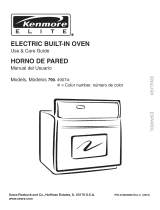 Kenmore Elite 79049074401 Owner's manual
Kenmore Elite 79049074401 Owner's manual
-
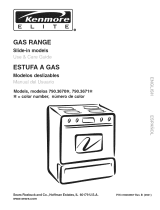 Kenmore Elite 79036723604 User manual
Kenmore Elite 79036723604 User manual
-
Kenmore Elite 79046624500 Owner's manual
-
 Kenmore Elite 79077543805 Owner's manual
Kenmore Elite 79077543805 Owner's manual
-
Kenmore Elite 79079443600 User manual
-
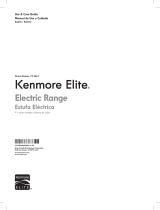 Kenmore Elite 721.9604 User guide
Kenmore Elite 721.9604 User guide
-
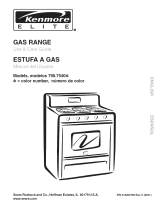 Kenmore Elite 79075403501 User manual
Kenmore Elite 79075403501 User manual
-
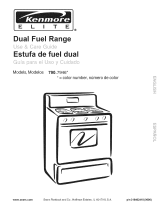 Kenmore Elite 79079463602 User manual
Kenmore Elite 79079463602 User manual
-
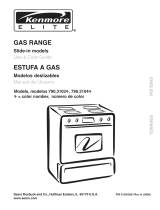 Kenmore Elite 79031033800 Owner's manual
Kenmore Elite 79031033800 Owner's manual
-
Kenmore Elite 790.7937 User manual
Other documents
-
Maytag 8113P560-60 User guide
-
Kenmore 79040453801 Owner's manual
-
Maytag MGR6775ADW User guide
-
Maytag MLR1110AJW User's guide Owner's manual
-
Magic Chef MGS5752BDB User manual
-
Magic Chef MGR5765QDW User manual
-
Maytag MGR5775QD User manual
-
Maytag 700 User manual
-
Maytag MGR4451BD User guide
-
Maytag PGR5750LDQ Owner's manual