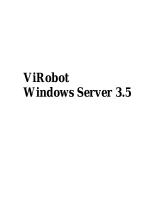CONDITIONS, INCLUDING, WITHOUT LIMITATION, THE IMPLIED WARRANTIES OF
MERCHANTABILITY, FITNESS FOR A PARTICULAR PURPOSE, TITLE, NON
INTERFERENCE, ACCURACY OF DATA, ACCURACY OF INFORMATIONAL CONTENT,
SYSTEM INTEGRATION, AND NON INFRINGEMENT OF THIRD PARTY RIGHTS BY
FILTERING, DISABLING, OR REMOVING SUCH THIRD PARTY’S SOFTWARE, SPYWARE,
ADWARE, COOKIES, EMAILS, DOCUMENTS, ADVERTISEMENTS OR THE LIKE, WHETHER
ARISING BY STATUTE, LAW, COURSE OF DEALING, CUSTOM AND PRACTICE, OR
TRADE USAGE.
DISCLAIMER OF DAMAGES. Anyone using, testing, or evaluating BitDefender bears
all risk to the quality and performance of BitDefender. In no event shall BITDEFENDER
be liable for any damages of any kind, including, without limitation, direct or indirect
damages arising out of the use, performance, or delivery of BitDefender, even if
BITDEFENDER has been advised of the existence or possibility of such damages.
SOME STATES DO NOT ALLOW THE LIMITATION OR EXCLUSION OF LIABILITY FOR
INCIDENTAL OR CONSEQUENTIAL DAMAGES, SO THE ABOVE LIMITATION OR
EXCLUSION MAY NOT APPLY TO YOU.
IN NO CASE SHALL BITDEFENDER'S LIABILITY EXCEED THE PURCHASE PRICE PAID
BY YOU FOR BITDEFENDER. The disclaimers and limitations set forth above will apply
regardless of whether you accept to use, evaluate, or test BitDefender.
IMPORTANT NOTICE TO USERS. THIS SOFTWARE IS NOT FAULT-TOLERANT AND
IS NOT DESIGNED OR INTENDED FOR USE IN ANY HAZARDOUS ENVIRONMENT
REQUIRING FAIL-SAFE PERFORMANCE OR OPERATION. THIS SOFTWARE IS NOT FOR
USE IN THE OPERATION OF AIRCRAFT NAVIGATION, NUCLEAR FACILITIES, OR
COMMUNICATION SYSTEMS, WEAPONS SYSTEMS, DIRECT OR INDIRECT LIFE-SUPPORT
SYSTEMS, AIR TRAFFIC CONTROL, OR ANY APPLICATION OR INSTALLATION WHERE
FAILURE COULD RESULT IN DEATH, SEVERE PHYSICAL INJURY OR PROPERTY DAMAGE.
CONSENT TO ELECRONIC COMMUNICATIONS. BitDefender may be required to
send you legal notices and other communications about the Software and
Maintenance subscription services or our use of the information you provide us
(“Communications”). BitDefender will send Communications via in-product notices
or via email to the primary user’s registered email address, or will post
Communications on its Sites. By accepting this Agreement, you consent to receive
all Communications through these electronic means only and acknowledge and
demonstrate that you can access Communications on Sites.
UPDATES. By accepting this Agreement, You acknowledge and agree that your
system will be used for receiving and serving updates through a peer to peer
protocol. The protocol will not be used for anything other than transmitting and
receiving BitDefender updates of signatures files.
DATA COLLECTION TECHNOLOGY- BitDefender informs you that in certain programs
or products it may use data collection technology to collect technical information
(including suspect files), to improve the products, to provide related services, to
End User Software License Agreement
xi
BitDefender Antivirus 2010