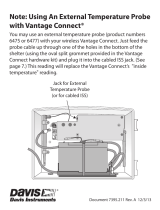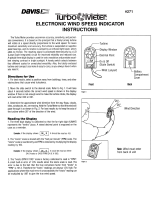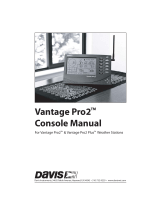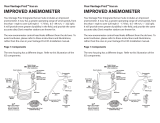Page is loading ...

1
Solar Power Kit
For Vantage Weather Stations and Envoy8X
The Solar Power Kit can also be used with any Davis Vantage station, includ-
ing wireless stations. It provides enough power to enable cabled Vantage
Pr
o2
™
stations and cabled Weather Envoy
™
to be stand-alone units, thereby
eliminating the need to run a cable to a power outlet.
Note: A console can be mounted outdoors in a Complete System Shelter (#7724); Weather
Envoy or Envoy8X can be mounted outdoors in a Multi-Purpose Shelter (#7728).
Components
Please be sure you have all listed components before beginning.
Cap
Brace Clamp
5/16" x 2"
Carriage
Bolt
5/16"
Hex Nut
Cable Ties
Solar Panel
Shelter
Arm
Power
Cord
# 6 x 1/4’’
Pan Head Screws

2
Tools and Materials Needed for Installation
• Adjustable wrench or a 1/2'' and a 7/16'' wrench
• Flat blade screwdriver
• Phillips-head screwdriver
• Wire cutters or scissors
• Protractor (optional) - To adjust the solar panel to the correct tilt angle.
• Magnetic compass, local area map, or watch - To align the solar panel to
the south in the Northern Hemisphere (or north in the Southern Hemi-
sphere). The watch may be used to set the panel facing the sun at solar
noon.
Location Tips
The following tips should help you find the best possible location and position
for your Solar Power Kit. If necessary, you may have to reposition your station
to permit the solar panel sufficient access to the sun’s rays.
• The solar panel works best when the surface of the panel receives full sun-
light.
• Mount the panel away from fences, buildings, trees or other obstructions
that may cast shadows over the panel.
• The panel should be mounted facing south in the Northern Hemisphere and
north in the Southern Hemisphere for maximum sun exposure.
Note: For information on mounting your console or Envoy in the shelter, refer to your shelter
manual.

3
Mounting the Solar Power Kit With Vantage Pro2
Stations
Most people mount the Solar Power Kit on the galvanized steel tube in the
Mounting Pole Kit (#7717) or Mounting Tripod (#7716) that is used to mount
the weather station. For tripod installation, refer to your tripod manual (if nec-
essary). The following are examples of
different Solar Power Kit assemblies,
one on a tripod, another mounted to a fence or post, using the Vantage Pro2
console and Envoy.
Vantage Pro2
ISS
Anemometer
Facing NORTH*
Weather Envoy
or Envoy8X
Multi-Purpose
Shelter
or
Complete System
Shelter
Solar Panel
Facing SOUTH*
Brace
Clamp
Solar Panel
Shelter
Optional
Mounting
Tripod
*In the Northern Hemisphere
Sample Installation with Envoy and Tripod

Anemometer
Facing NORTH*
Vantage Pro2
ISS
Vantage Pro2
Console
Complete System
Shelter
Solar Panel
Facing SOUTH*
Brace
Clamp
Solar Panel
Shelter
*In the Northern
Hemisphere
4
Sample Installation With Console and Mounting Pole on a Fence or Post
1. Mount the ISS and desired shelter, if not already mounted.
Refer to the ISS weather station or other weather station installation
manual for instructions. If you are mounting the station on a fence, make
sure the steel tube is on the side of the fence that receives the most sun
(i.e., the southern side in the Northern Hemisphere or the northern side in
the Southern Hemisphere).
2. Loosen the screws and saddles that hold the steel tube to the post.
Loosen the screws enough to allow the steel tube to sit about 1/16” away
from the wall
so that the brace clamp (for the solar power kit arm) has
room to clasp around the tube.
3. Identify where you want to position the solar power kit before you install
it. Fo
r additional structural support, rest the arm on the lower mounting
pole saddle or tripod collar.
4. Attach the brace clamp loosely to th
e mounting pole and insert the arm.

5
5. Assemble the brace clamp and loosely fasten it to the mounting pole.
6. While gripping the mounting pole/tripod end of the brace clamp with one
hand, slide the arm in as shown below with your other hand and tighten.
The kit can be positioned to face in
any direction depending on which
end of the arm you insert into the
brace clamp
7. Position the solar panel so that it
can retain the maximum solar expo
-
sure.
The optimum tilt angle for the panel
(measured from the horizontal) is
determined by the site latitude. See
Table 1 for tilt recommendations.
Using a protractor, adjust the tilt angle of the panel until the angle the panel
makes with the horizontal matches the recommended tilt angle.
8. Tighten the brace clamp using a wrench.
9. Re-tighten the screws that hold the mounting pole to the post.
10. Fit the end cap onto the exposed end of the Solar Power Kit arm.
Connecting the Cables - Cabled Vantage Pro2, Cabled
Weather Envoy, Envoy8X
1. If using a Multi-Purpose Shelter, open the shelter by using a flat head
screwdriver on the two 10-32 flat head screws. If using a Complete System
Shelter, unlatch the two latches on the side of the shelter.
2. Mount the console on the inside of the Complete System Shelter or the
Envoy on the inside of the Multi-Purpose Shelter as shown on the follow
-
ing page. If you prefer to mount your console or Envoy elsewhere, see
your shelter’s installation manual for instructions and considerations.
3. Remove the protective vinyl cap from the power cord plug.
TABLE 1: SOLAR PANEL TILT RECOMMENDATIONS
Site Latitude Recommended Tilt Angle
0° to 4° 10°
5° to 20° latitude + 5°
21° to 45° latitude + 10°
46° to 65° latitude + 15°
65° to 75° 80°
Solar Panel
Shelter
Extension
Tube
Arm
Brace Clamp
Carriage Bolt
and Nut

6
4. Run the power cord
from the kit up through
one of the shelter open-
ings at the bottom of the
Co
mplete System Shel-
ter or Multi-Purpose
Shelter
.
Connecting the Power Cord
to the Cabled Weather Envoy or Envoy8X
Vantage Pro2
Console
I.S.S.
Cable
Power Cord
USB
WeatherLink
Data Logger
Envoy
Multi-Purpose
Shelter
Power
Cord
I.S.S. Cable
Connecting the Power Cord
to the Cabled Vantage Pro2 Console
5. Plug it into the console
or Envoy’s POWER
jack. The console (with
data logger installed)
should beep three times
within 10 seconds if the
console is working
properly. The Weather
Envoy or Envoy8X
(with data logger
installed) should beep
twice within 10 seconds
if the Envoy is working
properly.
6. Check all of the read-
ings on your display to
b
e sure they display cor-
rectly. Consult your
o
wner’s manual for
instructions on display-
ing the various readings.
Sp
in the wind cups,
move the wind vane,
and tip the rain bucket to
verify wind speed and
direction and rainfall
readings. If the console
is receiving power but is
having problems read-
ing the sensors, please
refer
to your owner’s
manual. If your Weather
Envoy is connected to a
computer, open Weath-
erLink and check the
Bulletin feature to check
the readings.

7
7. If everything is working properly, close the Complete System Shelter door
and re-latch the latches or close the Multi-Purpose Shelter door and tighten
the screws.
8. To avoid wind damage, stuff any extraneous cable length back into the
shelter and use the two cable ties provided to strap any exposed cables to
the mounting pole (or tripod). You have completed the installation.
Understanding the Solar Power Kit
Aside from the installation hardware, the kit consists of three key elements:
• Solar Panel - Converts solar energy to electrical energy. The unit provided
is rated at 2.5 Watts. It provides about 300 mA of current in bright sunshine
(1000 W/m
2
). In 2 hours it will provide enough power to operate a cabled
console or Envoy station for 48 hours. You can clean the solar panel with
water spray, or with a soft cloth and soapy water followed by a clean water
rinse.
• Battery - The kit is designed to use the 12 Amp-Hour battery provided, but
any 6-volt rechargeable battery may be used. The 12-Amp-Hour battery,
when fully charged, can supply power to a cabled Vantage Pro2 station or
Weather Envoy station for 12 months assuming an average temperature of
68°F (20°C), or 10 months at 32°F (0°C), or 8 months at -4°F (-20°C).
Note: The battery is sealed, but it should be assumed that it (and any other rechargeable bat-
tery) is capable of generating flammable gas. The battery should be located in a vented
space, if possible. No spark, flame, or lighted cigarette should be allowed in the vicinity.
• Regulator Circuit - In order to increase the efficiency and life of the bat-
tery, the circuit limits the voltage to which the battery is charged, and it
adjusts this voltage according to the temperature at the rate of negative
7.5 mV per °C. This ensures that the battery is fully charged for the condi-
tions, but never over-charged.
Troubleshooting Guide
While the weather station and Solar Power Kit combination is designed to pro-
vide years of trouble-free operation, occasional problems may arise. If you
experience a problem, please check the troubleshooting tips below before call
-
ing technical support.
If the console locks up during power up or a power surge:
• Insufficient power during power up or a power surge may cause the con-
sole to lock up. If this occurs, remove all power by disconnecting the
solar power cord and console batteries. Wait for 1 minute with all of the
power removed. Then re-connect the solar power cord and listen for
three beeps within 10 seconds (with data logger installed). Once you
receive the final beep, put the console back into service. If the console
fails to power up, the Solar Power Kit battery may be low.

Solar Power Kit for Vantage Weather Stations and Envoy8X, product number: 7707
Document number: 07395.303 Rev. F January 12, 2012
This product complies with the essential protection requirements of the EC EMC Directive 2004/108/EC.
Vantage Pro2™, Weather Envoy™, Envoy8X™, and WeatherLink
®
are trademarks of Davis Instruments
Corp.
© Davis Instruments Corp. 2012 All rights reserved.
Information in this document is subject to change without notice.
Davis Instruments Quality Management System is ISO 9001 certified.
3465 Diablo Avenue, Hayward, CA 94545-2778 U.S.A.
510-732-9229 • Fax: 510-732-9188
E-mail: [email protected] • www.davisnet.com
®
If the solar kit fails to power the station, try the following:
• Make sure the panel is not being shaded from the sun.
• Open the solar panel shelter and check that the wire connections are
secure and that battery is free from corrosion and excessive deposits on
the terminal.
• Clean the solar panel using a water spray, or a soft cloth and soapy water
followed by a clean water rinse.
• Check the battery’s voltage with a voltmeter; the battery must have at
least 5.4V to power the station. (More than 6V indicates a charged bat-
tery. A lower voltage indicates the battery has been over discharged) Try
exposing the kit (with console unplugged) to ample sunlight for a week,
or use a charger designed to recharge a 6Vgel cell battery.
• As the battery ages, it will lose capacity and may completely discharge.
If this is the case, simply replace the battery. (Do not incinerate the used
battery; it may burst. Arrange for proper recycling in your locality.)
Contacting Davis Technical Support
If you have any questions, or encounter problems with your Solar Power Kit,
please contact Davis Technical Support. We’ll be glad to help.
(510) 732-7814 — Monday - Friday, 7:00 a.m. - 5:30 p.m. Pacific Time.
(510) 670-0589 — Technical Support Fax.
[email protected] — E-mail to Technical Support.
[email protected] — General e-mail.
www.davisnet.com — Davis Instruments web site. See the Weather Support
section for copies of user manuals, product specifications, application notes,
and information on software updates. Watch for FAQs and other updates.
/