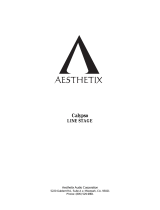Page is loading ...

User's Guide
1 2 3 4 5 6 7 8 9 0
POWER JUMP MEMO BAND MENU
DISP
CAT

Clarion's Sirius Satellite Plug and Play Receiver
and boombox provide entertainment with the
flexibility of both home and portable use.
120 channels of original programming received in
high-quality digital sound providing:
65 channels of commercial-free music
55 channels of news, sports, and entertainment
Your boombox requires the use of Clarion's Sirius Plug
and Play Receiver, Calypso(sold seperately). For
further flexibility an optional home and car kit are
available at an authorized dealer near you.
Home/Office Kit part number: CLHK
Automobile Kit part number: CLCK
Clarion and Sirius Satellite Radio welcome you to an
experience like no other.
To learn more about Clarion's complete line of audio
products and dealer locations, please visit us at our
Website:
www.clarion.com
Calypso Boombox
© 2005 SIRIUS Satellite Radio Inc. "SIRIUS" and the SIRIUS dog logo are registered trademarks of SIRIUS Satellite Radio Inc.
1
Dear Customer
Congratulations on your purchase of the world's
finest brand in the electronic industry. At Clarion we
are committed to high-quality sound reproduction,
and are confident that you will be pleased with your
purchase.

User's Guide
2
Precautions
FCC Notice
Copyright and Trademarks
This device complies with Part 15 of the FCC Rules.
Operation is subject to the condition that this device
does not cause harmful interference.
This document is copyrighted by Clarion. You may
not copy any portion of it without permission.
SIRIUS is a registered trademark of SIRIUS
Satellite Radio.
Follow these precautions to avoid serious
accidents or personal injury.
Do not position the Calypso Boombox in an area
that obstucts the viewing of any home component
such as television or stereo system displays.
Do not expose the Calypso Boombox to direct
sunlight for prolonged periods of time.
Do not expose the Calypso Boombox to moisture
including rain and areas adjacent to bodies of water
such as pools, hot tubes, etc.
Position the Calypso Boombox where there are no
signal obstructions such as trees, overhangs, etc.
Unplug the AC Power Adapter from the wall outlet
when the Calypso Boombox is not in use for an
extended period of time.
It is recommended that the batteries be removed when
the Boombox is not in use for an extended period of time
to prevent battery leakage.
Do not position the Calypso Boombox on an inclined
or unstable surface.

Calyso Boombox
3
Packaging Contents and Descriptions
In addition to this manual, this kit includes:
AC Power
Adapter
Home
Antenna
1
2
3
4
5
1. Line Input: Audio input from an external source. When Line Input is connected, the Boombox will automatically
play the external source. It is recommended to turn the Calypso off while Line Input is in use to preserve
battery power.
2. Volume Control: Press the [-] button to decrease the volume and the [+] button to increase the volume level.
3. Protective Door: Opens and closes to allow the Calypso to be mounted into place.
4. Power Indicator: The indicator glows GREEN when the unit in ON. The indicator will glow RED when the
battery power is low.
5. Power Button: Applies power to the Calypso Boombox and turns on the Power Indicator
Calypso Boombox

User's Guide
4
Powering Up Your Boombox
Installing/Positioning the Antenna
Your Boombox can operate by connecting the AC
Power Adapter to an outlet in your home or by in-
stalling 8 "D" batteries (sold seperately). The
batteries are bypassed automatically whenever
the AC Power Adapter is plugged in.
1. Turn the Boombox upside down and push the
battery cover latches forward to flip the cover to
the open position.
2. Insert 8 "D" batteries as shown and then close
the cover.
Connect the AC Power Adapter to your home outlet as
shown in the diagram below.
Regulations. Operation is subject to the following two conditions:
including interference that may cause undesired operation."
1) This device may not cause harmful interference.
"This device complies with Part 15 of the FCC Rules and
2) This device must accept any interference received,
Battery Cover
Latches
Connect to
Home Outlet
Home Antenna
AC Power
Adapter
Place your antenna near a window (if in a house) free
from any obstructions. When outdoors in an open area,
place the antenna as high as possible. You may have to
reposition the antenna to achieve optimum results. For
connections refer to the diagram above.
Antenna
Input
Power
Input
Bottom of Boombox
Back of Boombox

Open the Protective Door and slide the Calypso
Receiver into the Boombox by lining up the guides.
Push the receiver until the connectors engage and
then close the Protective Door. Turn the power ON
by pressing the Power Button. The Power Indicator
will glow GREEN. If the unit does not turn on, press
the Power Button on the Calypso Receiver.
Calypso Boombox
5
Installing the Calypso Receiver in
the Boombox
Open the Protective Door and slide the Calypso
Receiver out of the Boombox by using your thumb and
forefinger. Grasp the Receiver on the sides and pull
up to disengage.
Removing the Calypso Receiver from
the Boombox
1 2 3 4 5 6 7 8 9 0
POWER JUMP MEMO BAND MENU
DISP
CAT
Protective
Door
1 2 3 4 5 6 7 8 9 0
POWER JUMP MEMO BAND MENU
DISP
CAT
Protective
Door

User's Guide
6
Detaching Speakers
Lift the Boombox with the front facing you. Twist
the Speaker Enclosure towards you and seperate
it from the main body. Repeat these steps for the
opposite Speaker Enclosure.
Disconnect the Speaker Connector from the Socket and
wind the Speaker Cable. Place the Speaker Enclosure
besides the Main Unit and line up the guides. Twist the
Speaker Enclosure away from you to lock it in place.
Repeat these steps for the opposite Speaker Enclosure.
Attaching Speakers
Connecting the Speakers
Remove the Speaker Connector and un-wind the
Speaker Cable from the Main Unit. Insert the
Speaker Connector into the Socket of the Speaker
Enclosure. Repeat these steps for the opposite
Speaker Enclosure.
Speaker Connector
Socket
Speaker
Guides

Calypso Boombox
7
Troubleshooting
Symptom Probable Cause Remedy
Boombox does not power
up
No power to Boombox
Check AC Power Connector for
proper connections or proper
installation of batteries
No sound
Speaker connections, Calypso receiver
not properly installed
Confirm speakers are properly
connected and that the receiver is
properly engaged to the Boombox
connector
Intermittent Operation Low battery level Replace batteries
"Antenna Error" Satellite antenna not connected
Check the antenna connection in the
rear of the Boombox and verify that
the receiver is properly engaged to
the Boombox connector

User's Guide
8

Calypso Boombox
9
Specifications
Nominal Output Power per Channel..................................5 Watts RMS
Total Harmonic Distortion (THD).......................................
Frequency Response.........................................................
Signal-to-Noise Ratio.........................................................
Line Input Impedance........................................................
Line Input Level.................................................................
Line Input Connector Type................................................3.5mm Stereo Jack (1/8")
Battery Type and Quantity................................................."D" Cell, 8 total
Overall Dimensions............................................................
Weight without Batteries....................................................

User’s Guide
10
For USA and Canada only
This product is warranted against all defects in material workman-
ship for a period of one year from the date of original purchase.
Clarion ProAudio products, except for speakers, are covered by a
two year limited warranty when installed by an authorized Clarion
dealer. The conditions of this limited warranty and the extent of
responsibility of Clarion Corporation of America (“Clarion”) under
this limited warranty are as follows:
1. PROOF OF DATE OF PURCHASE WILL BE REQUIRED FOR
WARRANTY SERVICE OF THIS PRODUCT. IN THE CASE OF
THE TWO (2) YEAR LIMITED WARRANTY FOR CLARION
PROAUDIO PRODUCT, PROOF OF INSTALLATION BY AN
AUTHORIZED DEALER IS REQUIRED. INFORMATION
ABOUT CLARION AUTHORIZED WARRANTY SERVICE CEN-
TERS MAY BE OBTAINED BY CONTACTING CLARION AT
THE ADDRESS BELOW.
2. This limited warranty will become void if service performed by
anyone other than an approved Clarion Warranty Service Cen-
ter results in damage to the product.
3. This limited warranty does not apply to any product which has
been subject to misuse, neglect or accident, or which has had
the serial number altered, defaced or removed, or which has
been connected, installed, adjusted or repaired, other than in
accordance with the instructions furnished by Clarion.
4. This limited warranty does not cover car static or other electrical
interferences, tape head or laser pick-up cleaning or adjust-
ments, or labor costs for the removal or reinstallation of the unit
for repair.
5. The sole responsibility of Clarion under this limited warranty
shall be limited to the repair of the product or replacement of the
product, at the sole discretion of Clarion.
1. Limited Warranty Information
6. Product must be shipped in its original carton or equivalent car-
ton, fully insured, with shipping charges prepaid. Clarion will not
assume any responsibility for any loss or damage incurred in
shipping.
7. ALL IMPLIED WARRANTIES EXCEPT TO THE EXTENT PRO-
HIBITED BY APPLICABLE LAW SHALL HAVE NO GREATER
DURATION THAN THE WARRANTY PERIOD SET FORTH
ABOVE. UNDER NO CIRCUMSTANCES SHALL CLARION BE
LIABLE FOR ANY LOSS OR DAMAGE, DIRECT OR CONSE-
QUENTIAL, ARISING OUT OF THE USE OR INABILITY TO
USE THE PRODUCT. BECAUSE SOME STATES DO NOT
ALLOW LIMITATIONS ON HOW LONG AN IMPLIED WAR-
RANTY LASTS OR EXCLUSIONS OR LIMITATIONS OF INCI-
DENTAL OR CONSEQUENTIAL DAMAGES, THE ABOVE
LIMITATIONS OR EXCLUSIONS MAY NOT APPLY TO YOU.
8. THIS LIMITED WARRANTY GIVES YOU SPECIFIC LEGAL
RIGHTS, AND YOU MAY ALSO HAVE OTHER RIGHTS
WHICH VARY FROM STATE TO STATE.
9. Should you have any difficulties with the performance of this
product during the warranty period, please call or visit our web
site (www.clarion.com) for a listing of Authorized Warranty Ser-
vice Centers in your area. You may also contact Clarion at the
address listed below.
In USA:
Clarion Corporation of America
Attn: Customer Service Manager
661 W. Redondo Beach Blvd.
Gardena, CA. 90247-4201
1-800-GO-CLARION
(310)327-9100
In Canada:
Clarion Canada, Inc.
Warranty Service Center
2239 Winston Park Drive
Oakville, Ontario L6H 5R1
(905)829-4600

200504-CLBB-10 Rev. 3
Clarion Corporation of America
661 West Redondo Beach Blvd.
www.clarion.com
/