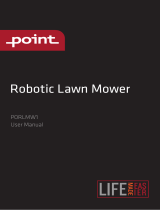Page is loading ...

F
F
FriendlyRobotics
r
ri
ie
en
nd
dl
ly
yR
Ro
ob
bo
ot
ti
ic
cs
s
Operating & Safety Manual
Robomower
RL500 / RL550
RL800 / RL850
www.friendlyrobotics.com

QuickStart Reference Guide
34
2␣5
6␣7
CHARGE THE UNIT
• Raise wheels to highest setting.
• To raise rear wheel, move adjustment
setting handle located in the rear
battery pack compartment, to its
lowest setting.
• To raise front wheel, rotate front
wheelbase- each “click” represents
one notch of height.
• Insert fuse, place battery pack in unit.
• Plug charger into wall unit.
• Plug charger into manual controller
base plug.
PERIMETER SWITCH
• Open perimeter switch cover.
• Install three (3) C batteries.
• Close perimeter switch cover.
• Install on perimeter switch stake.
(After laying the perimeter around
your designated plots, you will
attach the ends to the green switch
connectors to close the perimeter
loop.)
• Mount vertically in
ground, at least 5
feet from the
perimeter wire.
INSTALL PERIMETER
WIRE
• Lay the wire around lawn edge and
peg down tight.
• Use ruler for appropriate spacing on
all wire installation.
• Narrow areas, less than 5.5 ft. wide
and obstacles closer than 4 ft. from
lawn edges should be left out of the
installed area.
(Helpful hint: Peg the wire at each corner.
Fill back in with additional pegs where the
wire is loose or raised above the
ground.)
PROTECTING
FLOWERBEDS AND
OTHER OBJECTS
• Wire around any area you don’t want
␣
the mower to enter: around trees, flower
beds, ponds, swimming pool, young
trees, holes and ditches etc.
• The two wires leading from the edge to
the protected area and back must be
parallel, touching and pegged down
side-by-side.
• The mower’s bumper will recognize trees
␣ ␣
and solid obstacles higher than 6 inches.
No need to protect them with a wire.
(Helpful hint: Use Roboruler provided for proper
spacing around obstacles)
COMPLETING THE LOOP
• After completing your wire installation:
• The wires leading to the perimeter
switch should be parellel, touching and
pegged tightly to the ground.
• Make sure the perimeter switch and
wires leading to it are at least 5 ft.
from the perimeter wire.
• Strip 1/4 in. of plastic from the wire
ends and insert into the green switch
connector (one wire per hole).
• Tighten screws.
• Press the green “On”
button on the perimeter
switch.
INITIAL SETTINGS
• Place the mower inside the lawn
perimeter on level ground.
• FOR FIRST OPERATION ONLY:
• Press the "GO" button. The display will
read “Warming Up” and then “Set
Country”.
• Press the "GO" button again. The
display should read, ‘Not Set!’
• Scroll to your country and press the
"GO" button.
• Press the “GO” button once again.
'Calibration Req' message will appear.
Press "GO" once more.
'Activate Motors' message will appear.
Press "GO" to activate calibration.
• The Robomower will rotate through
several circles while the calibration
process is occuring, pausing for several
seconds at various points in the circle.
When complete, the message 'Test
Passed - Press C' will display. Press the
'C' button four (4) times.
START MOWING
• Position your robomower inside the
perimeter wire at least four (4) feet
from the wire and not aimed at a
corner.
• Make sure perimeter switch is on
and press the"GO“ button.
IT MOWS. YOU DON’T.
• After mowing, recharge your
battery.
1
For product service please
contact your service dealer
or visit us on the web at
www.friendlyrobotics.com
US customers 1-888-404-7626 (ROBO)

Chapter 1
Page 10
FriendlyRobotics
FriendlyRobotics, 2002. All rights reserved. No part of this document may be
photocopied, reproduced, electronically or otherwise or translated without the prior
written consent of FriendlyRobotics.
•
•
Product, product specifications and this document are subject to change without notice.
All other trademarks are the property of their respective owners.
CE approved

Welcome
Page 2 FriendlyRobotics
Welcome…
To the world of robotic lawn mowing with the Friendly Robotics Robomower. Thank you
for purchasing our product. We know that you will enjoy the extra free time you will have while
using Robomower to mow your lawn. When installed and used properly, Robomower will
operate safely on your lawn and provide you with a quality of cut matched by few mowers of any
kind. You will be impressed with your lawns’ appearance and best of all Robomower did it for
you.
IMPORTANT!
The following pages contain important safety and operating instructions. Please
read and follow all instructions in this manual. Carefully read and review all
safety instructions, warnings and cautions contained in this manual. Failure to
read and follow these instructions, warnings and cautionary statements may
result in severe injury or death to persons and pets or damage to personal
property.
A Basic How It Works
A small wire, called the perimeter wire, is placed around the perimeter of the lawn and any other areas
where you do not want the mower to enter. A small signal is generated from a device attached to the
perimeter wire, called the Perimeter Switch. When turned on, this signal is carried through the perimeter
wire, creating what we define as a virtual wall. The virtual wall is visible only to the Robomower, keeping
the Robomower where you want it, on your lawn. The perimeter switch must be turned on to activate the
perimeter wire before the Robomower will operate.
Perimeter switch turned
on to generate signal
Virtual wall, visible
only to the
Robomower.

SAFETY
Page 3
Safety Warnings & Precautions
1. Read the owners/operating manual carefully and follow all safety
and warning instructions.
2. Keep bystanders, children and pets away from mower when in
operation.
3. Never allow anyone to ride or sit on mower.
4. Never allow children or persons not familiar with the safe
operation of the mower to operate the mower.
5. Keep hands and feet away from the cutting blades and other
moving parts.
6. Never attempt to service or adjust the mower while it is in
operation.
7. Inspect and clear the mowing area of all debris before operating
the mower.
8. Never raise the mower or attempt to inspect the blades while the
mower is operating.
9. Always remove the power pack before lifting the mower or
attempting any adjustments.
10. When operating the mower in manual mode, maintain a safe
distance from behind or around the mower and wear proper foot
apparel.
11. Do not operate the mower on slopes greater than 15 degrees or
use it in manual operation on slopes where a firm footing is not
possible.
12. Do not operate the mower if any safety feature or device is
damaged or inoperable.
13. Do not attempt to disable or defeat any safety feature or device.
14. Use heavy gloves when inspecting or servicing the blades.
15. The charger is for indoor use only. Do not use in areas where
moisture or water is likely.
16. Wear eye protection and use gloves when installing the
perimeter wire and driving the wire stakes/pegs.

SAFETY
Page 4
Safety Warnings & Precautions
Warning Decal Definitions
1 2 3 4 5 6
1. WARNING-this is a dangerous power tool. Use care when operating and
follow all safety instructions and warnings.
2. Read the owner/operating manually carefully and follow all safety
instructions.
3. Objects can be thrown from mower while operating, take caution.
4. Keep children, pets and bystanders away from mower.
5. Sharp rotating blades. Keep hands away and do not attempt to lift mower
from this area.
6. Sharp rotating blades. Keep feet away.
DANGER! Sharp rotating blades. Keep hands and feet away.
Serious injury can occur.
CAUTION! Remove battery/power pack before
attempting to lift mower for any reason.

SAFETY
Page 5
Robomower RL500/RL550/RL800/RL850
Safety Features
1. Child Guard / Safety Guard
This menu option offers a safety feature to help prevent children or others not familiar with the
safe operation of the mower to operate it freely.
2. Lift Sensor
There is a sensor located on the front caster wheel of the mower. In the event the front of the
mower is raised approximately 1-inch from its resting position on the ground during blade
operation, the blades will stop rotating immediately (< 1 second).
3. Sensor Equipped Bumpers
The front and rear bumpers are equipped with contacts that will activate when the mower strikes
a solid, fixed object when that object is at least 6-inches in vertical height from the supporting
surface of the mower. When the bumper sensor is activated, the mower will stop movement in
that direction and reverse itself away from the obstacle. In manual blade operation, bumper
activation will stop the rotation of the blades immediately (<1 second).
4. Emergency Stop Switch
Located on the top outer surface of the manual controller, red in color. Pressing this button at
any time during operation will stop all mower movement and stop the rotation of the blades
immediately (<1 second).
5. Automatic Mode Recognition
The Robomower is designed so that it cannot be operated in the manual mode while the Manual
Controller is in its’ pocket and it cannot operate in the automatic mode while the Manual
Controller is removed.
6. Two-Step Operator Presence Control
While in manual mode, it requires two independent finger actions in order to engage the mower
blades. Once engaged, the mower blade button must remain depressed to continue blade
operation. Once released, the two-step engagement process must be repeated.
7. Electronically Controlled Charging System
The Robomower is equipped with an on-board charge control system. This allows you to keep
the charger connected at all times, even after the battery is fully charged. The control system will
prevent an overcharge to the battery and keep it fully charged and maintained for the next use.
8. Sealed Power Pack
The power pack that operates the Robomower is completely sealed and will not leak any type of
fluids, regardless of position. In addition, the power pack contains a one-time-use fuse in the
event of a short-circuit or power malfunction.

SAFETY
Page 6
9. Perimeter Switch and Perimeter Wire
The Robomower cannot operate without a perimeter wire installed and activated through the
Perimeter Switch. In the event the Perimeter Switch is turned off or otherwise fails to function, the
Robomower will stop operating. Likewise, should a break in the perimeter wire occur the Robomower
would again stop operation. A break in the perimeter wire prior to operation will prevent the
Robomower from operating. The Robomower can only operate within the boundary of the perimeter
wire.
10. Auto-Off Perimeter Switch
The auto-off feature of the perimeter switch shuts down the perimeter switch operation after
approximately 5 hours of continuous operation. This is typically 1 to 2 hours after which a fully
charged Power Pack will need to be re-charged. This helps to prevent unauthorized persons from
attempting to re-start the Robomower after it has completed its’ operation.
11. Over-Current Monitoring Protection
Each of the three blade motors and each of the two wheel drive motors are monitored continuously
during operation for any situation that may cause these motors to over-heat. In the event this is
detected, the Robomower will stop operation of at least that motor and possibly the mower itself and
indicate that the motor is cooling down. While unusual, this may happen when the mower is put in
grass that is severely overgrown; the underside of the mower is clogged from poor cleaning
maintenance; the mower has encountered an obstacle that is unable to activate the bumper sensor
preventing it from moving; or a problem landscape area has caused the mower to get stuck and is
preventing it from moving.
This warning symbol will be found at several points throughout the
pages of this owner/operator manual. It is intended to highlight an
important safety, warning or cautionary message. Please pay
particular attention to these areas and be sure you fully understand
the message before proceeding.
WARNING!
!

1.Standard Charger
Used for recharging the Robomower
3. Pegs
2. RoboRuler
Used for setting the distance of the
perimeter wire from the lawn edge.
4.
Used for securing the perimeter wire to
the ground around the lawn perimeter
5.
Wire
Used to create a virtual wall for your
Robomower
6.
Perimeter Switch & C-Cell Batteries
Activates the perimeter wire, which
defines the area in which the
Robomower will operate.
7.
Perimeter Switch Mounting Stake
Used for supporting the perimeter
switch in the lawn.
8.
Wire Connectors
Used for splicing wires (as needed).
Plot Connectors
Used for connecting the completed
NOTE: Installation tools needed, but not
included: hammer, wire cutters, small flat-
head screwdriver.
Robomower
What's in the Box
Power Pack
1.
2.
3. 4.
5.
6.
7.
8.
FUSE
Power Pack Fuse
(Must insert to operate)
Owner/Operator
FriendlyRobotics
Operator/Owner Manual
power pack.
and around obstacles.
perimeter wire installation to the
perimeter switch.
Manual
Robomower
Rl500/RL800
Whats In The Box
Page 7

Table of Contents
Page 8
Table of Contents
Welcome, Basic How It Work ………………………………………………..2
The world of robotic mowing with the Robomower
Safety Warnings and Precautions…………………………………………….3
Safely operating the Robomower
What’s In The Box………………………………………………………………..7
A list and descriptions of the items found in the Robomower box
Chapter 1 – Perimeter Wire Setup…………………………………………….9
Setup of the perimeter wire in your lawn
Chapter 2 – Preparing The Robomower……………………………………..16
How to get the Robomower ready for the first use
Chapter 3 – Automatic Operation……………………………………………..20
Operating the Robomower in automatic mowing (Robotic mowing)
Chapter 4 – Power Pack and Power Management…………………………22
Proper use and maintenance of the Power Pack and charging system
Chapter 5 – Manual Operation………………………………………………. 24
How to use the Robomower in manual mode
Chapter 6 – Settings and Advanced Features……………………………. 25
Settings and features for the customer to choose
Chapter 7 – Messages and Troubleshooting……………………………… 26
Understanding the text messages and troubleshooting
Chapter 8 – Specifications……………………………………………………. 30
General product specifications
Chapter 9 – Care and Maintenance…………………………………………. 31
How to care and maintain your Robomower
Chapter 10 – Accessories…………………………………………………….. 33
Accessories available to enhance the mowing experience

Chapter 1
Page 9
Chapter 1
Perimeter Wire Setup
1.0 Where To Start
In order to determine the best location to begin the setup, it is best to first make some basic
decisions based on your lawn. For each zone that is set up, allow for placement of one Perimeter
Switch for that zone. Find a convenient spot outside the perimeter of each zone, but a location that
is relatively easy for you to access. A spot sheltered from the elements is preferred
1.1 Using The Roboruler
There are two basic measurements that are used on the Roboruler. The shorter distance is used
along perimeter edges where the area outside the immediate perimeter (about 12 inches/30 cm) is
free of obstacles and is the same relative height as the perimeter edge. The longer distance is used
along perimeter edges where the area outside the immediate perimeter has obstacles or differences
in the height along the perimeter edge. See Figure 1.1.
A
rea outside perimeter. Has a wall
as an obstacle.
Figure 1.1
Short distance
Perimeter
wire
position
Perimeter
wire
position
Area outside perimeter. Same
basic level and free of obstacles.
Lon
g
distance
1.2 Starting The Perimeter Wire
Tear out the perforated center piece on the perimeter wire box. Puncture the plastic covering with
your finger and feel around inside the center of the wire spool for the end of the wire. Pull the wire
end out of the box. The box is designed as a dispenser for the wire so do not remove the wire spool
from the box. After reviewing the illustrations and instructions in the following pages you will be
ready to lay out the perimeter wire and start pegging it to the ground. Figure 1.2
Leave enough wire at the beginning, where the Perimeter Switch is going to be located. Use the
Roboruler to help guide you on placement of the wire along the perimeter. Use a minimum number
of pegs at this point, as you will want to test the wire position at the end of the setup. See Section
2.5 for details on testing the setup.
>5ft (1.5m)
Figure 1.2

Chapter 1
Page 10
WARNING!
!
Damage to the eye is possible. Use proper eye protection
and wear appropriate work gloves when hammering the
pegs. Hard or dry ground may cause pegs to break when
driving them in. In extreme cases, watering the lawn where
the pegs will be driven can be beneficial.
1.3 Fastening The Wire To The Ground
Add pegs in to pull the perimeter wire down to the ground surface, below the grass tips Figure 1.3 Chapter 1
Page 12
Figure 1.3
Add pegs in to pull the perimeter wire
down to the ground surface, below the
grass tips.
Perimeter Wire
1.4 Corners & Sharp Turns
Care must be taken not to create a turn sharper than 90 degrees when setting up the perimeter wire.
A turn sharper than 90 degrees can cause the Robomower to lose track of the perimeter wire. In
situations where a corner may require a wire placement of less than a 90-degree angle, placement
can be adjusted using several angles to avoid this. See Figure 1.4.
Correct corner
setup using several angles
to avoid a less than 90-
degree angle.
Lawn area
90 degrees
Incorrect corner
setup
Figure 1.4

Chapter 1
Page 11
1.5 Narrow Areas And Narrow Passes
The minimum distance for an effective narrow pass is 5.5 feet (1.7 m) between perimeter wires.
Figures 1.6, 1.7 and 1.8.
1.6 Defining Obstacles-Perimeter Islands
Many obstacles can be left in the lawn without consideration to excluding them using the perimeter
wire. The basic rule of thumb is that the obstacle must be at least 6 inches (15 cm) high from the
ground and the obstacle must be relatively rigid. Good examples of these kinds of obstacles include
many trees, phone poles, power poles and flag poles.
To create a perimeter island, take the wire from the perimeter section closest to the obstacle and peg
the wire around the obstacle, returning back to the same spot of the perimeter. There are two keys
to installing the perimeter wire to exclude an obstacle; 1) the two wires going to and from the
obstacle should be placed under the same peg (touching) and 2) follow the direction of installation as
shown in Figure 1.6.
Perimeter
wire
Perimeter switch placed at least 5 feet
(1.5 m) from perimeter. Wires to
perimeter switch should be placed
adjacent, the same as wires leading to
an obstacle. Figure 1.6
Flower bed
Direction of
installation followed
around obstacle
While the picture shows two
wires separate, they should
be adjacent and no more than
1/8 inch (3 mm) from one
another
Direction of
installation

Zone one Zone two
Perimeter
Switches > 5 feet
(1.5 m) from
perimeter
Width must be greater than 5.5
feet (1.7 m), measured from
perimeter wire to perimeter wire
3 feet
(0.9 m)
wide
Distance greater
than 4 feet (1.2 m)
Cl
Chapter 1
Page 15
oser than 4 feet (1.2 m) to
perimeter wire, loop out
Figure 1.8
Narrow passes should
be at least 5.5 feet
(1.7 m) between wires
Trees large enough to allow
Robomower to bump into do
not require a perimeter wire
around it
Small tree, must
exclude with
perimeter wire
Tree too close to
perimeter, less than 4
feet (1.2m), loop out
with perimeter wire
Minimum distance
between obstacle
wire and perimeter
wire = 5 feet (1.5 m)
Greater than 5 feet
(1.5 m)
The Robomower can freely move across this section, but will still
recognize the perimeter island. By allowing this, multiple
obstacles in a given lawn will have little effect on free movement of
the Robomower or its’ efficiency.
Large trees, OK to be treated as an
obstacle and not excluded with the
perimeter wire. Be sure they are at
least 4 feet (1.2m) from the perimeter.
Figure 1.7
Chapter 1
Page 12 Chapter 1
Page 14

Chapter 1
Page 13
1.7 Multiple Zones/Areas
As mentioned earlier, your home may require more than one zone to be set up in order for the
Robomower to work in all of your lawn effectively Where grass areas are not contiguous, or are
separated by fences or other objects, it is also recommended to make each of these a separate
zone.
Perimeter switch can be moved between different zones or you
can use one switch for each zone.
Drivewa
y
Side yard
Zone 3
Back yard
Zone B
House and garage
Perimeter Switch
location 1
Perimeter Switch
location 2
Perimeter Switch
location 3
Front yard
Zone A
Fi
g
ure 1.9
Chapter 1
Page 16
1.8 Slopes
The maximum slope limit is 15 degrees. If you are unsure as too whether a slope is too steep or
not, attempt driving the Robomower manually up the slope. If the front of the mower does not lift
from the ground, the slope is fine to include in the cutting area. If however it does lift, exclude this
section from the cutting area.
Severe injury can occur. When attempting to mow sloped
areas that are too steep for automatic operation of the
Robomower, insure that you can maintain a safe and sure
footing before attempting to mow. Cut across slopes for
safety. Always wear appropriate closed toe shoes when
operating the Robomower manually.
!
WARNING!

Chapter 1
Page 14
1.9 Completing The Setup
Once the perimeter wire is completed and pegged to the ground, the last step to complete is
attaching the Perimeter Switch to the perimeter wires and testing the setup. Be sure the wire lead
coming out of the Perimeter Switch is positioned at the small notch in the bottom of the housing
before fully snapping the Perimeter Switch back together. Figure 1.14. The lead coming from out of
the Perimeter Switch has a female connector permanently attached. It is one part of a two-part
connector. Figure 1.15 and 1.16. Insert the two perimeter wire ends into the male connector as
shown in Figure 1.17. Using a small flat blade screwdriver, fasten the two screws tightly to hold the
wire. Figure 1.17. Plug the perimeter wire connector into the Perimeter Switch and press the on
button. A small flashing green light next to the ‘On’ button indicates the system is on and
functioning correctly. Figure 1.18. The Perimeter Switch also has an indicator for low batteries and
for a disconnected/broken perimeter wire. Figure 1.18. The Perimeter Switch has an automatic
shutoff feature, eliminating the need for you to turn it off after each use. It will shut itself off after 5
continuous hours of operation. Place the Perimeter Switch on the stake as shown in Figure 1.19 or
mount on a fixed surface as shown in Figure 1.20.
Figure 1.12
Figure 1.13
C-cell batteries,
place in battery
holder
Small notch for
wire lead
Two wire ends from
perimeter setup.
Switch > 5 feet (1.5 m)
from perimeter.
Note that the wires are adjacent and touching leading from the
perimeter to the Perimeter Switch. Peg firmly to the ground leading
away from the perimeter and towards the switch location
Squeeze at arrows to
remove cover
Figure 1.14
Chapter 1
Page 18

Figure 1.15
Male Female Male- to
perimeter wire
Perimeter Switch
connectors unfastened
Chapter 1
Page 15
Female side-
to Perimeter
Switch
Perimeter Switch
connectors attached
Figure 1.16
Female- to
Perimeter
Switch
Using a small flat blade
screwdriver, tighten these
two screws to secure the
perimeter wires into the
connecto
r
Strip back ¼ inch (6 mm) of insulation
from each wire end and insert each
perimeter wire end into hole of
connector.
Figure 1.17
On button and
indicator light
Low battery
indicator light
Disconnected/broken
wire indicator light
Figure 1.18
Mounting the Perimeter
Switch using three
mounting bosses on
back cover
Figure 1.20
Perimeter Switch with
mounting stake attached.
Disconnect Perimeter Switch
connector and move switch to
new plot.
Chapter 1
Page 19
Figure 1.19
The Perimeter Switch MUST be mounted
vertically in order to maintain its’ water
resistance

Chapter 2
Page 16 Chapter 2
Preparing The Robomower
Carrying handle
Power Pack
Manual Controller
Bum
p
ers with touch sensitive sensors
Front of Robomower
Rear of Robomower
Blade o
p
eratin
g
lam
p
Figure 2.0
A basic ‘what is what’ on the Robomower
2.1 Inserting Power Pack Fuse
Carefully lower the Power Pack into the Robomower. Immediately after inserting the Power Pack
back into the Robomower. See Chapter 4, Power Pack Charging & Power Management. for more
details on the Power Pack and charging.
Insert the Power Pack fuse into the
fuse holder. The fuse can be
inserted in either direction
Figure 2.1
Chapter 2
Page 21

Chapter 2
Page 17
2.2 Using The Manual Controller
The Robomower is equipped with a Manual Controller. It allows you to manually drive and operate
the mower. To get started on using the Manual Controller, study figure 2.2 to view the various
operating controls and their functions. Refer to Chapter 5, Manual Operation for full details regarding
use of the Manual Controller.
4. GO/Start
button
2. LCD display
window
8. Navigation
button
6. Scroll arrows for
menu selection
5. Stop
button
3. Clear/cancel
button
1. Manual blade
engagement
button
Figure 2.2
Manual
User Options
F
R
7. Manual drive speed
control – fast/slow
1. Manual blade engagement button – engagement of the blades in manual requires two distinct
button operations in order to operate.
2. LCD window display – displays the text messages using a Liquid Crystal Display (LCD). Also
shows current battery status.
3. Clear/cancel button –This button is used to cancel a selection shown in the LCD window when
making user selections. It is also used as a means to reverse back out of the menu options that
can be accessed in user options, returning you to the main screen.
4. GO/Start button – the main operating button for automatic operation. In addition it is used as a
button for making or confirming selections made under user options in the LCD window.
5. Stop button – pressing this button will stop all operation of the blades and wheel motors when in
the automatic operation mode. It can also be used to stop an operation in progress before it has
commenced.
6. Scroll for menu selection –The arrow button, up and down, allows you to scroll through these
different options.
7. Manual drive speed control – the manual drive function is equipped with two ground speeds,
fast and slow. In order to change the ground speed, press the button once to move to the
opposite speed of travel
8. Navigation button – pressing this button in the desired direction will allow manual driving of the
mower. Use light pressure on the navigator pad, gently rolling it to the desired direction of travel
for driving. The drive button is omni-directional in forward and reverse and constant pressure
must be maintained for continued operation.
Chapter 2
Page 22
2.3 Setting The Cutting Height And Ground Clearance
Remove the Power Pack before making any adjustments. The Robomower has two basic
adjustments, cutting height and ground clearance. The cutting height adjustment is located at the
front wheel and is controlled by rotating the front wheel hub in or out, which effectively causes the
front wheel to be raised or lowered. See Figure 2.6.

Chapter 2
Page 18
Rotate the front wheel
hub in (lower) or out
(higher) to adjust the
cutting height. Each
click represents about
1/4 inch (6 mm) in
height of cut.
Figure 2.6
Rotate this
direction for
higher cut
Rotate this
direction for
lower cut
Severe injury is possible. Always remove the Power Pack when attempting
to adjust the height of cut or otherwise lifting the mower off the ground.
Never lift the mower or attempt to adjust the cutting height during
operation. Blades are very sharp and severe cuts or lacerations are
possible. When working around or near the blades always wear heavy
gloves.
!
WARNING!
The ground height adjustment is located in the Power Pack compartment of the mower. See Figure
2.7. It has two positions, upper and lower. (RL550 Europe has three; upper, lower and middle) The
lower position (closest to the bottom of the Power Pack compartment) provides the highest level of
ground clearance while the upper position (farthest from the bottom of the Power Pack compartment)
provides the least amount of ground clearance. See Figure 2.8.
Rear ground height
adjustment is located
in the Power Pack
compartment.
To adjust ground
clearance, pull
out on tab as
shown and slide
tab up or down.
Figure 2.7 Figure 2.8
/