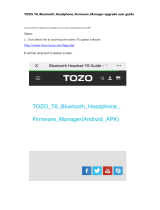Copyright ©2021 by ESET, spol. s r.o.
ESET Security Management Center was developed by ESET, spol. s r.o.
For more information visit https://www.eset.com
All rights reserved. No part of this documentation may be reproduced, stored in a retrieval system or transmitted in
any form or by any means, electronic, mechanical, photocopying, recording, scanning, or otherwise without
permission in writing from the author.
ESET, spol. s r.o. reserves the right to change any of the described application software without prior notice.
Technical Support: https://support.eset.com
REV. 4/30/2021

1 About help 1 .....................................................................................................................................................
2 Installation/Upgrade 2 .................................................................................................................................
2.1 New features in ESET Security Management Center 7.1 2 ..................................................................
2.2 Architecture 3 ..............................................................................................................................................
2.2.1 Server 4 ....................................................................................................................................................
2.2.2 Web Console 5 ............................................................................................................................................
2.2.3 HTTP Proxy 6 ..............................................................................................................................................
2.2.4 Agent 8 .....................................................................................................................................................
2.2.5 Rogue Detection Sensor 9 ..............................................................................................................................
2.2.6 Mobile Device Connector 10 ...........................................................................................................................
2.2.7 Apache HTTP Proxy 11 ..................................................................................................................................
2.3 Differences between Apache HTTP Proxy, Mirror Tool and direct connectivity 14 ..........................
2.3.1 When to start using Apache HTTP Proxy? 16 .......................................................................................................
2.3.2 When to start using Mirror Tool? 16 ..................................................................................................................
3 System requirements and sizing 17 ....................................................................................................
3.1 Supported Operating Systems 17 ............................................................................................................
3.1.1 Windows 17 ...............................................................................................................................................
3.1.2 Linux 19 ....................................................................................................................................................
3.1.3 macOS 20 .................................................................................................................................................
3.1.4 mobile 20 ..................................................................................................................................................
3.2 Supported Desktop Provisioning Environments 21 ...............................................................................
3.3 Hardware and infrastructure sizing 21 ...................................................................................................
3.3.1 Deployment recommendations 22 ...................................................................................................................
3.4 Database 23 .................................................................................................................................................
3.5 Supported versions of Apache Tomcat and Java 24 ..............................................................................
3.6 Network 25 ...................................................................................................................................................
3.6.1 Ports used 25 .............................................................................................................................................
4 Installation process 28 ................................................................................................................................
4.1 All-in-one installation on Windows 29 .....................................................................................................
4.1.1 Install the ESMC Server 30 .............................................................................................................................
4.1.2 Install ESMC Mobile Device Connector (Standalone) 41 ..........................................................................................
4.2 Installation on Microsoft Azure 47 ...........................................................................................................
4.3 Component installation on Windows 47 ..................................................................................................
4.3.1 Server installation 49 ...................................................................................................................................
4.3.1.1 Server prerequisites - Windows 51 .................................................................................................................
4.3.2 Microsoft SQL Server requirements 52 ..............................................................................................................
4.3.3 MySQL Server installation and configuration 52 ...................................................................................................
4.3.4 Dedicated database user account 54 ................................................................................................................
4.3.5 Agent installation 54 ....................................................................................................................................
4.3.5.1 Server-assisted Agent installation 56 .............................................................................................................
4.3.5.2 Offline Agent installation 57 .........................................................................................................................
4.3.5.3 Agent uninstallation and troubleshooting 57 ....................................................................................................
4.3.5.4 ESET Remote Deployment Tool 58 .................................................................................................................
4.3.6 Web Console installation 58 ...........................................................................................................................
4.3.7 HTTP Proxy installation 60 .............................................................................................................................
4.3.8 RD Sensor installation 61 ..............................................................................................................................
4.3.8.1 RD Sensor prerequisites 62 .........................................................................................................................
4.3.9 Mirror Tool - Windows 62 ...............................................................................................................................
4.3.10 Mobile Device Connector installation 66 ...........................................................................................................
4.3.10.1 Mobile Device Connector prerequisites 68 ......................................................................................................
4.3.10.2 Mobile Device Connector activation 69 ..........................................................................................................
4.3.10.3 MDM iOS licensing funcionality 70 ................................................................................................................
4.3.10.4 HTTPS certificate requirements 70 ...............................................................................................................
4.3.11 Apache HTTP Proxy installation and cache 71 ....................................................................................................
4.3.11.1 Configuration of Apache HTTP Proxy 72 .........................................................................................................

4.3.12 Squid installation on WIndows and HTTP proxy cache 74 ......................................................................................
4.3.13 Offline Repository 75 ..................................................................................................................................
4.3.14 Failover Cluster 77 .....................................................................................................................................
4.4 Component installation on Linux 77 ........................................................................................................
4.4.1 MySQL installation and configuration 78 ............................................................................................................
4.4.2 ODBC installation and configuration 79 .............................................................................................................
4.4.3 Server installation - Linux 80 ..........................................................................................................................
4.4.3.1 Server prerequisites - Linux 83 .....................................................................................................................
4.4.4 Agent installation - Linux 84 ...........................................................................................................................
4.4.4.1 Agent prerequisites - Linux 87 ......................................................................................................................
4.4.5 Web Console installation - Linux 88 ..................................................................................................................
4.4.5.1 ESMC Web Console prerequisites - Linux 90 .....................................................................................................
4.4.6 Proxy installation - Linux 90 ...........................................................................................................................
4.4.7 RD Sensor installation and prerequisites - Linux 92 ..............................................................................................
4.4.8 Mobile Device Connector installation - Linux 92 ...................................................................................................
4.4.8.1 Mobile Device Connector prerequisites - Linux 94 ..............................................................................................
4.4.9 Apache HTTP Proxy installation - Linux 95 ..........................................................................................................
4.4.10 Squid HTTP Proxy installation on Ubuntu Server 99 .............................................................................................
4.4.11 Mirror Tool - Linux 100 ................................................................................................................................
4.4.12 Failover Cluster - Linux 104 ..........................................................................................................................
4.5 Step-by-step ESMC Server installation on Linux 106 ............................................................................
4.6 Component installation on macOS 108 ....................................................................................................
4.6.1 Agent installation - macOS 108 .......................................................................................................................
4.7 ISO image 109 ..............................................................................................................................................
4.8 DNS Service Record 109 .............................................................................................................................
4.9 Offline installation scenario for ESMC 109 ..............................................................................................
5 Upgrade, migration and reinstallation procedures 111 ............................................................
5.1 Security Management Center Components Upgrade 112 ....................................................................
5.2 Upgrade using the ESMC 7.1 All-in-one installer 115 ...........................................................................
5.3 Upgrade infrastructure with ERA 6.5 Proxy 117 ....................................................................................
5.4 Migration from ERA 5.x 119 .......................................................................................................................
5.4.1 Migration Assistant 120 ................................................................................................................................
5.4.2 Migration Tool 128 ......................................................................................................................................
5.4.2.1 Migration scenario 1 130 ............................................................................................................................
5.4.2.2 Migration scenario 2 133 ............................................................................................................................
5.4.2.3 Migration scenario 3 140 ............................................................................................................................
5.4.3 Migration from previous version Linux 145 .........................................................................................................
5.4.4 Setup of Proxy 146 ......................................................................................................................................
5.5 Migration from one server to another 146 .............................................................................................
5.5.1 Clean Installation - same IP address 146 ...........................................................................................................
5.5.2 Migrated Database - same IP address 148 .........................................................................................................
5.5.3 Migrated Database - different IP address 150 .....................................................................................................
5.6 Database Server Backup/Upgrade and ESMC Database Migration 151 .............................................
5.6.1 Database Server Backup and Restore 152 .........................................................................................................
5.6.2 Database Server Upgrade 154 ........................................................................................................................
5.6.3 Migration process for MS SQL Server 154 ..........................................................................................................
5.6.4 Migration process for MySQL Server 162 ...........................................................................................................
5.6.5 Connect ESMC Server or MDM to a database 164 ................................................................................................
5.7 Migration of MDM 165 ................................................................................................................................
5.8 Upgrade ERA installed in Failover Cluster in Windows 166 .................................................................
5.9 Upgrade Apache HTTP Proxy 166 .............................................................................................................
5.9.1 Upgrade Apache HTTP Proxy using the All-in-one installer (Windows) 166 ..................................................................
5.9.2 Upgrade Apache HTTP Proxy manually (Windows) 168 ..........................................................................................
5.10 Upgrade Apache Tomcat 169 ..................................................................................................................
5.10.1 Upgrade Apache Tomcat using the All-in-one installer (Windows) 169 .....................................................................
5.10.2 Upgrade Apache Tomcat manually (Windows) 172 .............................................................................................
5.10.3 Upgrade Apache Tomcat (Linux) 173 ..............................................................................................................

5.11 Change of ESMC Server IP address or hostname after migration 174 .............................................
5.12 Upgrade ERA installed in Failover Cluster in Linux 174 .....................................................................
6 Uninstall ESMC Server and its components 175 ...........................................................................
6.1 Uninstall ESMC Server and its components - Windows 175 .................................................................
6.2 Upgrade, reinstall or uninstall ESMC components - Linux 176 ............................................................
6.3 Decommission the old ERA/ESMC/MDM Server after migration to another server 177 ..................
7 Troubleshooting 177 ......................................................................................................................................
7.1 Upgrade ESMC components in offline environment 178 .......................................................................
7.2 Answers to common installation issues 178 ...........................................................................................
7.3 Log files 181 .................................................................................................................................................
7.4 Diagnostic Tool 183 ....................................................................................................................................
7.5 Problems after upgrade/migration of ESMC Server 184 .......................................................................
7.6 MSI Logging 185 ..........................................................................................................................................
8 ESET Security Management Center API 185 ....................................................................................
9 FAQ 185 ................................................................................................................................................................
10 End User License Agreement (EULA) 191 ......................................................................................
11 Privacy policy 196 ........................................................................................................................................

1
About help
This Installation guide was written to help with the installation and upgrade of ESET Security Management Center
and provides instructions for the process.
For consistency and to help prevent confusion, the terminology used throughout this guide is based on the ESET
Security Management Center parameter names. We also use a set of symbols to highlight topics of particular
interest or significance.
Note
Notes can provide valuable information, such as specific features or a link to a related topic.
Important
This requires your attention and it should not be skipped. Usually, it provides non-critical but
significant information.
Warning
Critical information you should treat with increased caution. Warnings are placed specifically to deter
you from committing potentially harmful mistakes. Please read and understand text placed in
warning brackets, as it references highly sensitive system settings or something risky.
Example
Example scenario that describes a user case relevant for the topic where it is included. Examples are
used to explain more complicated topics.
Convention Meaning
Bold type Names of interface items such as boxes and option buttons.
Italic type Placeholders for information you provide. For example, file name or path means you type the
actual path or a name of file.
Courier New Code samples or commands
Hyperlink Provides quick and easy access to cross-referenced topics or external web location. Hyperlinks
are highlighted in blue and may be underlined.
%ProgramFiles% The Windows system directory which stores installed programs of Windows and others.
• Online Help is the primary source of help content. The latest version of Online Help will automatically be
displayed when you have a working internet connection. The ESET Security Management Center online help
pages include four active tabs at the top navigation header: Installation/Upgrade, Administration, VA
Deployment and SMB guide.
• Topics in this guide are divided into several chapters and sub-chapters. You can find relevant information by
using the search field at the top.
Important
Once you open a User Guide from the navigation bar at the top of the page, search will be limited to
the contents of that guide. For example, if you open the Administrator guide, topics from the
Installation/Upgrade and VA Deployment guides will not be included in search results.
• The ESET Knowledgebase contains answers to the most frequently asked questions, as well as
recommended solutions for various issues. Regularly updated by ESET technical specialists, the
Knowledgebase is the most powerful tool for resolving various types of problems.

2
• The ESET Forum provides ESET users with an easy way to get help and to help others. You can post any
problem or question related to your ESET products.
• You can post your rating and/or provide a feedback on a particular topic in help: Click the Was this
information helpful? link underneath the help page.
Installation/Upgrade
ESET Security Management Center (ESMC) is an application that allows you to manage ESET products on client
workstations, servers and mobile devices in a networked environment from one central location. With ESET
Security Management Center's built-in task management system, you can install ESET security solutions on remote
computers and quickly respond to new problems and detections.
ESET Security Management Center does not provide protection against malicious code by itself. Protection of your
environment depends on the presence of an ESET security solution such as ESET Endpoint Security on workstations
and mobile devices, or ESET File Security for Microsoft Windows Server on server machines.
ESET Security Management Center is built around two primary principles:
1. Centralized management - the entire network can be configured, managed and monitored from one
place.
2. Scalability - the system can be deployed in a small network as well as in large enterprise environments.
ESET Security Management Center is designed to accommodate the growth of your infrastructure.
ESET Security Management Center supports the new generation of ESET security products and is also compatible
with the previous generation of products.
The ESET Security Management Center help pages include a complete Installation and upgrade guide:
• Architecture of ESET Security Management Center
• Migration Assistant
• Installation processes
• Upgrade process
• License management
• Deployment processes and Agent deployment using GPO or SCCM
• First steps after installing ESET Security Management Center
• Administration guide
New features in ESET Security Management Center 7.1
Below is the overview of major changes in ESET Security Management Center version 7.1:
ESET Full Disk Encryption (add-on feature)
ESET Full Disk Encryption provides powerful encryption managed natively by ESET remote management consoles,
and improves your organization’s data security to meet compliance regulations. It allows one-click deployment and
initialization of the encryption with all the remaining workflows fully integrated via single pane of glass. Learn
more.
Tags
Mark relevant objects (e.g. computers ) with any number of completely user-definable tags. These tags can then be
used to easily identify and find sets of related objects. These tags are independent of existing structures such as
Active Directory and can provide a fully customized way of organizing the most important items in the console.
Example: You might assign a tag "VIP" to computers that belong to particularly important employees as well as
policies and tasks meant specifically for those. All these objects can then be identified easily at any time.
MSP Automation Framework

3
ESET Security Management Center (ESMC) is now fully integrated with ESET MSP Administrator 2 (EMA). This
means that provisioning new customers is easier than ever before. After a new customer is added to EMA, it will
automatically be synchronized with ESMC, and in just few easy steps a preconfigured installer, or a user with
limited access to your management console can be created. Customers are automatically reflected in the group
tree of ESMC and related objects are tagged with the customer name.
Easier and safer exclusions
ESET is always thriving to improve its detections capabilities. For this sake we are adding the "Advanced machine
learning module" to our managed security products, and are improving the workflow of detection handling. New,
more flexible, scanner settings defining detection sensitivity and handling of infections combined with a new
wizard for the creation of exclusions is introduced to streamline the work with our products and further improve
customer’s security posture. A new dedicated screen to manage all detection exclusions further increases visibility
and reduces management workload. Learn more.
Usability Improvements
Based on feedback, we are focusing on improving important workflows and enhancing the experience of our users.
In the new version we are bringing dozens of smaller improvements:
Tables
• Unified table design
• Customizable side panel
• Searching in the side panel
• Context menu now applies to all selected rows
• Export of tables across all the main screens
• Information and guidance on empty tables
Filtering
• Improved filtering across all main screens
Threats (Detections)
• Renamed to Detections
• Updated layout - details showing also broader security context of the computer
• View now include data from 'filtered websites'
• Detections are aggregated by time and other criteria to simplify management and
resolving (aggregation is performed automatically after 24 hours)
Reports
• One-click report generation
Tasks
• Client and Server tasks merged into one view
• Redesigned Tasks screen for better usability
• One-click actions from Task Executions
Installers
• Enhanced installers screen with installer status
• Create combined installer with ESET Full Disk Encryption
Policies
• Redesigned Policies screen for better usability
Notifications
• Redesign of Notifications screen for better usability
• Notifications now include static group hierarchy for better readability
Licenses
• Redesigned License Management screen for better performance and usability
• Possibility to deactivate individual products
• Possibility to add licenses by local administrators
Main Navigation
• Adjusted structure of Help and Quick Links
Dynamic groups
• Export and import of dynamic group templates
• New dynamic groups (e.g. No manageable security product)
All-in-one Installer for Windows improvements
Simpler installation workflows, upgrade of whole installation or individual components for server installations on
Windows.
Architecture
ESET Security Management Center is a new generation of remote management system that differs significantly
from previous versions of ERA. Since the architecture is completely different, ESET Security Management Center 7

4
is only partially compatible with ERA 6 and there is no backward compatibility with ERA 5. However, there is still
compatibility with previous versions of ESET security products.
With ESET Security Management Center, ESET has developed a new generation of security products with a new
licensing system.
To perform a complete deployment of the ESET security solutions portfolio, the following components must be
installed (Windows and Linux platforms):
• ESMC Server
• ESMC Web Console
• ESET Management Agent
The following supporting components are optional but we recommend that you install them to ensure the best
performance of the application on the network:
• Proxy
• RD Sensor
• Apache HTTP Proxy
• Mobile Device Connector
ESMC components use certificates to communicate with the ESMC Server. Read more about certificates in ESMC in
our Knowledgebase article.
Infrastructure elements overview
The table below contains an overview of the ESMC infrastructure elements and their main functions:
Functionality ESMC Server
ESET
Management
Agent
ESET
security
product
HTTP Proxy ESET servers
Mobile
Device
Connector
Remote management of ESET
security products (creation of
policies, tasks, reports, etc.)
✔ x x x x x
Communication with the ESMC
Server and managing ESET
security product on the client
device
x ✔ x x x ✔
Providing updates, license
validation
x x x x ✔ x
Caching and forwarding
updates (detection engine,
installers, modules)
x x ✔ ✔ x x
Forwarding of network traffic
between ESET Management
Agent and ESMC Server
x x x ✔ x x
Securing the client device x x ✔ x x x
Remote management of mobile
devices
x x x x x ✔
Server
ESET Security Management Center Server (ESMC Server) is the executive application that processes all data
received from clients that connect to the Server (through the ESET Management Agent or HTTP Proxy). To correctly
process data, the Server requires a stable connection to a database server where network data is stored. We
recommend that you install the database server on a different computer to achieve better performance.

5
Web Console
The ESMC Web Console is a web-based user interface that allows you to manage ESET security solutions in your
environment. It displays an overview of the status of clients on your network and can be used to deploy ESET
solutions to unmanaged computers remotely. The Web Console is accessed using your browser (see Supported
Web browsers). If you choose to make the web server accessible from the internet, you can use ESET Security
Management Center from virtually any place and device.
The Web Console uses Apache Tomcat as the HTTP web server. When using the Tomcat bundled in the ESET
installer or Virtual Appliance, it only allows TLS 1.2 and 1.3 connections to the Web Console.

6
HTTP Proxy
What is HTTP Proxy and how can it be useful?
HTTP Proxy is forwarding communication from Agents to ESMC Server in environments where Agent machines
cannot reach the Server.
What was ERA 6.x Proxy and why it was removed?
ERA Proxy allowed you to concentrate traffic from client Agents. It allowed multiple Agents to connect to the ERA
Proxy, which then distributed traffic to the ERA Server. ESMC 7 uses a new replication protocol that allows to
forward replication over the new Proxy. ERA 6.x Proxy cannot read this protocol and therefore it cannot be used
with ESET Management version 7 Agents.
Can ERA 6.x Proxy be used with ESMC 7?
To a limited extent, yes. ERA 6.x Proxy can forward the communication from 6.x Agents to ESMC 7 Server, but
ESET Management Agents cannot connect to the ERA 6.x Proxy. Agents of version 7 cannot connect to ERA 6.x
Server. Take this change into consideration while upgrading your infrastructure from the 6.x version.
How does the Proxy work in ESET Security Management Center?
ESMC 7 uses a customized version of Apache HTTP Proxy as the Proxy component. After a proper configuration,
Apache HTTP Proxy can act as a Proxy for ESET Management Agents. The Proxy does not cache or open the
communication; it only forwards it.
Can I use a Proxy other than Apache HTTP Proxy?
Any proxy solution which fulfills the following conditions can be used with ESET Management Agent:
• can forward SSL communication

7
• supports HTTP CONNECT
• does not use a username and password
How is the new communication protocol different?
The ESMC Server communicates with ESET Management Agents via gRPC protocol. The communication uses TLS
and HTTP2 so it can go through Proxy servers. There are also new self-recovery features and a persistent
connection which improves overall communication performance.
What is the effect on performance?
Using HTTP Proxy has no significant impact on performance.
When should I use the Proxy?
We recommend that you use a Proxy if your infrastructure meets one or more of the following conditions:
• If your Agent machines cannot directly connect to the ESMC Server.
• If you have a remote location or branch office and want to use Proxy to handle communication:
obetween ESMC Server and Proxy
obetween Proxy and client computers in a remote location
How to set up the HTTP Proxy
To use the proxy, HTTP Proxy hostname must be set up in the Agent policy (Advanced settings > HTTP Proxy).
You can use different proxies for caching and forwarding; see the policy settings below:
• Global Proxy - you will use a single proxy solution for both caching downloads and for forwarding Agent
communication.
• Different Proxy Per Service -you will use separate proxy solutions for caching and for forwarding
communication.
Note
• What are other functions of Apache HTTP Proxy?
• How to upgrade an infrastructure with ERA 6.x Proxy to ESMC 7?

8
Agent
The ESET Management Agent is an essential part of ESET Security Management Center 7. The name of the
component has changed from previous version 6.x (ERA Agent), but the Agent component is still serving the same
purpose. The ESET Management Agent is using a new, improved communication protocol.
Clients do not communicate with the ESMC Server directly, rather the Agent facilitates this communication. The
Agent collects information from the client and sends it to the ESMC Server. If the ESMC Server sends a task for the
client - it is sent to the Agent which then sends this task to the client.
To simplify implementation of the endpoint protection the stand-alone ESET Management Agent is included in the
ESMC suite. It is simple, highly modular and lightweight service covering all communication between ESMC Server
and any ESET product or operating system. Rather than communicate with the ESMC Server directly, ESET
products communicate through the Agent. Client computers that have ESET Management Agent installed and can
communicate with the ESMC Server are referred to as 'managed'. You can install the Agent on any computer
regardless of whether or not other ESET software has been installed.
The benefits are:
• Easy set-up – it is possible to deploy Agent as a part of standard corporate installation.
• On-place security management – since the Agent can be configured to store several security scenarios,
reaction time to detection is significantly lowered.
• Off-line security management – the Agent can respond to an event if it is not connected to the ESMC
Server.

9
Important
The communication protocol between Agent and ESMC Server does not support authentication. Any
proxy solution used for forwarding Agent communication to ESMC Server that requires authentication
will not work.
If you choose to use a non-default port for the Web Console or Agent, it may require a firewall
adjustment. Otherwise, the installation may fail.
Rogue Detection Sensor
Rogue Detection Sensor (RD Sensor) is a rogue system detector tool that searches your network for
computers. The Sensor is convenient because it can locate new computers from ESET Security Management Center
without the need to search and add them manually. Discovered machines are immediately located and reported in
a predefined report, allowing you to move them to specific static groups and proceed with management tasks.
RD Sensor is a passive listener that detects computers that are present on the network and sends information
about them to the ESMC Server. ESMC Server then evaluates whether the PCs found on the network are unknown
to ESMC Server or already managed.
Every computer within the network structure (domain, LDAP, Windows network) is added to ESMC Server 's
computers list automatically via a server synchronization task. Using RD sensor is a convenient way to find
computers that are not in the domain or other network structure and add them to ESET Security Management
Center Server. RD Sensor remembers computers that are already discovered and will not send the same
information twice.

10
Mobile Device Connector
ESET Security Management Center Mobile Device Connector is a component that allows for Mobile Device
Management with ESET Security Management Center, permitting you to manage mobile devices (Android and iOS)
and administer ESET Endpoint Security for Android.

11
Click here to view the image larger
Note
We recommend that you deploy your MDM component on a host device separate from the one ESMC
Server is hosted on.
The recommended hardware preconditions for approximately 80 managed mobile devices are:
Hardware Recommended configuration
Processor 4 cores, 2.5 GHz
RAM 4 GB (recommended)
HDD 100 GB
For more than 80 managed mobile devices, the hardware requirements are not much higher. The latency between
sending the task from the ESMC and the execution of the task on the mobile device will increase proportionally to
number of devices in your environment.
Apache HTTP Proxy
Apache HTTP Proxy is a proxy service that can be used to distribute updates to client computers. Apache HTTP
Proxy performs a similar role to the mirror server feature popular in ERA 5 and earlier.
To install Apache HTTP Proxy, read the instructions for Windows, Linux, or Virtual Appliance.
Apache HTTP Proxy functions
Function Proxy solution that provides this function
Caching of downloads and updates Apache HTTP Proxy or other proxy solution
Caching of ESET Dynamic Threat Defense results Only configured Apache HTTP Proxy
Replication ESET Management Agents' communication
with ESMC Server
Apache HTTP Proxy or other proxy solution

12
Caching function
Apache HTTP Proxy downloads and caches:
• ESET module updates
• Installation packages from repository servers
• Product component updates
Cached data is distributed to endpoint clients on your network. Caching can significantly decrease internet traffic
on your network.
In contrast to the Mirror Tool, which downloads all available data on the ESET update servers, Apache HTTP Proxy
reduces the network load by only downloading the data requested by ESMC components or ESET endpoint
products. If an endpoint client requests an update, Apache HTTP Proxy downloads it from the ESET update servers,
saves the update to its cache directory and then serves it to the individual endpoint client. If another endpoint
client requests the same update, Apache HTTP Proxy serves the download to the client directly from its cache, so
there is no additional download from ESET update servers.
Caching for ESET Endpoint product
Caching settings of ESET Management Agent and Endpoint are not identical. ESET Management Agent can manage
settings for ESET security products at client devices. You can set up proxy for ESET Endpoint Security:
• locally from GUI
• from ESMC Web Console, using a policy (the recommended way to manage client devices settings).
Caching results from ESET Dynamic Threat Defense
Apache HTTP Proxy can also cache results provided by ESET Dynamic Threat Defense. Caching requires specific
configuration which is included in the Apache HTTP Proxy distributed by ESET. It is recommended to use caching
with ESET Dynamic Threat Defense if possible. See the service's documentation for more details.
Using Apache as HTTP Proxy for Agent - Server communication
When correctly configured, Apache HTTP Proxy can be used to collect and forward data from ESMC components in
a remote location - similarly to the function of ERA 6.x Proxy component. One proxy solution can be used for
caching updates (Apache HTTP Proxy is recommended) and another proxy for Agent - Server communication. It is
possible to use Apache HTTP Proxy for both functions at the same time, but it is not recommended for networks
with more than 10,000 client machines per proxy machine. In enterprise environments (more than 1,000 managed
computers), we recommend that you use a dedicated Apache HTTP Proxy server.
ERA 6.x Proxy component is not compatible with the ESET Management Agents. Read more about the Proxy
function.
How to set up the HTTP Proxy
To use the proxy, HTTP Proxy hostname must be set up in the Agent policy (Advanced settings > HTTP Proxy).
You can use different proxies for caching and forwarding; see the policy settings below:
• Global Proxy - you will use a single proxy solution for both caching downloads and for forwarding Agent
communication.
• Different Proxy Per Service -you will use separate proxy solutions for caching and for forwarding
communication.
Apache HTTP Proxy in the infrastructure
The following diagram illustrates a proxy server (Apache HTTP Proxy) that is being used to distribute ESET cloud
traffic to all ESMC components and ESET endpoint products.

14
Important
You can use a proxy chain to add another proxy service to a remote location. Note that ESMC does
not support proxy chaining when the proxies require authentication. You can use your own
transparent web proxy solution, however that may require additional configuration beyond what is
mentioned here.
Note
For offline detection engine updates, use the Mirror Tool instead of Apache HTTP Proxy. This tool is
available for both platforms (Windows and Linux).
Differences between Apache HTTP Proxy, Mirror Tool and direct connectivity
ESET product communication involves detection engine and program module updates as well as the exchange of
ESET LiveGrid® data (see the table below) and license information.

15
ESET Security Management Center downloads the latest products for distribution to client computers from the
repository. Once distributed, the product is ready to be deployed on the target machine.
Once an ESET security product is installed, it must be activated, meaning the product needs to verify your license
information against the license server. After activation, detection engine and program modules are updated on a
regular basis.
ESET LiveGrid® Early Warning System helps ensure that ESET is immediately and continuously informed of new
infiltrations in order to quickly protect our customers. The system allows new detections to be submitted to the
ESET Research Lab, where they are analyzed and processed.
Most network traffic is generated by product module updates. In general, an ESET security product downloads
approximately 23.9 MB of module updates in a month.
ESET LiveGrid® data (approximately 22.3 MB) and the update version file (up to 11 kB) are the only distributed
files that cannot be cached.
There are two types of updates – level and nano updates. See our Knowledgebase article for more information
about update types.
There are 2 ways to decrease network load when distributing updates to a network of computers, Apache HTTP
Proxy or Mirror Tool.
Note
Read this Knowledgebase article to set up Mirror Tool chaining (configure Mirror Tool to download
updates from another Mirror Tool).
ESET communication types
Communication
Type
Communication
Frequency
Network traffic
impact
Proxy-forwarded
communication
Proxy
Caching
Option1
Mirroring
Option2
Offline
Environment
Option
Agent Deployment
(Push / Live
Installers from
repository)
One time Approximately
50 MB per client
YES
YES
3
NO YES (GPO /
SCCM, edited
live installers)
4
Endpoint Installation
(Software Install
from repository)
One time Approximately
100 MB per
client
YES
YES
3
NO YES (GPO /
SCCM,
installation by
package URL)
4
Detection engine
module / Program
Module Update
6+ times a day 23.9 MB per
month
5
YES YES YES YES (Offline
Mirror Tool &
Custom HTTP
Server)
6
Update version file
update.ver
~8 times a day 2.6 MB per
month
7
YES NO - -
Activation /
Licensing check
4 times a day negligible YES NO NO YES (Offline files
generated on
ESET Business
Account)
8
ESET LiveGrid®
Cloud Based
Reputation
On-the-fly 11 MB per
month
YES NO NO NO
1. For proxy caching impact / benefits see When to start using Apache HTTP Proxy?
2. For mirroring impact see When to start using Mirror Tool?
3. Once per installation / upgrade we recommend that you deploy one agent (one per specific version) /
endpoint initially so that the installer is cached.
4. To deploy the ESET Management Agent across a large network, see Agent deployment using GPO and
Page is loading ...
Page is loading ...
Page is loading ...
Page is loading ...
Page is loading ...
Page is loading ...
Page is loading ...
Page is loading ...
Page is loading ...
Page is loading ...
Page is loading ...
Page is loading ...
Page is loading ...
Page is loading ...
Page is loading ...
Page is loading ...
Page is loading ...
Page is loading ...
Page is loading ...
Page is loading ...
Page is loading ...
Page is loading ...
Page is loading ...
Page is loading ...
Page is loading ...
Page is loading ...
Page is loading ...
Page is loading ...
Page is loading ...
Page is loading ...
Page is loading ...
Page is loading ...
Page is loading ...
Page is loading ...
Page is loading ...
Page is loading ...
Page is loading ...
Page is loading ...
Page is loading ...
Page is loading ...
Page is loading ...
Page is loading ...
Page is loading ...
Page is loading ...
Page is loading ...
Page is loading ...
Page is loading ...
Page is loading ...
Page is loading ...
Page is loading ...
Page is loading ...
Page is loading ...
Page is loading ...
Page is loading ...
Page is loading ...
Page is loading ...
Page is loading ...
Page is loading ...
Page is loading ...
Page is loading ...
Page is loading ...
Page is loading ...
Page is loading ...
Page is loading ...
Page is loading ...
Page is loading ...
Page is loading ...
Page is loading ...
Page is loading ...
Page is loading ...
Page is loading ...
Page is loading ...
Page is loading ...
Page is loading ...
Page is loading ...
Page is loading ...
Page is loading ...
Page is loading ...
Page is loading ...
Page is loading ...
Page is loading ...
Page is loading ...
Page is loading ...
Page is loading ...
Page is loading ...
Page is loading ...
Page is loading ...
Page is loading ...
Page is loading ...
Page is loading ...
Page is loading ...
Page is loading ...
Page is loading ...
Page is loading ...
Page is loading ...
Page is loading ...
Page is loading ...
Page is loading ...
Page is loading ...
Page is loading ...
Page is loading ...
Page is loading ...
Page is loading ...
Page is loading ...
Page is loading ...
Page is loading ...
Page is loading ...
Page is loading ...
Page is loading ...
Page is loading ...
Page is loading ...
Page is loading ...
Page is loading ...
Page is loading ...
Page is loading ...
Page is loading ...
Page is loading ...
Page is loading ...
Page is loading ...
Page is loading ...
Page is loading ...
Page is loading ...
Page is loading ...
Page is loading ...
Page is loading ...
Page is loading ...
Page is loading ...
Page is loading ...
Page is loading ...
Page is loading ...
Page is loading ...
Page is loading ...
Page is loading ...
Page is loading ...
Page is loading ...
Page is loading ...
Page is loading ...
Page is loading ...
Page is loading ...
Page is loading ...
Page is loading ...
Page is loading ...
Page is loading ...
Page is loading ...
Page is loading ...
Page is loading ...
Page is loading ...
Page is loading ...
Page is loading ...
Page is loading ...
Page is loading ...
Page is loading ...
Page is loading ...
Page is loading ...
Page is loading ...
Page is loading ...
Page is loading ...
Page is loading ...
Page is loading ...
Page is loading ...
Page is loading ...
Page is loading ...
Page is loading ...
Page is loading ...
Page is loading ...
Page is loading ...
Page is loading ...
Page is loading ...
Page is loading ...
Page is loading ...
Page is loading ...
Page is loading ...
Page is loading ...
Page is loading ...
Page is loading ...
Page is loading ...
Page is loading ...
Page is loading ...
Page is loading ...
Page is loading ...
Page is loading ...
Page is loading ...
/