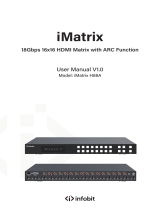Monoprice™, Blackbird™, the Blackbird logo, and all Monoprice logos are trademarks of
Monoprice Inc.
HDBaseT™ and the HDBaseT Alliance logo are trademarks of the HDBaseT Alliance.
EDID® is a registered trademark of the Video Electronics Standards Association.
HDCP™ is a trademark of Digital Content Protection LLC.
HDMI®, the HDMI Logo, and High-Definition Multimedia Interface are trademarks or
registered trademarks of HDMI Licensing LLC in the United States and other countries.
Dolby®, Dolby Audio™, and the double-D symbol are trademarks of Dolby Laboratories.
DTS®, the Symbol, and DTS and the Symbol together are registered trademarks of DTS, Inc.