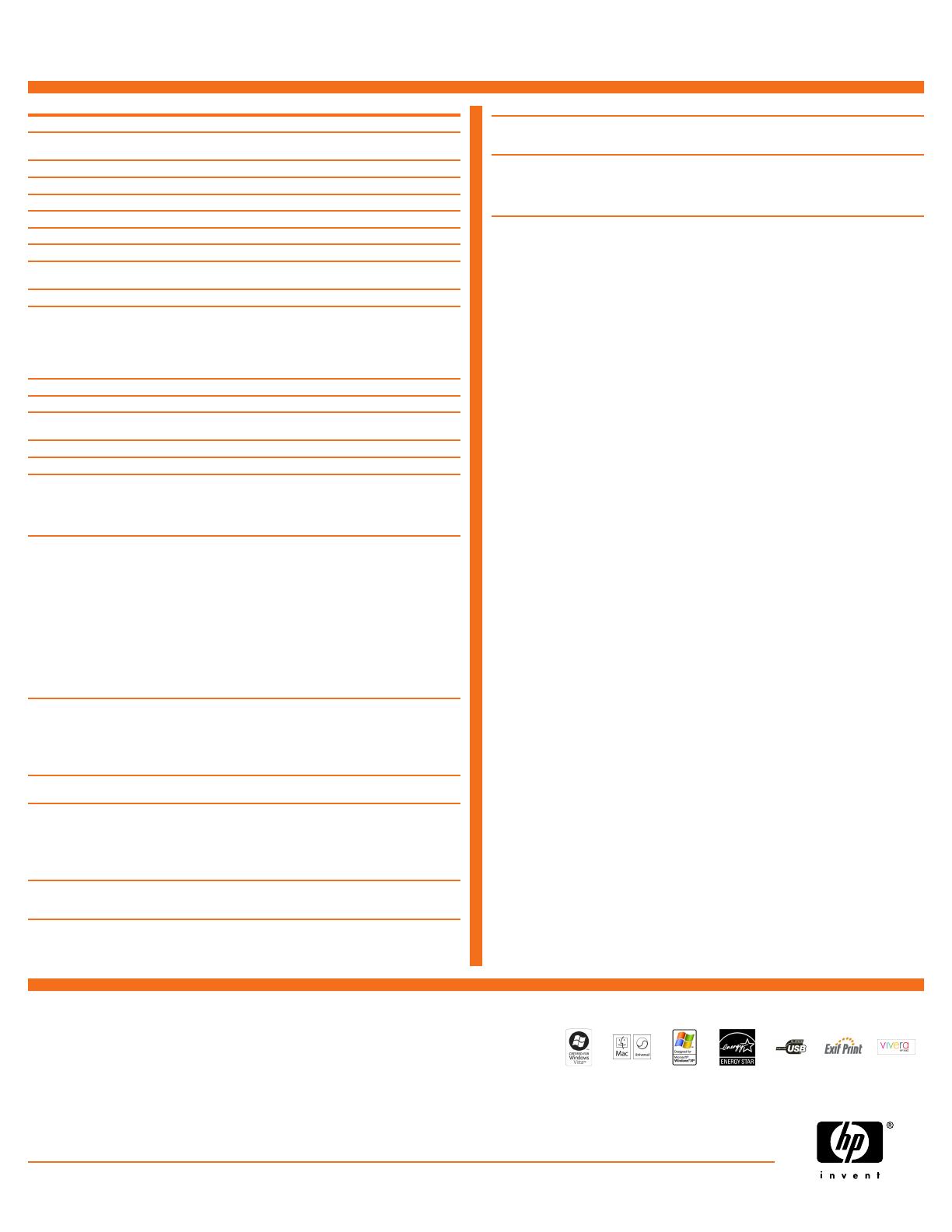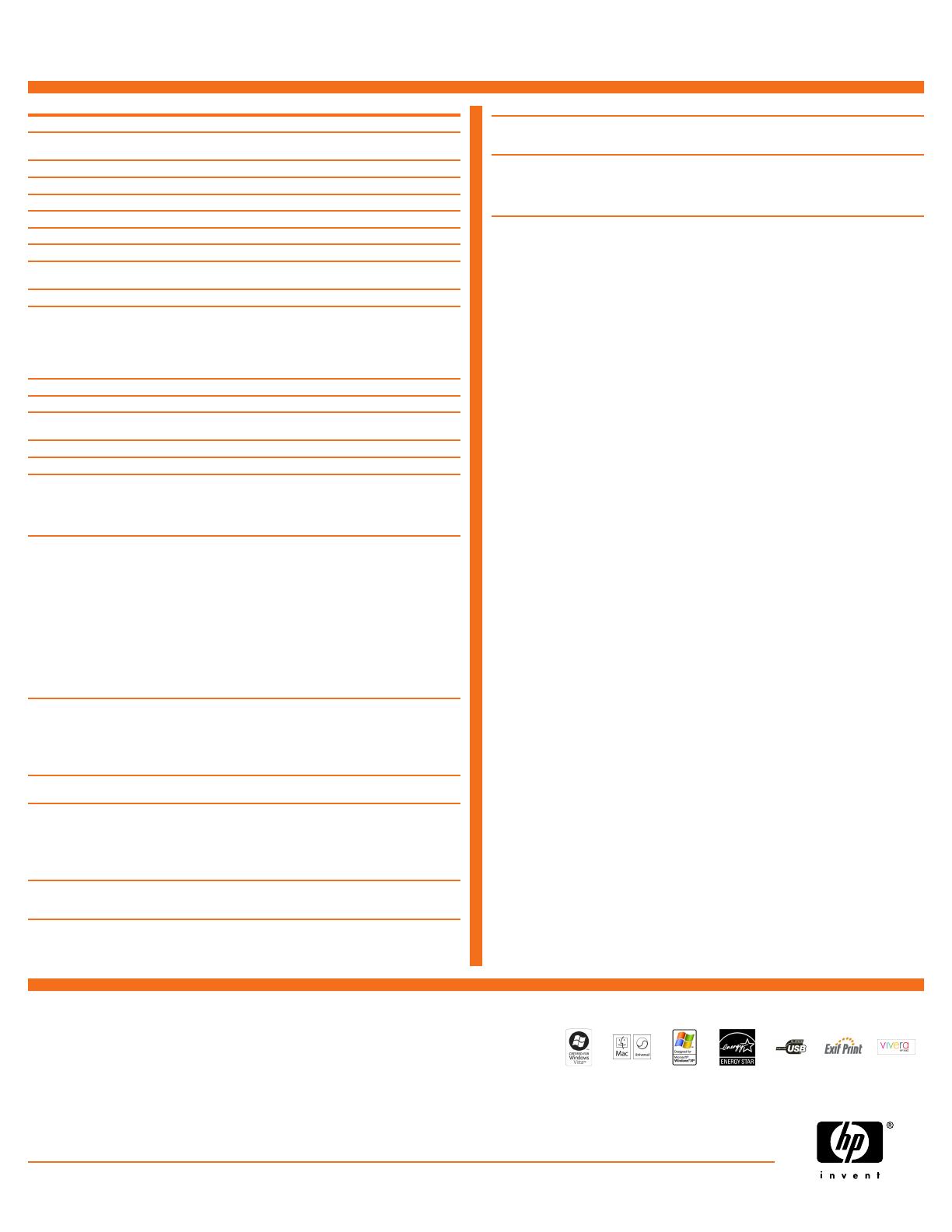
HP Deskjet D4360 Printer Datasheet
©2008 Hewlett-Packard Development Company, L.P. HP is a registered trademark of the Hewlett Packard Company. ENERGY STAR and the ENERGY STAR logo are registered U.S. marks. All other trademarks are the property
of their respective owners. Microsoft and Windows are registered trademarks of Microsoft Corporation. This listing of non HP products does not constitute an endorsement by Hewlett Packard Company. The information contained
herein is subject to change without notice and is provides "as is" without warranty of any kind. HP shall not be liable for technical or editorial errors or omissions contained herein. March, 2008
©2008 Hewlett-Packard Development Company, L.P. HP is a registered trademark of the Hewlett Packard Company. ENERGY STAR and the ENERGY STAR logo are registered U.S. marks. All other trademarks are the property
of their respective owners. Microsoft and Windows are registered trademarks of Microsoft Corporation. This listing of non HP products does not constitute an endorsement by Hewlett Packard Company. The information contained
herein is subject to change without notice and is provides "as is" without warranty of any kind. HP shall not be liable for technical or editorial errors or omissions contained herein. March, 2008
ENERGY STAR® qualified models; see: hptp://www.hp.com/go/energystar
1
After first page; see http://www.hp.com/go/inkjetprinter for details.
2
Power requirements are based on the country/region
where the product is sold. Do not convert operating voltages or use with other voltages. Doing so might cause damage that
would not be covered under HP's product warranty.
3
Yield varies considerably based on content of printed pages and other
factors. See: www.hp.com/go/learnaboutsupplies
Part Number
Part Number
HP Product Part Number
HP Deskjet D4360 Printer CB700A
Part Number
Part Number
HP Product Part Number
HP Deskjet D4360 Printer CB700A
ENERGY STAR® qualified models; see: hptp://www.hp.com/go/energystar
1
After first page; see http://www.hp.com/go/inkjetprinter for details.
2
Power requirements are based on the country/region
where the product is sold. Do not convert operating voltages or use with other voltages. Doing so might cause damage that
would not be covered under HP's product warranty.
3
Yield varies considerably based on content of printed pages and other
factors. See: www.hp.com/go/learnaboutsupplies
For more information visit our website at www.hp.com
Technical specifications
Print technology HP Thermal InkjetPrint technology HP Thermal Inkjet
Print resolution Black: Up to 600 rendered dpi black, Color: Up to 4800 x 1200 optimized
dpi color and 1200-input dpi
Print resolution Black: Up to 600 rendered dpi black, Color: Up to 4800 x 1200 optimized
dpi color and 1200-input dpi
Print speed
1
Black: Up to 30 ppm, Color: Up to 23 ppmPrint speed
1
Black: Up to 30 ppm, Color: Up to 23 ppm
Standard connectivity 1 USB (2.0) (back), 1 USB (1.1) (front)Standard connectivity 1 USB (2.0) (back), 1 USB (1.1) (front)
Borderless printing supported Yes (up to panorama)Borderless printing supported Yes (up to panorama)
Print languages standard LIDILPrint languages standard LIDIL
Duplex print options Manual (standard)Duplex print options Manual (standard)
Duty cycle (monthly, letter) Up to 3000 pagesDuty cycle (monthly, letter) Up to 3000 pages
Media types Paper (plain, inkjet, photo), envelopes, transparencies, labels, cards, HP
premium media, iron-on transfers
Media types Paper (plain, inkjet, photo), envelopes, transparencies, labels, cards, HP
premium media, iron-on transfers
Media sizes supported Letter, legal, executive, envelopes (No. 10), cardsMedia sizes supported Letter, legal, executive, envelopes (No. 10), cards
Paper handling 80-sheet input tray, 50-sheet output tray; Input capacity: Up to 80 sheets
letter/legal, Up to 30 sheets transparencies, Up to 20 sheets labels, Up to
30 sheets photo paper, Up to 30 cards, Up to 30 sheets 4 x 6 photos, Up
to 10 envelopes; Output capacity: Up to 50 sheets letter/legal, Up to 15
sheets transparencies, Up to 10 sheets labels, Up to 15 cards, Up to 10
envelopes
Paper handling 80-sheet input tray, 50-sheet output tray; Input capacity: Up to 80 sheets
letter/legal, Up to 30 sheets transparencies, Up to 20 sheets labels, Up to
30 sheets photo paper, Up to 30 cards, Up to 30 sheets 4 x 6 photos, Up
to 10 envelopes; Output capacity: Up to 50 sheets letter/legal, Up to 15
sheets transparencies, Up to 10 sheets labels, Up to 15 cards, Up to 10
envelopes
Custom media sizes 3 x 5 to 8.5 x 23.4Custom media sizes 3 x 5 to 8.5 x 23.4
Media recommended Plain paperMedia recommended Plain paper
Media weight supported (imperial) US letter, legal, envelopes: 20 to 24 lb; cards: up to 110 lb index
maximum; photo: up to 75 lb index maximum
Media weight supported (imperial) US letter, legal, envelopes: 20 to 24 lb; cards: up to 110 lb index
maximum; photo: up to 75 lb index maximum
Media weight recommended 20 lbMedia weight recommended 20 lb
Memory maximum Integrated memoryMemory maximum Integrated memory
Operating system (compatible) Windows Vista(R); Windows XP Home (SP1); Windows 2000 Professional
(SP4); Mac OS X v 10.5 or higher; Windows 2000 and Windows XP x64
are supported with a print driver only.; HP Smart Web Printing and HP
Photosmart Essential Software applications are not available for Windows
2000, Windows XP x64 or Mac OS X.
Operating system (compatible) Windows Vista(R); Windows XP Home (SP1); Windows 2000 Professional
(SP4); Mac OS X v 10.5 or higher; Windows 2000 and Windows XP x64
are supported with a print driver only.; HP Smart Web Printing and HP
Photosmart Essential Software applications are not available for Windows
2000, Windows XP x64 or Mac OS X.
Minimum System requirements PC: For Windows XP Professional or Windows XP Home, Windows 2000
(SP4 or higher): Any Intel Pentium II, Intel Celeron, or compatible processor
(233 MHz or higher); 128 MB RAM (256 MB or higher recommended);
400 MB available hard disk space; Internet Explorer 6 or higher. For
Windows Vista(R) Ready: 800 MHz 32-bit (x86) or 64-bit (x64) processor;
512 MB RAM; 700 MB available hard disk space; Internet Explorer;
CD-ROM drive; available USB port and USB cable; SVGA 800 x 600
monitor with 16-bit color; Adobe Acrobat Reader 5 or higher
recommended; Internet access recommended. (With Windows 2000 some
features may not be available), Mac: Mac OS X v 10.3.9, v 10.4, v 10.5
or higher; Macintosh computer with a PowerPC G3, G4, G5 or Intel Core
processor; 256 MB RAM (512 MB or higher recommended); 200 MB
available hard disk space; CD-ROM drive; available USB port and USB
cable; Any Web browser; Internet access recommended
Minimum System requirements PC: For Windows XP Professional or Windows XP Home, Windows 2000
(SP4 or higher): Any Intel Pentium II, Intel Celeron, or compatible processor
(233 MHz or higher); 128 MB RAM (256 MB or higher recommended);
400 MB available hard disk space; Internet Explorer 6 or higher. For
Windows Vista(R) Ready: 800 MHz 32-bit (x86) or 64-bit (x64) processor;
512 MB RAM; 700 MB available hard disk space; Internet Explorer;
CD-ROM drive; available USB port and USB cable; SVGA 800 x 600
monitor with 16-bit color; Adobe Acrobat Reader 5 or higher
recommended; Internet access recommended. (With Windows 2000 some
features may not be available), Mac: Mac OS X v 10.3.9, v 10.4, v 10.5
or higher; Macintosh computer with a PowerPC G3, G4, G5 or Intel Core
processor; 256 MB RAM (512 MB or higher recommended); 200 MB
available hard disk space; CD-ROM drive; available USB port and USB
cable; Any Web browser; Internet access recommended
Operating Environment Recommended operating temperature: 59 to 86 ° F (15 to 30 ° C),
Maximum operating temperature: 41 to 104 ° F (5 to 40 ° C),
Temperature storage range: -40 to 140 ° F (-40 to 60 ° C), Humidity
recommended operating range: 20 to 80% RH, Storage humidity: 5 to
90% RH non-condensing
Operating Environment Recommended operating temperature: 59 to 86 ° F (15 to 30 ° C),
Maximum operating temperature: 41 to 104 ° F (5 to 40 ° C),
Temperature storage range: -40 to 140 ° F (-40 to 60 ° C), Humidity
recommended operating range: 20 to 80% RH, Storage humidity: 5 to
90% RH non-condensing
Acoustics Acoustic power emissions (active, printing): 6.9 B(A) (printing at 30 ppm),
Acoustic pressure emissions (active): 56 dB(A) (printing at 30 ppm)
Acoustics Acoustic power emissions (active, printing): 6.9 B(A) (printing at 30 ppm),
Acoustic pressure emissions (active): 56 dB(A) (printing at 30 ppm)
Power Power suppy type: External, Power supply required: Input voltage: 100 to
240 VAC (+/- 10%), 50/60 Hz (+/- 3 Hz); may vary by region, Power
consumption (ready): 3 watts, Power consumption (off): <1 watt, Power
consumption (sleep): <3 watts, Power consumption (active, printing): 20
watts
Power Power suppy type: External, Power supply required: Input voltage: 100 to
240 VAC (+/- 10%), 50/60 Hz (+/- 3 Hz); may vary by region, Power
consumption (ready): 3 watts, Power consumption (off): <1 watt, Power
consumption (sleep): <3 watts, Power consumption (active, printing): 20
watts
Service and Support HP 2-year Next Business Day Exchange UG604E
HP 3-year Next Business Day Exchange UG607E
HP 4-year Next Business Day Exchange UH608E
Service and Support HP 2-year Next Business Day Exchange UG604E
HP 3-year Next Business Day Exchange UG607E
HP 4-year Next Business Day Exchange UH608E
Warranty One-year limited hardware warranty backed by HP Customer Care,
service and support; one-year technical phone support.
Warranty One-year limited hardware warranty backed by HP Customer Care,
service and support; one-year technical phone support.
What is in the box HP Deskjet D4360 Printer, HP 74 Black Ink Cartridge (~170 pages)
3
, HP
75 Tri-color Ink Cartridge (~165 pages)
3
, HP Photosmart Essential
Software, setup poster, Reference Guide, power supply, power cord
What is in the box HP Deskjet D4360 Printer, HP 74 Black Ink Cartridge (~170 pages)
3
, HP
75 Tri-color Ink Cartridge (~165 pages)
3
, HP Photosmart Essential
Software, setup poster, Reference Guide, power supply, power cord
Replacement Print Cartridges
3
HP 74 Black Inkjet Print Cartridge, CB335W (~ 170 pages)
HP 75 Tri-Color Inkjet Print Cartridge, CB337W (~165 pages)
HP 74 XL Black Inkjet Print Cartridge, CB336W (~ 635 pages)
HP 75 XL Tri-Color Inkjet Print Cartridge, CB338W (~505 pages)
HP 99 Photo inkjet Print Cartridge, C9369W (~125 4 x 6-inch photos)
Replacement Print Cartridges
3
HP 74 Black Inkjet Print Cartridge, CB335W (~ 170 pages)
HP 75 Tri-Color Inkjet Print Cartridge, CB337W (~165 pages)
HP 74 XL Black Inkjet Print Cartridge, CB336W (~ 635 pages)
HP 75 XL Tri-Color Inkjet Print Cartridge, CB338W (~505 pages)
HP 99 Photo inkjet Print Cartridge, C9369W (~125 4 x 6-inch photos)
Accessories HP USB cable Q6264AAccessories HP USB cable Q6264A