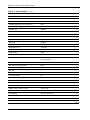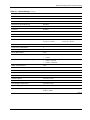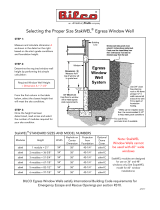HP ProLiant BL e-Class User manual
- Category
- Network switches
- Type
- User manual
This manual is also suitable for

HP ProLiant BL e-Class
C-GbE Interconnect Switch
User Guide
February 2003 (Second Edition)
Part Number 263682-002
HP CONFIDENTIAL Codename: DeLorean Part Number: 263682-002 Last Saved On: 2/5/03 10:38 AM

© 2002, 2003 Hewlett-Packard Development Company, L.P.
Microsoft®, Windows®, and Windows NT® are U.S. registered trademarks of Microsoft Corporation.
Netscape Navigator is a U.S. trademark of Netscape Communications Corporation.
Hewlett-Packard Company shall not be liable for technical or editorial errors or omissions contained herein. The
information in this document is provided “as is” without warranty of any kind and is subject to change without
notice. The warranties for HP products are set forth in the express limited warranty statements accompanying such
products. Nothing herein should be construed as constituting an additional warranty.
Confidential computer software. Valid license from HP required for possession, use or copying. Consistent with
FAR 12.211 and 12.212, Commercial Computer Software, Computer Software Documentation, and Technical
Data for Commercial Items are licensed to the U.S. Government under vendor's standard commercial license.
HP ProLiant BL e-Class C-GbE Interconnect Switch User Guide
February 2003 (Second Edition)
Part Number 263682-002
HP CONFIDENTIAL Codename: DeLorean Part Number: 263682-002 Last Saved On: 2/5/03 10:38 AM

Contents
About This Guide
Technician Notes........................................................................................................................................ vii
Where to Go for Additional Help.............................................................................................................. viii
Telephone Numbers............................................................................................................................ viii
Chapter 1
Introduction
Overview ................................................................................................................................................... 1-1
Additional References ............................................................................................................................... 1-1
ProLiant BL e-Class C-GbE Interconnect Switch..................................................................................... 1-2
Features ..................................................................................................................................................... 1-2
Enterprise Class Performance ............................................................................................................. 1-2
Interconnect Switch Redundancy ....................................................................................................... 1-3
Configuration and Management ......................................................................................................... 1-3
Diagnostic Tools ................................................................................................................................. 1-4
Interconnect Switch Architecture .............................................................................................................. 1-4
Integrated Administrator..................................................................................................................... 1-5
Interconnect Switch Modules ............................................................................................................. 1-5
Redundant Crosslinks ......................................................................................................................... 1-5
Redundant Paths to Server Blades ...................................................................................................... 1-5
Supported Technologies ............................................................................................................................ 1-6
Layer 2 Switching............................................................................................................................... 1-6
IEEE 802.1Q-Based Virtual Local Area Network.............................................................................. 1-6
Spanning Tree Protocol....................................................................................................................... 1-6
Simple Network Management Protocol and Remote Monitoring....................................................... 1-7
Port Mirroring ..................................................................................................................................... 1-7
Port Trunking and Load Balancing..................................................................................................... 1-7
Trivial File Transfer Protocol Support................................................................................................ 1-7
Store and Forward Switching Scheme................................................................................................ 1-7
IEEE 802.1p-Based Class of Service for Packet Prioritization........................................................... 1-8
Internet Group Management Protocol Snooping ................................................................................ 1-8
Dynamic Host Configuration Protocol or Bootstrap Protocol ............................................................ 1-8
Simple Network Time Protocol .......................................................................................................... 1-9
User Account Management................................................................................................................. 1-9
External Components ................................................................................................................................ 1-9
External Panel ..................................................................................................................................... 1-9
LED Indicators.................................................................................................................................. 1-10
HP ProLiant BL e-Class C-GbE Interconnect Switch User Guide iii
HP CONFIDENTIAL Codename: DeLorean Part Number: 263682-002 Last Saved On: 2/5/03 10:38 AM

Contents
Chapter 2
Setting up and Installing the Interconnect Switch
Overview....................................................................................................................................................2-1
Installing Interconnect Switch Hardware...................................................................................................2-1
Installing a New Interconnect Tray in a New ProLiant BL e-Class Server Blade Enclosure .............2-2
Replacing an Existing Interconnect Tray ............................................................................................2-4
Replacing a Patch Panel Tray..............................................................................................................2-6
Planning the Interconnect Switch Configuration .......................................................................................2-8
Default Settings ...................................................................................................................................2-8
Interconnect Switch Security...............................................................................................................2-9
Manually Configuring a Switch Module.............................................................................................2-9
Configuring Multiple Switch Modules..............................................................................................2-10
Cabling the Interconnect Tray..................................................................................................................2-10
Configuring the Integrated Administrator................................................................................................2-13
Accessing the Switch Modules ................................................................................................................2-14
Supporting Software and Special Considerations....................................................................................2-16
Appendix A
Regulatory Compliance Notices
Class A Equipment............................................................................................................................. A-1
Modifications...................................................................................................................................... A-1
Cables ................................................................................................................................................. A-1
Canadian Notice (Avis Canadien)............................................................................................................. A-1
Class A Equipment............................................................................................................................. A-1
European Union Notice............................................................................................................................. A-2
BSMI Notice ............................................................................................................................................. A-2
Japanese Notice......................................................................................................................................... A-2
Appendix B
Technical Specifications
Appendix C
Runtime Switching Software Default Settings
Default Settings......................................................................................................................................... C-1
Port Names, VLANs, STP/By Pass, Trunking Default Settings............................................................... C-5
Appendix D
Spanning Tree Protocol
Introduction...............................................................................................................................................D-1
Blocking State........................................................................................................................................... D-1
Listening State .......................................................................................................................................... D-2
Learning State ........................................................................................................................................... D-4
Forwarding State....................................................................................................................................... D-5
Disabled State ........................................................................................................................................... D-7
Troubleshooting STP ................................................................................................................................D-9
Spanning Tree Protocol Failure..........................................................................................................D-9
Full/Half Duplex Mismatch..............................................................................................................D-10
Unidirectional Link ..........................................................................................................................D-11
iv HP ProLiant BL e-Class C-GbE Interconnect Switch User Guide
HP CONFIDENTIAL Codename: DeLorean Part Number: 263682-002 Last Saved On: 2/5/03 10:38 AM

Contents
Packet Corruption ............................................................................................................................ D-12
Resource Errors................................................................................................................................ D-12
Identifying a Data Loop................................................................................................................... D-12
Avoiding Trouble............................................................................................................................. D-13
Appendix E
SNMP/RMON MIBs Support
Introduction ...............................................................................................................................................E-1
SNMP Manager Software..........................................................................................................................E-1
Standard MIBs........................................................................................................................................... E-2
Enterprise-Specific MIBs ..........................................................................................................................E-2
SNMP Traps .............................................................................................................................................. E-3
Appendix F
Upgrading Firmware through the Serial Port
Appendix G
Port Trunking and Load Balancing in Blade Switches
Introduction .............................................................................................................................................. G-1
Load Balancing: Determining which Link to Send Traffic Across.......................................................... G-1
Default Settings for Load Balancing ........................................................................................................ G-2
Configuring Load Balancing on Blade Switches ..................................................................................... G-3
Hashing Algorithms for Load Balancing ................................................................................................. G-4
Redundancy: What Happens When One Link in the Port Trunk Fails?................................................... G-6
802.1Q Tagging/Trunking Supported on Port Trunks.............................................................................. G-6
Appendix H
XML Configuration
Introduction .............................................................................................................................................. H-1
User Account Information........................................................................................................................ H-1
Safe Mode................................................................................................................................................. H-2
Interconnect Switch Replacement Scenario using a "Safe Mode" Configuration.................................... H-2
Safe Mode Configuration File Templates ................................................................................................ H-3
Safe Mode Configuration File Template Modification ............................................................................ H-3
Appendix I
Troubleshooting
Appendix J
RJ-45 Pin Specification
Index
HP ProLiant BL e-Class C-GbE Interconnect Switch User Guide v
HP CONFIDENTIAL Codename: DeLorean Part Number: 263682-002 Last Saved On: 2/5/03 10:38 AM

About This Guide
This guide can be used for reference when servicing the HP ProLiant BL e-Class C-GbE
Interconnect Switch.
WARNING: To reduce the risk of personal injury from electric shock and hazardous
energy levels, only authorized service technicians should attempt to repair this
equipment. Improper repairs can create conditions that are hazardous.
Technician Notes
WARNING: Only authorized technicians trained by HP should attempt to repair this
equipment. All troubleshooting and repair procedures are detailed to allow only
subassembly/module-level repair. Because of the complexity of the individual boards
and subassemblies, no one should attempt to make repairs at the component level or
to make modifications to any printed wiring board. Improper repairs can create a safety
hazard.
WARNING: To reduce the risk of personal injury from electric shock and hazardous
energy levels, do not exceed the level of repairs specified in these procedures.
Because of the complexity of the individual boards and subassemblies, do not attempt
to make repairs at the component level or to make modifications to any printed wiring
board. Improper repairs can create conditions that are hazardous.
WARNING: To reduce the risk of electric shock or damage to the equipment:
• Disconnect power from the system by unplugging all power cords from the power
supplies.
• Do not disable the power cord grounding plug. The grounding plug is an important
safety feature.
• Plug the power cord into a grounded (earthed) electrical outlet that is easily
accessible at all times.
CAUTION: To properly ventilate the system, you must provide at least 7.6 cm (3.0 in.) of
clearance at the front and back of the server.
CAUTION: The computer is designed to be electrically grounded (earthed). To ensure proper
operation, plug the AC power cord into a properly grounded AC outlet only.
HP ProLiant BL e-Class C-GbE Interconnect Switch User Guide vii
HP CONFIDENTIAL Codename: DeLorean Part Number: 263682-002 Last Saved On: 2/5/03 10:38 AM

About This Guide
NOTE: Any indications of component replacement or printed wiring board modifications may void any
warranty.
Where to Go for Additional Help
In addition to this guide, the following information sources are available:
• HP ProLiant BL e-Class C-GbE Interconnect Switch Menu-driven Interface Reference
Guide
• HP ProLiant BL e-Class C-GbE Interconnect Switch Command Line Interface Reference
Guide
• HP ProLiant BL e-Class C-GbE Interconnect Switch Web-based Interface Reference
Guide
• Service Quick Reference Guide
• Service training guides
• Service advisories and bulletins
• QuickFind information services
• Insight Manager software
Telephone Numbers
For the name of your nearest HP authorized reseller:
• In the United States, call 1-800-345-1518.
• In Canada, call 1-800-263-5868.
For HP technical support:
• In the United States and Canada, call 1-800-652-6672.
• Outside the United States and Canada, refer to
www.hp.com
viii HP ProLiant BL e-Class C-GbE Interconnect Switch User Guide
HP CONFIDENTIAL Codename: DeLorean Part Number: 263682-002 Last Saved On: 2/5/03 10:38 AM

1
Introduction
Overview
This user guide provides installation and reference information for the HP ProLiant
BL e-Class C-GbE Interconnect Switch.
Configuration and management information provided in this guide applies to interconnect
switches running firmware version 2.0.0 and higher and includes new features such as:
•
•
•
•
•
•
•
A command line interface (CLI) that provides standard scripting capabilities as well as
enhanced systems management and deployment
Simple Network Time Protocol (SNTP) capability that allows the GbE Interconnect
Switch to obtain the current date and time through a primary or secondary SNTP server
The capability to manually set the system time
Simple Network Management Protocol (SNMP) Management Information Base (MIB)
enhancements
Additional References
Once the interconnect switch is installed, you are ready to configure it. Detailed information
about how to configure the interconnect switch using the various user interfaces is available
in the following reference guides. These guides are located on the ProLiant BL e-Class C-
GbE Interconnect Switch Management System Utilities and User Documentation CD.
HP ProLiant BL e-Class C-GbE Interconnect Switch Menu-driven Interface Reference
Guide
HP ProLiant BL e-Class C-GbE Interconnect Switch Command Line Interface Reference
Guide
HP ProLiant BL e-Class C-GbE Interconnect Switch Web-based Interface Reference
Guide
HP ProLiant BL e-Class C-GbE Interconnect Switch User Guide 1-1
HP CONFIDENTIAL Codename: DeLorean Part Number: 263682-002 Last Saved On: 2/5/03 10:39 AM

Introduction
ProLiant BL e-Class C-GbE Interconnect Switch
The ProLiant BL e-Class C-GbE (Copper Gigabit Ethernet) Interconnect Switch uses
10/100/1000 Gigabit Layer 2 switch technology to provide up to a 40-to-1 reduction in the
number of networking cables required for each ProLiant BL e-Class server blade enclosure.
Each interconnect switch reduces forty 10Base-T/100Base-TX server networking ports to as
few as one (up to four) RJ-45 10Base-T/100Base-TX/1000Base-T uplink ports.
Figure 1-1: ProLiant BL e-Class C-GbE Interconnect Switch
Features
The ProLiant BL e-Class C-GbE Interconnect Switch is designed for easy installation and
high performance in an environment where traffic on the network and the number of users
increase continually.
Enterprise Class Performance
The ProLiant BL e-Class C-GbE Interconnect Switch features include:
•
•
•
•
•
Up to a 40-to-1 reduction in networking cables and connections by:
— Converting forty 10/100 Ethernet networking ports to as few as one (up to four)
Gigabit Ethernet networking ports.
— Allowing the use of only one of the four Gigabit Ethernet networking ports to
dramatically reduce the number of network cables required for a ProLiant BL e-Class
system.
— Allowing use of the remaining Gigabit Ethernet ports to fit the bandwidth
requirement.
— Providing redundant networking paths to each ProLiant BL e-Class server blade
through redundant switching modules.
Preconfiguration for immediate use with the ProLiant BL e-Class server blade enclosure
Industry standard protocols compatible with other widely-used networking components
Support for a total of 255 IEEE 802.1Q VLANs (including user configureable and/or
dynamic register), for server grouping and isolation
A variety of management interfaces
1-2 HP ProLiant BL e-Class C-GbE Interconnect Switch User Guide
HP CONFIDENTIAL Codename: DeLorean Part Number: 263682-002 Last Saved On: 2/5/03 10:39 AM

Introduction
• Support for saving and downloading switch configurations to a TFTP server, thus
allowing for rapid deployment of multiple systems, and backup and restore capabilities
•
•
•
•
•
•
•
•
•
•
•
•
•
•
Uplink and management ports with link activity and speed indicators
Extra ports for management debugging and port mirroring
Interconnect Switch Redundancy
The ProLiant BL e-Class C-GbE Interconnect Switch offers several redundancy and failover
features. The interconnect switch can be configured for continued network access to each
server blade in case of system failure. Interconnect switch redundancy features include:
Two separate switch modules for each ProLiant BL e-Class C-GbE Interconnect Switch
Two Gigabit Ethernet uplink ports per switch module, with a total of four per
interconnect switch, for designing fully meshed uplink paths to the network backbone
Server networking connections routed to both switch modules for redundant paths to
tolerate a switch module or a port malfunction
Redundant data path 10/100 Ethernet cross connections between switch modules
Spanning Tree Protocol support which eliminates potential problems caused by redundant
networking paths and provides for failover with secondary path, in case of primary path
failure
Power and cooling by the redundant hot-plug power supplies and fans within the
ProLiant BL e-Class server blade enclosure
Configuration and Management
The ProLiant BL e-Class C-GbE Interconnect Switch provides the following configuration and
management interfaces and tools:
A command line interface (CLI) and a menu-driven interface allow local, Telnet, or
Serial Line Internet Protocol (SLIP) access.
A browser-based GUI allows remote access using a Web browser such as
Microsoft® Internet Explorer or Netscape Navigator.
Simple Network Management Protocol (SNMP) and Remote Monitoring (RMON)
manageability and monitoring are supported. An SNMP-based scripting utility allows
remote configuration of the GbE Interconnect Switch.
The interconnect switch functionality allows you to save and download interconnect
switch configurations to a TFTP server, thus allowing the rapid deployment of multiple
server blade systems, and providing robust backup and restore capabilities.
Simple Network Time Protocol (SNTP) is supported allowing the interconnect switch to
display and record the accurate date and time as provided by an SNTP server.
The interconnect switch functionality allows you to manually set the system time.
HP ProLiant BL e-Class C-GbE Interconnect Switch User Guide 1-3
HP CONFIDENTIAL Codename: DeLorean Part Number: 263682-002 Last Saved On: 2/5/03 10:39 AM

Introduction
Diagnostic Tools
The hardware, software, and firmware diagnostic tools that are available include:
•
•
•
•
•
•
•
ProLiant BL e-Class Integrated Administrator
Insight Manager 7
Power-On Self Test (POST) built into the interconnect switch boot-up process
C-GbE Interconnect Switch Management System and Utilities
C-GbE Interconnect Switch port mirroring
C-GbE Interconnect Switch LEDs for port status and speed
Medium Access Control (MAC)-based backdoor password provision (contact HP
technical support)
Interconnect Switch Architecture
The ProLiant BL e-Class C-GbE Interconnect Switch contains the ProLiant BL e-Class
Integrated Administrator module and two redundant interconnect switch modules (Switch A
and Switch B).
Figure 1-2: ProLiant BL e-Class C-GbE Interconnect Switch
architecture
1-4 HP ProLiant BL e-Class C-GbE Interconnect Switch User Guide
HP CONFIDENTIAL Codename: DeLorean Part Number: 263682-002 Last Saved On: 2/5/03 10:39 AM

Introduction
Integrated Administrator
The ProLiant BL e-Class Integrated Administrator provides centralized, remote management
and monitoring for the ProLiant BL e-Class server blade enclosure, interconnect switch
module, and 20 server blades. The Integrated Administrator acts as a combination terminal
server and remote power controller, enabling out-of-band, secure, serial console connections
to all server blades in the enclosure.
The Integrated Administrator serves as a single access point for administrative functions. It
provides remote and local setup, deployment, and administrative support, as well as
monitoring and health reporting of server blades, interconnect switch modules, and other
components in the enclosure, such as power supplies and fans.
Interconnect Switch Modules
Two interconnect switch modules (Switch A and Switch B) in the interconnect switch
provide switch redundancy and redundant paths to the network ports on the server blades.
Each interconnect switch has two GB uplink ports and direct connections to one of the two
network interface cards (NICs) (NIC 1 and NIC 2) on each server blade. The interconnect
switch reduces as many as forty 10/100 Ethernet ports on the server blade into
as few as one (up to four) Gigabit uplink ports on the back of the system.
Redundant Crosslinks
The two interconnect switch modules are connected through redundant 100-Mb crosslinks.
These two crosslinks provide an aggregate throughput of 200 Mb for traffic between the
switch modules.
Redundant Paths to Server Blades
The NICs of each server blade are routed through the enclosure’s centerwall assembly to
different switch modules. By default, NIC 1 on each server blade is routed to Switch A and
NIC 2 on each server blade is routed to Switch B. This configuration provides redundant
paths to each server.
IMPORTANT: On a heavily used system, using a single uplink port for all 40 NICs can cause a traffic
bottleneck. For example, if uplink 1 on Switch A is the only uplink used, all traffic to and from NIC 2 on
any of the server blades must travel over the crosslinks between Switch A and Switch B. This path to
the server blade NICs is intended as a failover route and should not be used as a primary path. For
optimum performance, use uplink ports from both switch modules.
HP ProLiant BL e-Class C-GbE Interconnect Switch User Guide 1-5
HP CONFIDENTIAL Codename: DeLorean Part Number: 263682-002 Last Saved On: 2/5/03 10:39 AM

Introduction
Supported Technologies
The ProLiant BL e-Class C-GbE Interconnect Switch supports the following technologies.
Layer 2 Switching
The ProLiant BL e-Class C-GbE Interconnect Switch uses 10/100/1000 Gigabit Layer 2
switching technology. Layer 2 refers to the Data Link layer of the Open Systems
Interconnection (OSI) model, which is concerned with moving data packets across a network
by enforcing Carrier Sense Multiple Access with Collision Detection (CSMA/CD). This layer
performs:
•
•
•
•
•
Ethernet packet framing
MAC addressing
Physical medium transmission error detection
Medium allocation (collision avoidance)
Contention resolution (collision handling)
Layer 2 switch technology allows the interconnect switch to look into data packets and
redirect them based on the destination MAC address. This technology reduces traffic
congestion on the network, because packets, instead of being transmitted to all ports, are
transmitted to the destination port only.
IEEE 802.1Q-Based Virtual Local Area Network
The ProLiant BL e-Class C-GbE Interconnect Switch provides support for a total of 255
IEEE 802.1Q Virtual Local Area Networks (VLANs) (including user configurable and/or
dynamic registered), for server grouping and isolation. A VLAN is a network segment
configured according to a logical scheme rather than a physical layout. VLANs can be used
to combine any collection of LAN segments into an autonomous user group that appears as a
single LAN. VLANs also logically segment the physical network into different broadcast
domains so that packets are forwarded only between ports within the VLAN. This technology
enhances performance by conserving bandwidth and improves security by limiting traffic to
specific domains.
IMPORTANT: The greater the number of VLANs, the greater the interconnect switch CPU utilization.
For maximum interconnect switch performance, HP recommends that you be judicious when
configuring the number of VLANs.
Spanning Tree Protocol
The interconnect switch supports Spanning Tree Protocol (STP), which allows the blocking
of links that form loops between switches in a network. When multiple links between
switches are detected, a primary link is established. Duplicated links are blocked from use
and become standby links. If the primary link fails, the standby link is activated. Refer to
Appendix D for more information.
1-6 HP ProLiant BL e-Class C-GbE Interconnect Switch User Guide
HP CONFIDENTIAL Codename: DeLorean Part Number: 263682-002 Last Saved On: 2/5/03 10:39 AM

Introduction
Simple Network Management Protocol and Remote Monitoring
Each switch module can be configured and monitored remotely from a Simple Network
Management Protocol (SNMP)/Remote Monitoring (RMON) based Network Management
Station. The switch modules support industry-standard SNMP Management Information
Bases (MIBs), HP Switch MIBs, and RMON groups 1 (statistics), 2 (History), 3 (Alarm), and
9 (Event) for fault detection, configuration, and monitoring of switch functionality. In
addition, the interconnect switch supports various environmental traps such as temperature
and fan failure traps.
To secure the management interface, the switch administrator can configure community
strings with two levels of access. Access can be restricted to a limited number of
Management Stations by configuring a list of IP addresses of those stations that can access
the interconnect switch. Refer to Appendix E for more information.
Port Mirroring
The interconnect switch allows the user to mirror a port to another port for network
monitoring and troubleshooting purposes. This technology offers a way for network packet
analyzers to view the traffic moving through the switch modules by providing a copy of the
traffic that is currently being passed through any other port. The packets are normally sent to
a network packet analyzer or other monitoring device attached to the mirror port.
Port Trunking and Load Balancing
The interconnect switch port trunking feature allows several ports to be grouped together and
act as a single logical link called a trunk. This feature provides a bandwidth that is a multiple
of a single link’s bandwidth. It also improves reliability since a configurable type of load
balancing is automatically applied to the ports in the trunked group. A link failure within the
group causes the network traffic to be directed to the remaining links in the group.
Trivial File Transfer Protocol Support
The Trivial File Transfer Protocol (TFTP) service feature allows the interconnect switch
firmware to be upgraded by downloading a new firmware file from a TFTP server to the
switch modules. A configuration file can also be loaded into a switch module from a TFTP
server, configuration settings can be saved to the TFTP server, and a history log can be
uploaded from the switch module to the TFTP server.
Store and Forward Switching Scheme
The interconnect switch provides a store and forward switching scheme that allows each
packet to be buffered (stored) before it is forwarded to its destination. While this method
creates latency, it improves reliability in a heavily used interconnect switch. Packets that
cannot be forwarded are saved immediately, rather than dropped, and packets behind it are
less likely to be dropped in periods of heavy usage.
HP ProLiant BL e-Class C-GbE Interconnect Switch User Guide 1-7
HP CONFIDENTIAL Codename: DeLorean Part Number: 263682-002 Last Saved On: 2/5/03 10:39 AM

Introduction
IEEE 802.1p-Based Class of Service for Packet Prioritization
Class of Service (CoS) for packet prioritization allows switch administrators to set priority
levels on the interconnect switch for forwarding packets based on the priority setting
information in the packets. The interconnect switch supports four classes of traffic (buffers or
queues) for implementing priority. The interconnect switch allows administrators to map
eight priority levels to four classes. Traffic from a specific server port can be given priority
over packets from other devices according to this range of priority levels. For example, with
multiple packets in a buffer, the packet with the highest priority would be forwarded first,
regardless of when it was received.
Internet Group Management Protocol Snooping
Internet Group Management Protocol (IGMP) snooping, when enabled and configured
properly, manages multicast traffic in a switch module by allowing directed switching of the
IP multicast traffic. The interconnect switch can use IGMP snooping to configure switch
module ports dynamically, so that IP multicast traffic is forwarded only to those ports
associated with IP multicast hosts.
IGMP snooping allows the switch module to recognize IGMP queries and reports sent
between network stations or devices and an IGMP host that belongs to a specific multicast
group. When enabled for IGMP snooping, the switch module can open or close a port to a
specific device based on IGMP messages passing through the module. This feature further
limits unnecessary broadcasts. The GbE Interconnect Switch can be configured to use either
IGMP version 1 or version 2 when making queries
Dynamic Host Configuration Protocol or Bootstrap Protocol
A switch module can be configured to obtain an IP address from a Dynamic Host
Configuration Protocol (DHCP) or Bootstrap Protocol (BOOTP) server during the boot
process. By default, the interconnect switch is configured for DHCP. The IP settings can be
manually configured through the console interface. The IP settings are also configurable from
other interfaces, such as the Web, but since the connection is based on an IP address for these
interfaces, users have to reconnect with the newly assigned IP address.
1-8 HP ProLiant BL e-Class C-GbE Interconnect Switch User Guide
HP CONFIDENTIAL Codename: DeLorean Part Number: 263682-002 Last Saved On: 2/5/03 10:39 AM

Introduction
Simple Network Time Protocol
The interconnect switch can maintain the current date and time. This information displays on
the management interfaces and is used to record the date and time of switch events. Current
date and time information can be manually set on the interconnect swithc or can be obtained
through Simple Network Time Protocol (SNTP). SNTP allows the interconnect switch to
send a request to a primary or secondary SNTP server in each polling period asking for the
Greenwich Mean Time (GMT). If the primary SNTP server is not available, the request is
sent to a secondary SNTP server.
User Account Management
For increased security, separate user accounts can be set up with various levels of permission.
External Components
This section describes the external panel and LED indicators of the ProLiant BL e-Class
C-GbE Interconnect Switch.
External Panel
The external panel of each interconnect switch has four RJ-45 connectors with Gigabit
Ethernet uplink connectivity for network cabling. In addition, there are two Integrated
Administrator connectors (one RJ-45 and one serial port) that support remote and local
out-of-band management of the interconnect switch through a browser, SNMP/RMON, and
Telnet console interfaces.
Figure 1-3: Interconnect switch external panel
HP ProLiant BL e-Class C-GbE Interconnect Switch User Guide 1-9
HP CONFIDENTIAL Codename: DeLorean Part Number: 263682-002 Last Saved On: 2/5/03 10:39 AM

Introduction
Table 1-1: Interconnect Switch External Panel
Item Description Location
1 Gigabit Ethernet port 26 connector on Switch B Interconnect switch
2 Gigabit Ethernet port 25 connector on Switch B Interconnect switch
3 Integrated Administrator management RJ-45
connector (Switch A Port 24—10/100 Ethernet)
Integrated Administrator module
4 Integrated Administrator console connector (serial) Integrated Administrator module
5 Reserved for future use Integrated Administrator module
6 Reserved for future use Integrated Administrator module
7 Gigabit Ethernet port 26 connector on Switch A Interconnect switch
8 Gigabit Ethernet port 25 connector on Switch A Interconnect switch
9 Combined interconnect switch and Integrated
Administrator Reset button
Integrated Administrator module
CAUTION: Do not use the enclosure link (RJ-45) connectors (refer to items 5 and 6 in Table
1-1) on the Integrated Administrator module. Connecting an external device to these
enclosure link (RJ-45) connecters can damage the external device.
IMPORTANT: Resetting the interconnect switch disconnects the server blades from the network while
the switch is rebooting. To reset the interconnect switch, press the Reset button for at least four
seconds. To reset only the Integrated Administrator module, press the Reset button for less than four
seconds.
LED Indicators
The ProLiant BL e-Class C-GbE Interconnect Switch LEDs provide information about switch
health, link speed and activity, and stacking status.
1-10 HP ProLiant BL e-Class C-GbE Interconnect Switch User Guide
HP CONFIDENTIAL Codename: DeLorean Part Number: 263682-002 Last Saved On: 2/5/03 10:39 AM

Introduction
HP ProLiant BL e-Class C-GbE Interconnect Switch User Guide 1-11
HP CONFIDENTIAL Codename: DeLorean Part Number: 263682-002 Last Saved On: 2/5/03 10:39 AM
Figure 1-4: Interconnect switch external panel LEDs
Table 1-2: Interconnect Switch External Panel LEDs
Item LED Description Status
1 Integrated Administrator
module health
Green = Enclosure on, Integrated Administrator health good
Amber = Integrated Administrator health degraded
Red = Integrated Administrator health critical
Off = Enclosure off
2 Interconnect switch health Green = Enclosure on, interconnect switch health good
Amber = Interconnect switch health degraded
Red = Interconnect switch health critical
Off = Enclosure off or booting
3 Reserved for future use
4 Link activity Green = Network link
Flashing green = Network activity
Amber = Port disabled
Off = No network link
5 Link speed Amber = 1000 Mb/s
Green = 100 Mb/s
Off = 10 Mb/s or no network link

2
Setting up and Installing the Interconnect Switch
Overview
This chapter describes how to set up and install the ProLiant BL e-Class C-GbE Interconnect
Switch and connect it to your network.
The setup and installation procedure includes the following tasks:
1. Installing the interconnect switch hardware
2. Planning the interconnect switch configuration
3. Cabling the interconnect tray to the network
4. Configuring the Integrated Administrator module
5. Accessing the switch modules
NOTE: The ProLiant e-Class C-GbE Interconnect tray consists of the ProLiant BL e-Class Integrated
Administrator module and two interconnect switch modules (Switch A and Switch B).
Installing Interconnect Switch Hardware
This section describes how to install the interconnect tray in a new switch deployment, as a
replacement for an existing interconnect switch, and as an upgrade from a patch panel.
HP ProLiant BL e-Class C-GbE Interconnect Switch User Guide 2-1
HP CONFIDENTIAL Codename: DeLorean Part Number: 263682-002 Last Saved On: 2/5/03 10:41 AM

Setting up and Installing the Interconnect Switch
Installing a New Interconnect Tray in a New ProLiant BL e-Class Server Blade
Enclosure
To install a new interconnect tray:
Figure 2-1: Removing a hot-plug power supply
1. Press the port-colored latch to release one hot-plug power supply (1).
NOTE: Port-color indicates hot-plug components.
2. Pull the handle to its open position (2).
3. Slide the hot-plug power supply out of the server blade enclosure (3).
4. Repeat steps 1 through 3 to remove the other hot-plug power supply.
Figure 2-2: Pulling the interconnect tray ejector levers
5. Press both interconnect tray release buttons (1).
6. Simultaneously pull both slate blue ejector levers toward the rear of the server blade
enclosure (2).
2-2 HP ProLiant BL e-Class C-GbE Interconnect Switch User Guide
HP CONFIDENTIAL Codename: DeLorean Part Number: 263682-002 Last Saved On: 2/5/03 10:41 AM
Page is loading ...
Page is loading ...
Page is loading ...
Page is loading ...
Page is loading ...
Page is loading ...
Page is loading ...
Page is loading ...
Page is loading ...
Page is loading ...
Page is loading ...
Page is loading ...
Page is loading ...
Page is loading ...
Page is loading ...
Page is loading ...
Page is loading ...
Page is loading ...
Page is loading ...
Page is loading ...
Page is loading ...
Page is loading ...
Page is loading ...
Page is loading ...
Page is loading ...
Page is loading ...
Page is loading ...
Page is loading ...
Page is loading ...
Page is loading ...
Page is loading ...
Page is loading ...
Page is loading ...
Page is loading ...
Page is loading ...
Page is loading ...
Page is loading ...
Page is loading ...
Page is loading ...
Page is loading ...
Page is loading ...
Page is loading ...
Page is loading ...
Page is loading ...
Page is loading ...
Page is loading ...
Page is loading ...
Page is loading ...
Page is loading ...
Page is loading ...
Page is loading ...
Page is loading ...
Page is loading ...
Page is loading ...
Page is loading ...
Page is loading ...
Page is loading ...
Page is loading ...
Page is loading ...
Page is loading ...
Page is loading ...
Page is loading ...
Page is loading ...
Page is loading ...
Page is loading ...
Page is loading ...
Page is loading ...
Page is loading ...
Page is loading ...
Page is loading ...
Page is loading ...
Page is loading ...
Page is loading ...
Page is loading ...
Page is loading ...
Page is loading ...
Page is loading ...
-
 1
1
-
 2
2
-
 3
3
-
 4
4
-
 5
5
-
 6
6
-
 7
7
-
 8
8
-
 9
9
-
 10
10
-
 11
11
-
 12
12
-
 13
13
-
 14
14
-
 15
15
-
 16
16
-
 17
17
-
 18
18
-
 19
19
-
 20
20
-
 21
21
-
 22
22
-
 23
23
-
 24
24
-
 25
25
-
 26
26
-
 27
27
-
 28
28
-
 29
29
-
 30
30
-
 31
31
-
 32
32
-
 33
33
-
 34
34
-
 35
35
-
 36
36
-
 37
37
-
 38
38
-
 39
39
-
 40
40
-
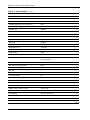 41
41
-
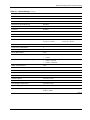 42
42
-
 43
43
-
 44
44
-
 45
45
-
 46
46
-
 47
47
-
 48
48
-
 49
49
-
 50
50
-
 51
51
-
 52
52
-
 53
53
-
 54
54
-
 55
55
-
 56
56
-
 57
57
-
 58
58
-
 59
59
-
 60
60
-
 61
61
-
 62
62
-
 63
63
-
 64
64
-
 65
65
-
 66
66
-
 67
67
-
 68
68
-
 69
69
-
 70
70
-
 71
71
-
 72
72
-
 73
73
-
 74
74
-
 75
75
-
 76
76
-
 77
77
-
 78
78
-
 79
79
-
 80
80
-
 81
81
-
 82
82
-
 83
83
-
 84
84
-
 85
85
-
 86
86
-
 87
87
-
 88
88
-
 89
89
-
 90
90
-
 91
91
-
 92
92
-
 93
93
-
 94
94
-
 95
95
-
 96
96
-
 97
97
HP ProLiant BL e-Class User manual
- Category
- Network switches
- Type
- User manual
- This manual is also suitable for
Ask a question and I''ll find the answer in the document
Finding information in a document is now easier with AI
Related papers
-
HP 275 User manual
-
HP bc1000 User manual
-
HP 7 SNMP User manual
-
HP BladeSystem C-Class Interconnect Component User manual
-
HP HP BladeSystem Enclosure technologies User manual
-
HP Cluster Platform Cabling Tables Important information
-
HP Ethernet BL-c Switch User manual
-
HP 507014-B21-BUN2 Datasheet
-
HP AWSXCIG-1A User manual
-
Hewlett Packard Enterprise Virtual Connect Flex-10 User manual
Other documents
-
Compaq ProLiant Interconnect Switch User manual
-
Repotec RP-G802W Owner's manual
-
LevelOne Infinity IES-0880 User manual
-
Compaq BL20p - ProLiant - G2 User manual
-
 StarTech.com C3000 User manual
StarTech.com C3000 User manual
-
Compaq DL590 - HP ProLiant - 1 GB RAM Introduction Manual
-
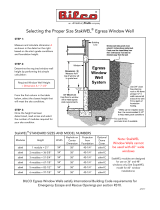 Bilco STKWL-C Dimensions Guide
Bilco STKWL-C Dimensions Guide
-
Compaq BL260c - ProLiant - G5 Configuration
-
Compaq DL580 - ProLiant - 1 GB RAM User manual
-
Compaq BL10e - HP ProLiant - 512 MB RAM Introduction Manual