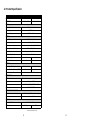VERY IMPORTANT
In order to validate your warranty it is essential that you register it. Warranties must
be registered online
Please register your warranty by visiting
www.powershield.com.au
1. Introduction
Thank you for purchasing Defender 1200/1600. It is designed to provide safe and
reliable power protection to your precious electronics equipment.
Before you start using the product, please read this user’s manual. It contains
instructions relating to safety, installation, operation maintenance and warranty.
Please keep this manual in a safe place for future use.
2. Safety instruction
Please read following safety instruction carefully before using Defender 1200/1600
ATTENTION ! : ELECTRICAL SAFETY.
To prevent the risk of fire and electric shock, install the product in a controlled
temperature and humidity indoor area where it is free from conductive
contaminants.
To reduce the risk of overheating of the product, do not cover the cooling vent
holes and avoid exposing the unit under direct sunlight or installing the unit near
the heat emitting appliances such as heaters or furnaces.
Do not connect non computer related equipment such as medical equipment,
life-support system, microwave oven, vaccum cleaners. Also since this unit
output is not sinusoidal, please do not connect AC line filters, motors and other
inductive / capacitive equipment. These equipment might damage the unit.
Do not plug the unit input cord to its own output.
Do not allow liquids or any foreign object to get inside the unit. Do not place any
liquid formed materials on the top of the unit or right next to it.
For safety purpose, proper grounding is necessary during installation of the unit
in order to reduce the leakage current below 3.5mA.
Hazardous due to electric shock. Although, unit is disconnected from the mains,
hazardous voltage may still be accessible through supply from the battery.
Battery connection should be disconnected when servicing the product.
1

Do not attempt to open enclosure for modification and service, there is no
serviceable parts inside the unit other than replacing the battery from front panel
compartment. Modification applied to this unit void product warranty.
CAUTION : BATTERY SAFETY
When replacing the batteries, use the same number and type of batteries. See
www.powershield.com.au for further information on replacement battery kit.
Do not dispose of batteries in a fire. The battery may explode. Do not open or
mutilate the battery. Released electrolyte is harmful to the skin and eyes.
A battery can present a risk of electric shock and high short circuit current.
This unit contains no serviceable components other than battery. Repairing of
the product must only be performed by qualified service personnel.
Following precautions should be observed before replacing batteries.
1. Remove watches rings and other metal objects.
2. Use proper tools with insulated handles.
3. Do not lay tools or metal parts on the top of batteries
4. Disconnect charging source prior to connecting or disconnecting battery
terminals.
5. Make sure that the UPS is turned completely OFF.
3. Package Contents
You should have received the following items inside of package:
- PowerShield Defender 1200/1600VA unit
- PowerShield Defender User’s Manual
- USB communication cable
- NetGuard CD monitoring software
Note: Before installation, please inspect the unit and make sure that no damages
have occurred during transit. If any damage is found, please notify your dealer.
Please keep the shipping materials in the event the product must be returned to
a repair centre for service.
4. Product Overview
PowerShield Defender will protect your computer, telephone system and other
electronics devices from various power disturbances including black and brown out.
This product features user friendly LCD display that displays status of the product.
Front View :
2
3
1. User-friendly
LCD Display
2. On/Off Switch

Rear View :
1. User Friendly LCD Display
See 6. “Understanding Display section for detail .”
2. On/Off Switch
Turn on and off unit with and without utility.
3. Resettable input circuit breaker
Breaker will trip when there is overload / short occurs at output of the unit.
Circuit breaker is rated at 10Amp.
4. USB interface port
Connect USB cable and computer. Install NetGuard UPS monitoring software
for advanced power monitoring.
5. Full time Surge protection outlets
These outlets do not provide battery backup when mains has failed. The
outlets provide continuous protection for surges and spikes. Connect
peripherals that do NOT need battery backup.
UPS and Surge Protection outlets
These outlets provide battery backup power when main fails and unit is
turned on.
Connect peripherals that need battery backup protection. Do not connect
Laser printers.
5. Installation & Start up
Install the unit in the controlled environment area that is free from dust and has
adequate air.
Plug the AC input cord into the wall outlet and the unit will automatically start
charging the battery. Please allow 6 hours to recharge the battery.
NEVER Connect a laser printer / scanner to the UPS outlets. This may cause
damage to the unit. The, following types equipment may cause some problems since
battery output of this UPS is not sinusoidal.
Inverter, Transformer, AC line filters and some PFC power supplies.
4
5

6. Understanding LCD display
① Input Voltage meter ②On line mode Icon
○
3
Output voltage meter ④Load level indicator
○
5
On battery mode Icon ⑥Battery level indicator
Status
LCD
Status
On line Operation
Utility is stable and the unit is
supplying its power from utility.
No beep
AVR operation
The unit is boosting / bucking input
voltage.
On line mode icon flashes every 1
sec.
No Beep
On battery
Operation
There is a power disturbances /
black out. The unit is supplying
power from battery.
Beeps 2 beeps every 30 sec
Low battery status
Battery capacity becomes low. The
unit will shut its output down.
On battery mode icon flashes.
Rapid beep one sec interval
Overload status
Total output power has exceeded
the maximum power rating of the
unit.
Load level indicator flashes.
Constant Beeping
Fault mode
Please call for assistance when this
indicator appears.
Standby Mode
On/Off button does not turn on. The
unit is connected to utility. Battery
are being recharged.
No Beep.
7. Software Installation
1. Insert NetGuard CD into CD-ROM drive and follow the on screen instruction.
If Auto start does not run, then please run “ setup.exe” for the installation.
2. When the installation completed, NetGuard agent icon will appear on Task
bar.
3. Once the installation is completed click plug icon found on the task bar and
start the program.
6
7

8. Battery replacement
Defender 1200/1600 have user replaceable battery feature. Please read
warning on the front page about battery safety and follow the steps carefully
shown below. Please use only PowerShield approved battery pack to
maximize the performance of the unit.
1. Shutdown all connected equipment and turn the UPS off by pressing on /
off button.
2. Remove input cord from mains and remove all output cord from the UPS.
3. Flip the UPS upside down. There is a front door screw found on the front
panel. Remove the screw using Philips screw driver.
4. Remove the front panel by grabbing the bottom edge of the front panel
forward. Remove hooks from the enclosure. Please be careful not to apply
excess force to the panel as it may cause damage to the LCD cable
attached to it.
5. There is a metal plate holding the battery pack in the enclosure. Remove the
metal plate from the unit.
6. Pull tag of the battery pack and remove the battery from the unit
7. Remove Red ( Positive )and Black ( Negative ) battery wires from the battery
pack.
8. Prepare new battery pack. Connect Black ( Negative ) wire to the new
battery black terminal and connect Red ( Positive ) battery wire to the red
battery terminal. Note : You will see a small spark when you connect red wire
to the battery. This is normal as the unit charges energy to some component.
Please check polarity of battery terminals.
9. Insert the battery back into the unit and put the metal plate back to the front
of the enclosure. Place the front panel and screw the battery door screw.
10. Please recharge the unit for 6 hours before you turn the unit on.
9. Trouble Shooting
Please follow the trouble shooting section below. If the problem cannot be
resolved, please check PowerShield FAQ web page or call our customer support
for further assistance.
Problem Probable Causes Solution
Low battery
Recharge the unit for at least 6 hours
and try to start it again.
Battery maybe faulty
Replace the battery with Powershield
battery kit.
Input circuit breaker tripped
Check circuit breaker at rear panel
and reset if it is tripped.
Continuous beeping
while unit utility is
normal
The unit maybe overloaded
Remove some equipment that is
connected to UPS outlets and check
load level indicator on LCD display.
Equipment maybe connected
to Surge protection outlets
The surge protection does not have
battery back up function. Connect
your equipment to UPS outlet if it is
required for battery back up.
The unit maybe overloaded
Remove some equipment that is
connected to UPS outlets and check
load level indicator on LCD display.
Low battery
Recharge the unit for at least 6 hours
and try to start it again.
Battery maybe fault
Replace the battery with PowerShield
battery kit.
Input circuit breaker tripped
Check circuit breaker at rear panel
and reset if it is tripped.
Input power cord maybe loose
Reconnect the power cord to wall
outlet properly.
LCD display not lit
Back up time is short /
none when power fails.
The unit stays on
battery when the utility
is normal
8
9

10. Warranty and Service.
Warranty Condition
The standard warranty is TWO (2) years from the date of purchase. The standard
PowerShield procedure is to replace the original unit with a factory refurbished
unit. PowerShield will ship the replacement unit once the defective unit has been
received by the service department, or cross ship upon the receipt of a valid
credit card number. The customer pays for shipping the defective unit to
PowerShield. PowerShield pays ground freight transportation costs to ship the
replacement to the customer within Australian capital cities metro areas only.
WARRANTY SEVICE PROCESS :
1. Review the problems discussed in the troubleshoot section of this manual to
eliminate common problems.
2. Verify that no input/output circuit breaker is tripped. A tripped circuit breaker
is the most common problem.
3. If the problem still persists, please call 1300-305-393 for technical support or
fill in the form in PowerShield web page for on line technical support.
Following details are needed for warranty claims.
Model number
Serial number
The date of purchase
4. Be prepare to troubleshoot the problem over the phone with PowerShield
technical support.
5. If technical support found that the product is defective, then the technical
support will issue a Return Material Authorization Number ( RMA # )
6. If the unit is under warranty, repair is free. If not there is a repair charge.
7. Pack the unit in its original packaging. Pack properly to avoid damage during
transit. Damage sustained in transit is not covered under warranty.
8. Mark the RMA # on the outside of the package.
9. Return the defective unit by insured, prepaid carrier to the address given to
you by Technical support.
11. Storage and Maintenance
Operation
Defenders contains no user-serviceable parts other than battery
pack. If the battery service life (3~5 years at 25°C ambient
temperature) has been exceeded, the batteries must be replaced.
Please contact your dealer or visit PowerShield web site.
www.powershield.com.au/support.php
Storage
Before storing, charge the UPS 6 hours. Store the UPS covered
and upright in a cool, dry location. During storage, recharge the
battery in accordance with the following table:
Storage Temperature
Recharge Frequency
Charging Duration
-25°C - 40°C
Every 3 months
1-2 hours
40°C - 45°C
Every 2 months
1-2 hours
Be sure to deliver the spent battery to a recycling facility
or ship it to your dealer in the replacement battery packing
material.
10
11

12. Product Specification
Powershield part # 990-1001 rev01
12
13
PSD1600PSD1200
1200VA/ 720W 1600VA/ 960W
3 3
3 3
12 V * 9 AH (x2)12 V * 7 AH (x2)
40 min. 45 min.
MODEL #
CAPACITY
INPUT
Voltage (Nominal)
Voltage Range
Frequency Range
OUTPUT
Output Voltage
Output Voltage Regulation
Frequency
Frequency Range (Batt. Mode)
Transfer Time
Waveform (Batt. Mode)
UPS & Surge Protection
Surge Protection
BATTERY
Battery Type & Number
Backup Time (One PC load @ 120W)
Typical Recharge Time
PROTECTION
Full Protection
Surge Protection
Safety
EMC
OPERATING ENVIRONMENT
Humidity
Noise Level
PHYSICAL
Dimension D x W x H
Net Weight
397 x 146 x 205 mm
11.1 kg 11.5kg
240 Vac (Australia)
177-290 Vac
50/60 Hz ± 5 Hz
240 Vac (Australia)
240 Vac ±10%
AC mode tracks utility. Battery Mode 50 Hz ±1%
50 Hz or 60 Hz ±1 Hz
Typical 2 / 6 ms, 10 ms max.
Simulated Sine Wave
0-90% RH @ 0-40˚C (non-condensing)
Less than 40 dB
Overload, discharge and overcharge protection
936 Joules/ 19500 A
EN62040-1-1 2003, IEC60950-1 : 2001
EN62040-2 2006
Product Specification
4 - 6 hours recover to 90% capacity
-
 1
1
-
 2
2
-
 3
3
-
 4
4
-
 5
5
-
 6
6
-
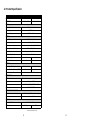 7
7
POWERSHIELD Defender, PSD1200, 1200VA Line Interactive UPS Operating instructions
- Type
- Operating instructions
- This manual is also suitable for
Ask a question and I''ll find the answer in the document
Finding information in a document is now easier with AI
Related papers
-
POWERSHIELD PSDR800 Defender RackMount User manual
-
POWERSHIELD Commander RT 1100VA Operating instructions
-
POWERSHIELD Commander Tower 2000VA Operating instructions
-
POWERSHIELD PSDCP50 User manual
-
POWERSHIELD External Bypass Switch for 3kVA UPS Operating instructions
-
POWERSHIELD D0873 Operating instructions
-
POWERSHIELD D0892 User manual
-
POWERSHIELD VoltGuard AVR 1500VA User manual
-
POWERSHIELD Centurion 6000VA Tower UPS Technical Manual
-
POWERSHIELD Centurion RT 1000VA UPS Technical Manual
Other documents
-
Eminent EM3984 Datasheet
-
Eminent EM3988 Datasheet
-
Power Shield PSATS3K User guide
-
Legrand ZoneDefender PRO Series Installation guide
-
American Power Conversion CP150E48 User manual
-
APC CP16 User manual
-
Draper Ear Defenders Operating instructions
-
Draper Foldable Ear Defenders Operating instructions
-
Draper Helmet Attachable Ear Defenders Operating instructions
-
Omnitron Systems Technology iConverter 1-Module Redundant User manual