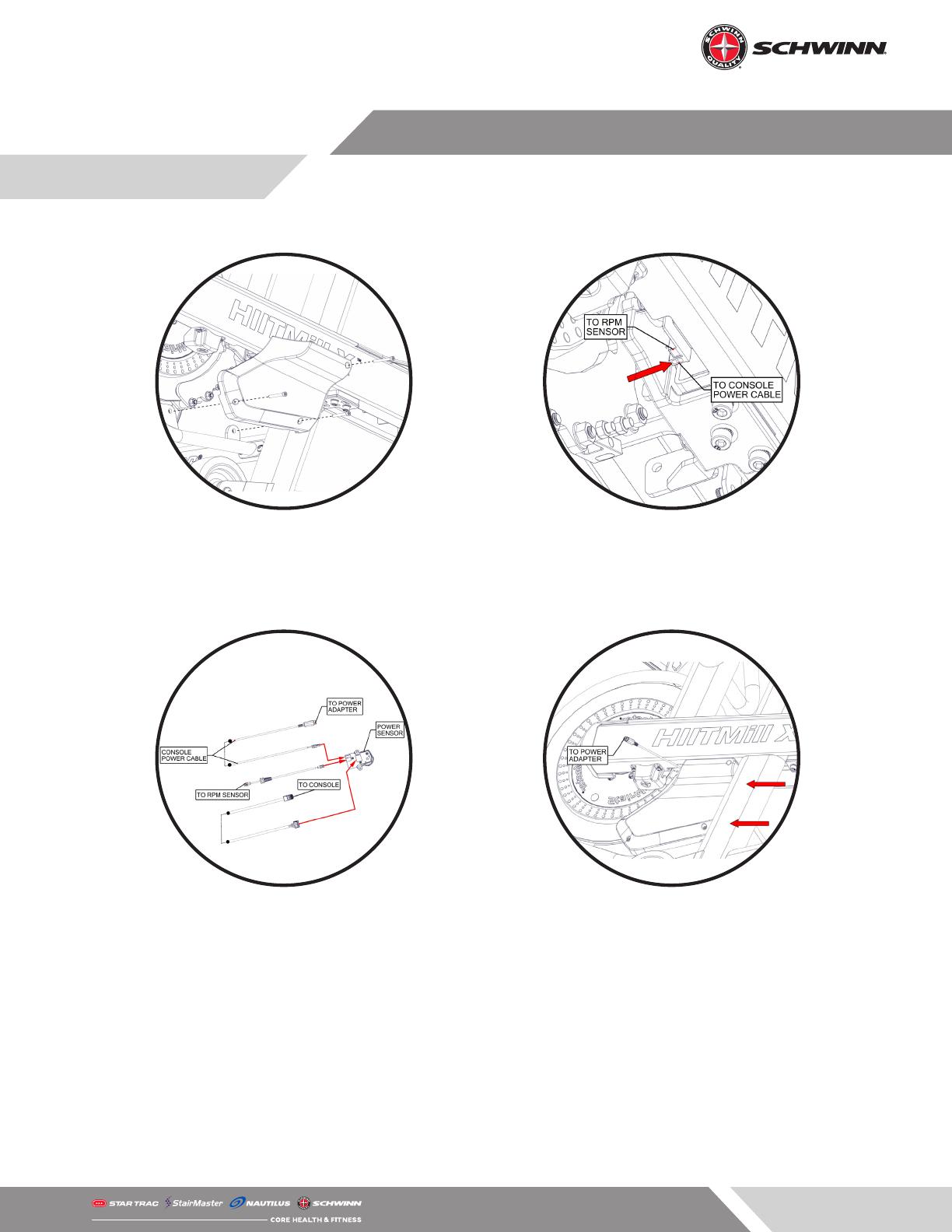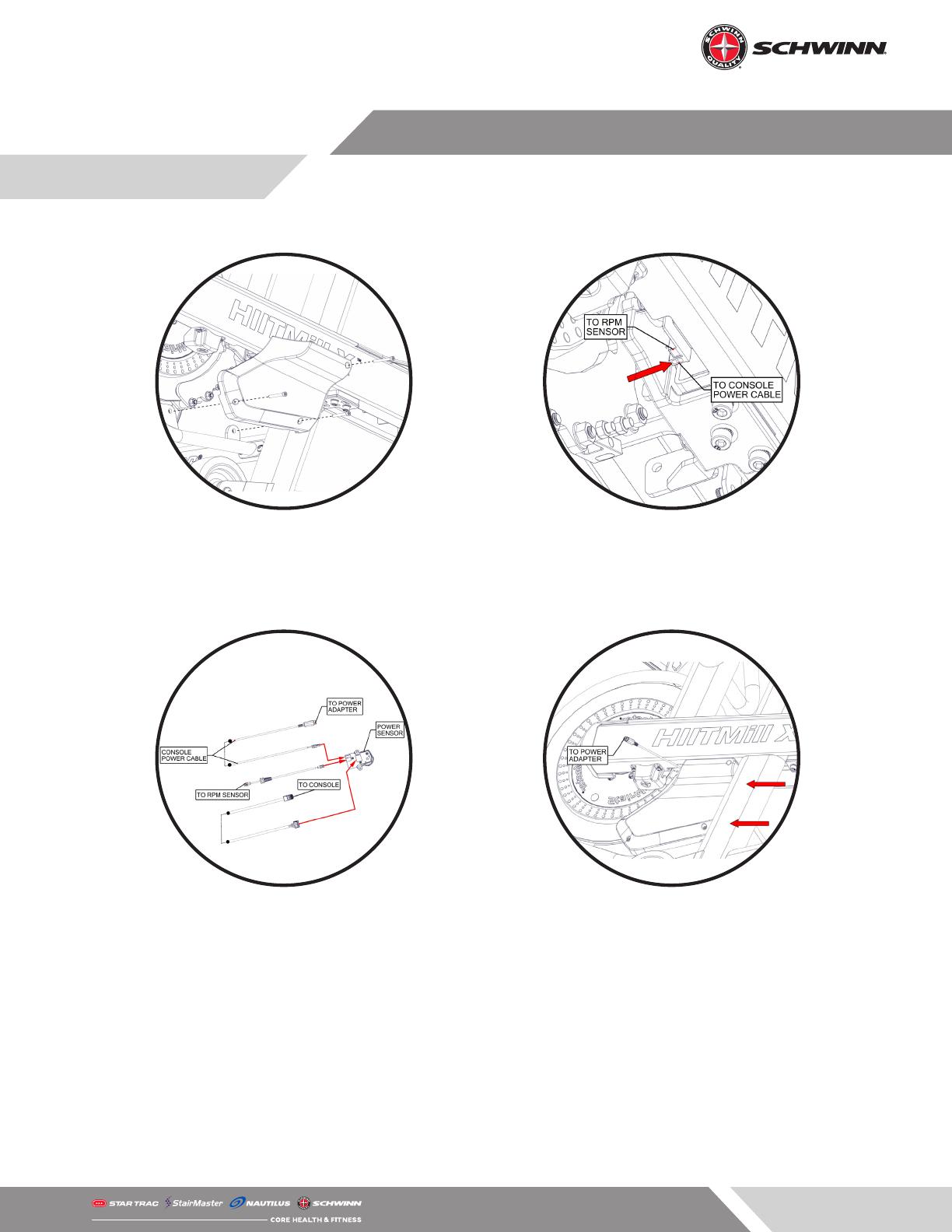
Install
Page 7
620-8587 Rev. C
HIITMill + HIITMill X
STEP 1: Remove the brake cover using a 4mm allen
key to remove the three (3) M5 x 50mm screws se-
curing the brake cover to the unit.
STEP 2: Connect the Console Power Cable to the
empty 2-pin port on the Power Sensor as indicated
by the arrow, then reinstall the brake covers.
WARNING: When reinstalling the brake covers, en-
sure that no cables are touching the ywheel.
STEP 3: The Power Sensor calibration must be run on
the console before working out after reinstalling the
power sensor. To calibrate the Power Sensor:
A. Push the brake adjustment lever all the way for-
ward (away from the user).
B. Press and hold the level up, level down, and clock
buttons at the same time for 5-10 seconds.
C. Use the down arrow to navigate to page 6, then
push the clock button to set the zero-point angle.
D. Press the back button located between the up/
down arrow buttons to return to the main workout
screen.
STEP 4: Route the end of the Console Power Cable
out of the gap between the frame and the brake
cover, then plug the power adapter into the Console
Power Cable. Finally, use two cable ties to secure
the power adapter and Console Power Cable to the
frame as indicated by the arrows.