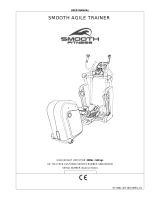knightgroup.co.nz
Assembly Instructions
Tools Included: Phillips Screwdriver, Allen Keys (2.5/4/5mm), Wrench
Agile Monitor Arms

Page 1
Assembly Instructions
knightgroup.co.nz
Agile Monitor Arms
CAUTION: USE WITH PRODUCTS HEAVIER THAN THE
RATED WEIGHTS INDICATED MAY RESULT IN INSTABILITY
CAUSING POSSIBLE INJURY.
IMPORTANT: ENSURE THAT YOU HAVE RECEIVED ALL PARTS ACCORDING TO THE
COMPONENT CHECKLIST PRIOR TO INSTALLATION. IF ANY PARTS ARE MISSING OR
FAULTY, TELEPHONE YOUR LOCAL DISTRIBUTOR FOR A REPLACEMENT.
MAINTENANCE: CHECK THAT THE BRACKET IS SECURE AND SAFE TO USE AT REGULAR
INTERVALS (AT LEAST EVERY THREE MONTHS).
• Mounts must be attached as specified in assembly instructions. Improper installation may result in
damage or serious personal injury.
• Safety gear and proper tools must be used. This product should only be installed by professionals.
• Make sure that the supporting surface will safely support the combined weight of the equipment
and all attached hardware and components.
• Use the mounting screws provided and DO NOT OVER TIGHTEN mounting screws.
• This product contains small items that could be a choking hazard if swallowed. Keep these items
away from children.
• This product is intended for internal use only. Using this product outdoors could lead to product
failure and personal injury.
IMPORTANT NOTES!
Read the entire instruction manual before you start installation and assembly. If you
have any questions regarding any of the instructions or warnings, please contact your
local distributor for assistance.
WARNING
!
Single Monitor Arm
Starts Page 2
Dual Monitor Arm
Starts Page 10

Page 2
Assembly Instructions
knightgroup.co.nz
Page 2
Assembly Instructions
Agile Monitor Arms - Single
Hardware
Tools
Components

Page 3
Assembly Instructions
knightgroup.co.nz
Page 3
Assembly Instructions
Agile Monitor Arms - Single
Step 1 Mounting Option
Option A: Clamp
A-1
A-2a A-2b
10-50mm

Page 4
Assembly Instructions
knightgroup.co.nz
Page 4
Assembly Instructions
Agile Monitor Arms - Single
Option B: Grommet Hole
A-3
B-1

Page 5
Assembly Instructions
knightgroup.co.nz
Page 5
Assembly Instructions
Step 2 Installing the Arm
Agile Monitor Arms - Single
32”
MAX 2-9kg
RATED

Page 6
Assembly Instructions
knightgroup.co.nz
Page 6
Assembly Instructions
Step 3 Connect the Monitor
Agile Monitor Arms - Single
Use a screwdriver (G) to screw the screws (C/D) into the four holes at the back of the monitor.
Avoid over-tightening the screws as it may damaging the monitor.
When the display plate is inserted onto the quick
release head, make sure the knob is vertical.
After insertion, rotate the knob 90 degrees to
the left.
3-2
3-1
Display Plate
Quick Release
Head

Page 7
Assembly Instructions
knightgroup.co.nz
Page 7
Assembly Instructions
Step 4 Tension Adjustment
Agile Monitor Arms - Single
4-2
4-1
If the arm sinks after mounting the monitor, use the allen key to adjust the screw on the arm. Turn counter-
clockwise (‘+’ direction) to increase gas spring tension until it can hold the weight of your monitor.
If the arm can’t descend after mounting the monitor, use the allen key to adjust the screw on the arm. Turn
clockwise (‘-’ direction) to reduce gas spring tension until it can stay in the position needed.

Page 8
Assembly Instructions
knightgroup.co.nz
Page 8
Assembly Instructions
Step 6 Cable Management
Step 5 Leaning Adjustment
Agile Monitor Arms - Single
If you feel the pitching
angle is too tight or too
loose when adjusting the
mount, please adjust the
screw shown.
As shown:
1 - Lift the arm cover slightly out of
the lower arm.
2 - Then slide the arm cover out.
6-1

Page 9
Assembly Instructions
knightgroup.co.nz
Page 9
Assembly Instructions
Step 7 Arm Adjustment
Agile Monitor Arms - Single
6-2
As shown:
1 - Squeeze the arm buckle inward,
with cable located in-between.
2 - Place arm buckle into the upper
arm hole site.
3 - Insert cable into lower arm
cavity and place the arm cover
in position.
4 - Slide arm cover upwards to lock
into place.

Page 10
Assembly Instructions
knightgroup.co.nz
Page 10
Assembly Instructions
Agile Monitor Arms - Dual
Hardware
Tools
Components

Page 11
Assembly Instructions
knightgroup.co.nz
Page 11
Assembly Instructions
Agile Monitor Arms - Dual
Step 1 Mounting Option
Option A: Clamp
A-1
A-2a A-2b

Page 12
Assembly Instructions
knightgroup.co.nz
Page 12
Assembly Instructions
Agile Monitor Arms - Dual
Option B: Grommet Hole
A-3
B-1
6

Page 13
Assembly Instructions
knightgroup.co.nz
Page 13
Assembly Instructions
Agile Monitor Arms - Dual
B-2
B-3

Page 14
Assembly Instructions
knightgroup.co.nz
Page 14
Assembly Instructions
Agile Monitor Arms - Dual
Step 2 Installing the Arm
32”
MAX 2-9kg
PER ARM
RATED

Page 15
Assembly Instructions
knightgroup.co.nz
Page 15
Assembly Instructions
Agile Monitor Arms - Dual
Step 3 Connect the Monitor
After insertion, rotate the knob 90 degrees to
the left.
3-2
3-1
Use a screwdriver (G) to screw the screws (C/D) into the four holes at the back of the monitor.
Avoid over-tightening the screws as it may damaging the monitor.
When the display plate is inserted onto the quick
release head, make sure the knob is vertical.
Display Plate
Quick Release
Head

Page 16
Assembly Instructions
knightgroup.co.nz
Page 16
Assembly Instructions
Agile Monitor Arms - Dual
Step 4 Tension Adjustment
If the arm sinks after mounting the monitor, use the allen key to adjust the screw on the arm. Turn counter-
clockwise (‘+’ direction) to increase gas spring tension until it can hold the weight of your monitor.
If the arm can’t descend after mounting the monitor, use the allen key to adjust the screw on the arm. Turn
clockwise (‘-’ direction) to reduce gas spring tension until it can stay in the position needed.
4-2
4-1

Page 17
Assembly Instructions
knightgroup.co.nz
Page 17
Assembly Instructions
Agile Monitor Arms - Dual
Step 6 Cable Management
Step 5 Leaning Adjustment
If you feel the pitching
angle is too tight or too
loose when adjusting the
mount, please adjust the
screw shown.
As shown:
1 - Lift the arm cover slightly out of
the lower arm.
2 - Then slide the arm cover out.
6-1

Page 18
Assembly Instructions
knightgroup.co.nz
Page 18
Assembly Instructions
Agile Monitor Arms - Dual
Step 7 Arm Adjustment
6-2
As shown:
1 - Squeeze the arm buckle inward,
with cable located in-between.
2 - Place arm buckle into the upper
arm hole site.
3 - Insert cable into lower arm
cavity and place the arm cover
in position.
4 - Slide arm cover upwards to lock
into place.
/