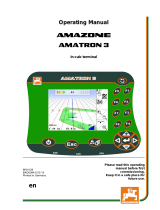Page is loading ...

Operating Manual
az
GPS-Switch
On-board computer
MG3442
BAG0059.8 11.12
Printed in Germany
Please read this operating ma-
nual before first
commissioning.
Keep it in a safe place fo
r
future use.
en

2 GPS-Switch BAG0059.8 11.12
Reading the instruction
Manual and following it should seem to be in-
convenient and superfluous as it is not
enough to hear from others and to realize that a
machine is good, to buy it and to believe that now
everything should work by itself. The person in
question would not only harm himself but also
make the mistake of blaming the machine for pos-
sible failures instead of himself. In order to ensure
success one should enter the mind of a thing,
make himself familiar with every part of the ma-
chine and get acquainted with how it's handled.
Only in this way could you be satisfied both with
the machine and with yourself. This goal is the
purpose of this instruction manual.
Leipzig-Plagwitz 1872.

Identification data
GPS-Switch BAG0059.8 11.12 3
Identification data
Enter the machine identification data here. You will find the identifica-
tion data on the type plate.
Machine identification number:
(ten-digit)
Type: GPS-Switch
Year of manufacture:
Basic weight (kg):
Approved total weight (kg):
Maximum load (kg):
Manufacturer's address
AMAZONEN-WERKE
H. DREYER GmbH & Co. KG
Postfach 51
D-49202
Tel.:
Fax:
E-mail:
Hasbergen
+ 49 5405 501-0
+ 49 5405 501-234
Spare part orders
Spare parts lists are freely accessible in the spare parts portal at
www.amazone.de.
Please send orders to your AMAZONE dealer.
Formalities of the operating manual
Document number: MG3442
Compilation date: 11.12
Copyright AMAZONEN-WERKE H. DREYER GmbH & Co. KG, 2012
All rights reserved.
Reprinting, even of sections, only possible with the approval of
AMAZONEN-WERKE H. DREYER GmbH & Co. KG.

Foreword
4 GPS-Switch BAG0059.8 11.12
Foreword
Dear Customer,
You have chosen one of the quality products from the wide product
range of AMAZONEN-WERKE, H. DREYER GmbH & Co. KG. We
thank you for your confidence in our products.
On receiving the machine, check to see if it was damaged during
transport or if parts are missing. Using the delivery note, check that
the machine was delivered in full including the ordered special equip-
ment. Damage can only be rectified if problems are signalled immedi-
ately!
Before first commissioning, read and understand this operating man-
ual, and particularly the safety information. Only after careful reading
will you be able to benefit from the full scope of your newly purchased
machine.
Please ensure that all the machine operators have read this operating
manual before commissioning the machine.
Should you have problems or queries, please consult this operating
manual or give us a call.
Regular maintenance and timely replacement of worn or damaged
parts increases the lifespan of your machine.
User evaluation
Dear Reader,
We update our operating manuals regularly. Your suggestions for
improvement help us to create ever more user-friendly manuals. Send
us your suggestions by fax.
AMAZONEN-WERKE
H. DREYER GmbH & Co. KG
Postfach 51
D-49202
Tel.:
Fax:
E-mail:
Hasbergen
+ 49 5405 501-0
+ 49 5405 501-234

Table of Contents
GPS-Switch BAG0059.8 11.12 5
1 User Information ..........................................................................................7
1.1 Purpose of the document.........................................................................................................7
1.2 Locations in the operating manual...........................................................................................7
1.3 Diagrams used.........................................................................................................................7
2 General Safety Instructions ........................................................................8
2.1 Representation of safety symbols............................................................................................8
2.2 Safety instructions for the GPS-Switch ...........................................................................9
3 Installation instructions ............................................................................10
3.1 Connection diagram...............................................................................................................10
3.2 Connections on the GPS-Switch...................................................................................10
4 Product description...................................................................................11
4.1 GPS-Switch............................................................................................................................11
4.2 GPS track (option) .................................................................................................................11
4.3 Import VRA application maps (optional) ................................................................................11
4.4 GPS-Switch for any agricultural implement ...........................................................................11
4.5 Design....................................................................................................................................12
4.6 Content of the GPS package .................................................................................................12
4.7 Software version ....................................................................................................................13
4.8 USB interface.........................................................................................................................13
4.9 Main menu .............................................................................................................................13
4.10 Work menu.............................................................................................................................14
4.11 GPS diagnosis menu .............................................................................................................16
4.12 Hierarchy of the GPS-Switch menu ..............................................................................17
4.13 Keys and function fields.........................................................................................................18
4.13.1 Shift key .................................................................................................................................19
4.14 Entries on the GPS-Switch............................................................................................20
4.15 Entering text and numbers.....................................................................................................20
4.15.1 Selection of options................................................................................................................21
4.15.2 Toggle function ......................................................................................................................21
4.16 Definition of the GPS parameters ..........................................................................................21
4.17 Requirements for the GPS quality .........................................................................................22
5 Commissioning..........................................................................................23
5.1 Initial commissioning..............................................................................................................23
5.1.1 Setting the language..............................................................................................................23
5.1.2 Connection to a third-party GPS system ...............................................................................23
5.2 Basic state..............................................................................................................................24
5.3 Settings/machine geometry menu .........................................................................................24
5.3.1 Creating a new machine ........................................................................................................25
5.4 Setup GPS switch menu ........................................................................................................27
5.4.1 Degree of overlap ..................................................................................................................29
5.4.2 Overlap tolerance...................................................................................................................30
5.4.3 Field sprayer: Overlap tolerance at field border.....................................................................31
5.4.4 Fertiliser spreader: Headland distance ..................................................................................31
5.4.5 Preview On / Off for field sprayer...........................................................................................32
5.4.6 Setting the device geometry ..................................................................................................33
5.5 Terminal Setup.......................................................................................................................34
5.6 Lot data menu ........................................................................................................................35
5.6.1 Loading/deleting lot data........................................................................................................36
5.6.2 Importing shape files..............................................................................................................38

Table of Contents
6 GPS-Switch BAG0059.8 11.12
6 Use on the field.......................................................................................... 40
6.1 Work menu display................................................................................................................ 40
6.2 Function fields in work menu................................................................................................. 42
6.3 Automatic mode and manual mode ...................................................................................... 44
6.4 The reference point ............................................................................................................... 47
6.4.1 Incorrect calibration............................................................................................................... 47
6.4.2 Assign new reference point................................................................................................... 48
6.4.3 Using RTK-GPS .................................................................................................................... 48
6.5 Marking of obstacles ............................................................................................................. 49
6.6 Procedure for new trace of the field ...................................................................................... 50
6.7 Procedure for loading a field border / a field ......................................................................... 52
6.8 Interrupting the work ............................................................................................................. 53
6.9 During the work ..................................................................................................................... 53
6.10 Safety zone ........................................................................................................................... 54
6.11 REC for manual device geometry ......................................................................................... 55
7 GPS track application ............................................................................... 56
7.1 Function................................................................................................................................. 56
7.2 GPS Track im Arbeitsmenü................................................................................................... 56
7.3 Use of the GPS track ............................................................................................................57
7.4 Creating lead tracks .............................................................................................................. 58
7.4.1 Lead tracks via AB guide pattern or identical........................................................................ 58
7.4.2 Lead tracks via A+ guide pattern .......................................................................................... 58
7.5 Setup (GPS track) ................................................................................................................. 59
7.5.1 Guide pattern......................................................................................................................... 59
7.5.2 Travel beds............................................................................................................................ 60
8 Fault............................................................................................................ 61
9 Maintenance............................................................................................... 65
9.1 USB stick data management................................................................................................. 65
9.2 Selecting EGNOS satellites .................................................................................................. 66
9.3 Carrying out a software update............................................................................................. 67
9.4 Storage.................................................................................................................................. 69

User Information
GPS-Switch BAG0059.8 11.12 7
1 User Information
The User Information section supplies information on use of the oper-
ating manual.
1.1 Purpose of the document
This operating manual
Describes the operation and maintenance of the machine.
Provides important information on safe and efficient handling of
the machine.
Is a component part of the machine and should always be kept
with the machine or the traction vehicle.
Keep it in a safe place for future use.
1.2 Locations in the operating manual
All the directions specified in the operating manual are always seen
from the direction of travel.
1.3 Diagrams used
Handling instructions and reactions
Activities to be carried out by the user are given as numbered instruc-
tions. Always keep to the order of the handling instructions. The reac-
tion to the handling instructions is given by an arrow.
Example:
1. Handling instruction 1
→ Reaction of the machine to handling instruction 1
2. Handling instruction 2
Lists
Lists without an essential order are shown as a list with bullets.
Example:
Point 1
Point 2
Number items in diagrams
Numbers in round brackets refer to the item numbers in the diagrams.
The first number refers to the diagram and the second number to the
item in the figure.
Example: (Fig. 3/6)
Figure 3
Item 6

General Safety Instructions
8 GPS-Switch BAG0059.8 11.12
2 General Safety Instructions
Knowledge of the basic safety information and safety regulations is a
basic requirement for safe handling and fault-free machine operation.
The operation manual
Must always be kept at the place at which the machine is oper-
ated.
Must always be easily accessible for the user and maintenance
personnel.
2.1 Representation of safety symbols
Safety instructions are indicated by the triangular safety symbol and
the highlighted signal word. The signal word (DANGER, WARNING,
CAUTION) describes the gravity of the risk and has the following sig-
nificance:
DANGER
Indicates an immediate high risk which will result in death or
serious physical injury (loss of body parts or long term damage)
if not avoided.
If the instructions are not followed, then this will result in imme-
diate death or serious physical injury.
WARNING
Indicates a medium risk, which could result in death or (serious)
physical injury if not avoided.
If the instructions are not followed, then this may result in death
or serious physical injury.
CAUTION
Indicates a low risk which could incur minor or medium level
physical injury or damage to property if not avoided.
IMPORTANT
Indicates an obligation to special behaviour or an activity re-
quired for proper machine handling.
Non-compliance with these instructions can cause faults on the
machine or in the environment.
NOTE
Indicates handling tips and particularly useful information.
These instructions will help you to use all the functions of your
machine to the optimum.

General Safety Instructions
GPS-Switch BAG0059.8 11.12 9
2.2 Safety instructions for the GPS-Switch
WARNING
In automatic mode, the spread fan of the fertiliser spreader po-
ses a danger to persons in the working area.
The danger may arise through the automatic opening of the shutter.

Installation instructions
10 GPS-Switch BAG0059.8 11.12
3 Installation instructions
3.1 Connection diagram
The tractor's basic equipment (console with distributor) must be in-
stalled to the right of the driver in the cab, within visual range and
easy reach, so that it is vibration-free and electrically conductive. The
distance from the radio unit or aerial must be at least 1 m.
The GPS switch software is designed so that the GPS antenna can
be mounted on the tractor.
If the GPS antenna was previously mounted on the machine, for the
calibration of existing reference points the altered antenna position
must be taken into account - see page 47.
3.2 Connections on the GPS-Switch
Fig. 1/…
(1) Y-cable connection.
(2) GPS receiver connection.
Fig. 1

Product description
GPS-Switch BAG0059.8 11.12 11
4 Product description
4.1 GPS-Switch
When using agricultural machines, dosing errors cannot be prevented
entirely when switching the machine on or off on the headlands and
when driving across field edges. Overlaps and other possible conse-
quences can cause damage to the plants, increased runoff in surface
water bodies or lodge grain. These disadvantages can be prevented
using a GPS-Switch connected to a GPS receiver.
The GPS-Switch enables positionally accurate switching on the
headland, on the field edge or when driving around obstacles.
Boom, part width section or spreading characteristics of the respec-
tive machine are taken into account.
When driving around the field for the first time, the field borders are
recorded (traced). Based on these borders, the GPS-Switch
determines, depending on the machine parameters, the position in
the field at which the device is switched on or off or whether the work-
ing width has to be changed.
A 50 hour test version has been released.
4.2 GPS track (option)
GPS track is used for track guidance on the field.
The application is integrated into the GPS switch, see page 56.
A 50 hour test version has been released.
4.3 Import VRA application maps (optional)
Fields for which the application maps are imported, are processed
according to the stored set values. The set values can be edited after
import.
The application is integrated into the GPS switch, see page 56.
A 50 hour test version has been released.
4.4 GPS-Switch for any agricultural implement
Even without the automatic switching of boom part width sections, the
worked area on the field can be displayed and saved via manual
switching on the GPS-Switch.
GPS-Track makes parallel driving easier by displaying lead tracks on
the operating terminal.

Product description
12 GPS-Switch BAG0059.8 11.12
4.5 Design
(1) GPS-Switch
(2) GPS receiver
(3) RS232 interface
(4) AMATRON+
(5) CAN bus
(6) Basic equipment
(7) Job computer of the field
sprayer or fertiliser sprea-
der
Fig. 2
4.6 Content of the GPS package
(1) Terminal for GPS switch
(2) Bracket for terminal
(3) USB memory stick
(4) Cable package
Series connector cable
Zero modem cable
Y-cable

Product description
GPS-Switch BAG0059.8 11.12 13
4.7 Software version
This operating manual is valid from software
version:
GPS-Switch terminal SW-version: 3.19
BS-version: 4.2.422
GPS-Switch
MHX 02.03.20
Have software version displayed:
AMATRON+
1. Select .
2. Confirm
GPS-Switch
1.
4.8 USB interface
The GPS-Switch has a USB interface for data exchange with a
USB memory stick (included in the delivery).
4.9 Main menu
The main menu is divided into 3 submenus into
which the required data must be entered before
beginning work (Fig. 3).
Lot data menu
Information on software and li-
censes
Settings/machine geometry menu
GPS-Switch menu Setup
Fig. 3

Product description
14 GPS-Switch BAG0059.8 11.12
4.10 Work menu
Before the work menu is visible, the machine must be created in the
Settings/machine geometry menu.
Main menu
work menu
During operation, the GPS-Switch displays
the work menu.
Fig. 4, display of field border in the work menu.
Fig. 4
Fig. 5, display of partially treated field in the work
menu.
Fig. 5

Product description
16 GPS-Switch BAG0059.8 11.12
4.11 GPS diagnosis menu
Main menu
GPS- diagnosis menu
GPS data display
The GPS diagnosis shows current data about the
GPS signal and the raw data for troubleshooting.
Fig. 9

Product description
GPS-Switch BAG0059.8 11.12 17
4.12 Hierarchy of the GPS-Switch menu
Work menu
Main menu
GPS
diagnosis
Lot data Settings
Machine ge-
ometry
Setup
GPS-Switch
Manual /
automatic
(Rec)
Define the field
border
Field view lar-
ger, smaller,
all
Centre loca-
tion
Delete
border
Compass
Set/calibrate
reference point
Setup GPS-
Track
New
Load
Store
Import
Export
Field view:
+/-
Centre
Bin
Remove
Edit
Active
Degree of overlap
Overlap tolerance
Headland distance
Overlap tolerance of field
border
Machine modelling
Detect lots
Acoustic field border
warning
Preview time
Device geometry
Automatic boom lowering

Product description
18 GPS-Switch BAG0059.8 11.12
4.13 Keys and function fields
The functions indicated at the right display edge
by a function field (box or diagonally divided box)
are controlled via the two rows of keys to the
right of the display.
If boxes appear on the display, only the
right key (Fig. 10/1) is assigned to the func-
tion field (Fig. 10/A).
If the boxes are diagonally divided:
the left key (Fig. 10/2) is assigned to
the top left function field (Fig. 10/B).
the right key (Fig. 10/3) is assigned to
the bottom right function field (Fig.
10/C).
Fig. 10
On / Off
(Always switch off the AMATRON+ when driving on public roads).
Return to last menu
Switch between work menu - main menu
Cancel entry
To work menu (press key at least 1 second)
Scroll to other menu pages
(only possible if (Fig. 10/4) appears in display)
Move cursor left in display
Move cursor right in display
Take over selected numbers and letters
Confirm critical alarm
100% quantity in work menu
Move cursor up in display
Increase specified quantity during work by percentage applica-
tion rate increase (e.g.:+10%).
Move cursor down in display
Reduce specified quantity during work by percentage application
rate decrease (e.g.:-10%).

Product description
GPS-Switch BAG0059.8 11.12 19
4.13.1 Shift key
Active in work menu and lot data menu.
The shift key is located on the back of the
unit (Fig. 11/1).
If the Shift key is active, this is indicated on
the display (Fig. 12).
When the Shift key is actuated, further func-
tion fields appear (Fig. 13) and the assign-
ment of the function keys is altered accord-
ingly.
Fig. 11
Fig. 12
Fig. 13

Product description
20 GPS-Switch BAG0059.8 11.12
4.14 Entries on the GPS-Switch
For operation of the GPS-Switch,
the function fields appear in this oper-
ating manual in order to make clear
that the key for the respective function
field must be pressed.
Example:
Function field :
Description in the operating manual:
Save the field.
Action:
The operator presses the key (Fig. 14/2) as-
signed to function field A (Fig. 14/1) in order to
save the field.
Fig. 14
4.15 Entering text and numbers
If it is necessary to enter texts or numbers on the
GPS-Switch, the input menu (Fig. 15) ap-
pears.
In the lower part of the display, a selection field
appears with letters, numbers and arrows (Fig.
15/1) which can be used to compose the input
line (Fig. 15/2).
, , , Choose letters
or numbers in the selection field.
Confirm the selection (Fig. 15/3).
Delete the input line.
Alternate between capitals/small
letters.
Confirm the text entered.
The arrows and in the selection field (Fig. 15/4)
make it possible to move around the line of text.
The arrow in the selection field (Fig. 15/4)
deletes the last entry.
Fig. 15
/