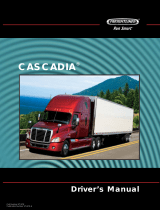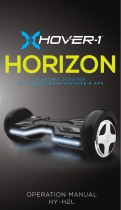Quick Start Guide
ELECTRIC SKATEBOARD

Taillight
Headlight & Battery Indicator
Motorized Wheels
SenDeck
Meet the Spectra
Follow along with this guide to get to know your board better. Let's roll!

Power Button
MagBrake
(MagBrakes not available
on the Spectra Advanced)
MagBrake
(MagBrakes not available
on the Spectra Advanced)
Magnetic Charging Port
Trucks

I
I
I
I
I
I
I
I
I
I
• Search for eBoard GO in the App or Play Store
and install the app.
• Turn on your phone's Bluetooth function then
sign up or log into the app with your account.
• Connect to your board via the app. For help,
visit our website or contact customer service.
• Check the Headlight color to
see battery life.
• Check the app to see the precise battery
life and remaining ride time.
Press and hold the Power Button for two seconds to turn the board on. The Headlight will turn
on and the board will emit a beeping sound.
Plug the charger into a power source and connect the end to the magnetic charging port. The
charger's light turns red during charging. It will turn green to indicate a full charge.
03 Charge the Board
02 Check the Battery Level
01 Download the App
Blue/Green (100% ~ 20%)
Yellow (20% ~ 5%),
Red (5% ~ 1%).

Right Foot Forward
Left Foot Forward
04 Learn About the SenDeck
The Spectra is compatible with different stances. Ride the way you want!
SENS O R S
Five sensor modules are built into
the board's deck, giving it its
namesake, the SenDeck.
To activate the modules, step on
the part of the sensors with the
arrows.

05 Ride Spectra
1. Step On
First, check section 04 for standing postures. Step on
the deck with your front foot then step on with your
rear foot.
Alarm Beeping Pattern: •
2. Stand Up Straight
Keep your body relatively straight with your knees
slightly bent. Try to maintain balance and keep the
deck level.
Alarm Beeping Pattern: • •
5. Slow Down & Brake
Lean your body slightly backwards to slow to a stop.
Lift your front toe to further reduce acceleration and
slow down more quickly.
Alarm Beeping Pattern: • • • • • • •
6. Step Off to Stop Instantly
Jump off the side of the board or rapidly tap with your
rear foot to slow down and stop quickly.
Alarm Beeping Pattern:
3. Move Forward
Lean your body slightly forward. The Spectra will
speed up gradually.
4. Lean to Make Turns
To turn left/right, lean your body left/right and press
your rear foot on the left/right rear sensor. Tilt the
deck to steer more easily.
Note: Exercise caution when jumping off the board. Do not do this if you are not familiar with this maneuver.

06 Specifications
07 Adjusting the Trucks
RoHS
Use the provided tool to loosen the trucks if desired.
Loosening them slightly will allow to the deck to tilt
more easily which may aid in turning.
Note: The trucks cannot be dissembled.
*Actual Range, Max. Speed and Max. Slope may vary depending on load bearing, ambient
temperature, road conditions and other environmental factors.
Mode
Size
Weight
Motor
Range*
Max. Speed*
Max. Slope*
Battery
Recharging Time
MagBrake
Max. Load
Pro
19.4 x 11.1 x 5.3 in
12 lbs
200 W x 2
12.4 miles
15.5 mph
15° uphill, 5° downhill
22.2 V, 4000 mAh, 88.8 Wh
Approx. 90~120 min.
Yes
187.4 lbs
Advanced
19.4 x 11.1 x 5.3 in
11 lbs
200 W x 2
12.4 miles
15.5 mph
15° uphill, 5° downhill
22.2 V, 4000 mAh, 88.8 Wh
Approx. 90~120 min.
No
187.4 lbs

*Google Play and the Google Play logo are trademarks of Google Inc.
*Apple and the Apple logo are trademarks of Apple Inc., registered in the U.S. and other countries. App
Store is a service mark of Apple Inc., registered in the U.S. and other countries.
Copyright © 2017 SWAGTRON All rights reserved.
-
 1
1
-
 2
2
-
 3
3
-
 4
4
-
 5
5
-
 6
6
-
 7
7
-
 8
8
SWAGTRON Electric Skateboard Spectra Pro User manual
- Type
- User manual
- This manual is also suitable for
Ask a question and I''ll find the answer in the document
Finding information in a document is now easier with AI
Related papers
Other documents
-
Segway Ninebot KickScooters User manual
-
Invacare USER GUIDE User manual
-
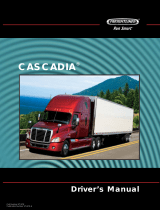 freightliner Cascadia Driver Manual
freightliner Cascadia Driver Manual
-
Polaris 2010 Breeze User manual
-
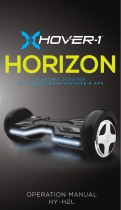 Hover-1 Horizon 8 Inch Wheel Iridescent Hoverboard User manual
Hover-1 Horizon 8 Inch Wheel Iridescent Hoverboard User manual
-
First Alert SFA1180 User manual
-
GE Evolution Series E9000 User manual
-
Ranger SP 570 Premium Owner's manual
-
Polaris Breeze / Breeze SL Owner's manual
-
Dodge Challenger User manual