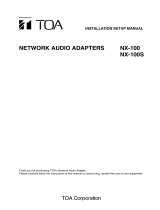Page is loading ...

MCM-100S
User guide
R9898505
R5905187/01
24/01/2013

Barco nv Control Rooms & Simulation Division
Noordlaan 5, B-8520 Kuurne
Phone: +32 56.36.82.11
Fax: +32 56.36.84.86
Support: www.barco.com/esupport
Visit us at the web: www.barco.com
Printed in Belgium

Changes
Barco provides this manual ’as is’ without warranty of any kind, either expressed or implied, including but not limited to the implied war-
ranties or merchantability and fitness for a particular purpose. Barco may make improvements and/or changes to the product(s) and/or the
program(s) described in this publication at any time without notice.
This publication could contain technical inaccuracies or typographical errors. Changes are periodically made to the information in this
publication; these changes are incorporated in new editions of this publication.
The latest edition of Barco manuals can be downloaded from the Barco web site w
ww.barco.com or from the secured Barco web site
h
ttps://my.barco.com.
Copyright ©
All rights reserved. No part of this document may be copied, reproduced or translated. It shall not otherwise be recorded, transmitted or
stored in a retrieval system without the prior written consent of Barco.
EN55022/CISPR22 Class A ITE (Information Technology Equipment)
Class A ITE is a category of all other ITE which satisfies the class A ITE limits but not the class B ITE limits. Such equipment should not
be restricted in its sale but the following warning shall be included in the instructions for use:
Warning : This is a class A product. In a domestic environment this product may cause radio interference in which case the user may be
required to take adequate measures.
Federal Communications Commission (FCC Statement)
This equipment has been tested and found to comply with the limits for a class A digital device, pur
suant to Part 15 of the FCC rules.
These limits are designed to provide reasonable protection against harmful interference when the equipment is operated in a commercial
environment. This equipment generates, uses, and can radiate radio frequency energy and, if not installed and used in accordance with
the instruction manual, may cause harmful interference to radio co
mmunications. Operation of this equipment in a residential area may
cause harmful interference, in which case the user will be responsible for correcting any interference at his own expense
Guarantee and Compensation
Barco provides a guarantee relating to perfect manufacturing as part of the legally stipulated terms of guarantee. On receipt, the purchaser
must immediately inspect all delivered goods for damage incurred during transport, as well as for material and manufacturing faults Barco
must be informed immediately in writing of any complaints.
The period of guarantee begins on the date of transfer of risks, in the case of special systems and software on the date of commissioning,
at latest 30 days after the transfer of risks. In the event of justified notice of complaint, Barco can repair the fault or provide a replacement
at its own discretion within an appropriate period. If this measure proves to be impossible or unsuccessful, the purchaser can demand a
reduction in the purchase price or cancellation of the contract. All other claims, in particular those relating to compensation for direct or
indirect damage, and also damage attributed to the operation of software as well as to other services provided by Barco, being a component
of the system or independent service, will be deemed invalid provided the damage is not proven to be attributed to the absence of properties
guaranteed in writing or due to the intent or gross negligence or part of Barco.
If the purchaser or a third party carries out modifications or repairs on goods delivered by Barco, or if the goods are handled incorrectly,
in particular if the systems are commissioned operated incorrectly or if, after the transfer of risks, the goods are subject to influences not
agreed upon in the contract, all guarantee claims of the purchaser will be rendered invalid. Not included in the guarantee coverage are
system failures which are attributed to programs or special electronic circuitry provided by the purchaser, e.g. interfaces. Normal wear as
well as normal maintenance are not subject to the guarantee provided by Barco either.
The environmental conditions as well a
s the servicing and maintenance regulations specified in the this manual must be complied with by
the customer.
Trademarks
Brand and product names mentioned in this manual may be trademarks, registered trademarks or copyrights of their respective holders.
All brand and product names mentioned in this manual serve as comments or examples and are not to be understood as advertising for
the products or their manufacturers.
eCos
The software in this product uses eCos, the Embedded Configurable Operating System.
This is the license for eCos:
Copyright (C) 1998, 1999, 2000, 2001, 2002, 2003 Red Hat, Inc.
Copyright (C) 2002, 2003 John Dallaway
Copyright (C) 2002, 2003 Nick Garnett

Copyright (C) 2002, 2003 Jonathan Larmour
Copyright (C) 2002, 2003 Andrew Lunn
Copyright (C) 2002, 2003 Gary Thomas
Copyright (C) 2002, 2003 Bart Veer
eCos is free software; you can redistribute it and/or modify it under the terms of the GNU General Public License as published by the Free
Software Foundation; either version 2 or (at your option) any later version.
eCos is distributed in the hope that it will be useful, but WITHOUT ANY WARRANTY; without even the implied warranty of MERCHANTABIL-
ITY or FITNESS FOR A PARTICULAR PURPOSE. See the GNU General Public License for more details.
You should have received a copy of the GNU General Public License along with eCos; if not, write to the Free Software Foundation, Inc.,
59 Temple Place, Suite 330, Boston, MA 02111-1307 USA.
As a special exception, if other files instantiate templates or use macros or inline functions from this file, or you compile this file and link it
with other works to produce a work based on this file, this file does not by itself cause the resulting work to be c
overed by the GNU General
Public License. However the source code for this file must still be made available in accordance with section (3) of the GNU General Public
License.
This exception does not invalidate any other reasons why a work based on this file might be covered by the GNU General Public License.
The eCos source used to build the software used in the Barco iCon is available on request from Barco.

Table of contents
TABLE OF CONTENTS
1. Safety instructions................................................................................................. 5
1.1 Notice on safety ...................................................................................................................... 5
1.2 Installation instructions ............................................................................................................... 5
1.3 Owner’s record ....................................................................................................................... 5
1.4 Warnings.............................................................................................................................. 6
1.5 Plug types............................................................................................................................. 6
1.6 Heat and fire hazard.................................................................................................................. 7
1.7 Installation ............................................................................................................................ 7
1.8 Prevent personal injury ............................................................................................................... 7
1.9 Device damage....................................................................................................................... 7
1.10 Environment condition check......................................................................................................... 8
1.11 Service................................................................................................................................ 8
1.12 Cleaning .............................................................................................................................. 9
1.13 Repacking . . . ......................................................................................................................... 9
2. Compliancy.........................................................................................................11
2.1 EMC compliancy..................................................................................................................... 11
3. Introduction ........................................................................................................13
3.1 About this manual . . .................................................................................................................13
3.2 Symbols and fonts . . .................................................................................................................13
3.3 Key features and benefits ...........................................................................................................14
3.4 Know your MCM-100S ..............................................................................................................14
4. Packaging...........................................................................................................17
4.1 Content...............................................................................................................................17
4.2 Unpacking . . .........................................................................................................................18
5. Facility and system requirements..............................................................................21
5.1 Environmental requirements ........................................................................................................21
5.2 Installation requirements . . . .........................................................................................................21
6. Physical installation and connections.........................................................................23
6.1 RCU battery installation .............................................................................................................23
6.2 Installing the rack mount brackets ..................................................................................................24
6.3 Installing the soft adhesive pads . ...................................................................................................25
6.4 Connections .........................................................................................................................25
6.5 DVI connection ......................................................................................................................26
6.6 Connecting the display ..............................................................................................................27
6.7 Stereo connections ..................................................................................................................27
6.8 Power connection . . .................................................................................................................29
6.9 Network connection .................................................................................................................30
7. Setup and configuration .........................................................................................33
7.1 Switching to the correct resolution..................................................................................................34
7.2 Setting the RCU address. ...........................................................................................................34
7.3 Powering the MCM-100S. . . .........................................................................................................36
7.4 Activating the MCM-100S .. .........................................................................................................36
7.5 Setting the MCM-100S address. . ...................................................................................................37
7.6 Network configuration ...............................................................................................................37
7.6.1 Configuring the MCM-100S for a Private Subnet ...........................................................................38
7.6.2 Configuring the MCM-100S for a DHCP network. ...........................................................................39
7.7 Linking MCM-100S devices in a multi-channel system ............................................................................41
8. Getting started.....................................................................................................45
8.1 Starting the MCM-100S .............................................................................................................45
8.2 Displaying a source..................................................................................................................45
9. OSD preferences ..................................................................................................47
9.1 Warning messages .................................................................................................................47
9.2 Text boxes ...........................................................................................................................47
9.3 Menu bar position ...................................................................................................................48
9.4 Status bar position................................................................................................................... 48
9.5 Slider box position................................................................................................................... 49
10. Basic operation....................................................................................................51
10.1 Image settings .......................................................................................................................51
10.1.1 Brightness.....................................................................................................................52
10.1.2 Contrast .......................................................................................................................52
10.1.3 Color (on video signals only) .................................................................................................53
10.1.4 Tint (on NTSC signals only) ..................................................................................................54
10.1.5 Sharpness (on video signals only) . . . ........................................................................................55
10.1.6 Phase (on analog RGB signals only). ........................................................................................55
R5905187 MCM-100S 24/01/2013
1

Table of contents
10.1.7 Gamma........................................................................................................................56
10.1.8 Noise reduction (on analog signals only) . ...................................................................................57
10.2 Gain control (on video signals only) ................................................................................................57
10.2.1 Enabling / disabling Automatic gain control ..................................................................................58
10.2.2 Manual gain control...........................................................................................................58
10.3 Aspect ratio ..........................................................................................................................59
10.4 Color temperature ................................................................................................................... 60
10.5 Input balance (on analog RGB signals only) .......................................................................................61
10.5.1 Enabling or disabling Automatic black level..................................................................................61
10.5.2 Adjusting the Black level......................................................................................................62
10.5.3 Adjusting the White level .....................................................................................................63
10.6 Auto image...........................................................................................................................65
10.6.1 Enabling or disabling Auto image . .. . ........................................................................................66
10.6.2 Auto image scan level ........................................................................................................66
10.6.3 Starting an Auto image scan (Full scan or Limited scan)....................................................................67
10.7 Input stereo sync . . ..................................................................................................................67
10.8 General settings .....................................................................................................................69
10.8.1 Identification...................................................................................................................69
10.8.2 Pause..........................................................................................................................70
10.8.3 Freeze.........................................................................................................................70
10.8.4 Standby timer .................................................................................................................71
10.8.5 Desktop on-off.................................................................................................................72
10.8.6 Change password.............................................................................................................72
10.9 Source alignment: timings ..........................................................................................................73
10.9.1 Loading a Custom Image file .................................................................................................73
10.9.2 Editing a custom file ..........................................................................................................74
10.9.3 Saving a Custom Image file ..................................................................................................76
10.9.4 Renaming a Custom Image file...............................................................................................77
10.9.5 Copying a Custom Image file.................................................................................................78
10.9.6 Deleting a Custom Image file.................................................................................................79
10.9.7 Forced file load................................................................................................................79
10.10 Color alignment: Dynacolor.........................................................................................................81
10.11 True motion reproduction (TMR)....................................................................................................82
11. Advanced operation ..............................................................................................83
11.1 Geometry adjustment................................................................................................................83
11.1.1 Geometry adjustment principle ...............................................................................................83
11.1.2 Keystone correction workflow ................................................................................................86
11.1.3 General geometry adjustment workflow......................................................................................86
11.1.4 The Geometry edit dialog.....................................................................................................86
11.1.5 Selecting the geometry level .................................................................................................88
11.1.6 Selecting an anchor point.....................................................................................................89
11.1.7 Moving an anchor point in small steps.......................................................................................90
11.1.8 Moving an anchor point in large steps .......................................................................................91
11.1.9 Geometry reset................................................................................................................92
11.2 Color alignment: Dynacolor sets . . ..................................................................................................94
11.3 Stereo settings.......................................................................................................................94
11.3.1 Passive to active stereo conversion..........................................................................................94
11.3.2 Combining passive stereo inputs into an active stereo image . .............................................................95
11.4 Stereo display settings ..............................................................................................................98
11.4.1 Introduction. . . .................................................................................................................98
11.4.2 Stereo Mode . ................................................................................................................101
11.5 Full screen synchronous representation . . . . .......................................................................................101
11.5.1 Full screen synchronous representation ....................................................................................102
11.5.2 Asynchronous frequency . . ..................................................................................................102
11.5.3 Black burst L1 Video.........................................................................................................103
11.6 Stereo system setup................................................................................................................104
11.6.1 Stereo output sync...........................................................................................................104
11.6.2 Stereo Phase.................................................................................................................105
11.6.3 Stereo sync out ............................................................................................................. .106
12. Expert operation................................................................................................. 107
12.1 Geometry ...........................................................................................................................107
12.1.1 Setting the Axis link to ON or OFF ..........................................................................................107
12.1.2 Loading a Geometry file .....................................................................................................109
12.1.3 Renaming a Geometry file...................................................................................................110
12.1.4 Copying a Geometry file.....................................................................................................111
12.1.5 Deleting a Geometry file.....................................................................................................112
12.1.6 Shift adjustment..............................................................................................................112
12.1.7 Sharpness adjustment .......................................................................................................114
12.2 Color alignment: Dynacolor ........................................................................................................115
12.2.1 Dynacolor concept and expert use..........................................................................................115
12.2.2 The Dynacolor dialog ........................................................................................................118
12.2.3 Color fine tuning..............................................................................................................120
12.2.4 Color calibration..............................................................................................................122
12.2.5 Common color values........................................................................................................124
2
R5905187 MCM-100S 24/01/2013

Table of contents
12.2.6 Black color matching.........................................................................................................126
12.3 Soft Edge and Black Level .........................................................................................................127
12.3.1 Soft Edge and Black Level explained .......................................................................................127
12.3.2 Soft Edge area shape........................................................................................................128
12.3.3 General Soft Edge workflow.................................................................................................132
12.3.4 The Soft Edge selection dialog..............................................................................................134
12.3.5 The Soft Edge edit dialog....................................................................................................135
12.3.6 Selecting an anchor point....................................................................................................137
12.3.7 Moving an anchor point in small steps......................................................................................137
12.3.8 Moving an anchor point in large steps ......................................................................................138
12.3.9 Black level adjustment...................................................................................................... .139
12.3.10 Alpha planes .................................................................................................................139
12.3.11 Beta planes ..................................................................................................................140
12.4 Sync Variance Limit ................................................................................................................141
13. Maintenance and troubleshooting .... ...... .. ...... ...... ...... ...... ........ ...... ...... ...... ...... ....... 143
13.1 Maintenance timing. ................................................................................................................143
13.2 Visual checks .......................................................................................................................144
13.3 Cleaning housing and mechanical structure.......................................................................................144
13.4 Firmware upgrade . .................................................................................................................145
13.5 Twin dual link DVI upgrade.........................................................................................................146
13.6 Diagnostics through the OSD ......................................................................................................146
13.6.1 Identification..................................................................................................................147
13.6.2 I2C............................................................................................................................147
13.6.3 Display mode.................................................................................................................147
13.6.4 Board identification ..........................................................................................................148
13.7 Diagnostic LEDs ....................................................................................................................149
13.8 Internal and scaled patterns........................................................................................................149
13.9 Basic troubleshooting flowchart....................................................................................................151
A. Specifications ..................................................................................................... 153
A.1 General specifications..............................................................................................................153
A.2 Input specifications .................................................................................................................153
A.2.1 Twin dual link DVI input layer................................................................................................153
A.2.2 DVI single link + analog input layer . . .......................................................................................154
A.2.3 Analog input layer............................................................................................................154
A.2.4 SDI/HDSDI input layer .......................................................................................................155
A.2.5 Desktop input ................................................................................................................155
A.2.6 Stereo inputs and stereo linking .............................................................................................156
A.3 Image processing. . . ................................................................................................................156
A.4 Output specification ................................................................................................................156
A.5 Dimensions .........................................................................................................................156
B. RCU Control ....................................................................................................... 159
B.1 Range of RCU and IR receivers . ..................................................................................................159
B.2 OSD navigation and selection......................................................................................................160
B.3 Data input ...........................................................................................................................161
B.4 MCM-100S control..................................................................................................................162
B.5 Image settings ......................................................................................................................163
C. Operating the OSD (On Screen Display)...................................................................... 165
C.1 Displaying the advanced menu items..............................................................................................165
C.2 Navigating through the OSD .......................................................................................................165
C.3 Opening a drop down menu........................................................................................................166
C.4 Opening a dialog box...............................................................................................................166
C.5 Activating a menu item of a drop down menu .....................................................................................166
C.6 Enabling/disabling check boxes....................................................................................................166
C.7 Moving a slider in a slider box......................................................................................................167
C.8 Entering data in an edit box........................................................................................................167
D. Optional feature keys ............................................................................................ 169
D.1 Option key activation ...............................................................................................................169
E. Environmental information...................................................................................... 171
E.1 Disposal information................................................................................................................171
E.2 Rohs compliance ...................................................................................................................171
Index.................................................................................................................... 173
R5905187 MCM-100S 24/01/2013 3

Table of contents
4 R5905187 MCM-100S 24/01/2013

1. Safety instructions
1. SAFETY INSTRUCTIONS
About this chapter
It is necessary to read this chapter prior to starting any activity on the device. It contains valuable and critical information to ensure
safety of the operator, other people in the neighborhood of the device.
Overview
• Notice on safety
• Installation instructions
• Owner’s record
• Warnings
• Plug types
• Heat and fire hazard
• Installation
• Prevent personal injury
• Device damage
• Environment condition check
• Service
• Cleaning
• Repacking
1.1 Notice on safety
Notice on Safety
This equipment is built in accordance with the requirements of the international safety standards IEC60950-1, EN60950-1,
UL60950-1 and CAN/CSA - C22.2 No.60950-1, which are the safety standards of information technology equipment including
electrical business equipment. These safety standards impose important requirements on the use of safety critical components,
materials and isolation, in order to protect the user or operator against risk of electric shock and energy hazard, and having access
to live parts. Safety standards also impose limits to the internal and external temperature rises, radiation levels, mechanical stability
and strength, enclosure construction and protection against the risk of fire. Simulated single fault condition testing ensures the
safety of the equipment to the user even when the equipment’s normal operation fails.
1.2 Installation instructions
Installation Instructions
• Before operating this equipment please read this manual thoroughly, and retain it for future reference.
• Installation and preliminary adjustments can be performed after reading the documentation manuals in detail.
• All warnings on the device and in the documentation manuals should be adhered to.
• All instructions for operating and use of this equipment must be followed precisely.
1.3 Owner’s record
Owner’s Record
The part number and serial number can be found on the label at the back side of the device. Record these numbers in the table
below. Refer to them whenever you call your Barco dealer regarding this product.
Part Number:
Serial Number:
Dealer:
R5905187 MCM-100S 24/01/2013 5

1. Safety instructions
1.4 Warnings
Safety warnings
• To prevent fire or electrical shock hazard, do not expose this equipment to rain or moisture!
• This product should be operated from an AC source with the supplied AC mains power adapter. The power input of the AC
mains power adapter is auto ranging from 100V to 240V.
• The AC mains power adapter of this product is equipped with a 3-wire grounding plug, a plug having a third (grounding) pin.
This plug will only fit into a grounding-type power outlet. This is a safety feature. If you are unable to insert the plug into the
outlet, contact your electrician to replace your obsolete outlet. Do not defeat the purpose of the grounding-type plug.
• Do not allow anything to rest on the power cord. Do not locate this product where persons will walk on the cord. To disconnect
the cord, pull it out by the plug. Never pull the cord itself.
• If an extension cord is used with this product, make sure that the total of the Ampere ratings on the pr
oducts plugged into the
extension cord does not exceed the extension cord Ampere rating.
• Never push objects of any kind into this product through cabinet slots as they may touch dangerous voltage points or short out
parts that could result in a risk of fire or electrical shock.
• Never spill liquid of any kind on the product. Should any liquid or solid object fall into the cabinet, unplug the set and have it
checked by qualified service personnel before resuming operations.
• Lightning - For added protection for this product during a lightning storm, or when it is left unattended and unused for long
periods of time, unplug it from the wall outlet. This will prevent damage to the device due to lightning and AC power-line surges.
1.5 Plug types
WARNING: The AC mains power adapter must be grounded (earthed) via the supplied 3 conductor AC power
cable. If the supplied power cable is not the correct one, consult your dealer.
Plug types
a. Mains lead (AC Power cord) with CEE 7 plug up to 16 A
CEE 7
E
N
L
Image 1-1
The colors of the mains lead are colored in accord
ance with the following code:
Green + yellow: Earth (Ground)
Blue: Neutral
Brown: Line (Live)
b. PowercordwithNEMA5/15plugupto15A
NEMA 5/15
E
L
N
Image 1-2
The wires of the power cord are colored in accordance with the following code.
Green or yellow + green: Earth (Ground)
Blue or white: Neutral
Brown or black: Line (Live)
6
R5905187 MCM-100S 24/01/2013

1. Safety instructions
1.6 Heat and fire hazard
Heat and Fire Hazard
Warning – risk of fire: do not place flammable or combustible materials near the device!
Barco products are designed and manufactured to meet the most stringent safety regulations.
This device radiates heat on its external surfaces and from ventilation ducts during normal operation, which is both normal and
safe. Exposing flammable or combustible materials into close proximity of this device could result in the spontaneous ignition of that
material, resulting in a fire. For this reason, it is absolutely necessary to leave an “exclusion zone” aro
und all external surfaces of
the device where no fl ammable or combustible materials are present. The exclusion zone must be not less than 40 cm (16”) for all
Barco devices. Do not cover the device or the lens with any material while the it is in operation.
Keep flammable and combustible materials away from the device at all times.
Mount the device in a well ventilated area away from sources of ignition and out of direct sun light.
Never expose the device to rain or moisture.
In the event of fire, use sand, CO2, or dry powder fire extinguishers; never use water on an electrical fire.
Always have service performed on this device by authorized Barco service personnel.
Always insist on original Barco replacement parts. Never use non-Barco replacement parts as they may degrade the safety of this
device.
Slots and openings in the cabinet and the sides are provided for ventilation; to ensure reliable operation of the device and to protect
it from overheating, these openings must not be blocked or covered. The openings should never be blocked by placing the product
on a bed, sofa, rug, or other similar surface.
This device should never be placed near or over a radiator or heat register, no
r should it be placed in a built-in installation or enclosure
unless proper ventilation is provided.
Rooms must be well ventilated or cooled in order to avoid build up of heat.
1.7 Installation
Safety On Installation
• Do not place this equipment on an unstable cart, stand, or table. The product may fall, causing serious damage to it.
• Do not use this equipment near water.
• Only use the power cord supplied with your device. While appearing to be similar, other power cords have not been safety
tested at the factory and may not be used to power the device. For a replacement power cord, contact your dealer.
• Slots and openings in the cabinet and the back or bottom are provided for ventilation; to ensure reliable operation of the product
and to protect it from overheating, these openings must not
be blocked or covered. The openings should never be blocked by
placing the product on a bed, sofa, rug, or other similar surface. This product should never be placed near or over a radiator or
heat register, nor should it be placed in a built-in installation or enclosure unless proper ventilation is provided.
• Do not block the device’s cooling fans or free air movement around the device. Loose papers or other objects may not be
nearer to the device than 10 cm (or 4") on any side.
• Always ensure the working load limit of the structure supporting the device.
1.8 Prevent personal injury
To prevent personal injury
To prevent injuries and physical damage, always read this manual and all labels on the system before connecting to the wall outlet.
To prevent injuries, take note of the weight of the device.
Before attempting to remove any of the device’s covers, you must turn off the device and disconnect from the wall outlet.
1.9 Device damage
To prevent device damage
In order to ensure that correct airflow is maintained, and that the device complies with Electro-Magnetic Compatibility requirements,
it should always be operated with all of it’s covers in place.
Ensure that nothing can be spilled on, or dropped inside the device. If this does happen, switch off and unplug the mains supply
immediately. Do not operate the device again until it has been checked by qualified service personnel.
R5905187 MCM-100S 24/01/2013
7

1. Safety instructions
The device must always be mounted in a manner which ensures free flow of air into its air inlets and unimpeded evacuation of the
hot air exhausted from its cooling system. Heat sensitive materials should not be placed in the path of the exhausted air.
1.10 Environment condition check
Environment condition check
A device must always be mounted in a manner which ensures the free flow of clean air into the device’s venti
lation inlets. For
installations in environments where the device is subject to excessive dust, then it is highly advisable and desirable to have this dust
removed prior to it reaching the device clean air supply. Devices or structures to extract or shield excessive dust well away from the
device are a prerequisite; if this is not a feasible solution then measures to relocate the device
to a clean air environment should be
considered.
It is the clients responsibility to ensure at all times that the device is protected from the harmful effects of hostile airborne particles
in the environment of the device. The manufacturer reserves the right to refuse repair if a device has been subject to negligence,
abandon or improper use.
Ambient temperature conditions
Max. ambient temperature : +40°C or 104°F
Min. ambient temperature : 10°C or 51°F
Storage temperature: -35°C to +65°C (–31°F to 149°F)
Humidity Conditions
Storage: 0 to 98% relative humidity, non-condensing
Operation: 0 to 95% relative humidity, non-condensing
Environment
Do not install the device in a site near heat sources such as radiators or air ducts, or in a place subject to direct sunlight, excessive
dust or humidity. Be aware that room heat rises to the ceiling; check that temperature near the installation site is not excessive.
Environment condition check
The device must always be mounted in a manner which ensures the free flow of clean air into the air intake and out of the air outlet.
1.11 Service
Safety On Servicing
Do not attempt to service this product yourself, as opening or removing covers may expose you to dangerous voltage potentials and
risk of electric shock!
Refer all servicing to qualified service personnel.
Unplug this product from the wall outlet and refer servicing to qualified service personnel under the following conditions:
• When the power cord or plug is damaged or frayed.
• If liquid has been spilled into the equipment.
• If the product has been exposed to rain or water.
• If the product does not operate normally when the operating instructions are followed. Adjust only those controls that are
covered by the operating instructions since improper adjustment of the other controls may result in damage and will often
require extensive work by a qualified technician to restore the product to normal operation.
• If the product has been dropped or the cabinet has been damaged.
• If the product exhibits a distinct change in performance, indicating a need for service.
• Replacement parts: When replacement parts are required, be sure the service technician has used original BARCO replace-
ment parts or authorized replacement parts whic
h have the same characteristics as the BARCO original part. Unauthorized
substitutions may result in degraded performance and reliability, fire, electric shock or other hazards. Unauthorized substitu-
tions may void warranty.
• Safety check: Upon completion of any service or repairs to this device, ask the service technician to perform safety checks to
determine that the product is in proper operating condition.
8
R5905187 MCM-100S 24/01/2013

1. Safety instructions
1.12 Cleaning
Safety On Cleaning
Unplug this product from the wall outlet before cleaning. Do not use liquid cleaners or aerosol cleaners. Use a damp cloth for
cleaning.
To keep the cabinet looking brand-new, periodically clean it with a soft cloth. Stubborn stains may be removed with a cloth lightly
dampened with mild detergent solution. Never use strong solvents, such as thinner or benzine, or abrasive cleaners, since these
will damage the cabinet.
1.13 Repacking
On Repacking
Save the original shipping carton and packing material; they will come in handy if you ever have to ship your equipment. For maxi-
mum protection, repack your set as it was originally packed at the factory.
R5905187 MCM-100S 24/01/2013
9

1. Safety instructions
10 R5905187 MCM-100S 24/01/2013

2. Compliancy
2. COMPLIANCY
2.1 EMC compliancy
Introduction
To meet the EMC compliancy, it is required to make some precautions. These precautions are listed i
n the blocks below.
The presence of EMC finger clips
EMC finger clips are installed on the edges of the blank input covers and on the input module cover. These EMC finger clips must
be present at all times. When installing a new input board in layer 1, make sure that an EMC finger clip is installed on the lower
edge of its cover plate.
Image 2-1
EMC finger clip
Image 2-2
EMC finger clips
The use of a shielded Network cable (Cat5)
A shielded Network cable must be used when connecting the device to a network.
R5905187 MCM-100S 24/01/2013 11

2. Compliancy
12 R5905187 MCM-100S 24/01/2013

3. Introduction
3. INTRODUCTION
About this chapter
This chapter is an overview of the manual’s layout, symbols and fonts used in this manual. It also introduces you to the Barco
MCM-100S external warp box and describes its features and controls.
Overview
• About this manual
• Symbols and fonts
• Key features and benefits
• Know your MCM-100S
3.1 About this manual
CAUTION: For the latest version of the product manuals, see http://www.barco.com.
CAUTION: Always check for the latest firmware version on My.barco.com (https://my.barco.com)oronBar-
coZone (i.e. intranet :h
ttp://barcozone.barco.com).
Description
This manual contains all essential information for the operator to make full use of the MCM-100S external warp box. It includes the
description of the warp box functionalities and capabilities, its operation, and step-by-step procedures for accessing controls.
This manual includes the following chapters:
1. Safety: safety instructions to be followed when operating the device.
2. Com pliancy: information about EMC compliancy.
3. Introduction: general information about the manual and about the device.
4. Pac kaging: overview of the deliverables and unpacking instructions.
5. F acility and system requirements: lists requirements and guidelines.
6. Phy sical installation: instructions to install the device and to make all connections.
7. Setup and configuration: setup of resolution, external communication and linking configuration.
8. Getting started: starting the device and displaying a source.
9. OSD preferences: Customizing the On Screen Display (OSD) or menu.
10. Basic operation: first level (= operator) features and image alignment
11. Advanced operation: second level (= specialist) features and alignment
, such as mid-level geometry and color alignment.
12. Expert oper ation: third level (= expert) features and alignment, such as high end geometry, color and blending alignment.
13. Maintenance and troubleshooting: lists maintenance activities and troubleshooting tips.
The appendix includes Specifications and detailed information about the Remote Control Unit (RCU) and On Screen Display (OSD
or menu).
3.2 Symbols and fonts
Symbol overview
The following icons are used in the manual :
Caution: provides information on potential hazards.
Warning: provides information on potential hazard that can lead to personal injuries.
R5905187 MCM-100S 24/01/2013 13

3. Introduction
Info: general information (about a term).
Note: additional information about the subject.
Tip: useful advice about the subject.
Font overview
• Buttons and keys are indicated in bold.
• Menu items are indicated in italic.
• Step related notes, tips, warnings and cautions are printed in italic.
• Procedure related notes, tips, warnings and cautions are printed in bold between 2 lines preceded by an icon.
3.3 Key features and benefits
Key features and benefits
The MCM-100S external warp box offers following key features and benefits:
• Real time warping with minimal latency;
• Using proprietary advanced scaling algorithms to retain maximal detail;
• Advanced color matching using linked Dynacolor algorithms;
• Electronic blend generation;
• Pixel based alpha/beta plane correction for black/highlight levels;
• Native and scaled pattern generation;
• XDS RACU compatible (including MCU + eRACU).
• Active stereo support (optional)
3.4 Know your MCM-100S
Front panel
Image 3-1
Front panel
• 1. Standby LED : indicates the standby status;
• 2. ON LED : indicates the active status;
• 3. Error LED : indicates a hardware error;
• 4. IR LED : indicates the network connectivity status and the detection of RC5 signals;
• 5. IR receiver : receives IR commands from the RCU.
14
R5905187 MCM-100S 24/01/2013

3. Introduction
Rear panel
2
1
3
7
9
11
10
8
6
5
4
Image 3-2
Rear panel
• 1. Desktop Input : not supported by XDS CC Software.
• 2. Resolution switch : output switch between Full HD (1920x1080) and WUXGA (1920x1200) and reprogram input resolution
EDID.
• 3. Additional input slots : to connect analog RGB or DVI sources.
• 4. DVI input : to connect DVI sources.
• 5. DVI input : to connect DVI sources.
• 6. Stereo inputs: to connect stereo control signals.
• 7. RJ 45 connector : to connect TCP/I¨P.
• 8. DVI out : to connect an external display (e.g. projector, etc.);
• 9. Stereo sync out : to drive emitters or for linking.
• 10. Power input : to connect the power adaptor, which is delivered with the device.
• 11. Fuse : main AC input fuse.
Remote Control Unit
Image 3-3
Remote Control unit
Use the Remote Control Unit (RCU) to operate the device through the OSD (On Screen Display).
R5905187 MCM-100S 24/01/2013
15

3. Introduction
16 R5905187 MCM-100S 24/01/2013
/