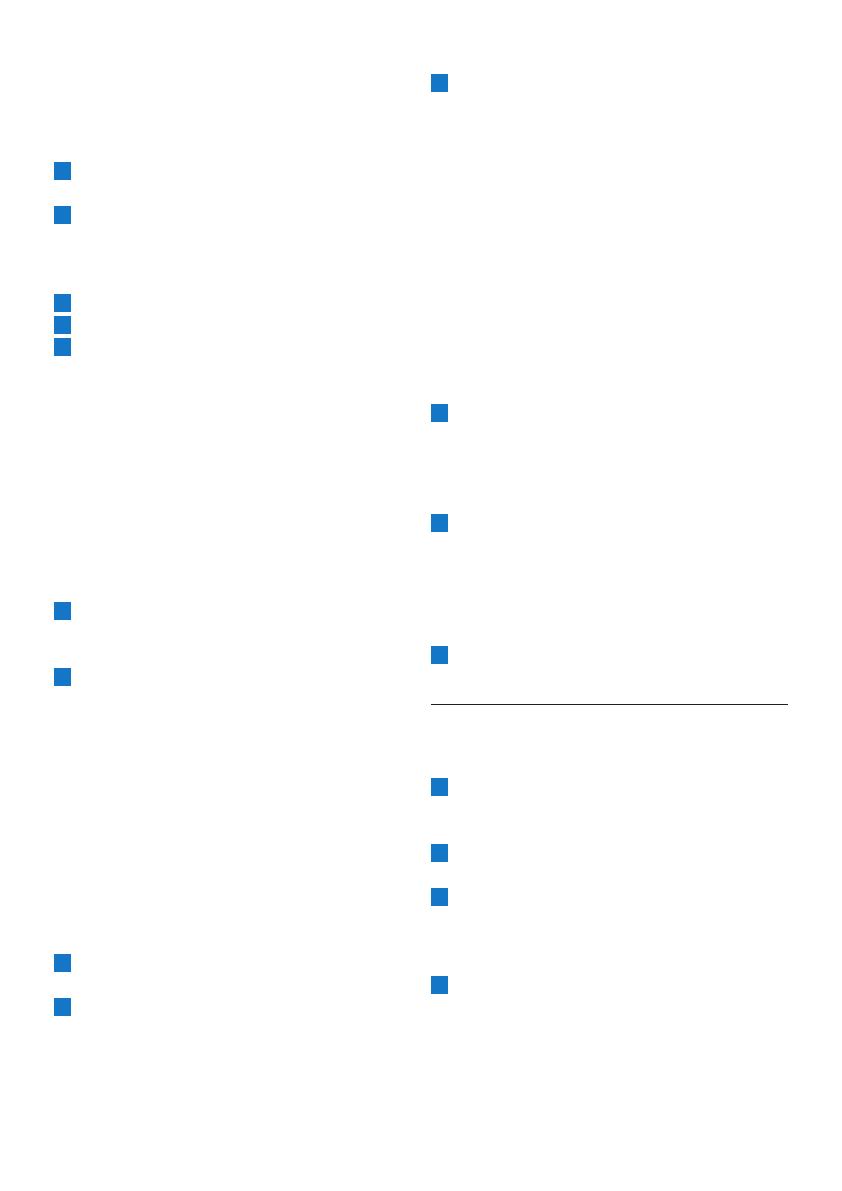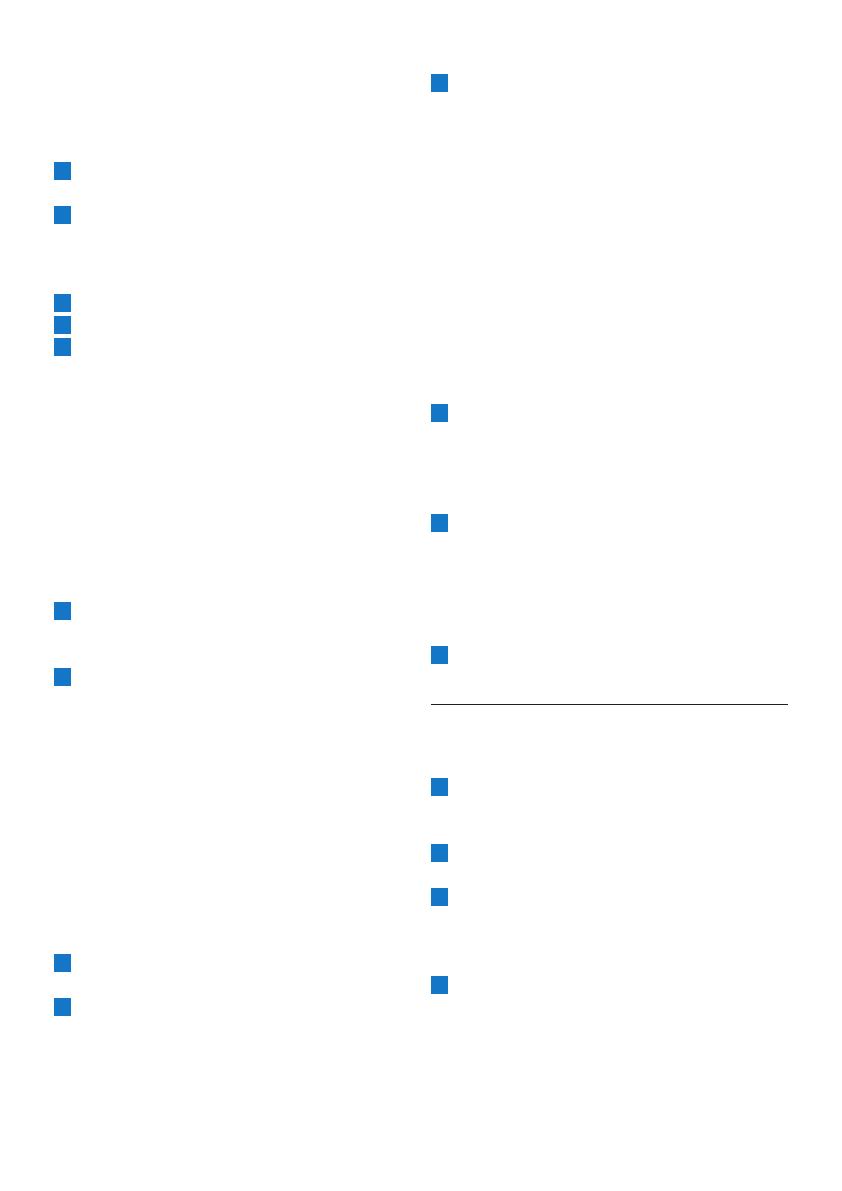
6
12 Turn the knob to select the desired coffee
strength (mild: 1 bean, medium: 2 beans or
strong: 3 beans) (Fig. 6).
• The display shows the selected coffee
strength.
E
Tip:
We advise you to experiment with
the amount of water to nd out which
strength you prefer. If you select a number
of cups that is higher than the amount of
water, the coffee becomes stronger. If you
select a number of cups that is smaller
than the amount of water, the coffee
becomes weaker.
13 Press in the centre of the knob to conrm,
Then press in the centre of the knob again to
start the brewing process (Fig. 14).
• The grinder grinds the required amount of
coffee beans.
14 Wait until the coffeemaker has stopped
brewing before you remove the jug.
D
Note:
After brewing, coffee drips from the lter
basket for several seconds.
15 Press the on/off button to switch off the
coffeemaker.
5.3 Using pre-ground coffee
If you want to use pre-ground coffee instead of
coffee beans, follow the steps below.
1 Open the water reservoir lid and ll the water
reservoir with the required amount of cold
water. (Fig. 2)
2 To open the lter basket holder, pull at its tab
on the right side of the coffeemaker (Fig. 10).
3 Take a paper lter (type 1x4 or no. 4) and
fold the sealed edges to prevent tearing and
folding. Place the paper lter in the lter
basket (Fig. 11).
4 Put pre-ground coffee in the paper lter.
B Warning:
To prevent the grinder from jamming, do not
use unroasted or caramelised beans as this
may cause damage.
3 To open the lter basket holder, pull at its tab
on the right side of the coffeemaker (Fig. 10).
4 Take a paper lter (type 1x4 or no. 4) and
fold the sealed edges to prevent tearing and
folding. Place the paper lter in the lter
basket. (Fig. 11)
5 Close the lter basket holder.
6 Put the jug in the appliance. (Fig. 3)
7 Turn the coarseness knob to select
the desired type of grind (from ne to
coarse). (Fig. 12)
E
Tip:
The coarseness knob allows you to
choose between nine different settings.
We preselected 3 optimal settings but you
can also choose any setting in between the
icons. We advise you to experiment with
the different grind settings to nd out which
setting you prefer.
8 Press the on/off button on the front of the
coffeemaker (Fig. 4).
• The number of cups starts to ash.
9 To select the number of cups, turn the knob
until the desired number of cups appears on
the display (Fig. 13).
D
Note:
Make sure that the number of cups you select
with the 2-10 cups button is consistent with
the amount of water in the water reservoir.
Please keep in mind that the coffeemaker uses
all the water in the water reservoir.
If you select a number of cups that is smaller
than the amount of water, the coffee becomes
weaker than you intended.
10 Press in the centre of the knob to conrm the
number of cups.
11 Press the strength select button. (Fig. 5)
• The coffee bean icons start to ash.