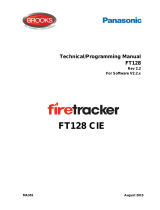Page is loading ...

Zone Input Device – Installation Guide
Item Number – 4210-0059 & 4210-0059
www.ampac.net
MAN3053-1 Page 1 of 3
Description
The Zone Input Device is available in two variants:
The DIN-Rail Mounted Zone Input Device, Item No
4210-0058, is designed to be mounted in an enclosure,
clipped onto a standard 35mm DIN Rail (DIN46277)
and secured using the built in fixing. End stops can also
be used to provide additional security. Alternatively, the
4210-0058 can be mounted direct to an enclosure back
panel using the internal preformed fixing holes.
The Enclosed Zone Input Device, Item No 4210-0059,
is supplied within a backbox for surface mounting.
Note: Both variants are not intended for outdoor use
unless mounted in a suitable weatherproof enclosure.
The installation must conform to applicable local codes
and be carried out such that the Zone Input Device is
not subjected to exposure to temperatures exceeding
the maximum ambient, exposure to moisture, dust and
foreign bodies or exposure to a risk of mechanical
damage.
The Zone Input Device is loop powered and controlled
by the main fire control panel. The address is set using
the onboard DIL switch.
The Zone Input Device incorporates a bi-directional
short circuit isolator between the loop input and loop
output terminals which will protect the conventional
zone of detectors against a single loop short circuit on
either side of the device.
Installation
DIN Rail - Item No 4210-0058
Clip the Zone Input Device to the standard 35mm DIN
rail using the Red locking clip located in the front of the
device. Alternatively, fix direct to the enclosure back
panel using appropriate M4 nuts and bolts.
Enclosed - Item No 4210-0059
Remove the clear ABS cover and securely mount the
backbox to a wall or suitable structure using the integral
fixing positions then install all external cables using the
knock outs and/or cable tray entry points as required.
1. Connect the cables from the detection loop and the
conventional detector zone into the device. Ensure
that the earth continuity is maintained.
2. Set the End of Line (EOL) monitoring to match the
device used by the conventional zone circuit in
accordance with Table 1. Polling LED indication
can also be enabled during commissioning.
3. Set the Device address using the DIL switch in
accordance with the address Table 2 and record
the location description of the device itself together
with the address setting on the device fascia label.
4. Following commissioning ensure that the device is
securely fastened and replace the ABS clear cover.
Schematic Diagram
Programming
When configuring the Zone Input Device for use with
the FireFinder range of panels, using ConfigManager
the device is assigned as an AMPAC ZID type. When
configuring for use with LoopSense range of panels,
using LoopMaster the device is configured as an XP95
Zone Monitor Unit.
The Zone Input Device can be programmed to function
in any one of the following modes:
• Normal (latching alarm)
• Non-latching
• Self Reset
• Dependency A,B and C (LoopSense only)
• Investigation (LoopSense only)
• Alarm Verification Facility (FireFinder only)
The conventional Zone Input has a programmable End
of Line feature that allows for either 3K3Ω or 6K2Ω
resistor value to be used. Alternatively, the EOL can be
a 10uF capacitor which is required to support the
detector head removal feature when used with diode
bases on the conventional zone circuit. The default
setting for the device is 3k3 No AVF.
Table 1
EOL and LED indication switch settings 1= On
Switch Number
Function
123 4
000 10uF EOL - No AVF
100 6K2 EOL - No AVF
010 3K3 EOL - No AVF
110 6K2 EOL - No AVF (NZ pre 2003)
001 10uF EOL - AVF
101 6K2 EOL - AVF
011 3K3 EOL - AVF
111 3K3 EOL - AVF (NZ pre 2003)
1 Polling LED Indications on
Maximum Loop Current Consumption
Max Current at 24V DC 3k3 6K2 10uF
Quiescent Current 7.5mA 5mA 2mA
Alarm Current 23mA 23mA 23mA
(No Detectors connected and LED Polling disabled
Polling LED Indication – adds 2mA
Remote LED activation – adds 2mA when active

Zone Input Device – Installation Guide
Item Number – 4210-0059 & 4210-0059
www.ampac.net
MAN3053-1 Page 2 of 3
LED Indications
The Zone Input Device has three onboard LEDs which
can be enabled and disabled using switch 4 on the 4
way DIL switch. The LEDs provide indication for Alarm,
Loop Polling/Short Circuit Isolation and Fault conditions.
Function
LED
Colour Mode Description
Alarm Red Off No Alarm
Alarm Red On Input circuit is in
alarm condition
S/C Poll Green Flashing Device is being
polled correctly
S/C Poll Green On Loop Short Circuit
detected
Fault Yellow On Zone Input Fault
Commissioning
It is important that the Zone Input Device is tested
thoroughly after installation by initiating an alarm
condition at each conventional detector attached to the
zone circuit. Initiation of both an open and short circuit
fault condition at a suitable location on the conventional
detection circuit will also prove the integrity and
reliability of the system.
Note: switch 4 is only to be used during commissioning
and should be turned off following completion in order
to reduce current draw on the loop during normal
operation.
Troubleshooting
Before investigating individual device faults, it is
important to check that the system wiring is fault free.
Earth faults on the data loops or zone input
conventional detector circuits may cause
communications errors to occur.
Many fault conditions are the result of simple wiring
errors. Check all terminal connections to the device and
make sure that the correct value EOL devices/resistors
are fitted where necessary.
Fault Finding
Symptom Possible Cause
No response Incorrect address setting
Incorrect loop wiring
Fault condition reported Incorrect input wiring
Incorrect EOL resistor
fitted
Analogue value unstable Dual address
Loop data fault
Data corruption
Constant alarm Incorrect input wiring
Incorrect EOL fitted
Incorrect control panel
software

Zone Input Device – Installation Guide
Item Number – 4210-0059 & 4210-0059
www.ampac.net
MAN3053-1 Page 3 of 3
Wiring Diagrams
Series 65 Standard Base connection details – if Manual Call Point (MCPs) or remote switches are fitted, a 680Ω resistor
is required in series with the switch as shown below.
Orbis Diode Base connection details with connection to Remote LED Indicator shown
Table 2 – Zone Input Device DIL Switch Settings
The address of the Zone Input Device is set using the first seven switches of the 8 way DIL switch (marked address)
DIL switch setting
DIL switch setting
DIL switch setting
DIL switch setting
DIL
switch setting
Addr
ess
1234567
Addr
ess
1234567
Addr
ess
1234567
Addr
ess
1234567
Addr
ess
1234567
1 1000000 26 0101100 51 1100110 76 0011001 101 1010011
2 0100000 27 1101100 52 0010110 77 1011001 102 0110011
3 1100000 28 0011100 53 1010110 78 0111001 103 1110011
4 0010000 29 1011100 54 0110110 79 1111001 104 0001011
5 1010000 30 0111100 55 1110110 80 0000101 105 1001011
6 0110000 31 1111100 56 0001110 81 1000101 106 0101011
7 1110000 32 0000010 57 1001110 82 0100101 107 1101011
8 0001000 33 1000010 58 0101110 83 1100101 108 0011011
9 1001000 34 0100010 59 1101110 84 0010101 109 1011011
10 0101000 35 1100010 60 0011110 85 1010101 110 0111011
11 1101000 36 0010010 61 1011110 86 0110101 111 1111011
12 0011000 37 1010010 62 0111110 87 1110101 112 0000111
13 1011000 38 0110010 63 1111110 88 0001101 113 1000111
14 0111000 39 1110010 64 0000001 89 1001101 114 0100111
15 1111000 40 0001010 65 1000001 90 0101101 115 1100111
16 0000100 41 1001010 66 0100001 91 1101101 116 0010111
17 1000100 42 0101010 67 1100001 92 0011101 117 1010111
18 0100100 43 1101010 68 0010001 93 1011101 118 0110111
19 1100100 44 0011010 69 1010001 94 0111101 119 1110111
20 0010100 45 1011010 70 0110001 95 1111101 120 0001111
21 1010100 46 0111010 71 1110001 96 0000011 121 1001111
22 0110100 47 1111010 72 0001001 97 1000011 122 0101111
23 1110100 48 0000110 73 1001001 98 0100011 123 1101111
24 0001100 49 1000110 74 0101001 99 1100011 124 0011111
25 1001100 50 0100110 75 1101001 100 0010011 125 1011111
126 0111111
Ampac Technologies, 7 Ledgar Road, Balcatta, Western Australia, 6021
Tel +61 8 9201 6100
Europe +44 (0) 1302 833 622 New Zealand +64 9443 8072
/