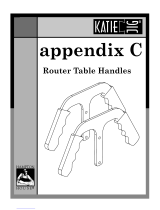Page is loading ...

ii
Your New Leigh Fingerjoint Template
You now own a unique finger jointing system.
The Leigh F1 template and Variable Guidebush
System (VGS) will help you rout a variety of
square and rounded finger or box joints with
unique adjustment for precise tightness of fit.
“Finger” and “Box”: Both words are used uni-
versally to title this simple but strong joint.
As the first machine-made joint, it’s old enough
to be called antique, so we have been even-hand-
ed in using both terms thoughout this guide.
We recommend that you first mount the F1 on
your D Series Leigh Jig carefully following the
instructions in the first section of the manual.
Important: Inches and Millimetres
Leigh makes the F1 attachment in two models;
inch or metric. Text and illustrations in this
Leigh English-language user guide indicate
dimensions in both inches and millimetres.
Dimensions are indicated in text and illustra-
tions with “inches” first, followed by “mil-
limetres” in square parentheses.
Example:
3
⁄
4
" x 5
1
⁄
2
" x 8" or longer [20 x 140 x 200mm]
Do not be concerned if the inch/millimetre equiv-
alents are not always exact. Just use the dimen-
sions which apply to your jig.
Where finger assembly or template scales
overlay an illustration, the “inches” scale ➀
will be at the top, the “millimetres” scale ➁
will be at the bottom. Only the right “active”
half of the scales are illustrated. For clar-
ity, setting positions are indicated in the
manual with a red line. On the jig, the
lines are black.
General views of the template will show
inch markings ➂.
3
1
2
Then read the rest of the manual, following
along with the basic functions, before you try
to do any actual joinery routing. By all means,
cut a few practice joints in scrap boards before
you use the F1 to rout a precious hardwood
workpiece.
If you have any questions that are not answered
in the manual, please call the most convenient
Leigh customer support line *.
*See Appendix IV – Customer Support

iii
Glossary of Symbols............................................................................................................iv
CONTENTS
CHAPTER1- Assembly, Mounting and Template Alignment........................1
CHAPTER2-Using Your Template Safely..........................................................15
CHAPTER3-Operation Concepts and Basic Template Functions..........21
CHAPTER4-The Variable Guidebush System (VGS)..............................27
CHAPTER5-Board Width Selection....................................................................33
CHAPTER6-Box Joint Procedures ......................................................................39
CHAPTER7-Rounded Half-Blind Finger Joint Procedures....................49
CHAPTER8-Square Half-Blind Box Joint Procedures............................57
CHAPTER9-Rabbetted Half-Blind Finger Joints............................................63
CHAPTER10- Small Box Joints ................................................................................67
CHAPTER11- Wider Box Joints ......................................................................79
CHAPTER12- Hints and Tips............................................................................85
Appendix I - Variable Guidebush Selection......................................................91
Appendix II - Cutter Selection and Joint Specification..................................97
Appendix III - Template Parts List ......................................................101
Appendix IV - Customer Support......................................................................105

iv GLOSSARY OF SYMBOLS
Glossary of Symbols
The Leigh F1 template can be in one of only
two modes with either the 1⁄2"and 1⁄4" [12mm]
comb sizes to the front or the 3⁄8" and 5⁄16"
[10 and 8mm] comb sizes to the front.
Scale Icons
This icon on the green scale
background indicates the active
scale for square box joints.
This icon on the gray scale
background indicates the active
scale for rounded finger joints.
Template Icons
Indicates the two template positions
for square box joints
Indicates the two template positions
for rounded finger joints
How to Read the Symbols
To help you understand the instructions and
illustrations in this manual, we have used a
number of international symbols, plus a few
special ones of our own. They are all explained
below. You needn’t worry about memorizing
these symbols now, because they are repeated
quite frequently in the manual, and you will
soon get used to them.

v
The following symbols indicate:
lLeft side of item (drawer, box,
case, etc.)
rRight side of item
tTop of item
bBottom of item
eThis edge against side stop
fThis edge against side stop
As above, other side of board
Sawcut allowance
Caution: use special care for this
operation
Which Way Round Should the Board Go?
Most joinery done on the Leigh jig is for case-
work (i.e., boxes, cabinets, drawers, chests and
so on) so in nearly all the illustrations we have
indicated which side of the board shows
outwards when it is in the jig, eg. in this fig-
ure the inside face iof the tail board is
away from the jig.
oThis indicates the side of the board that
will face outward on the finished
project.
iThis indicates the side of the board that
will face inward on the finished project.
jThis indicates a side that can face
either inward or outward on the
finished project
Dotted line icons are on the other side of
the board.
➀➁➂ Reference in text
Diameter
Centreline of board or layout
Equals
Does not equal
Approximately
Less than or equal to
Greater than or equal to

Chapter 1 F1 User Guide
Assembly and Mounting
Before you begin mounting the Leigh F1 finger
joint template to your D Series jig, make sure you
have received the model ordered (Inch or Metric),
and all the necessary parts.
1. 1 complete F1 template “inch” assembly
or
1 complete F1 template “metric” assembly
2. Variable Guidebush System consisting of:
1 storage box
1 pin wrench
1 hex key (Allen wrench)
1 700V holder with lock ring
1 701V holder
1 709V bush* with F1 “inch” only
1 711V bush
1 713V bush
1 716V bush
6 bush nylon plugs (on one tree)
3. 1 locator
1 screw
1 washer
1 nut (for D1258-24 jigs only)
1 dial knob
4. 1 user guide
If any of these items are missing, please notify your sup-
plier or Leigh Industries immediately.
Your Leigh F1 comes fully assembled and requires
only mounting and indexing to your Leigh jig.
This procedure is critical to the accuracy of the
finished joinery, so please follow the mounting
instructions carefully.
ASSEMBLY, MOUNTING AND TEMPLATE ALIGNMENT
2

1-1
Mount the 24"[610mm] D Series dovetail
jig firmly to a bench as per that jig
’
s instruc-
tions. Remove the dovetail finger assem-
bly, front clamp bar and springs.
1-2
D1258, D1258R and D3 jig owners:
If you already own the Leigh Mortise and
Tenon Attachment, fit the extended sup-
port brackets ➀of this attachment and use
for all finger jointing and dovetailing
procedures. If not, mark the tops of the
arrow pointers on the standard support
brackets ➁with a dark felt pen.
D4 Jig owners already have the extended
brackets.
1-3
Loosen the two scale bar set screws ➀, the
two fence bracket screws ➁, and two scale
thumb screws ➂at both ends of the tem-
plate.
21
3
1
2
ASSEMBLY, MOUNTING AND TEMPLATE ALIGNMENT
Chapter 1
4
Chapter 1 F1 User Guide

1-4
Slide the template assembly onto the jig
support brackets with the 3⁄8" and 5⁄16"
[10 and 8mm] combs toward you and lower
it gently onto a 3⁄4"[20mm] thick spacer
board ➃(A piece of 3⁄4"x 51⁄2"[20x150mm]
about 23"[580mm] long). Make sure the
scale reading is the same on both scales, say
on the 1"[25mm] mark, then tighten the
thumb screws ➂.
1-5
Loosen the fence knobs ➄and move the
fence on the template toward you as far for-
ward as possible and with the fence scale
reading the same at both ends ➅. Then
tighten the fence knobs ➄.
1-6
Tighten the scale bracket screws ➁, but do
not tighten the scale bar ➀screws yet.
34
5
6
2
1
5

1-7
To ensure that you produce the precise joints
the Leigh F1 template was designed to pro-
vide, the following procedures must be care-
fully followed:
First, the template bar and template must
be centred exactly between the two scale
assemblies ➀and…
1-8
…then, the side stops must be positioned
precisely 241⁄8"[613mm] apart ➁and equidis-
tant from the centreline ➂. Here's how to
do it.
1-9
On the logical assumption that you do not
have access to a 25"[650mm] dial calliper,
Leigh provides tools that fulfil the same
function.
The dial knob ➀has a tapered axle and a
cam shaped hub, and acts as a micrometer
to centre the template bar between the scales.
Each minor dial increment equals
0.0015"[0,04mm] of template movement.
The part ➁is the side stop locator.
====
1 1
Inch
Metric
3
2
3
1 2
ASSEMBLY, MOUNTING AND TEMPLATE ALIGNMENT
Chapter 1
6
Chapter 1 F1 User Guide

1-10
Align the template so that the template’s
centre hole ➀ lines up with the hole in the
bar (it will only align with one hole in the
bar) and insert the template pin ➁. Gently
twist and push the tapered pin into the hole
until it is fully seated. The template is now
perfectly centred on its bar, but now we
must centre the bar in the scales.
Note: Discard the shipping plug from the
centre hole.
1-11
Place the dial knob in the hole in the left-
hand end of the template bar next to the
scale. Align the No.2 mark on the dial with
the small pointer on the grey scale ➀.
1-12
Gently move the complete template and
bar assembly to the left until the (cam) hub
of the dial knob stops against the scale body.
2
1
3
4
1
2
1
4
5/16"
3/8"
4
2
0
2
4
1
3
4
1
2
1
4
3
4
1
2
1
4
1/4"
1/2"
5/16"
3/8"
4
2
0
2
4
7

1-13
Taking care not to turn the knob or move
the template/bar assembly, carefully pull
the dial knob directly out of the bar. Insert
the dial knob into the hole in the right-
hand end of the bar with the grey scale
pointer pointing to the zero mark on the
dial knob.
1-14
Slowly turn the dial knob (either way) until
you feel the cam surface of the hub light-
ly touch the scale casting. It should touch
before the “5” indicator mark passes the
scale pointer. Note the dial reading, e.g. 4
in this illustration. If the dial knob hub
does not touch the scale casting, repeat
steps 1-11 to 1-14 but start at a higher dial
number in step 1-11.
1-15
Turn the dial back to the average of the dial
settings at the left and right-hand ends. In
this example (2+4)÷2 =3.
4
2
0
2
4
4
2
0
2
4
4
2
0
2
4
ASSEMBLY, MOUNTING AND TEMPLATE ALIGNMENT
Chapter 1
8
Chapter 1 F1 User Guide

1-16
Push the template/bar assembly to the right
until it stops with the dial knob’s cam hub
against the scale.
1-17
The template/bar should now be centred
on the jig. Double check by pulling the dial
knob directly out of the right-hand gap,
inserting it back into the left-hand gap with
the “0” mark next to the grey scale point-
er. Turn the knob and verify that the hub
cam touches the scale casting at the same
reading as on the right-hand end (i.e., at
“3” in this example). Don’t fret over an odd
increment; remember, each is only
0.0015"[0,04mm] of template movement.
1-18
When the dial knob’s hub cam touches the
scale casting at the same dial reading at both
ends of the template, the template/bar
assembly is centred on the jig. With light
pressure from the template holding the dial
knob against the scale casting at the cor-
rect reading, tighten first one scale bar screw
➀, then the scale screw at the other end ➁.
4
2
0
2
4
3
4
1
2
1
4
3
4
1
2
1
4
1/4"
1/2"
5/16"
3/8"
4
2
0
2
4
3
4
1
2
1
4
3
4
1
2
1
4
1/4"
1/2"
5/16"
3/8"
4
2
0
2
4
4
2
0
2
4
1
2
9

1-19
D1258 jigs only: Loosen both front side
stop bolts. Remove the left-hand side stop
assembly and slide the small tab nut from
the centring kit into the front extrusion.
Replace the left-hand side stop assembly,
but leave it loose. The tab nut will remain
in the extrusion after assembly.
1-20
D1258R and D3 jigs: Loosen both front
side stop bolts and move both of the assem-
blies slightly out from their original posi-
tions.
1-21
D4 jig: Loosen the front side stop bumpers,
move them outward from the centre of the
jig, and leave them loose.
ASSEMBLY, MOUNTING AND TEMPLATE ALIGNMENT
Chapter 1
10
Chapter 1 F1 User Guide

1-22
Remove the template pin from the centre
hole, move the template slightly to the left
and align the left hand hole with its match-
ing bar hole. Insert the template pin, again
gently pushing and twisting until it is fully
seated.
1-23
With the screw and washer from the loca-
tor kit, lightly screw the side stop locator
to the front extrusion with the Leigh logo
below the screw and the upper tip of the
locator projecting up through the last open-
ing in the 3⁄8"[10mm] comb. Do not tight-
en yet: the locator must be movable. D1258
owners will use the tab nut, D1258R, D3
and D4 jig owners will use the angled side
stop square nuts already in the extrusion
slot to attach the screw.
1-24
With the projections on the rear of the loca-
tor resting on the bottom edge of the extru-
sion T slot to act as a try square, slide the
locator to the left until the outside edge of
the upper tip just touches the outside of
the 3⁄8"[10mm] comb’s leftmost opening ➀.
Holding the locator square, tighten the
screw snugly using your Leigh square drive
screwdriver. Note: Your Leigh square drive
screwdriver is one size too small for this
screw but it's okay for this one time use.
1
11

1-25
D4 Jig: Move the side stop bumpers against
the locator and tighten them firmly. Remove
the locator from the front extrusion.
1-26
D1258 Jig: Move the washer type side stop
to touch the locator, then tighten the nut.
Remove the locator from the front extru-
sion.
1-27
D1258R and D3 Jigs: Move the plastic
side stop to touch the locator and hold firm-
ly square while tightening the nut. Remove
the locator from the front extrusion.
ASSEMBLY, MOUNTING AND TEMPLATE ALIGNMENT
Chapter 1
12
Chapter 1 F1 User Guide

1-28
Remove the template pin, slide the tem-
plate a little to the right, and align the right-
hand alignment hole with the matching
hole in the bar. Place the template pin in
this hole, gently turning it until it is fully
seated.
1-29
Reverse the locator to the right-hand end
of the jig, with the Leigh logo below the
screw, facing toward the jig. Lightly screw
it onto the extrusion. The locator’s upper
tip projects up through the last opening in
the 5⁄16"[8mm] comb, with the outside edge
of the upper tip just touching the outside
of the comb’s opening➀. Repeat steps 1-
24 to 1-27 but mirrored for this right-hand
end of the jig. Store the dial knob and loca-
tor kit in the VGS box liner for future use.
1-30
Align the rear side stops to the front stops
using the method described in your dove-
tail jig body assembly instructions. Now
that this side stop indexing is complete,
your jig is set up for all Leigh attachments.
1
13
/