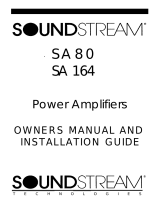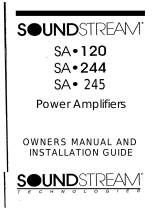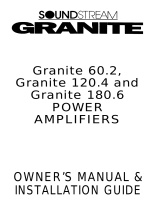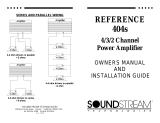Page is loading ...

P203
&
P205
Multi-Channel
Power Amplifiers
OWNERS MANUAL AND
INSTALLATION GUIDE
T E C H N 0 L 0 G I E
S

CONGRA TULA TIONS
/
HERZL
ICHEN
GLikKWLJNSCH!!
You now awn a Soundstream Amplifier, handcrafted in the USA, it is the result of a unique
design and engineering philosophy.
To maximize the performance of your system, we recommend that you thoroughly acquaint
yourself with its capabilities and features. Please retain this manual and your
?.ales
and
installation receipts for future
refewvx.
Soundstream amplifiers are manufactured with the highest quality control standards. When
properly installed, they will provide you with many years of listening pleasure. Please record
the following information which will help protect your investment should your amplifier
ever
need replacement or service
Sie sind
j&t
stoker Besitzer
einer
SOUNDSTREAM Endstufe.
Urn
die
optimale
Leistung der Endstufe ausnutzen
zu
kijnnen.
sollten Sie
sich
mit den
verschiedenen
EinStell-MOglich)(eiten
vertraut machen. Bitte heben
Sk
diese Anleitung
und
lhren
K&b&g
gut auf.
Soundstream Verstarker
we&n
unter strengsten Quatitatskontrollen in den USA
handgefertigt. Bei fachgerechtem
Einbau
werden
Sk
Ober
Jahre hinweg viel
SpaR
mit
diesem Produkt haben.
Fiir
den Fall.
da!3
lhre Endstufe trotzdem einmal repariert oder
ersetzt werden
muR,
heben Sie bitte folgende Informationen auf:
Serial
#/Seriennummer
#
Deal&s
NamelH?mdlername
Date of
Purchase/Kaufdatum
Installation
Shop/Einbau
bei
Installation
DatelEinbaudatum
I
CAUTION!
:
Prolonged listening at high /eve/s may result in hearing loss. Even though
‘your new Soundstream amplifier sounds better than anything you’ve ever
beard, exercise caution to prevent hearing damage.
ACHTUNG!
Langes
H&en
bei hoher
Lautstarke
fiihrt
zu Hdrschaden
Auch
wenn
Ihr
Soundstream Verstarker selbst bei diesen Lautstarken noch
hetvorragend
klingt,
so//ten Sie lhre Horgewohnheiten hierauf
einrichten,
urn
dauerhafte
Hdrschaden
zu
vermeiden.
2

TABLE OF CONTENTS
(INHALT
ENGI
ISH
P203
Diagram
.............................................................
4
-
5
P205
Diagram
........................................................
6
-
7
Wiring
&
Wiring Diagram
.......
..
................................ 8
-
9
Protection Circuitry
&
Troubleshooting
.................
........
10
Service
.............................
..
..,..,.,..,..,....,..,
.....................
11
Specifications
..
..,..,.,..,
....................................................
11
Sample Systems
.................
.
......................................
18
-
21
DEUTCH
P203
Diagramm
.............
.,
.......................................
12 13
P205
Diagramm
......................................................
14
-
15
Anschluk-Diagramm..
.............................................. 16
-
17
Schutzschaltung &
Fehlerbehebung
............................
18
Service..
.................................................
.......................
19
Technische
Daten
,,
.,
...........................................
19
Beispielanlage..
...............
....
..,....,
...............................
. 18
-
21
3

E OF CONTENTS
(INHALT
TABL
ENGLISH
P203
Diagram
.............................................................
4 5
P205
Diagram
............................................................
6
-
7
Wiring
&
Wiring
Diagram .............................................
8
-
9
Protection Circuitry
&
Troubleshooting
..........................
10
Service
...........................................................................
11
Specifications..
...............................................................
11
Sample Systems ...........................................................
18
-
21
DEUTCH
P203
Diagramm
......................................................
12
-
13
P205
Diagramm
......................................................
14
-
15
AnschluR-Diagramm..
..............................................
16
-
17
Schutzschaltung
&
Fehlerbehebung..
.............................
18
Service.. .........................................................................
19
Technische Daten
..........................................................
19
Beispielanlage
...............................................................
18
-
21
3

P203
-
3 Channel Amplifier
1 2 3
4
Left
Side
Vkw
\
6 7
8
9
lo
5
11
4

1.
2.
3.
4.
5.
6.
7.
8.
9.
10
11
+12V
Connected to fuse or circuit breaker, then battery’s positive post.
Ground Main ground connection. Bolt to a clean chassis ground in the
vehicle.
Remote
-
Remote turn-on input from the head unit. Accepts
+12V.
Speaker Output Connections-Channels 1 8 2.
Speaker Output Connections Sub Channels.
Crossover Adjustment Pot
-
Crossover frequency setting for the
subwoofer low pass filter.
Input Level Variable from 40mV to
2.5V-Subwoofer
Channel.
Crossover Switch Select “IN” to use the amplifier’s internal high pass
filter, or “OUT” to bypass the internal crossover.
Crossover Adjustment Pot-Crossover frequency setting for the channels
1
&
2 high pass filter.
12. LED Indicates amplifier power on.
Input Level -Variable from
IOOmV
to
2.5V-Channels
1
&
2.
Inputs
-
Right and left channel inputs for channels
1
& 2 and the subwoofer.
Key to Cal/outs
5

P205
- 5 Channel Amplifier
12 3
4
Len
s&k?
“k?W
Ansicht
Link
Seite
5
6
7
8
9
1011
12
13
16
17 18
l
6

1.
2.
3.
4.
5.
6.
7.
8.
9.
10.
11.
12.
13.
14.
15.
16.
17,
18
Kev to
Callouts
+12V
-
Connected to fuse or circuit breaker, then battery’s positive post.
Ground Main ground connection. Bolt to a clean chassis ground in the
vehicle.
Remote Remote turn-on input from the head unit. Accepts
+12V.
Speaker Output Connections Channels 1
&
2.
Speaker Output Connections Sub Channels.
Speaker Output Connections Channels 3
&
4.
Inputs Right and left channel inputs for channels 1
8
2.
Crossover Adjustment Pot
-
Crossover frequency setting for the channels
1
8
2 high pass
filter.Subwoofer
Crossover Switch Select “IN”
to
use
the
amplifier’s internal low pass filter, or
uOUT”
to use an external crossover.
Crossover Adjustment Pot Crossover frequency setting for the
subwoofer low pass filter.
LED Indicates amplifier power on.
Crossover Adjustment Pot
-
Crossover frequency setting for the channels
3 8 4 high pass filter.
inputs
Right and left channel inputs for channels 1
& 2 and the subwoofer.
Channels 3 & 4
input
Select
-
Switches to allow all channels to be driven
from 2 (CH 1 & 2) or 4 RCA inputs
inputs Right and left channel inputs for channels 3 8 4.
Channels 1
8
2 Crossover Switch
-
Select “IN” to use the amplifier’s
internal high pass filter.
or
‘“OUT” to bypass the internal crossover.
Input Level -Variable from
100mV
to
2.5V-Channels
1
&
2.
Input Level
-
Variable from 40mV to
2.5V-Subwoofer
Channel.
Input Level -Variable from
IOOmV
to
XV-Channels
3
&
4.
Channels 3 & 4 Crossover Switch
-
Select “IN” to use the amplifier’s
internal high pass filter, or “OUT” bypass the internal crossover.

POWER AND GROUND
To assure maximum output from your amplifier, use high quality, low-loss power
and ground cables. Soundstream amplifiers incorporate gold-plated barrier
strips for maximum power transfer and protection from corrosion. The screw
terminals back out for use with spade
&
ring terminals. Determine from the chart
below the minimum gauge power and ground wire for your application.
.~
CIRCUIT BREAKERS/FUSES
EXTERNAL
Like all audio components, the Soundstream amplifiers must be fused near the
battery A fuse or circuit breaker must be located within
18”
of the battery This
will prevent a fire in the event of a shorted cable. See the chart below to
determine the value of your battery Fuse/circuit breaker.
INTERNAL
The Soundstream amplifiers are fused internally with automotive-type fuses.
The fuse is accessible on the left side of the amplifier.
Never replace the fuses
with a higher value than what is supplied.
T/~is
may reso/f in amplifier
damage and
will
void
the
warrantyt
(Continued on page 9)
Model
I
Amplifier Fuses
!
Battery Fuse/
Circuit Breaker
P203 (1) 30 amp automotive 40 amp
P205
(2) 20 amp automotive
50 amp
8

REMOTE TURN-ON
Connect the “Remote” to the turn-on lead from the source unit. When
+12
volts
is received, the amplifier will turn on.
SIGNAL CABLE
To guarantee optimum performance, use a high-quality cable that will be easy
to install and has minimal signal loss.
SPEAKER CABLE
Use a high quality, flexible, multi-strand cable for best performance and
longevity.
WIRING DIAGRAM

PROTECTION CIRCUITRY
Your
Soundstream
amplifier is protected against both overheating and short
circuits by means of the following circuits:
l Main power supply fuses.
l Speaker output protection.
l A fail-safe thermal
prelection
circuit activating at WC.
NOTE:
lfyou
experience blown
main
power
supply fuses, DO NOT
;ncrease
VB/U?S
beyond the otig;nal
values!
Do;ng
so will void your warranty and may
damage
your amplifier.
TROUBLESHOOTING
PROBLEM
No sound and LED is not lit
Repeatedly blown amp fuse,
frequent activation of Thermal
Protection Circuit
CAUSE
. no power or ground at amp
. no remote turn-on signal
l blown fuse “ear battery
. blown amp power supply fuse
m
check speaker
configuration-
impedance may be less than 2
ohms stereo or 4 ohms mono
. speaker or leads may be shorted
l verify adequate amplifier
ventilation
10

SERVICE
Your Soundstream amplifier is protected by a limited warranty. Please read the
enclosed warranty card.
SPECIFICATIONS
POWER OUTPUT
MODEL
P203
P205
Power
Power
4
ohms
2
ohms
35wx2+
5owx2+
7Owxl
1oowx1
35wx4+
5owx4+
7Owxl
1oowx1
THD
<
0.1%
Signal to Noise
>90d!3
Frequency Response
20 Hz to 20
kHz
+/-
0.5
dB
Stereo Separation
>90dB
Damping
>
200
Input Sensitivity
100
mV
-
2.5 V
Input impedance
12 k ohms
CROSSOVER SPECIFICATIONS
High Pass: 12 dB/octave, 60
-
240 Hz
Low Pass: 24 dB/octave. 30 120 Hz
DIMENSIONS
P203:
12” W
x
5.5” D
x
1.75” H
P205:
15” W
x
5.5” D x 1.75” H
11
/