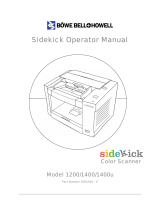Contents
1. User Utility ........................................................................................ 1
1.1 U
SER
U
TILITY
F
UNCTIONS
................................................................................................................ 1
2. Installation Method ........................................................................... 1
3. Start-up.............................................................................................. 1
4. Functions and Setting method ........................................................ 2
4.1 M
AIN
D
IALOG
................................................................................................................................... 2
4.1.1 [Scanner Status] and [Error Code]
...................................................................................... 2
4.1.2 [Scanner Information]
........................................................................................................... 2
4.1.3 [Sleep Mode] button
.............................................................................................................. 2
4.1.4 [Clean Imprinter] button
....................................................................................................... 2
4.1.5 [Scanner Counter]
................................................................................................................. 3
4.1.6 [Update All Counter] button
................................................................................................. 3
4.1.7 [Clear Counter] button
.......................................................................................................... 3
4.1.8 [Save Info]button
................................................................................................................... 3
4.1.9 [Select Scanner] button
........................................................................................................ 3
4.1.10 About the User Utility
......................................................................................................... 3
4.2 S
LEEP
M
ODE
D
IALOG
....................................................................................................................... 4
4.2.1 [Sleep Mode]
.......................................................................................................................... 4
4.2.2 [Waiting Time]
........................................................................................................................ 4
4.2.3 [OK] button
............................................................................................................................ 4
4.2.4 [Cancel] button
...................................................................................................................... 4
4.3 S
ELECT
S
CANNER
D
IALOG
............................................................................................................... 4
4.2.1 Select Scanner List box
........................................................................................................ 4
4.2.3 [OK] button
............................................................................................................................ 4
4.2.4 [Cancel] button
...................................................................................................................... 4
5. Troubleshooting ............................................................................... 5