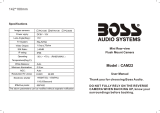Page is loading ...

Universal High Brightness Full View Rearview
Mirror
with 7 .3'' Wide Screen Monitor
User
manual
RVM740

User's Manual
The product is intended to assist in safe driving and to allow the driver to have a
broader rear view while the vehicle is in reverse. You, as the driver, are solely
responsible for the safe operation
of
your vehicle and the safety
of
your passengers
according to local traffic regulations. Do not use any features
of
this system to the
extent it distracts you from safe driving. Your first priority while driving should
always be the safe operation
of
your vehicle. Audiovox Electronics Corporation
cannot accept any responsibility whatsoever for accidents resulting from failure to
observe these precautions
or
safety instructions.
1.
This product utilizes high voltage. Any unauthorized modifications
or
damage
to the product may result
in
electrical shock. Handle all components with care.
Inspect regularly for damage to components and cabling.
2. You are responsible for ensuring that the installation
of
this product does not
void
or
affect the vehicle manufacturer's warranty. Voxx Electronics
Corporation or its subsidiaries are not liable in full or in part for improper
installation resulting in loss or damage to your property,
or
for voiding all
or
part
of
the vehicle manufacturer's warranty.
3. Do not apply excessive force to any
of
the components contained within this
kit. Excessive force used before, during
or
after installation that results in a
damaged
or
non-functional part will void all warranties.
4.
Please follow the procedures in this installation manual. Improper installation
or modification
of
this product will void all warranties.
NOTE: When cleaning the mirror do NOT spray the mirror directly with
cleaner. Use a soft cloth with screen cleaner applied lightly, and wipe. DO
NOT SOAK the screen. Too much moisture could damage the electronics
Inside and this is not covered
by
warranty.
WARNING: Using the 2nd or
3rd
input to watch video
of
any kind while
driving Is always dangerous and may be illegal. The mirror monitor is not
designed to
be
used this way.
If
used for these purposes check all local laws
covering this type
of
use.
Table
of
contents
Chapter one: Product Introduction . . . . . . . . . . . . . . . . . . . . . . . . . . . . . . . . . . 1
1.1
Contents.....
. . . . . . . . . . . . . . . . . . . . . . . . . . . . . . . . . . . . . . . . . . 1
1.2 Features . . . . . . . . . . . . . . . . . . . . . . . . . . . . . . . . . . . . . . . . . . . . . 1
1.3 Specifications. . . . . . . . . . . . . . . . . . . . . . . . . . . . . . . . . . . . . . . . . . 1
1.4 Operation. . . . . . . . . . . . . . . . . . . . . . . . . . . . . . . . . . . . . . . . . . . . . . . 2
Chapter two: Installation and Wiring . . . . . . . . . . . . . . . . . . . . . . . . . . . . . . . . . 5
2.1 Removing
the
original mirror
................................
5
2.2 Installation . . . . . . . . . . . . . . . . . . . . . . . . . . . . . . . . . . . . . . . . . . . . . 6
2.3 Wiring . . . . . . . . . . . . . . . . . . . . . . . . . . . . . . . . . . . . . . . . . . . . . . . . 7
2.4
Display Modes . . . . . . . . . . . . . . . . . . . . . . . . . . . . . . . . . . . . . . . . . . . 9
Chapter three: Adjustable Guidelines. .. . . . . . . . . . . . . . . . . . . . . . . . . . . . . . .
10
3.1 Understanding The Guide
Lines
.
.............................
10
3.2 Camera Position and Vehicle Width Guide
Line
Adjustment
.......
10
3.3 How
to
adjust
the
guide lines . . . . . . . . . . . . . . . . . . . . . . . . . . . . . .
11
Chapter four :Menu Settings . . . . . . . . . . . . . . . . . . . . . . . . . . . . . . . . . . . . . . 12
4.1 Remote control . . . . . . . . . . . . . . . . . . . . . . . . . . . . . . . . . . . . . . . . . 12
4.2
Menu
settings . . . . . . . . . . . . . . . . . . . . . . . . . . . . . . . . . . . . . . . . . . 12

Chapter one: Product Introduction
1.1 Contents
The
RVM740
box contains the followin1 items:
•
Rear-view
mirror monitor
• Wire
harness
•
User's
manual
• Wlrecover
•
Remote
control
W/CR2025
battery(included)
• 2 addltional mirror mounting adapters
1.2 Features
• 7.3"
High
Brightness
Wide
Screen
Monitor/Mirror
•
3-way
video Input lncludlng
Back-up
Camera
and
2 Video Inputs
• Automatic Monitor
Brightness
Adjustment
• Split View for
second
and
third video inputs
• 4.0 mm
glass
and
3
OEM
style mounting
brackets
• Adjustable
backup
guide
lines
•Remote control for user selectable features
1.3 Specifications
•
Screen
size:
7
.3
inch Wide
Screen
•
Display
screen
type:
TFT-LCD
• Resolution:
1280(H)
x
390(V)
• Working voltage:
DC
lOV -
l6V
DC
•Working
temperature:
-20°C""+
75°C
•Signal
system:
PAl./Auto/NTSC
1
1.4 Operation
®---
0•--·
1
2
3
4
i i i
• • •
@®@
7.3
Inch
ultra high brightness dlsplay
screen
Ambient llght
sensor
Display
screen
aux
input power on/off
Power
indicator
To Activate touch screen
controlt-u,htly
touch
the
left side
of
the
saeen
1D
lllumlnate buttons.
5
Short
press
HR"
to
view the
Back-up
camera.
This
function
is
locked
out while in
Reverse
Gear.
•The
camera
must
be
connect!d
to
ciomtant power
to
acttwte
CH
-
Select
AUX
Video input
Short
press
"CH"
to
switch between the video inputs
and
full
or
6
split viewing
mode.
Dual
input>
VIDE01>
VIDE02>
BACK-UP
CAMERA>.
Note:
No
parking guide
lines
will
show
when in this
mode.
Reverse
guide lines will only
show
when
in
reverse
and
the
camera
is
displayed
on
the
screen.
See
remote operation for
setup
of
guide
lines.
This
function
is
locked
out
while in
Reverse
Gear.
7
•-Color Mode Adjustment
Short press•
to
adjust
Hue
level
of
the Monitor.
Four
modes
are
available,
Soft>
Standard>
Vibrant > Bright.
This
function
is
locked
out while in
Reverse
Gear.
2

@-----
@--
@--·
..
-----
-
---
-~
I
i
'
®
3
--
..
®
@----
I
i
'
@
--@
--
..
@
8 Mounting foot/arm-Others included in
package
9
Power
Harness
Connector
10
Exterior
Light
Sensor
11
Red
Wire -
ACC+
Connection
12
Black
Wire -
GND
·Connection
13
Green
•
Rev
Trigger,
Purple·
Vid
1
Trigger,
White -
Vid
2 Trigger
14
Camera
Input
15
Video
1 Input
16
Video
2 Input
17
Cable
Cover
18
Harness
Connector
Cover
• A fuse
is
located in the filter
box
on the wire
harness.
Only
replace
with a 2
amp
fuse
if
needed.
4

Chapter two: lnstalltion and Wiring
2.1 Removin
the
ori inal mirror
CAUTION:
DO
NOT
USE
EXCESSIVE
FORCE
WHEN
REMOVING
MIRROR
FROM
THE
WINDSHIELD
MOUNT.
THE
WINDSHIELD
BUTTON
MAY
SEPARATE
FROM
THE
WINDSHIELD
OR
THE
WINDSHIELD
MAY
BREAK
IF
FORCED.
NOTE:
There are several
versions
of
mirror mount systems.
If
unfamiliar with mirror removal,
seek professional assistance.
NOTE: Always use caution,
DO
NOT
force the mount. VOXX wDl
not
be
responsible for broken windshields.
If
you
are
not
sure how to remove
or
reinstall
the
mirror
aeek
trained, qualified. help.
Screw
mount mirror removal.
•
Using
a
Phillps
screwdriver
or
#20
tone
bit,
loosen
the
screw
In
the
base
of
the mirror.
• After
loosening
screw,
gently lift
upward
to
slide
mirror off
of
mirror
mount.
Wedge
mount mirror removal procedure:
(Common
for
screw
less
mount).
•
Using
a mirror tool or
small
1/'if' (4
mm)
flat-blade
screwdriver,
Insert the flat
end
Into the
opening
at
the bottom
of
the mirror
mount at the windshield.
•
Slide
the screwdriver into the center
of
the mirror mount until
resistance
Is
felt.
•
Gently
apply
a
small
amount
of
additional
upward
force
to
lift
away
locking
spring
In
the mount.
• While still
applying
upward
pressure
with the
screwdriver,
grasp
the
mirror
bracket
and
wiggle
side
to
side.
lift mirror
up
toward the
headllner
and
off the wlndshleld mount button.
Camlock
Mirror
Removal
procedure:
(Common
Method)
•
Grasp
the
base
of
the mirror.
•
Rotate
90
degrees
left
or
right.
•
Slide
mirror
downward
toward
dash
to
remove
s
2.2 Installation
Mirror lnstallatlon:
Installation will vary
depending
on
the mounting foot
you
use
for the
vehicle.
The
mount pre-installed
on
the mirror
is
for a
standard
wedge
mount foot.
If
you
need
to
use
a different foot,
change
the foot
by
removing
the
Phillps
head
screw
In
the center
of
the foot.
Attach
the required foot
to
the mounting
arm
with the
included
screw.
Route
the wire
harness
from the mirror,
behind
the
headliner,
and
down the A
Piiiar
post.
DO
NOT
run
the wire
In
front
of
or
over
airbags
or other
safety
devices.
Insure
the wire
harness
will
not
be
pinched
or
damaged
when
you
replace
the
vehicle
trim
panels.
6

2.3 How to wire
-§-
1 "
' Oc:::::::tO
'-
,.
....
I "
r '
0
Backup
Camera
Input
=======----
Trigger Input +12V
.;;;:-
Green-
Reverse
7
----=::::::::::
Purple-Vid 1
White-Vid 2
--
....r.
==i
i--
-
Red-
ACC
lOV
to
16V
---liiiill--
Black-
GND
2 Amp fuse in power
filter box
Video 1 &
2 Aux
Inputs
NOTE:
In
vehicles
with
LED
type tail lights you may
not
have enough current
to
operate a camera
or
other
device by drawing power
from
the
tail lamp
directly.
In
this
case
use
the
white
tail light power
as
a trigger
for
a relay and supply power
to
the
monitor/camera/trigger through the relay.
WIRING:
Examine
the
vehicle
to
determine
the
best way
to
run
the
power harness
to
the following:
• Accessory
power
• Reverse trigger
• Camera video connection
• Aux Video Connections
Always
use
caution
to
insure you do
not
interfere
with
any airbag
or
other
safety devices.
8

2.4
Dis
la modes
Reverse
camera Operation:
The
monitor will automatically display the
backup
camera
in wide
screen
mode whenever the vehicle is
placed
into
Reverse
gear.
NOTE:
Always
use
your mirrors
as
well
as
look behind, right,
and
left
as
obstacles
can
still
be
hidden from view
of
the
camera.
Split
Screen
Operation:
The
split
screen
can
be
used
for
Right
and
Left
Zone
I
Blind
spot viewing or
AUX
Inputs.
When
using
for
side
view
cameras
connect
the
camera
video
signal
to
the Input
and
connect the trigger wires
to
the turn
signal
lamp positive wire.
When
the turn
signal
is turned on the corresponding
screen
wlll show the video from the attached
camera.
To
use
as
AUX
Input do
not connect the trigger wire,
use
the on
screen
controls
to
view the video
signal.
NOTE:
Reverse
mode will
always
take priority
and
show over any other input
when
the vehicle is
placed
in
reverse
gear.
Left
video
Right
Video
Split
Screen
Operation:
By
pressing
the touch buttons on the panel you
can
select
your
AUX
Inputs.
Monitoring Operation:
By
pressing
the touch
screen
buttons you
can
also
monitor your
rear view
camera
or
side
camera
if
equipped. Note:
Your
camera
must be wired
to
constant
power for this
to
operate correctlv.
9
Chapter three: Adjustable Guidelines
3.1 Understanding
The
Guide Lines
The
RVM740
is equipped with adjustable guide lines that should
be
set correctlv
at
the time
of
installation. Generally
these
guidelines
are
used
to
help drivers
estimate the distance from
obstacles
when
parking.
There
are three
lines
for reference -
Red,
Yellow
and
Green.
These
three lines are
displayed
on the monitor
when
car is in
reverse.
The
lines
should
be
adjusted
so
the
green
line starts approximately
9ft
away
from the rear
of
car,
the yellow line
starts approximately
6ft
away
from the rear
of
car,
and
the
red
line starts
approximately 3ft away from the rear
of
car.
The
lines should
also
be adjusted
to
be
approxtmately 6
Inches
wider than the
vehicle on
each
side
to
assist
in parking.
In
some
applications the
camera
will be mounted Off-center.
The
RVM740
allows
for adjustment for the position
of
the
camera
and
the width
of
the vehicle.
By
adjusting the
lines
correctly this will insure the drive
is
viewing a correct
representation
of
their vehicle while
backing.
10

Enter picture menu
adjustment mode
Select right and
s

4.2.1 BRIGHTNESS
The default setting
Is
50, this can
be
adjusted from
Oto
100.
4.2.2COLOR
The default setting Is 50,
this
can
be
adjusted from
Oto
100.
4.2.3 CONTRAST
The default setting Is 50,
this
can
be
adjusted from
Oto
100.
13
4.2.4SCALE
Scale
ON/OFF
selects if
the
Parking
lines
/SG!le is visible. Use
the
UP/DOWN
keys
to
select
ON
or
OFF.
Default setting
Is
ON.
4.2.5 START LOGO
This
wlll
disable
the
boot
screen/start
up
logo.
Use
the
UP/DOWN
keys
to
select
ON
or
OFF.
Default
Is
ON.
4.2.6 PRESET ADJUSTMENT
The
Preset
opdon
will return your
screen
to
the
factory default settings. Select
ON
to
reset
all settings. The option wlll automatlcally
retum
to
OFF
after
the
reset
Is
complete.
When in reverse
and
the
camera is being shown all
other
functions
are
blocked.
You
can adjust
the
brf&htness
up
by
brtefly pressing
the
power
button; also a 10"1 press
wtll
shut
off
the
reverse Image
If
needed.
To
restore
the
Image press
the
button
again
or
It
wlll dlSPlay again next
time
the vehicle
Is
placed Into reverse gear.
14

Limited
Warranty
DO NOT RETURN THIS PRODUCT TO THE STORE
Voxx
Electronics Corporation
("the
Company")
is
committed
to
quality
and
customer
service, and are pleased
to
offer
you
this
Warranty. Please read
it
thoroughly
and
contact
the Company
at
1-800-
323-4815
with
any
questions.
Who
is
covered?
The Company extends this warranty to the original retail purchaser
of
products
purchased through an authorized Voxx retailer
in
the U.S.A., Puerto Rico or
Canada. This warranty is not transferable
or
assignable. Proof
of
purchase is
required in the form
of
an
original sales receipt.
What
is
covered?
The Company warrants that should this product
or
any part thereof, under normal
use, be proven defective
in
material
or
workmanship within 36 months from the
date
of
original purchase, such defect(s) will
be
repaired or replaced with a new or
reconditioned product (at the Company's option) without charge for parts and
repair labor.
What
is
not
covered?
This Warranty does not cover the following:
• Damage incurred during shipping or transporting the product to the
Company or a service center
• Elimination
of
car static or motor noise
• Defects
in
cosmetic, decorative or non-operative structural parts
• Correction
of
antenna problems
• Costs incurred for installation, removal or reinstallation
of
the product
• Consequential damage to compact discs, USB devices, digital media
cards, accessories
or
vehicle electrical systems
• Damage caused by improper installation, mishandling, misuse, neglect,
accident, blown fuse, battery leakage, theft or improper storage
•Products whose factory serial number/bar code label(s) or markings
have been removed
or
defaced
• Damage resulting from moisture, humidity, excessive temperature,
extreme environmental conditions
or
external natural causes
Please review the "Care and Maintenance" section
of
your
Installation
and Operation Manual
for
additional
information
regarding
the
proper
use
of
your
product.
15
Limitations
THE EXTENT OF THE COMPANY'S LIABILITY UNDER THIS WARRANTY
IS LIMITED TO THE REPAIR OR REPLACEMENT PROVIDED ABOVE AND
IN
NO EVENT, SHALL THE COMPANY'S LIABILITY EXCEED THE '
PURCHASE PRICE PAID BY PURCHASER FOR THE PRODUCT.
This Warranty is in lieu of all other express warranties or liabilities. ANY IMPLIED
WARRANTIES, INCLUDING ANY IMPLIED WARRANTY OF
MERCHANTABILITY, SHALL BE LIMITED TO THE DURATION OF THIS
WRITTEN WARRANTY.
ANY
ACTION FOR BREACH OF ANY WARRANTY
HEREUNDER INCLUDING ANY IMPLIED
WARRANTY OF
MERCHANTABILITY MUST BE BROUGHT WITHIN A PERIOD OF 24
MONTHS FROM DATE OF ORIGINAL PURCHASE.
IN
NO CASE SHALL THE
COMPANY BE LIABLE FOR ANY CONSEQUENTIAL OR INCIDENTAL
DAMAGES FOR BREACH OF THIS OR ANY OTHER WARRANTY, EXPRESS
OR IMPLIED, WHATSOEVER. No person or representative is authorized to
assume for the Company any liability other than expressed herein
in
connection
with the sale
of
this product.
Some states do not allow limitations on how long an implied warranty lasts
or
the
exclusion
or
limitation
of
incidental
or
consequential damage so the above
limitations
or
exclusions may not apply to you. This Warranty gives you specific
legal rights and you may also have other rights which vary from state to state.
Obtaining Warranty Service
• To obtain repair or replacement within the terms
of
this Warranty,
call 1-800-323-4815 for the location of a warranty station serving
your area.
• You must prepay the initial shipping charges to the Company.
The Company will pay the return shipping charges for all
warranteed products returned to an address within the U.S.A.,
Puerto Rico or Canada.
• Please package the product securely to avoid shipping damage.
We
recommend using a carrier that provides tracking service to
prevent lost packages. Lost or damaged packages are not
covered by this warranty.
•Provide
a detailed description
of
the problem(s) for which you
require service.
16
/