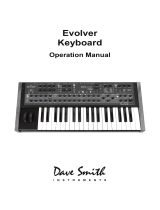Page is loading ...

1
Pro 2 Manual Addendum
OS Version 1.3
Pro 2 OS version 1.3 adds a new feature not covered in the main Operation
Manual: paraphonic sequencing. This manual addendum describes this feature
and how to use it.
Checking Your Operating System Version
If you’ve just purchased your Pro 2 new, OS 1.3 should already be installed. If you
purchased your Pro 2 prior to April, 2017 and wish to use the new feature described
above, you’ll need to update your OS to version 1.3 or later.
To update your Pro 2 OS, you’ll need a computer and a USB cable, or a MIDI cable
and MIDI interface. To download the latest version of the Pro 2 OS along with
instructions on how to perform a system update, visit the DSI website at:
http://www.davesmithinstruments.com/updating-pro-2-os/
To check your OS version:
1. Press the global button. The screen displays the version of the currently
loaded OS.
2. If your OS is out of date, download the latest version from the URL above and
update your instrument using the instructions included with the download.

2
Paraphonic Sequencing
Prior to OS version 1.3, the Pro 2 sequencer was capable of recording only
single-note sequences on Track 1, its “Notes” track. In other words, although the
Pro 2 was capable of playing 4-note chords when operating in paraphonic mode,
the sequencer did not support paraphonic recording.
With OS 1.3 this has changed. You can now record up to 4-note chords on Track
1 of the sequencer. By default, Track 1 of the sequencer always controls oscillator
frequency, meaning that it is effectively hard-wired for recording notes.
RETRIGGERGLIDE MODE
Glide Mode Retrigger Gate Source Key Assign
Pitch Wheel
GATE SOURCE KEY ASSIGN
Keyboard ParaphonicFixTimeA On
Key Modes
Turn soft knob 4
to select Paraphonic
Enabling paraphonic mode
To enable paraphonic playback:
1. Press the misc params button.
2. Press soft key 1 to select the
key modes tab.
3. Turn soft knob 4 (
key assign) to paraphonic.
4. Make sure that a waveshape is selected/enabled for each oscillator by
selecting each oscillator in turn and turning the
shape/noise knob to set its
waveshape.
5. Set the output level of the oscillators in this mode using the
quad level
parameter. To access this parameter, turn the oscillator 1 sub octave knob
on the front panel.

3
To record a paraphonic sequence:
1. Press the misc params button.
2. Press the
sequencer button to turn on the sequencer.
3. Press soft key 4 to select the
seq misc tab.
4. Turn soft knob 3 (
paraphonic) and select on.
5. Turn soft knob 2 (
length) and select either 16x16 or 8x32.
6. Press the
record button.
7. Play a series of chords on the keyboard. The numbered step LEDs indicate
which step you’re on.
8. If you make a mistake, toggle the
record button off, then on again, and
replay the notes correctly.
9. If you want to record fewer than the selected number of steps, play only the
notes you want.
10. When you’re done inputting notes, press
play/stop. Your sequence plays
back. To stop playback, press play/stop again.
LENGTH
Length Paraphonic
Seq Arp Seq Misc
PARAPHONIC
On16x16
Seq+Arp
Turn soft knob 3
to select ON
Enabling paraphonic sequencer recording

4
Dave Smith Instruments LLC
1527 Stockton Street, 3rd Floor
San Francisco, CA 94133
USA
www.davesmithinstruments.com
DSI-10276R
/