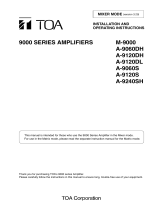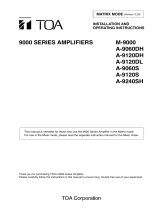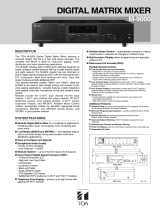Page is loading ...

Thank you for purchasing TOA’s 9000M2 Series Amplifier.
Please check the supplied CD-ROM first before installation, function settings, and use to ensure long,
trouble-free use of your equipment.
Quick Start Guide
9000M2 Series Amplifiers
[Contents on the supplied CD-ROM]
• ReadMe file (Please open this file first)
• Installation and operation manual
• Programming software instruction manual
• Software Installer of Programming Software
• RS-232C Protocol Document
[Update Information]
The latest 9000M2 series firmware, programming software and manuals are available on the following TOA's
download sites.
Please download and update to the latest version before setup.
http://www.toa-products.com/international/
http://www.toaelectronics.com/amp0011.asp
[Module Installation]
Audio
module
9000
series
modules
Inputs
Outputs
Others
Others
Others
D-001T/R AN-001T
T-001T
ZP-001T
900 series modules
RC-001T C-001T
Step 1
Step 2
Step 3
Step 4
Step 5
D-001T/RD-001T/R
T-001T
900
series
module
RC-001T
C-001T
AN-001TZP-001T
Step 2
Step 3
Step 1
Step 4Step 5
Notes
• Be sure to install the needed modules in the proper slots before programming the unit, as changing
the quantity or location of any modules will force the unit to erase all stored settings.
• Disconnect the AC power cord before proceeding.
Install modules based on the following guide.
• From right to left - Do not skip otherwise
described.
• Follow the steps described below.
Step 1. Install 9000 series input modules
from D-001T/R.
... D-001T AN-001T
Step 2. Install 9000 series output modules.
... T-001T
Note
Output modules should be installed
from 5th slot from right.
Step 3. Install 9000 series other audio
interface modules.
... ZP-001T
Step 4. Install non-9000 series modules.
... Legacy 900 series modules
Step 5. Install non-audio modules.
... RC-001T C-001T

133-21-983-20
URL: http://www.toa.jp/
[Power Up]
Step 1. Make sure to install the needed modules in proper slots.
Step 2. Plug in the AC power cord to the AC inlet on the rear panel.
Step 3. Press the [POWER] switch and proceed with programming.
POWER
Power switch
[Input Volume Setting]
Suggestion: –20 dB for each input level
To control level of input #1, press input #1 of [INPUT SELECT] key, and select
desired level by rotating the [INPUT VOLUME] knob.
To control level of input #2, press input #2 of [INPUT SELECT] key, and select
desired level by rotating the [INPUT VOLUME] knob.
Press the [ESC/BACK] key to have the screen go idle.
[Output Volume Setting]
To control level of output #1, press [OUTPUT SEL] key until OUT1 will be on
the display, and select desired level by rotating the [OUTPUT VOLUME] knob.
To control level of output #2, press [OUTPUT SEL] key until OUT2 will be on
the display, and select desired level by rotating the [OUTPUT VOLUME] knob.
Press the [ESC/BACK] key to have the screen go idle.
0 1 –SCENE1
0 1 –SCENE1
0 1 –SCENE1
0 1 –SCENE1
IN1–IN1
O
N00
.
:
O
UT1–
O
UT1
O
N00
.
:
INPUT VOLUME
OUTPUT VOLUME
INPUT SELECT
1
OUTPUT SEL
ESC/BACK
ESC/BACK
/