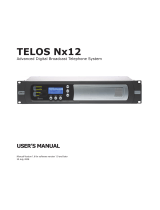PAGE 19
Putting the system into operation
3 PUTTING THE SYSTEM INTO OPERATION
3.1 Mounting
With its dimensions (W × H × D) of 220 mm × 44,5 mm (1 U) × 220 mm the
MAGIC TH2plus system can be either used as desktop device or mounted in
a 19 inch rack. Corresponding 19“ mounting brackets are included in deliv-
ery. Optionally, a mounting kit (ID: 802002) is available to implement two
MAGIC TH2plus next to each other
1
.
When mounting the unit please keep in mind that the bending radius of the
cables is always greater than the minimum allowed value.
When the MAGIC TH2plus Telephone Hybrid is installed, please make sure
that there is sufficient air ventilation: It is recommended to keep a spacing of
ca. 3 cm from the openings. In general, the ambient temperature of the system
should be within the range of +5°C and +45°C. These limits are especially to
observe if the system is inserted in a rack. The systems works without venti-
lation.
During operation air humidity must range between 5% and 85%.
3.2 Connection to the mains voltage
The system can be operated with mains voltage in the range of 90 V and 253 V
via the external power supply adapter included in delivery. The mains fre-
quency can range from 45 Hz to 65 Hz. The maximum power consumption is
15W. The rack must be earthed according to the VDE Regulations. This can be
carried out via the earthing screw on the back side of the unit.
After plugging in the external power supply adapter (MAGIC TH2plus) or us-
ing the ON/OFF switch (MAGIC TH2plus RM), the unit boots in a few sec-
onds. In standby mode the level meter/status display is shown on the dis-
play.
1
In this way, you can also combine the MAGIC TH2plus with the products MAGIC DC7 XIP and
MAGIC AC1 XIP.
TIP
The system temperature can be indicated on the display (
Menu
Status Infor-
mation
(see CHAPTER A1.5, Page 111))
ATTENTION Incorrect ambient temperature and humidity can cause functional defi-
ciencies.
Operation outside the threshold values indicated above leads to a loss of war-
ranty claim.
!