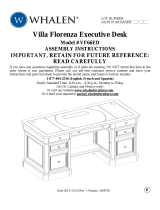Page is loading ...

6 PCS Machine Bolts(1-1/4") 2 PCS Long( 1-1/4") Flat Head Wood Screws
2 PCS Keys For File Drawer Lock 4 PCS Wood Dowels ( 8x25mm)
9 PCS Short (1") Flat Head Wood Screws 1 PC Metal Grommet
1
1
1
1
Notes: Need two people to assemble.
Instructions:
1. Move the pedestals A B to the desired location , insert and tighten machine
bolts (1-1/4")(6 PCS) to connect backpanel C to the two pedestals A B .
2. Insert center Cross Bar D to the two pedestals A B , tighten with 1-1/4" flat
head wood screws(2 PCS).
1
1
Remove strap
Remove strap
CROSS BAR
DESK TOP
BACKPANEL
DROP FRONT CENTER
DRAWER
PEDESTAL BA 1 PC 1 PC C 1 PCPEDESTAL
E
D 1 PC
1 PC
F 1 PC
IMPORTANT NOTE: Please keep all hardware parts out of the reach of children.
GC257CFT Parts List
Hardware List (included in GC257CF)
GC257CFB Parts List

3. Insert two wood dowels(4 PCS) in each pedestals A B .
4. Loosen the screw to adjust metal figure 8 (9 PCS) of its direction of the panel
and re-screw.
5. Insert short (1") flat head wood screws (9 PCS) through metal figure 8 to connect
desk top E and pedestals A B .
3
ball bearing
retainer
6. Install the Drop Front center Drawer F to place .
Important:
(Be sure to move the ball bearing retainer all the way to the front of the glide and
carefully slide the rails into the glides and ball bearing retainer.)
Assembly is now complete.
5
43
3
3
44
4
4
4
4
4
555
5
5555
7. Insert the one Grommet on top of the Desk top (E).
/