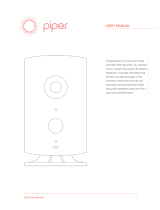Page is loading ...

Quick Start Guide
Questions?
Contact Piper customer support directly.
help.getpiper.com
support@getpiper.com
1-888-612-7688
Available 9AM-8PM EST Monday to Friday
Remove Piper’s stand and install
the provided AA batteries for
backup power.
Piper also includes an optional
wall mount.
If you have more than one Piper, you must set them up one at a time.
1
Attach the power cable to the
back of your Piper, then re-attach
either the stand or wall mount.
Piper’s power button is located
on the back, at the bottom-right.
2
Download the Piper app from
getpiper.com/download and
create an account when Piper’s
light turns blue.
OR
To add an additional Piper, open
the Piper app, go to “Settings”
and then select “Multi Piper
Management.”
3
Guide de démarrage
Questions?
Contactez le service à la clientèle de Piper directement.
help.getpiper.com
support@getpiper.com
1-888-612-7688
Disponible 9h-20h EST, du lundi au vendredi
Retirez le support de Piper et
installez les piles AA fournies
comme source d'alimentation
de secours.
Piper comprend également une
xation murale en option.
Si vous avez plus d'un Piper, vous devez les installer un à la fois.
1
Branchez le câble d'alimentation
à l'arrière de votre Piper, puis
réattachez soit le support ou la
xation murale.
Le bouton d'alimentation de
Piper se trouve à l'arrière, en
bas à droite.
2
Téléchargez l'application Piper à
partir de getpiper.com/download
et créez un compte lorsque la
lumière de Piper devient bleue.
OU
Pour ajouter un Piper supplémen-
taire, ouvrez l'application Piper,
allez dans "Paramètres" puis
sélectionnez "Gestion multi-Piper."
3
Piper Quick Start Guide
English + French
R2
2/12/2015
5-panel accordion fold
EN FR
/