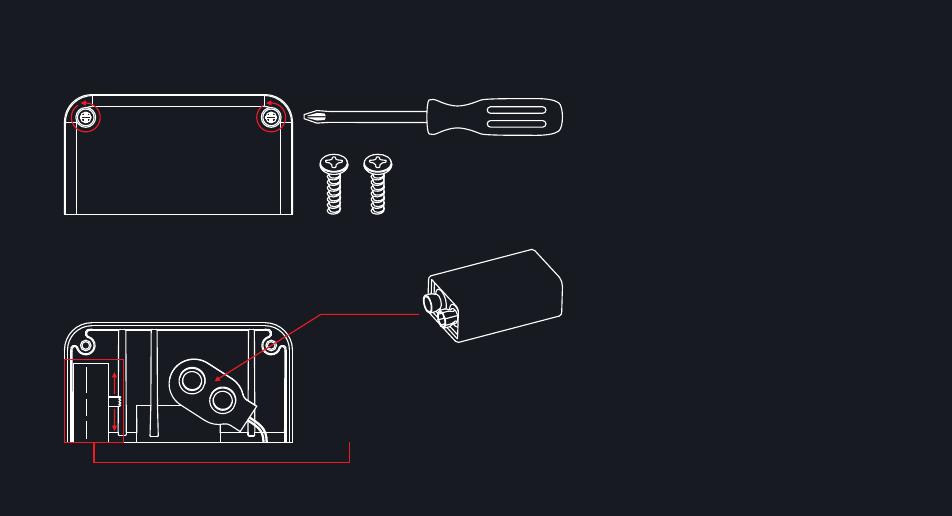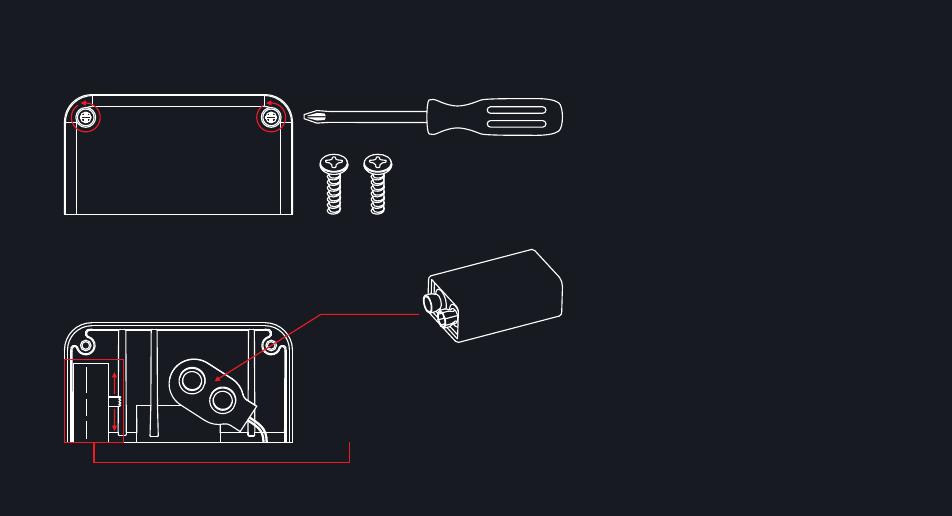
Pot Resistance (EXP out): 10kΩ
Input Impedance: 1MΩ
Output Impedance: 100Ω
Wah Range Selector:
WARM—290Hz to 1.4kHz
CLASSIC—360Hz to 1.8kHz
Current Consumption: Max 30mA
Dimensions: 81mm (W) x 162mm (D) x 51mm (H)
Weight: 500g
Specifications
Battery Installation & STATUS Setting
1. Remove two screws from the battery compartment
with a phillips screwdriver.
2. Remove the battery compartment cover.
3. Install a 9V battery.
4. Use the 3-way switch to set STATUS LEDs.
There are three options available:
All Off: Switches the STATUS LEDs off.
All On: The STATUS LEDs work in all modes.
VOL Only: The STATUS LEDs work only in VOL mode.
All Off All On VOLOnly
※ In the interest of product
improvement, the specifications and/or
the content of products (including but not
limited to appearances, packaging
design, manual content, accessories,
size, parameters and display screen), are
subject to change without prior notice.
Please check with local supplier for exact
offers. Specifications and features
(including but not limited to
appearances, colors and size) may vary
by model owing to environmental
factors, and all images are illustrative.