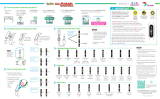202306V1
www.brookaccessory.com
P/NPocket Auto Catch Light
M/NZPP0067
219-239147
202306V1
7. Waiting for pairing. When Pokémon GO Plus icon
turns on, it means the pairing is completed.
This Product
is NOT water
resistant
Pocket Auto Catch Light may fail to
pair to device because of the update
of Pokemon Go app, and the upgrade
of Android and iOS.
pairing successful
Successfully connected
to Pokémon GO Plus
For more details please visit our ocial website at
www.brookaccessory.com
FCC Statement
This device complies with part 15 of the FCC Rules. Operation is subject to the
following two conditions: (1) this device may not cause harmful interference,
and (2) this device must accept any interference received, including interference
that may cause undesired operation.
Note:
This equipment has been tested and found to comply with the limits for a Class
B digital device, pursuant to part 15 of the FCC Rules. These limits are designed
to provide reasonable protection against harmful interference in a residential
installation.
This equipment generates, uses, and can radiate radio frequency energy and, if
not installed and used in accordance with the instructions, may cause harmful
interference to radio communications. However, there is no guarantee that
interference will not occur in a particular installation.
If this equipment does cause harmful interference to radio or television
reception, which can be determined by turning the equipment o and on, the
user is encouraged to try to correct the interference by one or more of the
following measures:
Reorient or relocate the receiving antenna.
Increase the separation between the equipment and receiver.
Connect the equipment to an outlet on a circuit dierent from that to which
the receiver is connected.
Consult the dealer or an experienced radio/TV technician for help.
Changes or modications not expressly approved by the party responsible for
compliance could void the user’ s authority to operate the equipment.
IC: 29174-ZPP0067
Device requires Bluetooth low-energy compatible
smartphone with Pokémon Go app installed. Compatible
with iPhone 6S or higher devices with iOS Ver. 12 or higher
version installed. Compatible with Android devices with 4 GB
RAM or more. Bluetooth Smart (Bluetooth Ver. 4.0 or higher)
capability and Android Ver. 7.0 or higher version installed.
This Product is not sponsored, endorsed, or approved
by Nintendo, The Pokémon Company or Niantic.
P/NPocket Auto Catch Light
M/NZPP0067
FCC ID: 2ADKM0067
202306V1
www.brookaccessory.com
P/NPocket Auto Catch Light
M/NZPP0067
Bluetooth ON
Brook Pocket
AR
Uploads
Connected Devices and Services
Advanced Settings
Pokémon HOME
Poké Ball Plus
Pokémon GO Plus
AVAILABLE DEVICES
Pokémon GO Plus
AVAILABLE DEVICES
Pokémon GO Plus
Notice
R219-239147
202306V1
Pair Pocket Auto Catch Light with your phone
Product Description
Bluetooth ON
7. Waiting for pairing. When Pokémon GO Plus icon
turns on, it means the pairing is completed.
1. Turn on your mobile
Bluetooth.
2. Launch the Map View of Pokémon
Go. Tap the Main Menu button.
3. Tap Settings at
the top right.
4.Select Connected Devices
and Services in settings
page.
5. Select Pokémon GO Plus in
Connected Devices and Services
page.
6. Select Pokémon GO Plus
in avalible devices.
Having diculties pairing?
IMPORTANT
Product Liability
Insurance
included
Application
Pocket Center
Support
This Product
is NOT water
resistant
When your Pocket Auto Catch Light has paired to other device,
runs out of power or has any abnormality that it cannot be
paired to your current device.
Go to “Bluetooth” in “Settings” on the phone to remove/ clear
Pokémon GO Plus.
Go to the “Settings“ in the game, excit/ clear Pokémon GO Plus.
Pocket Auto Catch Light may fail to
pair to device because of the update
of Pokemon Go app, and the upgrade
of Android and iOS.
Brook Pocket
Connection Pairing Indicator Lights
Charge Your Pocket Auto Catch Light Game Status Indicator Lights
Green ashing
Awaiting bluetooth
connection
Purple
Connection
successful
Red ashing
Phone unable to
connect to Internet
Green
Yellow ashing
White ashing
The green, red, and blue lights ash alternately
Red ashing
Blue ashing
Red
The green, red, and blue lights ash alternately
Red
Red ashing
White
The green, red, and blue lights ash alternately
White
Red ashing
Duplicate Pokémon found
New Pokémon discovered
Waiting
Pokémon caught
Pokémon not caught
Pokéstop in range
Pokéstop not in range
Pokéstop items collected
Pokémon is full
Out of Pokéballs
Bag is full
Charging
Full Charged
Low power
StatusLight
AR
Uploads
Connected Devices and Services
Advanced Settings
Pokémon HOME
Poké Ball Plus
Pokémon GO Plus
AVAILABLE DEVICES
Pokémon GO Plus
AVAILABLE DEVICES
Pokémon GO Plus
pairing successfulunpaire
Successfully connected
to Pokémon GO Plus
1P connection button
& RGB signal display
Type-C charging port
2P connection button
& RGB signal display
It takes about 60 minutes
to fully charge, and can
last for approximately 15
hours of continuous use.
When fully charged, the
indicator light will show as
white.
Standby time is approx. 5
day.
Pocket Auto Catch Light will
time out automatically every
hour, so players have to
reconnect it.
1. Insert the cable
into the USB-C
port
2. Conrm 1P
connection button
indicator light
In charging:
The green, red, and blue lights
ash alternately
Full Charged:
White Light
For more details please visit our ocial website at
www.brookaccessory.com
FCC Statement
This device complies with part 15 of the FCC Rules. Operation is subject to the
following two conditions: (1) this device may not cause harmful interference,
and (2) this device must accept any interference received, including interference
that may cause undesired operation.
Note:
This equipment has been tested and found to comply with the limits for a Class
B digital device, pursuant to part 15 of the FCC Rules. These limits are designed
to provide reasonable protection against harmful interference in a residential
installation.
This equipment generates, uses, and can radiate radio frequency energy and, if
not installed and used in accordance with the instructions, may cause harmful
interference to radio communications. However, there is no guarantee that
interference will not occur in a particular installation.
If this equipment does cause harmful interference to radio or television
reception, which can be determined by turning the equipment o and on, the
user is encouraged to try to correct the interference by one or more of the
following measures:
Reorient or relocate the receiving antenna.
Increase the separation between the equipment and receiver.
Connect the equipment to an outlet on a circuit dierent from that to which
the receiver is connected.
Consult the dealer or an experienced radio/TV technician for help.
Changes or modications not expressly approved by the party responsible for
compliance could void the user’ s authority to operate the equipment.
IC: 29174-ZPP0067
Device requires Bluetooth low-energy compatible
smartphone with Pokémon Go app installed. Compatible
with iPhone 6S or higher devices with iOS Ver. 12 or higher
version installed. Compatible with Android devices with 4 GB
RAM or more. Bluetooth Smart (Bluetooth Ver. 4.0 or higher)
capability and Android Ver. 7.0 or higher version installed.
This Product is not sponsored, endorsed, or approved
by Nintendo, The Pokémon Company or Niantic.
P/NPocket Auto Catch Light
M/NZPP0067
Notice
FCC ID: 2ADKM0067
Click the connection button, and once
the new Pokémon GO Plus appears in
the game, simply reconnect to it.
Please make sure the Pocket Auto Catch
Light is fully charged before using it.
Most new products come with low
battery and need to be charged first.
Please confirm that the Type-C cable is
properly connected to the device.