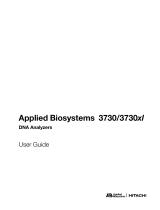Page is loading ...

Expedite™ 8900
Workstation Software
User’s Guide

© Copyright 2001, Applied Biosystems. All rights reserved.
Printed in the United States of America. This book or parts thereof may not be reproduced in any form without the written
permission of the publishers.
For Research Use Only. Not for use in diagnostic procedures.
NOTICE
Applied Biosystems supplies or recommends certain configurations of computer hardware, software, and peripherals for use
with its instrumentation. Applied Biosystems reserves the right to decline support for or impose extra charges for supporting
nonstandard computer configurations or components that have not been supplied or recommended by Applied Biosystems.
Applied Biosystems also reserves the right to require that computer hardware and software be restored to the standard
configuration prior to providing service or technical support.
Information in this document is subject to change without notice and does not represent a commitment by Applied
Biosystems. Applied Biosystems assumes no responsibility for any errors that may appear in this document. This manual is
believed to be complete and accurate at the time of publication. In no event shall Applied Biosystems be liable for incidental
or consequential damages in connection with or arising from the use of this manual.
Nucleic acid synthesis reagents sold by Applied Biosystems are covered by U.S. patent RE34,069 and patents in Austria,
Belgium, Canada, France, Germany, Japan, Luxembourg, Netherlands, Sweden, Switzerland, and U.K.
Applied Biosystems is a registered trademark, and Expedite is a trademark, of Applera Corporation or its subsidiaries in the
U.S. and certain other countries.
Microsoft, MS, Windows, and MS-DOS are registered trademarks of Microsoft Corporation.

Table of Contents
Expedite 8900 Workstation Software User’s Guide iii
Table of Contents
How to Use This Guide ............................................................................. ix
Chapter 1 Expedite Workstation Software
1.1 Expedite Workstation Software Features ....................................... 1-2
1.2 Hardware Requirements............................................................ 1-3
1.3 Software Overview ................................................................... 1-5
1.3.1 Expedite Windows Overview .................................................. 1-5
1.3.2 Menu Overview ...................................................................... 1-9
1.4 Installin
g
the Software ............................................................. 1-13
Chapter 2 Preparing the System
2.1 Overview ............................................................................... 2-2
2.2 Startin
g
the Instrument.............................................................. 2-3
2.3 Startin
g
the Software ................................................................ 2-6
2.3.1 Startin
g
the Workstation Software .......................................... 2-6
2.3.2 Confi
g
urin
g
Instruments ......................................................... 2-8
2.3.3 Communication Between Workstation and Instrument ...........2-10
2.4 Specifyin
g
the Operatin
g
Environment ......................................... 2-13
2.4.1 Settin
g
the Control Mode ......................................................2-13
2.4.2 Specifyin
g
the Operator Name and Folder ............................2-16
2.4.3 Settin
g
Alarms ......................................................................2-17
2.5 Checkin
g
Instrument Setup ....................................................... 2-20
Chapter 3 Performing a Synthesis
3.1 Overview of a Synthesis ............................................................ 3-2
3.2 Creatin
g
or Editin
g
the Sequence ................................................ 3-3
3.3 Preparin
g
and Loadin
g
the Rea
g
ents............................................ 3-5
3.3.1 Installin
g
the Rea
g
ents .......................................................... 3-6
3.3.2 Primin
g
the System ................................................................ 3-8

Table of Contents
iv Applied Biosystems
3.4 Startin
g
the Synthesis .............................................................. 3-12
3.4.1 Specifyin
g
the Synthesis Parameters ....................................3-12
3.4.2 Transferrin
g
Sequence Sets ..................................................3-18
3.4.3 Checkin
g
Rea
g
ent Resources ...............................................3-20
3.4.4 Installin
g
the Columns ...........................................................3-21
3.4.5 Startin
g
the Instrument ..........................................................3-22
3.5 Monitorin
g
the Synthesis .......................................................... 3-23
3.5.1 Instrument Window ...............................................................3-23
3.5.2 Trityl Viewer ..........................................................................3-28
3.5.3 Status Window ......................................................................3-30
3.6 Addin
g
Operator Notes to the Run Lo
g
........................................ 3-32
3.7 Stoppin
g
a Synthesis ............................................................... 3-36
3.7.1 Holdin
g
a Synthesis ..............................................................3-36
3.7.2 Stoppin
g
a Synthesis ............................................................3-39
3.7.3 Abortin
g
a Synthesis .............................................................3-40
Chapter 4 Using the Expedite Database
4.1 Overview of the Database.......................................................... 4-2
4.2 Importin
g
and Exportin
g
............................................................ 4-3
4.2.1 Importin
g
............................................................................... 4-3
4.2.2 Exportin
g
............................................................................... 4-7
4.3 Mana
g
in
g
Data in the Database ................................................. 4-12
4.4 Mana
g
in
g
Folders ................................................................... 4-14
4.5 Deletin
g
and Movin
g
Files......................................................... 4-17
4.6 Filterin
g
and Sortin
g
the Data Displayed....................................... 4-19
4.7 Creatin
g
a List-by Filter ............................................................ 4-20
4.7.1 Specifyin
g
Filter Criteria ........................................................4-25
4.7.2 Specifyin
g
Sort Criteria .........................................................4-26

Table of Contents
Expedite 8900 Workstation Software User’s Guide v
Chapter 5 Viewing and Printing Reports
5.1 Overview of Reports................................................................. 5-2
5.2 Displayin
g
Reports................................................................... 5-3
5.3 Usin
g
the Report Window .......................................................... 5-6
5.4 Displayin
g
Trityl Data................................................................ 5-7
5.5 Printin
g
a Report .................................................................... 5-10
5.5.1 Settin
g
Up the Report ...........................................................5-10
5.5.2 Printin
g
a Report ...................................................................5-12
5.5.3 Printin
g
Multiple Reports .......................................................5-12
5.6 Renamin
g
a Run .................................................................... 5-14
5.7 Savin
g
a Run Report as Text ..................................................... 5-15
5.8 Report Viewer Menus .............................................................. 5-16
Chapter 6 Using the Sequence Editor
6.1 Overview of the Sequence Editor................................................. 6-2
6.2 Creatin
g
and Editin
g
Sequences ................................................. 6-3
6.2.1 Openin
g
a Sequence ............................................................. 6-3
6.2.2 Usin
g
the Sequence Editor Windows ..................................... 6-6
6.2.3 Creatin
g
or Editin
g
a Sequence ............................................6-10
6.2.4 Printin
g
a Sequence ..............................................................6-13
6.2.5 Savin
g
and Closin
g
a Sequence ...........................................6-14
6.2.6 IUB Mix Codes, Numeric Codes, Extended Cycle, Lowercase
Codes ...................................................................................6-17
6.3 Usin
g
Forei
g
n Sequences ......................................................... 6-21
6.4 Viewin
g
Sequence Information ................................................... 6-25
6.4.1 Displayin
g
the Complement of a Sequence ...........................6-25
6.4.2 Displayin
g
Sequence Statistics .............................................6-26
6.4.3 Displayin
g
Summary Information ...........................................6-29
6.4.4 Chan
g
in
g
Base Groupin
g
......................................................6-31

Table of Contents
vi Applied Biosystems
6.5 Customizin
g
the Sequence Editor ............................................... 6-33
6.5.1 Settin
g
Sequence Editor Preferences ...................................6-33
6.5.2 Settin
g
Molecular Wei
g
hts ....................................................6-35
6.6 Searchin
g
for Specific Base Combinations .................................... 6-37
6.7 Proofreadin
g
Sequences .......................................................... 6-38
6.8 Sequence Editor Menus ........................................................... 6-39
Chapter 7 Using the Protocol Editor
7.1 Overview of the Protocol Editor ................................................... 7-2
7.2 Understandin
g
Protocols ........................................................... 7-3
7.2.1 Cycles in Protocols ................................................................ 7-4
7.2.2 Subcycles (Operations) in Cycles .......................................... 7-6
7.2.3 Steps in Subcycles ...............................................................7-10
7.2.4 Delivery Modes in Steps .......................................................7-12
7.2.5 Functions in Steps ................................................................7-14
7.2.5.1 Fluidic Functions ..................................................7-15
7.2.5.2 Special Functions .................................................7-18
7.2.6 Description of the Adenosine (A) Cycle .................................7-19
7.3 Determinin
g
the Rea
g
ent Delivery Volumes for Protocols ................. 7-23
7.4 Creatin
g
and Editin
g
Protocols................................................... 7-26
7.4.1 Openin
g
a Protocol ...............................................................7-26
7.4.2 Usin
g
the Protocol Editor Windows .......................................7-30
7.4.3 Creatin
g
a New Protocol .......................................................7-32
7.4.4 Settin
g
Scale and Chemistry for a Protocol ...........................7-33
7.4.5 Editin
g
a Protocol ..................................................................7-34
7.4.5.1 Insertin
g
or Editin
g
a Step ....................................7-34
7.4.5.2 Editin
g
a Cycle .....................................................7-36
7.4.5.3 Findin
g
and Replacin
g
Text ..................................7-38
7.4.6 Printin
g
a Protocol ................................................................7-41

Table of Contents
Expedite 8900 Workstation Software User’s Guide vii
7.4.7 Displayin
g
Summary Information ...........................................7-43
7.4.8 Savin
g
and Closin
g
a Protocol ..............................................7-44
7.4.9 Validatin
g
a Protocol .............................................................7-47
7.5 Protocol Editin
g
Examples ........................................................ 7-49
7.5.1 Editin
g
Standard Protocols to Enhance Trityl Intensity ..........7-49
7.5.2 Creatin
g
an RNA Protocol from a THIO Protocol ...................7-51
7.5.3 Editin
g
Standard Protocols for Trityl Quantitation ..................7-54
7.5.4 Editin
g
Standard Protocols to Add a Specialized Monomer ...7-57
7.6 Protocol Editor Menus.............................................................. 7-60
Appendix A Installing the Serial Board ....................................... A-1
Appendix B Warranty/Service Information................................ B-1
Appendix C Technical Support and Training........................... C-1
Index


Expedite 8900 Workstation Software User’s Guide ix
1
How to Use This Guide
Purpose of this
guide
The Applied Biosystems
Expedite
8900 Workstation
Software User‘s Guide
describes the features and use of the
Expedite workstation software.
Audience
This
g
uide is intended for novice and experienced Expedite
workstation users who are synthesizin
g
nucleic acids.
Structure of this
guide
Applied Biosystems
Expedite 8900 Workstation Software
User’s Guide
is divided into chapters. Each chapter pa
g
e is
marked with a tab and a header to help you locate information
within the chapter.
The followin
g
table describes the material covered in each
chapter.
Chapter 1,
Expedite Workstation
Software
Describes the features of the software and
how to install the software.
Chapter 2,
Preparin
g
the System
Describes how to start up the Expedite Nucleic
Acid Synthesis instrument and the Expedite
8900 Workstation Software. It also tells you how
to set the operatin
g
environment.
Chapter 3,
Performin
g
a
Synthesis
Describes how to create, run, and monitor a
synthesis.
Chapter 4,
Usin
g
the Expedite
Database
Describes how to import and export, store,
mana
g
e, and view information in the Expedite
workstation database.
Chapter 5,
Viewin
g
and Printin
g
Reports
Describes how to
g
enerate, view, and print
reports.

How to Use This Guide
x Applied Biosystems
1
Microsoft
Windows
versions
The Expedite Workstation software runs on either Microsoft®
Windows® version 3.1 software or Microsoft Windows 95
software. All screen examples shown in this book are from the
Windows 3.1 software. Windows 95 software screens have
the same functionality.
Conventions
This
g
uide uses the followin
g
conventions to make text easier
to understand.
General
conventions
•Bold indicates user action:
“Type 0 and press Enter for the remainin
g
fields.”
•
Italic
text denotes new or important words, and is also
used for emphasis:
“Before analyzin
g
,
always
prepare fresh
matrix.”
Chapter 6,
Usin
g
the Sequence
Editor
Includes procedures for usin
g
the Sequence
Editor.
Chapter 7,
Usin
g
the Protocol
Editor
Describes cycles and protocols, and includes
procedures for usin
g
the Protocol Editor.
Appendix A,
Installin
g
the Serial
Board
Contains procedures for confi
g
urin
g
and
installin
g
the board, and connectin
g
the
workstation to the instrument.
Appendix B,
Warranty/Service
Information
Contains warranty, service, return, and spare
parts information.
Appendix C
,
Technical Support
and Trainin
g
Describes how to contact Technical Support,
obtain technical documents, and obtain
cutomer trainin
g
information.

Expedite 8900 Workstation Software User’s Guide xi
1
Notes, Cautions,
and Warnings
A note callin
g
out important information to the operator
appears as:
NOTE: Record your result before proceeding with the next
step.
A caution callin
g
out information to avoid dama
g
e to the
system or equipment appears as:
CAUTION
Changing reagent bottles during a synthesis is not
recommended. Check the reagent resources prior to
initiating a synthesis to make sure that there is a sufficient
supply.
A warnin
g
callin
g
out information essential to the safety of the
operator appears as:
WARNING
The Expedite cabinet weighs 102 pounds (46 kg). Two
people are required to safely lift the instrument cabinet.


Expedite 8900 Workstation Software User’s Guide 1-1
1Expedite Workstation
Software
This chapter contains the following sections:
1.1 Expedite Workstation Software Features ... 1-2
1.2 Hardware Requirements............................ 1-3
1.3 Software Overview .................................... 1-5
1.4 Installin
g
the Software ............................. 1-13
1

Chapter 1 Expedite Workstation Software
1-2 Applied Biosystems
1
1.1 Expedite Workstation Software
Features
Expedite
workstation
The Expedite Workstation Software provides monitorin
g
and
control of the Expedite Nucleic Acid Synthesis System. The
Expedite Workstation software runs on either Microsoft®
Windows® version 3.1 software or Microsoft Windows 95
software.
The Expedite Workstation software allows you to:
•Control up to six Expedite instruments
NOTE: If any Expedite instrument includes a Multiple
Oligo Synthesis System (MOSS) unit, you can control
only four instruments from the Expedite Workstation.
•Create and edit sequences and protocols
•Check rea
g
ent resources and reset rea
g
ent volumes
•Start and stop syntheses
•View and print reports
•Store sequence, protocol, and report information in the
Expedite Workstation database
•Search, view, filter, and sort information in the database
Tasks you
perform on the
Expedite
instrument
The Expedite Workstation software allows you to perform
most synthesis preparation and control tasks. However, you
must perform these tasks on the Expedite instrument:
•Set the Instrument Address (Tools:Confi
g
:Host)
•Specify the User Profile (Tools:Confi
g
:Profile)
•Select the Chemistry (Tools:Confi
g
:Profile)
•Run dia
g
nostics tests (Tools:Dia
g
)
•Prime the rea
g
ent passa
g
es (Prime)
This manual tells you when you need to perform a task on the
Expedite instrument and refers you to the
Expedite Nucleic
Acid Synthesis System User’s Guide
for detailed information.

Hardware Requirements
Expedite 8900 Workstation Software User’s Guide 1-3
1
1.2 Hardware Requirements
Expedite
hardware
The Expedite Workstation hardware consists of:
•RS-422 serial board
•RS-422 communications cable (14 ft)
Computer
hardware
The Expedite Workstation software requires a minimum
confi
g
uration of:
•PC-compatible 386SX 16MHz computer with a
dedicated COM port
NOTE: The Expedite Workstation requires a
dedicated COM port. The COM port cannot be
connected to or configured for any other device.
•4 MB RAM minimum, 8 MB RAM recommended
•60 MB hard disk, 5 MB free
•3.5-inch disk drive
•VGA color
g
raphics monitor
•MS-DOS® 5.0 or hi
g
her
•Microsoft Windows version 3.1, confi
g
ured in
386 enhanced mode, or Microsoft Windows 95 software
•Serial mouse

Chapter 1 Expedite Workstation Software
1-4 Applied Biosystems
1
NOTE: Parallel mouse devices interfere with proper
operation of the Expedite Workstation.
•16-bit soundblaster-compatible sound board for
sequence readin
g
, supplied by the user
See Appendix A, Installin
g
the Serial Board, for
information on installin
g
the Expedite serial board in a
computer, and for connectin
g
instruments to the
Expedite Workstation.

Software Overview
Expedite 8900 Workstation Software User’s Guide 1-5
1
1.3 Software Overview
This section describes:
•Expedite windows overview
•Expedite menu overview
1.3.1 Expedite Windows Overview
This Expedite Workstation software includes:
•Instrument window
•Sequence Editor window
•Reports window
•Protocol Editor window
Instrument
window
The Instrument window (Fi
g
ure 1-1) is displayed when you
start the Expedite Workstation software or start a synthesis.
The Instrument window monitors the Expedite Nucleic Acid
Synthesis instruments and provides access to other Expedite
windows.
Figure 1-1 Expedite Instrument Window

Chapter 1 Expedite Workstation Software
1-6 Applied Biosystems
1
The Instrument window allows you to:
•Set up and control syntheses on up to six Expedite
Nucleic Acid Synthesis instruments
NOTE: If any instrument includes a MOSS unit, you
can control only four instruments from the Expedite
Workstation.
•Monitor syntheses
•Add comments to the run lo
g
•View trityl data
•Automatically transfer information from individual
instruments to the Workstation for lon
g
term stora
g
e
•Access the Sequence Editor, Report Viewer, and
Protocol Editor
Sequence Editor
window
The Sequence Editor window (Fi
g
ure 1-2) allows you to create
new sequences, edit existin
g
sequences, and mana
g
e
database stora
g
e and display of sequences.
Figure 1-2 Sequence Editor Window

Software Overview
Expedite 8900 Workstation Software User’s Guide 1-7
1
To access the Sequence Editor, do one of the followin
g
:
•Select Run Sequence Editor from the Edit menu in the
Instrument window.
•Click Edit Sequence in the Run Synthesis dialo
g
box.
•If the Expedite Workstation software is not runnin
g
, you
can run the Sequence Editor in stand-alone mode by
double-clickin
g
the Sequence Editor icon in the
Expedite window in the Pro
g
ram Mana
g
er.
Reports window
The Reports window (Fi
g
ure 1-3) allows you to view and print
run statistics, runtime lo
g
, and trityl data for completed runs.
Figure 1-3 Reports Window
To access Reports, do one of the followin
g
:
•Select Run Report Viewer from the File menu in the
Instrument window.
•If the Expedite Workstation software is not runnin
g
, you
can run the Report Viewer in stand-alone mode by
double-clickin
g
the Reports icon in the Expedite
window in the Pro
g
ram Mana
g
er.

Chapter 1 Expedite Workstation Software
1-8 Applied Biosystems
1Protocol Editor
window
The Protocol Editor window (Fi
g
ure 1-4) allows you to modify
existin
g
protocols or create new protocols.
.
Figure 1-4 Protocol Editor Window
To access the Protocol Editor, do one of the followin
g
:
•Select Run Protocol Editor from the Edit menu in
Instrument window.
•If the Expedite Workstation software is not runnin
g
, you
can run the Protocol Editor in stand-alone mode by
double-clickin
g
the Protocol Editor icon in the
Expedite window in the Pro
g
ram Mana
g
er.
/