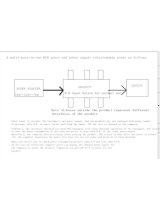Table of Contents vi
Single-slot USB Cradle .................................................................................................................. 2-3
Setup ........................................................................................................................................ 2-3
Battery Charging ...................................................................................................................... 2-3
Communication Setup .............................................................................................................. 2-4
Four-slot Charge Only Cradle ........................................................................................................ 2-5
Setup ........................................................................................................................................ 2-5
Battery Charging ...................................................................................................................... 2-5
Power LED ............................................................................................................................... 2-6
Four-slot Ethernet Cradle ............................................................................................................... 2-7
Setup ........................................................................................................................................ 2-7
Ethernet Cradle Drivers ........................................................................................................... 2-7
Charging and Communication ................................................................................................. 2-8
LED Charge Indications ........................................................................................................... 2-8
Speed LED ............................................................................................................................... 2-9
Link LED .................................................................................................................................. 2-9
Daisychaining Ethernet Cradles ............................................................................................... 2-9
Four-slot Spare Battery Charger .................................................................................................... 2-10
Setup ........................................................................................................................................ 2-10
Spare Battery Charging ........................................................................................................... 2-10
LED Charge Indications ........................................................................................................... 2-11
USB ActiveSync/Charge Cable ...................................................................................................... 2-12
Setup ........................................................................................................................................ 2-12
Battery Charging ...................................................................................................................... 2-12
LED Charge Indications ........................................................................................................... 2-13
Communication Setup .............................................................................................................. 2-13
Chapter 3: Synchronization
Introduction .................................................................................................................................... 3-1
Installing the Sync Software ..................................................................................................... 3-1
MC21XX Setup ........................................................................................................................ 3-1
Setting Up a Sync Connection ....................................................................................................... 3-2
ActiveSync (Windows XP) ....................................................................................................... 3-2
Windows Mobile Device Center (Windows 7) .......................................................................... 3-3
Setting up a Partnership .......................................................................................................... 3-4
Chapter 4: Application Development
Introduction .................................................................................................................................... 4-1
Software Installation on Development PC ..................................................................................... 4-1
Platform SDK ........................................................................................................................... 4-2
EMDK for C .............................................................................................................................. 4-2
Installing Other Development Software ................................................................................... 4-2
Software Updates .................................................................................................................... 4-2
Windows CE Flash Storage ........................................................................................................... 4-3
FFS Partitions .......................................................................................................................... 4-3
Working with FFS Partitions ..................................................................................................... 4-3
RegMerge.dll ............................................................................................................................ 4-3
CopyFiles ................................................................................................................................. 4-4
Non-FFS Partitions .................................................................................................................. 4-4
Downloading Partitions to the MC21XX ................................................................................... 4-4