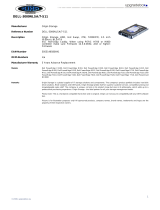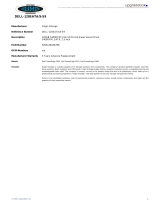Dell
PowerEdge R410 Technical Guide iv
7 Chipset ........................................................................................................ 30
7.1 Overview ................................................................................................ 30
7.2 Intel 5500 Chipset Features .......................................................................... 30
7.2.1 Intel QuickPath Interconnect ................................................................... 30
7.2.2 System Memory Interface ....................................................................... 30
7.2.3 PCI Express* Interfaces .......................................................................... 31
7.2.4 SMBus Interfaces ................................................................................. 31
7.2.5 ESI interface ...................................................................................... 31
7.3 Intel ICH10R South Bridge ............................................................................. 31
7.3.1 DMI interface ..................................................................................... 31
7.3.2 SATA interface .................................................................................... 31
7.3.3 USB interface ..................................................................................... 31
7.3.4 PCI Express interface ............................................................................ 32
8 BIOS ............................................................................................................ 33
8.1 Overview ................................................................................................ 33
8.2 Supported ACPI States ................................................................................. 33
8.3 I
2
C (Inter-Integrated Circuit) ......................................................................... 34
9 Embedded NICs/LAN on Motherboard (LOM) ............................................................. 35
9.1 Overview ................................................................................................ 35
10 I/O Slots ....................................................................................................... 36
10.1 Overview ................................................................................................ 36
10.2 Quantities and Priorities .............................................................................. 36
10.3 Boot Order .............................................................................................. 37
11 Storage ........................................................................................................ 38
11.1 Overview with Description ............................................................................ 38
11.2 Drives .................................................................................................... 39
11.3 RAID Configurations .................................................................................... 39
11.4 Storage Controllers .................................................................................... 40
11.5 LED Indicators .......................................................................................... 41
11.6 Optical Drives ........................................................................................... 41
11.7 Tape Drives ............................................................................................. 41
12 Video ........................................................................................................... 42
13 Rack Information ............................................................................................. 43
13.1 Overview ................................................................................................ 43
13.2 Rails ...................................................................................................... 43
13.3 Cable Management Arm (CMA) ....................................................................... 45
13.4 Rack View ............................................................................................... 46
14 Operating Systems and Virtualization ..................................................................... 47
15 Systems Management ........................................................................................ 48
15.1 Overview/Description ................................................................................. 48
15.2 Server Management .................................................................................... 48
15.3 Embedded Server Management ...................................................................... 49
15.4 Lifecycle Controller and Unified Server Configurator ............................................ 49
15.5 iDRAC Express........................................................................................... 50
15.6 iDRAC6 Enterprise ...................................................................................... 50
16 Peripherals .................................................................................................... 53
16.1 USB Peripherals ......................................................................................... 53
16.2 External Storage ........................................................................................ 53
17 Packaging Options ........................................................................................... 54