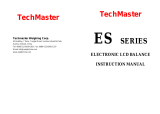1
5 Functions␣ ............................................................................. 16
5.1 Piece counting ....................................................................... 16
5.2 Percent weighing.................................................................... 17
5.3 Dynamic weighing ................................................................. 18
5.4 Switching weight units ............................................................ 19
6 Technical data and optional equipment␣ ................................. 20
6.1 Technical data ....................................................................... 20
6.2 Interface ................................................................................ 22
6.3 Optional equipment ................................................................ 22
7 Appendix␣ ............................................................................. 23
7.1 Printout examples with LC-P45 and GA42 Printers..................... 23
7.2 Preventive maintenance .......................................................... 24
7.3 What if...? ............................................................................. 25
7.4 Index .................................................................................... 26
1 Getting to know the B balance line␣ ........................................ 2
1.1 Introducing the B balance line.................................................. 2
1.2 Layout of the B balances......................................................... 3
1.3 The keys of the B balances (overview)...................................... 4
2 Startup␣ ................................................................................ 5
2.1 Unpacking / standard equipment.............................................. 5
2.2 Cautionary notes .................................................................... 5
2.3 Setting up.............................................................................. 6
2.4 Adjusting (calibration) ............................................................ 8
3 Weighing␣ ............................................................................. 9
3.1 On/off switching ..................................................................... 9
3.2 Simple weighing .................................................................... 9
3.3 Taring ................................................................................... 10
3.4 METTLER TOLEDO DeltaRange balances ................................... 10
4 Menu␣ .................................................................................. 11
4.1 Overview ............................................................................... 11
4.2 Description of the menu options............................................... 12
Contents