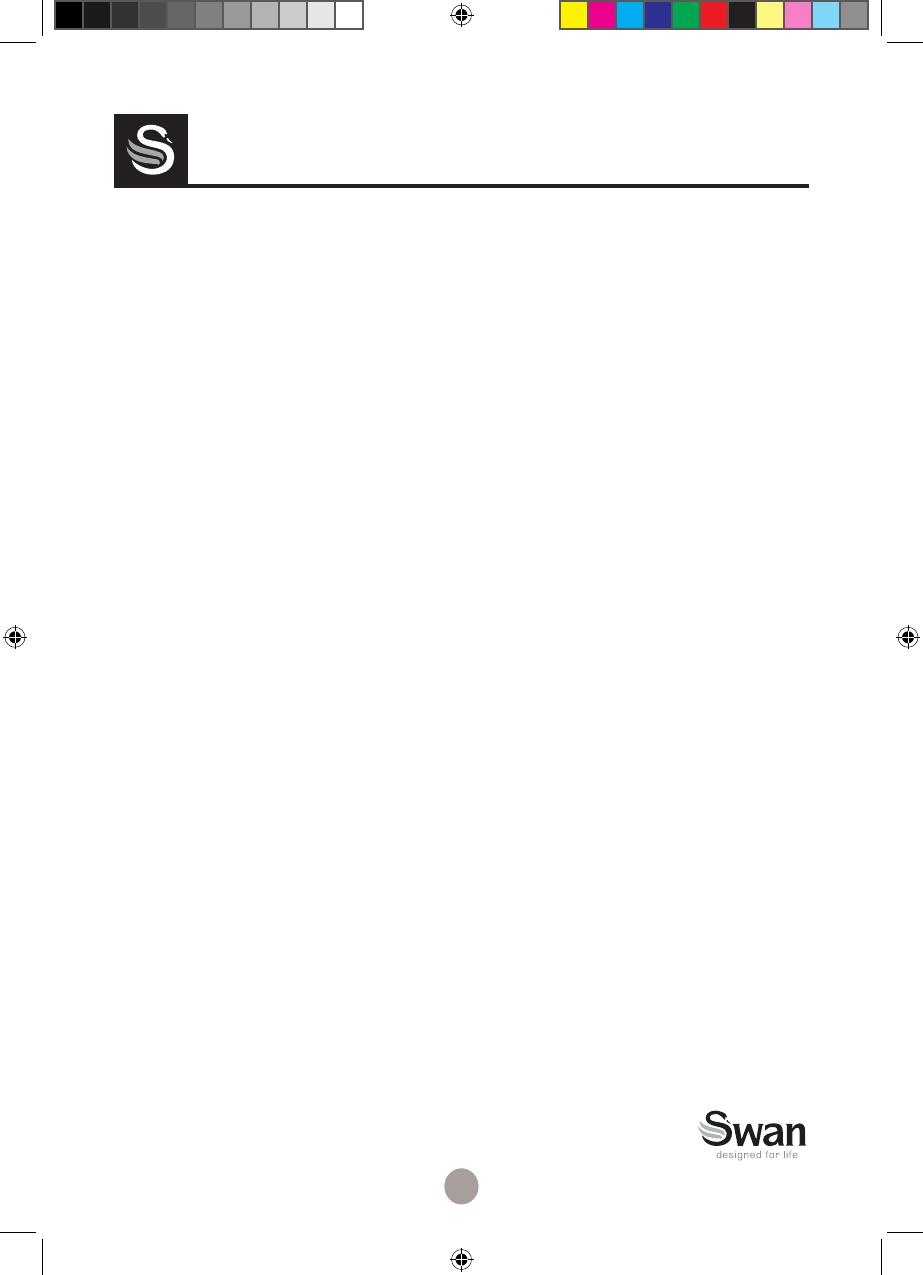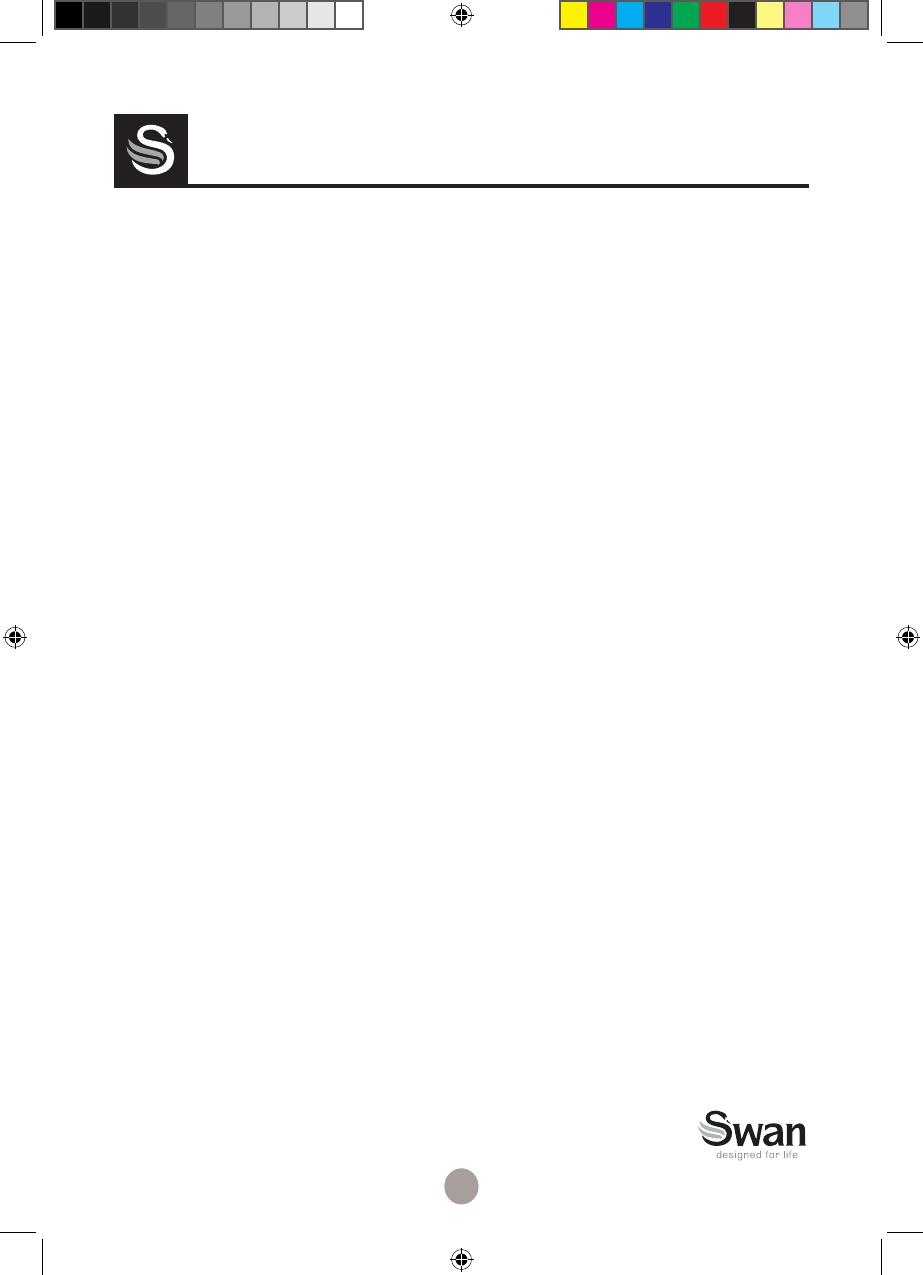
2
2
IMPORTANT SAFEGUARDS
The following basic precautions should always be followed when using electrical appliances:
1. Read all instructions before using .
2. Make sure the voltage in your living area corresponds to the one shown on the rating label of the
appliance . And the wall socket is properly earthed.
3. To reduce the risk of fire in the oven cavity :
• Do not overcook the food .
• Remove wire twist -ties from paper or plastic bags before placing bags in the oven .
• Do not heat oil or fat for deep drying as the temperature of oil cannot be controlled .
• After use wipe the waveguide cover with a damp cloth, followed by dry cloth to remove any food
splashes and grease. Built -up grease may overheat and begin to cause smoke or catch fire .
• If materials inside the oven should smoke or ignite , keep oven door closed, turn oven off and
disconnect the power supply.
• Close supervision is necessary when using disposable containers made from plastic, paper or
other combustible material .
4. To reduce the risk of explosion and sudden boiling:
• Do not place sealed containers in the oven . Baby bottles fitted with a screw cap or teat are con-
sidered to be sealed containers .
• When boiling liquid in the oven, use a wide-mouthed container and stand about 20 seconds at the
end of cooking to avoid delayed eruption boiling of liquids .
• Potatoes, sausage and chestnuts should be peeled or pierced before cooking. Eggs in their shell,
whole hard-boiled eggs should not be heated in microwave ovens since they may explode, even
after microwave heating has ended.
• The cooked liquid should not be removed immediately. Wait several moments before removing in
order to avoid possible hazards caused by delayed eruption boiling of liquids.
• The contents of feeding bottles and baby food jars should be stirred or shaken and the tempera-
ture should be checked before consumption, in order to avoid burns .
5. Don’t operate the oven further if the door or door seal is damaged, or if the oven is malfunctioning,
or supply cord is damaged . Return the appliance to the nearest authorised service center for repair and
maintenance . Never try to adjust or repair the oven yourself .
6. If the supply cord is damaged, it must be replaced by the manufacturer or its service agent or a
qualified technician in order to avoid a shock hazard .
7. After cooking, the container could be very hot . Use gloves to take out the food and avoid steam
burns by directing steam away from the face and hands .
8. Slowly lift the furthest edges of dish cover and microwave plastic wraps and carefully open popcorn
and oven cooking bags away from the face.
9 . To prevent the turntable from breaking:
• Let the turntable cool down before cleaning.
• Do not place hot foods or utensils on the cold turntable .
• Do not place frozen foods or utensils on the hot turntable .
10. Make sure the utensils do not touch the interior walls during cooking .
11. Failure to maintain the oven in a clean condition could lead to a deterioration of the surface that
could adversely affect the life of the appliance and possibly result in a hazardous situation.
12 . Only use utensils that are suitable for use in microwave ovens.
13 . Do not store food or any other things inside the oven .
14 . Do not operate the oven without any liquid or food inside the oven . This would damage the oven.
15 . This appliance is not intended for using by young children or infirm persons without supervision .
SM3080N_IM.indd 2 26/02/2014 11:09