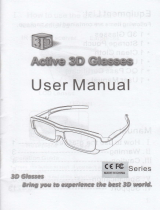5
Specifications
Shutter Liquid Crystal
Field of Sync 120Hz
Contrast Ratio 1000:1
Weight
(contain battery)
50g
SYNC Operation DLP
Ⓡ
Link™ Signal
Transmittance 38
±
2%
Battery Lifespan
100 hours continuously
working supported
Power Supply of
3D Glasses
One CR2032 lithium/
manganese dioxide
battery(3V, 220mAh)
Operating
Condition
Working
Temperature
0°C to 40°C
Storage
Temperature
-10°C to 75°C
Warning
1
Pregnant women, people with heart disease or
epilepsy and people who is easily nauseous shall not
watch 3D content.
2
Watching 3D content for a long time may cause
headache or eyestrain to you, please stop watching
if you have any uncomfortable feeling and take a rest
immediately. Please consult a doctor if the feeling do
not release.
3
Some individuals may experience seizure or other
complications when exposed to certain visual images,
including flashing lights or patterns that may appear in
a video or games. If you or any of your relatives have
a history of seizures or epilepsy, consult a doctor
before watching.
Caution
1
The 3D glasses is used for 3D content viewing only.
Do not use it as any other general eye wear purpose,
such as sunglasses and general eye wear, as such
use may result in injury.
2
The 3D glasses are powered by CR2032 lithium/
manganese dioxide battery. Please assembly the
battery in correct polarity and do not damage or
destroy the battery, or may cause fire or injury.
3
Do not place the glasses in a location exposed to
direct sunlight, heat, fire or water. This may result in
product malfunction or fire.
4
Do not let your child remove the battery of 3D glasses
and swallow it,if this happens, consult a doctor
immediately.
5
Clean the 3D glasses with clean, lint free, dry and
soft cloth. Any chemical cleaning agent spray on the
3D glasses may damage the product surface or cause
product malfunction.
6
Do not apply force to the 3D glasses. Dropping or
bending may damage the product.
7
When watching a 3D video, do not place anything
fragile nearby. Involuntary movement or surprised
reaction may occur as a result of certain 3D content
may result in surrounding objects being broken or
hurt yourself.
8
50Hz or 60Hz magnetic fluorescent lamp may cause
flicker to your 3D glasses. Turn off the lamp if this
happens.
9
Do not use the 3D glasses if there is any wire
exposures or crack to the lens, or may result in a
electric shock or injury.