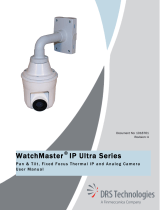CUSTOMER SUPPORT
SOFTWARE LICENSE
AGREEMENT & WARRANTY
1918
CODEMASTERS WEBSITE
www.codemasters.co.uk
Codemasters’ website contains game patches, FAQs and an online version of our technical support
knowledgebase. It also has a technical support request form that you can use to request assistance with
this or any other Codemasters game.
EMAIL
Please include your Dxdiag.txt fi le with a description of your problem. To do this with Windows XP click
on ‘Start’, then ‘Run’ or with Windows Vista/7 click the Windows button and use the search box. Now
type DXDIAG and click ‘Ok’. This will display the DirectX Diagnostics screen. To send the results, simply
click the “SAVE ALL INFORMATION” button and save this as a text (.txt) fi le. Now attach this fi le to your
email. Email support is provided 7 days a week.
TELEPHONE / FAX
Before calling, ensure that you have checked our website for a possible solution and have read the
F1 2011 help fi le which can be found on the F1 2011 DVD-ROM.
To access the help fi le:
1. Click on the “START MENU” and click on “MY COMPUTER / COMPUTER”.
2. Right-click on your DVD-ROM drive.
3. Left-click on “EXPLORE”.
4. Browse readme folder and double-click on “README.HTML”.
Tel: (from within UK) 0870 75 77 881 (from outside UK) 0044 1926 816044
Lines are open:
1300-1800 Monday, Wednesday and Friday,
1400-2000 Tuesday and Thursday.
Please ensure that you are in front of your PC before calling. Your PC should also be on and in a running
state (i.e. not having just crashed). Calls may be recorded for training purposes.
CODEMASTERS POSTAL ADDRESS
Customer Services, Codemasters Software Ltd,
PO Box 6, Royal Leamington Spa, Warwickshire, CV47 2ZT, United Kingdom.
THE CODEMASTERS SOFTWARE COMPANY LIMITED SOFTWARE LICENSE AGREEMENT & WARRANTY
IMPORTANT - READ CAREFULLY: THE ACCOMPANYING PROGRAM
(WHICH INCLUDES COMPUTER SOFTWARE PROGRAM, THE MEDIA
AND RELATED DOCUMENTATION IN PRINTED OR ELECTRONIC
FORM) IS LICENSED TO YOU ON THE TERMS SET FORTH BELOW,
WHICH CONSTITUTES A LEGAL AGREEMENT BETWEEN YOU AND THE
CODEMASTERS SOFTWARE COMPANY LIMITED. (“CODEMASTERS”).
BY USING THE PROGRAM, YOU AGREE TO BE LEGALLY BOUND BY THE
TERMS OF THIS AGREEMENT WITH CODEMASTERS.
THE PROGRAM is protected by the copyright laws of England,
international copyright treaties and conventions and other laws. The
Program is licensed, and not sold, and this Agreement confers no title
or ownership to the Program or any copy thereof.
1. Limited Use License. Codemasters grants you the non-exclusive,
non-transferable, limited right and license to use one copy of the
Program solely for your personal use.
2. Ownership. All intellectual property rights in and to the Program
(including but not limited to video, audio and other content
incorporated therein) and title to any and all copies thereof are
owned by Codemasters or its licensors, and you receive no right or
interest therein other than the limited license in paragraph 1 hereof.
YOU SHALL NOT:
* Copy the Program.
* Sell, rent, lease, license, distribute or otherwise transfer or make
available to any other person the Program, in whole or in part, or
use the Program or any part thereof in any commercial context,
including but not limited to using in a service bureau, “cyber cafe”,
computer gaming centre or any other commercial location in which
multiple users may access the Program. Codemasters may offer
a separate Site License Agreement to permit you to make the
Program available for commercial use; see the contact information
below.
* Reverse engineer, derive source code, modify, decompile,
disassemble, or create derivative works of the Program, in whole or
in part.
* Remove, disable or circumvent any proprietary notices or labels
contained on or within the Program.
LIMITED WARRANTY. Codemasters warrants to the original consumer
purchaser of the Program that the recording medium on which
the Program is recorded will be free from defects in material and
workmanship for 90 days from the date of purchase. If the recording
medium of a product is found defective within 90 days of original
purchase, Codemasters agrees to replace, free of charge, such
product within such period upon its receipt of the Product, postage
paid, with proof of the date of purchase, as long as the Program is still
being manufactured by Codemasters. In the event that the Program
is no longer available, Codemasters retains the right to substitute a
similar program of equal or greater value. This warranty is limited to
the recording medium containing the Program as originally provided
by Codemasters and is not applicable and shall be void if the defect
has arisen through abuse, mistreatment, or neglect. Any implied
warranties prescribed by statute are expressly limited to the 90-day
period described above.
EXCEPT AS SET FORTH ABOVE, THIS WARRANTY IS IN LIEU OF ALL
OTHER WARRANTIES, WHETHER ORAL OR WRITTEN, EXPRESS
OR IMPLIED, INCLUDING ANY WARRANTY OF MERCHANTABILITY,
SATISFACTORY QUALITY, FITNESS FOR A PARTICULAR PURPOSE OR
NON-INFRINGEMENT, AND NO OTHER REPRESENTATIONS OR CLAIMS
OF ANY KIND SHALL BE BINDING ON OR OBLIGATE CODEMASTERS.
When returning the Program for warranty replacement please send
the original product discs only in protective packaging and include:
(1) a photocopy of your dated sales receipt; (2) your name and return
address typed or clearly printed; (3) a brief note describing the defect,
the problem(s) you encountered and the system on which you are
running the Program.
LIMITATION ON DAMAGES. IN NO EVENT WILL CODEMASTERS BE
LIABLE FOR SPECIAL, INCIDENTAL OR CONSEQUENTIAL DAMAGES
RESULTING FROM POSSESSION, USE OR MALFUNCTION OF
THE PROGRAM, INCLUDING DAMAGES TO PROPERTY, LOSS OF
GOODWILL, COMPUTER FAILURE OR MALFUNCTION AND, TO THE
EXTENT PERMITTED BY LAW, DAMAGES FOR PERSONAL INJURIES,
EVEN IF CODEMASTERS HAS BEEN ADVISED OF THE POSSIBILITY
OF SUCH DAMAGES. CODEMASTERS’ LIABILITY SHALL NOT EXCEED
THE ACTUAL PRICE PAID FOR THE LICENSE TO USE THIS PROGRAM.
SOME STATES/COUNTRIES DO NOT ALLOW LIMITATIONS ON HOW
LONG AN IMPLIED WARRANTY LASTS AND/OR THE EXCLUSION OR
LIMITATION OF INCIDENTAL OR CONSEQUENTIAL DAMAGES, SO THE
ABOVE LIMITATIONS AND/OR EXCLUSION OR LIMITATION OF LIABILITY
MAY NOT APPLY TO YOU. THIS WARRANTY GIVES YOU SPECIFIC LEGAL
RIGHTS, AND YOU MAY HAVE OTHER RIGHTS WHICH VARY FROM
JURISDICTION TO JURISDICTION.
TERMINATION. Without prejudice to any other rights of Codemasters,
this Agreement will terminate automatically if you fail to comply with
its terms and conditions. In such event, you must destroy all copies
of the Program and all of its component parts. Furthermore, online
features may be terminated at Codemasters sole discretion upon
Codemasters providing 30 days notice on www.Codemasters.com
INJUNCTION. Because Codemasters would be irreparably damaged
if the terms of this Agreement were not specifically enforced, you
agree that Codemasters shall be entitled, without bond, other security
or proof of damages, to appropriate equitable remedies with respect
to breaches of this Agreement, in addition to such other remedies as
Codemasters may otherwise have under applicable laws.
INDEMNITY. You agree to indemnify, defend and hold Codemasters,
its partners, affiliates, contractors, officers, directors, employees and
agents harmless from all damages, losses and expenses arising
directly or indirectly from your acts and omissions to act in using the
Program pursuant to the terms of this Agreement.
MISCELLANEOUS. This Agreement represents the complete
agreement concerning this license between the parties and
supersedes all prior agreements and representations between them.
It may be amended only by a writing executed by both parties. If any
provision of this Agreement is held to be unenforceable for any reason,
such provision shall be reformed only to the extent necessary to make
it enforceable and the remaining provisions of this Agreement shall
not be affected. This Agreement shall be governed by and construed in
accordance with the laws of England and you consent to the exclusive
jurisdiction of the courts of England.
If you have any questions concerning this license, you may contact Codemasters at:
The Codemasters Software Company Limited,
P.O. Box 6, Royal Leamington Spa, Warwickshire, CV47 2ZT, United Kingdom.
Tel: +44 1926 816000 Fax: +44 1926 817595
© 2011 The Codemasters Software Company Limited ("Codemasters"). All rights reserved. "Codemasters”® and the Codemasters logo are registered trademarks owned by
Codemasters. “Ego”™ is a trademark of Codemasters. Uses Bink Video. Copyright (C) 1997-2011 by RAD Game Tools, Inc. Contains Rapture3D software owned by Blue Ripple Sound
Limited, all rights reserved. Facial Animations powered by FaceFX. ©2002-2011, OC3 Entertainment, Inc. and its licensors. All rights reserved. An offi cial product of the FIA FORMULA
ONE WORLD CHAMPIONSHIP.
The F1 FORMULA 1 logo, F1 logo, F1 FIA FORMULA 1 WORLD CHAMPIONSHIP logo, FORMULA 1, FORMULA ONE, F1, FIA FORMULA ONE WORLD CHAMPIONSHIP, GRAND PRIX and
related marks are trade marks of Formula One Licensing BV, a Formula One group company. Licensed by Formula One World Championship Limited. All rights reserved.
All other copyrights or trademarks are the property of their respective owners and are being used under license. Unauthorised copying, adaptation, rental, lending, re-sale, arcade use,
charging for use, broadcast, cable transmission, public performance, distribution or extraction of this product or any trademark or copyright work that forms part of this product is
prohibited. Developed and published by Codemasters.
Rapture3D software is owned by Blue Ripple Sound Limited c/o BSG Valentine & Co.,7-12 Tavistock Square, London WC1H 9BQ (“Us” and “We”). Your use of the Rapture3D software
is subject to the following terms. You have a personal, non-exclusive, non-transferable licence to use Rapture3D only with the game with which it is provided and for non-commercial
purposes. You shall not decompile, disassemble, or reverse engineer any portion of the Rapture3D software. We may terminate this Agreement immediately in the event that you
breach any of these terms or if we are no longer able to provide you with the licence for the use of Rapture3D. Upon any such termination or expiration, you shall forthwith discontinue
any use of Rapture3D. We have exclusive ownership of all right, title, and interest in and to Rapture3D, including all copyright and any other intellectual property rights therein.
All rights in and to Rapture3D not expressly granted to you are reserved by us. Rapture3D is protected by copyright, trademark, and/or other intellectual property laws, and any
unauthorized use of it may violate such laws and these terms of use. Rapture 3D is provided “as is” and we exclude all warranties, whether express, statutory or implied. We shall not
be liable for any direct, indirect, incidental, special or consequential damages including loss of profi ts and goodwill, business or business benefi t even if advised of the possibility of
such damages. These terms constitute the entire agreement between us in relation to your use of Rapture3D and will be governed by and construed in accordance with English law
and the exclusive jurisdiction of the English courts.