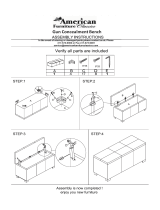8200-M119-O1 Rev B 2XX-OU Installation 2
STATIC ELECTRICITY PRECAUTION
CAUTION! This device contains static sensitive circuit cards and components.
Improper handling of these devices or printed circuit cards can result in damage to or
destruction of the component or card. Such actual and/or consequential damage IS
NOT covered under warranty and is the responsibility of the device owner. Electronic
components must be handled only by qualified electronic technicians who follow the
guidelines listed below:
ATTENTION! ALWAYS use a properly grounded wrist strap when handling,
removing or installing electronic circuit cards or components. Make certain that the
wrist strap ground lead is securely attached to an adequate ground. If you are
uncertain of the quality of the ground, you should consult a licensed electrician.
ALWAYS handle printed circuit card assemblies by the outermost edges. NEVER
touch the components, component leads or connectors.
ALWAYS observe warning labels on static protective bags and packaging and
NEVER remove the card or component from the packaging until ready for use.
ALWAYS store and transport electronic printed circuit cards and components in anti-
static protective bags or packaging.
FCC COMPLIANCE STATEMENT
This equipment generates, uses and can radiate radio frequency and if not installed and used
in accordance with the instruction manual, may cause interference to radio communications. It
has been tested and found to comply with the limits for a Class A computing device pursuant
to Subpart J of Part 15 of FCC rules, which are designed to provide reasonable protection
against such interference when operated in a commercial environment. Operation of this
equipment in a residential area may cause interference in which case the user will be
responsible to take whatever measures necessary to correct the interference.
You may find the booklet “How to Identify and Resolve Radio TV Interference Problems”
prepared by the Federal Communications Commission helpful. It is available from the U.S.
Government Printing Office, Washington, D.C. 20402, Stock No. 001-000-00315-4.
COPYRIGHT
All rights reserved. Reproduction or use, without expressed written permission, of editorial or
pictorial content, in any manner, is prohibited. No patent liability is assumed with respect to
the use of the information contained herein.
DISCLAIMER
While every precaution has been taken in the preparation of this manual, the Seller assumes
no responsibility for errors or omissions. Neither is any liability assumed for damages resulting
from use of the information contained herein. All instructions and diagrams have been
checked for accuracy and ease of application; however, success and safety in working with
tools depend to a great extent upon the individual accuracy, skill and caution. For this reason
the Seller is not able to guarantee the result of any procedure contained herein. Nor can they
assume responsibility for any damage to property or injury to persons occasioned from the
procedures. Persons engaging the procedures do so entirely at their own risk.