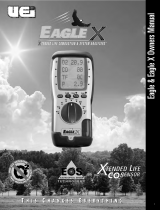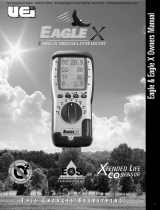Page is loading ...

FLUE GAS ANALYSER
AF2
AIR FILTER
Kane
International
SF1
PRESSURE
PRESSURE
WATER
TRAP
BATTERY
ENCLOSURE
K9206
1-800-547-5740 • Fax: (503) 643-6322
www.ueitest.com • Email: [email protected]
INSTRUCTION MANUAL
ENGLISH
Quintox Flue Gas Analyzer

2
TABLE OF CONTENTS
K9206 OVERVIEW ..................................................................................................................... 5
Standard features ............................................................................................................ 5
Handset .......................................................................................................................... 5
Main analyzer unit ......................................................................................................... 5
OPTIONS ................................................................................................................................... 6
Electrochemical sensors ................................................................................................. 6
Other options .................................................................................................................. 6
Probe options .................................................................................................................. 6
Spare parts list ............................................................................................................... 6
K9206 WITH KANE LIVE PC SOFTWARE ............................................................................. 7
ANALYZER LAYOUT AND FEATURES .................................................................................. 8
Handset features ............................................................................................................ 8
Analyzer layout ............................................................................................................... 9
Analyzer layout with KMDM220 gas conditioning
Module fitted ................................................................................................................ 10
Typical probe configuration (KMCSP6) ........................................................................ 11
Analyzer connections ................................................................................................... 12
GETTING STARTED ............................................................................................................... 12
Before taking readings ................................................................................................. 12
Menu: all the options ................................................................................................... 13
STATUS: ESTABLISHING THE ANALYZER’S SET-UP ..................................................... 14
SETUP: CONFIGURING THE ANALYZER’S SET-UP ......................................................... 16
Language ...................................................................................................................... 16
Main purge ................................................................................................................... 17
Printer ........................................................................................................................... 17
Auto set time ................................................................................................................ 18
Set time ........................................................................................................................ 18
Set date ........................................................................................................................ 19
Heater status ................................................................................................................ 19
Select analyzer unit serial number .............................................................................. 19
Bluetooth set up ........................................................................................................... 19
Bluetooth passkey ........................................................................................................ 19
ANALYZER UNITS: CONFIGURES ALL THE DATA SOURCES AND SETTINGS .......... 20
Fuel origin ..................................................................................................................... 20
Fuel type ....................................................................................................................... 20
Efficiency ...................................................................................................................... 20
Gas units ....................................................................................................................... 20
Temperature ................................................................................................................. 20
Pressure ........................................................................................................................ 21
Set percentage reference ............................................................................................ 21
Set NOx calculation ..................................................................................................... 21
Conversion factors ........................................................................................................ 21

3
TABLE OF CONTENTS
CO ALARM .............................................................................................................................. 22
CO alarm set ................................................................................................................. 22
CO alarm level .............................................................................................................. 22
SCREEN ................................................................................................................................... 22
Contrast ........................................................................................................................ 22
Back light timer ............................................................................................................. 22
Mode ............................................................................................................................ 22
Lines ............................................................................................................................. 23
REPORTS: CONFIGURES REPORTS .................................................................................... 23
View reports ................................................................................................................. 24
Delete all reports ......................................................................................................... 24
Auto log time ................................................................................................................ 24
Start auto log ............................................................................................................... 24
Start auto printing ........................................................................................................ 24
Header 1 ....................................................................................................................... 24
Header 2 ....................................................................................................................... 24
Form feed ...................................................................................................................... 25
Recertification .............................................................................................................. 25
Manual air zero ............................................................................................................ 25
Manual pressure zero .................................................................................................. 25
BEFORE USING THE ANALYZER FOR THE FIRST TIME .................................................. 25
Safety warning ............................................................................................................. 25
First time use ................................................................................................................ 25
NORMAL START UP SEQUENCE ........................................................................................ 26
Every time you use the analyzer .................................................................................. 26
Automatic calibration ................................................................................................... 26
MAIN MEASUREMENT SCREEN ........................................................................................ 27
In small font mode ....................................................................................................... 27
In large font mode ........................................................................................................ 28
SAMPLING THE FLUE GAS .................................................................................................. 30
LONG TERM MONITORING ................................................................................................. 30
KMDM220 GAS CONDITIONING MODULE ....................................................................... 31
Setting up KMDM220 .................................................................................................. 31
MAINTENANCE ..................................................................................................................... 32
Emptying and cleaning the in-line water trap ............................................................. 32
Changing the particle filter .......................................................................................... 32
Charging the battery .................................................................................................... 33
Changing the paper roll ................................................................................................ 33
To start paper feed ....................................................................................................... 33
Changing the printer ribbon ......................................................................................... 33
PROBLEM SOLVING .............................................................................................................. 34
HOW TO GET EXPERT HELP ................................................................................................ 35
END OF LIFE DISPOSAL ....................................................................................................... 35

4
TABLE OF CONTENTS
BATTERY DISPOSAL ............................................................................................................. 35
ANNUAL RECERTIFICATION ............................................................................................... 35
RETURNING YOUR ANALYZER ........................................................................................... 35
Packing your analyzer ................................................................................................... 36
Sending your analyzer .................................................................................................. 36
When we receive your analyzer .................................................................................. 36
PRODUCT SPECIFICATION .................................................................................................. 37
Unit ............................................................................................................................... 37
Optional IR module ....................................................................................................... 38
Handset ........................................................................................................................ 38
Extension cable ............................................................................................................ 38
Main battery and optional heater battery ................................................................... 38
Battery charger ............................................................................................................. 39
Pump ............................................................................................................................. 39
Integral printer .............................................................................................................. 39
Ambient operating range ............................................................................................. 39
Heated line: KMHL3000 ............................................................................................... 39
Heated probe: KMHP1200 ........................................................................................... 39
Gas conditioning module: KMDM220 .......................................................................... 39
Probe ............................................................................................................................. 39
Optional portable printers ............................................................................................ 39
APPENDICES .......................................................................................................................... 40
A. PARAMETER MEANINGS ................................................................................... 40
B. NOx CALCULATIONS ........................................................................................... 42
ONLY AN NO SENSOR FITTED ......................................................................... 42
Working in ppm: NOx referenced to NO ............................................................... 42
Working in mg/m3: NOx referenced to NO or NO2 .............................................. 42
Working in mg/m3: referenced to NO ................................................................... 42
Working in mg/m3: NOx referenced to NO2 ......................................................... 42
Normalizing readings ............................................................................................. 42
BOTH NO AND NO2 SENSORS FITTED ........................................................... 43
Working in ppm: NOx = NO + NO2 ....................................................................... 43
Working in mg/m3 ................................................................................................. 43
NOx = SUM ............................................................................................................ 43
NOx = NO ............................................................................................................... 43
NOx = NO2 ............................................................................................................. 43
Normalizing readings ............................................................................................. 43
ONLY AN NO2 SENSOR FITTED ....................................................................... 43
Normalising readings ............................................................................................. 43
HIGH CO PURGE OPERATION ........................................................................... 44
C. COMBUSTION EFFICIENCY CALCULATION ..................................................... 44
D. CALCULATION OF FUEL DATA ........................................................................... 46
E. ELECTROMAGNETIC COMPATIBILITY (CE) STATEMENT ............................. 47

5
K9206 OVERVIEW
The K9206 is broadly based on the KM9106 and while retaining many of its core features has been
significantly enhanced. The most visible difference is the large graphical display on the handset. Up to
15 lines of text/data can be displayed. The handset links to the main analyzer unit using Bluetooth or the
normal cable. It also has a USB connector to link to a PC via a cable and has an infrared output to link to
the portable KMIRP printer.
The main analyzer unit also contains significant enhancements over the previous 9106.
STANDARD FEATURES:
• 19301 Battery charger
• 18277 UK mains lead
• 18276 EU mains lead
• 18275 US mains lead
• 17136 Instruction manual
• KANE LIVE software downloadable at www.ueitest.com website
HANDSET: KBHS
• Bluetooth and cable connectivity to analyzer unit.
• Bluetooth and USB connectivity to PC
• GPS location
• IR connectivity to KMIRP and IRP-2 portable printer
• Large data storage memory (64k records)
• Graphical display with choice of large or small fonts.
• Battery rechargeable via main unit or main charger
MAIN ANALYZER UNIT: AS STANDARD K9206/P
• Measures: Oxygen, Ambient temperature, Atmospheric pressure, Inlet temperature
Flue temperature, Differential pressure
• Features: Main purge, Flow control*, NiMh battery packs, Plain paper printer
*Flow control
To compensate for different suction levels in flues, hose lengths and filter contamination levels,
all of which can affect the flow of sample gases, there is an active flow control system fitted
to the K9206.
It operates as follows:
Every time the instrument is turned on and finishes its first fresh air purge cycle from inside
the analyzer, it measures and records the pump pressure just prior to the sensor manifold while
the pump is at 100% flow rate. During service calibration & normal use, the pump speed is
automatically adjusted to 70% of the purge flow rate to maintain consistent flow.
The flow control can cope with typically 100 mbar suction in a flue and still maintain the same
nominal flow as that present under ambient conditions.

6
OPTIONS:
ELECTROCHEMICAL SENSORS : (UP TO 5 SENSORS)
CHOOSE FROM:
• KCO1/Q carbon monoxide (H2 compensated)
• KNO1L/Q Nitric oxide (low range)
• KNO1H/Q Nitric oxide (high Range)
• KNO2/Q Nitrogen dioxide
• KSO2L/Q Sulphur dioxide (low range)
• KSO2H/Q Sulphur dioxide (high range)
• KH2S/Q Hydrogen sulphide
OTHER OPTIONS:
• KHSA Heater for toxic sensors
• KHC/Q IR triple bench (CO, HC, CO2)
• KHPUR/Q High/low CO protection (solenoid and pump)
• WTS9206P Pumped water trap
• KMHL3000 Heated line
• KMHP1200 Heated probe
• KMDM110 Gas conditioning module
SPARE PARTS LIST:
• OS11 Oxygen Sensor
• DP12 Printer ribbon (5) and paper (10)
• DP20 Printer paper (20 rolls)
• SF1 Chemical filter
• KMAF2 Particle filter assembly
• PF2/10 Particle filter ten pack
• WN8 Water trap filter pack
• BP9206 Battery pack
• WTS9106 Water trap assembly
• 19403 Peri pump tubing
PROBE OPTIONS:
• SM10617 Probe handle & hose
• 10051 Standard probe shaft
• 15589 2000˚ 12” Probe shaft
• 15588 36” Standard probe shaft
• 15590 2000˚ 36” Probe shaft

7
K9206 WITH KANELIVE PC SOFTWARE
KANELIVE is a free download that runs on Windows based PCs and allows live display and graphing of data.
It can be downloaded from the UEi Test Instruments website www.ueitest.com.
• In the current configuration, the handset needs to be connected to the main unit by a cable and the
Bluetooth setting for the handset needs to be changed to TO PC using MENU, SETUP, BLUETOOTH
SETUP.
• Once this has been selected, go to the PC and select MY BLUETOOTH PLACES.
• Click ADD A BLUETOOTH DEVICE.
• All Bluetooth devices within range will be displayed in icon form. The K9206 handset
will be displayed as: K9206HS
• 999999107 where the 9 digit number is the serial number of the handset.
• Double click on this. Now follow the instructions.
• Then enter the passkey: 1111
• Click on the TICK BOX and then AT SERIAL CONFIGURE and then FINISH.
• Now click on KANELIVE to initiate the program.
• Select your analyzer type by clicking on the analyzer name displayed on the middle of the bottom line
of the screen. If more than one analyzer has been enabled a drop down will appear. Click on the
analyzer of your choice.
• Then click CONNECT and wait for its color to change to green.
• Then click START, which will change to green.
• After a few seconds live data will be displayed.

8
ANALYZER LAYOUT AND FEATURES
HANDSET FEATURES
INFRARED LED
REMOTE LEAD SOCKET
(8 PIN DIN)
BATTERY
COMPARTMENT
(BACK)
MENU KEY
STORE KEY
SCROLL UP KEY
SCROLL DOWN KEY
SERIAL USB CONNECTION
ON/OFF KEY
ENTER KEY
PRINT KEY
PUMP ON/OFF KEY
GRAPHICAL DISPLAY
PROTECTIVE COVER

9
ANALYZER LAYOUT AND FEATURES
ANALYZER LAYOUT
BATTERY
ENCLOSURE
CONNECTION LEAD
FOR OXYGEN SENSOR
OXYGEN SENSOR
FILTER BRIDGE OR
SULPHUR FILTER
PARTICLE FILTER
BATTERY ENCLOSURE
PRINTER UNIT
HANDSET
(STORED IN
POCKET)
PRINTER UNIT
GAS ANALYSER
PRESSURE PRESSURE
WATER
TRAP
Kane
International
SF1
AF2
AIR FILTER
CONNECTION LEAD
FOR OXYGEN SENSOR
WATERTRAP
LOCATED ON SIDE
OF INSTRUMENT
INSTRUMENT CASE
ACCESSORY STORAGE SPACE
(LEADS, WATERTRAP ETC)
PRESSURE / DRAFT
PORTS

10
ANALYZER LAYOUT WITH KMDM220 GAS CONDITIONING MODULE FITTED
FLUE GAS ANALYSER
PARTICLE FILTER
HEATED LINE
CONNECTION
GAS DRYER
ASSEMBLY
AF2
AIR FILTER
Kane
International
SF1
PRESSURE
PRESSURE
WATER
TRAP
BATTERY
ENCLOSURE
INSTRUMENT CASE
WATERTRAP CONNECTION
DUAL PRESSURE PORTS
OXYGEN SENSOR
PRINTER UNIT
REMOTE HANDSET CONNECTION
(8 PIN DIN)
BATTERY
ENCLOSURE
PRESSURE PRESSURE
WATER
TRAP
OXYGEN SENSOR
CONNECTOR
FLUE SOCKET
INLET SOCKET
RED POWER LED
AUX CONNECTOR
(25 PIN ‘D’)
CHARGER INPUT SOCKET
REMOTE HANDSET
CONNECTION
(8 PIN DIN)
ANALYZER ‘ON’ SWITCH

11
TYPICAL PROBE CONFIGURATION (KMCP6)
BATTERY
ENCLOSURE
THERMOCOUPLE CONNECTION (FLUE)
PRINTER UNIT
GAS ANALYSER
PRESSURE PRESSURE
WATER
TRAP
WATERTRAP LOCATED
ON SPIGOT IN CASE
PROBE GAS CONNECTION
TO WATERTRAP
DEPTH STOP CONE
PROBE HANDLE
Kane
International
SF1
AF2
AIR FILTER
SOCKET FOR
OPTIONAL AIR INLET
TEMPERATURE PROBE

12
ANALYZER CONNECTIONS
GETTING STARTED
• Check that you have all the items you have ordered.
• Before attempting to use the analyzer to take readings it is recommended that the batteries be fully
charged.
• When the charger is connected to the analyzer and powered up the red LED by the charger socket
will flash until the batteries are fully charged. Once the batteries are fully charged the LED will no
longer be illuminated.
• To charge the handset; connect the handset to the main analyzer unit using its cable.
While switched off, but charging, the display will show the Kane logo and a battery charging icon
in the bottom right hand corner of the handset screen.
Note: The handset battery is charged via the external battery charger and not from the analyzer’s
internal battery. Once the handset battery is fully charged the icon will disappear from the screen.
The handset can also be charged directly using the main charger as used for the analyzer.
BATTERY
ENCLOSURE
DUAL PRESSURE
PORTS
HANDSET REMOTE CONNECTION
(8 PIN DIN)
PRINTER UNIT
PRESSURE PRESSURE
WATER
TRAP
OXYGEN SENSOR
CONNECTOR
FLUE TEMPERATURE SOCKET
INLET TEMPERATURE SOCKET
AUX CONNECTOR (25 PIN ‘D’)
CHARGER INPUT SOCKET
RED POWER LED
REMOTE HANDSET CONNECTION
(8 PIN DIN)
ANALYSER ‘ON’ SWITCH

13
BEFORE TAKING READINGS
You need to establish the current set up of the analyzer and then you can customize to suit your testing
needs.
Press the MENU key and then select STATUS as described below.
MENU: ALL THE OPTIONS
• Press the MENU key.
The > symbol acts as the cursor. It can be moved up or down by pressing the UP or DOWN keys.
Having made a selection press the ENTER key.
The bottom line of this screen lists:
• the time
• the date
• the number of satellites being received
• the Bluetooth connection status
• the estimated charge in the handset battery

14
STATUS: ESTABLISHING THE ANALYZER’S SET-UP
Press MENU and then select STATUS by pressing ENTER.
This screen lists :
• the software version in the handset
• the handset serial number
• the analyzer unit software version number
• the analyzer unit serial number
• the estimated charge in the main battery
• the estimated charge in the heater battery (if fitted)
• the number of days before annual re-calibration is due

15
Press DOWN to move to the next screen.
• Press DOWN to move to the next screen.
• Press DOWN to move back to the first screen.
• Press PRINT to print this status on the analyzer’s printer.
• Press MENU to EXIT.

16
SETUP: CONFIGURING THE ANALYZER’S SETUP
LANGUAGE:
• Align cursor using UP or DOWN keys, then press ENTER.
• Use UP or DOWN keys to scroll through the selection.
• Press ENTER to select.

17
MAIN PURGE:
• AUTO PURGE: Set YES or NO
• AUTO PURGE DURATION TIME: Set fresh air purge duration to between 2 and 30 minutes.
• MAIN PURGE INTERVAL TIME : Set the interval between fresh air purges to between 10 and 120
minutes.
• AUTO ZERO CAL: Set YES or NO to automatically re-zero sensors at the end of a
main purge cycle.
• AUTO PUMP FLOW: Set YES or NO to automatically control the pump flow. This may
be required for some regulatory test protocols.
After switch on, the first purge interval is automatically set to 10 minutes if the optional IR module is
fitted. Changes in the purge interval are implemented after completion of the next purge cycle. To
implement a change immediately perform a “MANUAL AIR ZERO”.
PRINTER:
This sets the destination for outputs from the handset.
The choices of outputs are:
• KMIRP
• IRP-2
• ANALYZER PRINTER
• SERIAL
• BLUETOOTH
Use UP or DOWN keys to scroll through the selection. Press ENTER to select,

18
AUTO SET TIME:
This function is locked if reports have been stored. To allow the function to operate, delete the reports. This
allows the time to be set automatically from the GPS signals. Select NO to maintain manual setting.
Use UP or DOWN keys to scroll through the selection. Press ENTER to select,
SET TIME:
This function is locked off if “AUTO SET TIME” is activated or reports have been logged. If this function is
locked, delete the reports.
If manual setting is enabled use UP or DOWN keys to change values.
Press ENTER to select.

19
SET DATE:
This function can only be set manually, not by GPS.
If this function is locked, delete the reports.
If manual setting is enabled use UP or DOWN keys to change values.
Press ENTER to select.
HEATER STATUS:
Switch off heaters or operate automatically.
Use UP or DOWN keys to scroll through the selection. Press ENTER to select.
SELECT ANALYZER UNIT SERIAL NUMBER:
If more than one analyzer unit is within Bluetooth range the handset needs to be set to communicate with
the correct unit.
Use UP or DOWN keys to scroll through the selection. Press ENTER to select.
BLUETOOTH SET UP:
The handset can communicate with an analyzer unit or a PC. Bluetooth can also be switched off and a cable
can be used.
Use UP or DOWN keys to scroll through the selection. Press ENTER to select.
BLUETOOTH PASSKEY:
This confirms the Passkey setting.
The Bluetooth Passkey is 1111.

20
ANALYZER UNITS:
CONFIGURES ALL THE DATA SOURCES AND SETTINGS
FUEL ORIGIN:
•
Select from a list of country specific fuel tables.
•
Use UP or DOWN keys to scroll through the selection. Press ENTER to select,
FUEL TYPE:
•
Select from the list of fuel types associated with the chosen origin. The K values for the
selected fuel are also shown.
•
Use UP or DOWN keys to scroll through the selection. Press ENTER to select.
•
There are 5 User Fuels that can be loaded from a PC. The title of these user fuels can be edited
using the keypad on the handset.
•
Use UP or DOWN keys to scroll through the selection. Press ENTER to select.
EFFICIENCY:
•
Select NET or GROSS, condensing net, condensing gross efficiency calculation
•
Use UP or DOWN keys to scroll through the selection. Press ENTER to select.
GAS UNITS:
•
Select ppm or ppmn or mg/m3 or mg/m3n.
•
Use UP or DOWN keys to scroll through the selection. Press ENTER to select.
TEMPERATURE:
•
Allows the selection of Fahrenheit or Celsius.
•
Use UP or DOWN keys to scroll through the selection. Press ENTER to select.
/