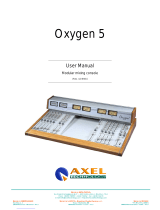Page is loading ...

Super-Analogue™ Outboard
V1.4/2 Software Update and Install Notes
Applicable to upgrades from V1.3/n or earlier
This document contains essential information – please read it carefully
before making any attempt to upgrade the X-Rack unit
Check List
Please check that your have the following items:
1 V1.4/2 Update Notes (This document)
1 X-Rack V1.4/2 Software (download from website) xrack_v1_4_2.jar
1 X-Rack Flash update (download from website) xrack_flash.jar
Only required for updates from V1.0/n & V1.1/n
Solid State Logic
S O U N D
||
V I S I O N
82S6XRQ20H
SUPERANALOGUE
X - R A C K

As research and development is a continual process, Solid State Logic reserves the right
to change the features and specifications described herein without notice or obligation
E&OE
Solid State Logic
S O U N D
| |
V I S I O N
Begbroke, Oxford, England, OX5 1RU • +44 (0)1865 842300
320 West 46th Street, 2nd Floor, New York, NY 10036, USA • +1 (1) 212 315 1111
5757 Wilshire Blvd, Suite 401, Los Angeles, CA 90036, USA • +1 (1) 323 549 9090
3-55-14 Sendagaya, Shibuya-Ku, Tokyo 151-0051, Japan • +81 (0)3 5474 1144
7 bis, rue de la Victoire, le Blanc Mesnil, Paris 93150, France • +33 (0)1 48 67 84 85
Via Timavo 34, 20124 Milano, Italy • +39 (0)39 2328 094
Visit SSL at URL: http://www.solid-state-logic.com
© Solid State Logic
All Rights reserved under International and Pan-American Copyright Conventions
Solid State Logic, SSL, X-Rack and XLogic are trademarks of Solid State Logic
All other product names and trademarks are the property of their respective owners
No part of this publication may be reproduced in any form or
by any means, whether mechanical or electronic, without the
written permission of Solid State Logic, Oxford, England

Introduction
T
his document describes the changes incorporated in V1.4/2 software, and details the software
installation procedure required to update your X-Rack unit to this latest release of software.
Note that this release is essential only for X-Rack units fitted with XR418 E Series Dynamics and
XR425 E Series EQ modules and adds additional features and bug fixes specifically for the XR622
Master module. Clients without these modules need not carry out this update.
Operational changes are detailed in the Owners Manual which should have been included with your
modules. The latest version can be downloaded from the SSL website (www.solid-state-logic.com
).
The X-Rack V1.4/2 software is substantially larger than V1.0 and V1.1 and for updates from these
versions an update to the software installer to be carried out prior to updating. This means that two
updates must be carried out – one using the
xr ac k_ fl as h. ja r
file and a second using
xrack_v1_3_1.jar
. Note that if you are upgrading from V1.2/0 or later you only need to carry out the
second stage as the flash software will already have been updated. See over leaf for details.
If you have any questions about this release, please contact your local SSL office or distributor.
New Features – V1.4/2
This release adds the following new features:
• Support for XR418 E Series Dynamics and XR425 E Series EQ modules.
• The right hand decimal point in the seven segment display now lights when a valid MIDI
message has been received – previously the display changed to read ‘Re’,which made using Total
Recall a bit tricky.
Bug Fixes – V1.3/1 to V1.4/2
• The default MIDI controller assignments for the XR622 Master module once again match the
documentation (they were previously displaced by 1, loosing ‘Mix’ in the process).
• The XR622 Master module controller assingments are now correctly stored after being reset to
default.
• The current control settings on the XR622 Master module are retained until a corresponding MIDI
controller message is received (previously the first valid MIDI message for any control reset all
the ‘soft’ controls).
• The XR622 Master module now supports MIDI running status. Previous versions did not respond
correctly to MIDI controllers that used MIDI running status, which resulted in some messages
being ignored. The main symptom of this was stepping in the monitor and AFL level controls.
1
10.10.08
V1.4/2 Software Update

2
10.10.08
X-Rack
Software Download and Installation
Software to upgrade your X-Rack unit should be downloaded from the SSL website (www.solid-state-
logic.com/support/XLogic/downloads.asp).
The X-Rack software is packaged as a 50kB (approximately) java archive (
xrack_v1_4_2.jar
), the format
of which is compatible with both PC and Macintosh (PowerPC and Intel but OS X only) platforms. Some
users may need to install additional files on their computer before continuing – see System Requirements below.
System Requirements
P
C users should ensure that they have the latest version of Java installed. This can be downloaded from
www.java.com
. There is a link to this address on the download page.
To enable Java to access external MIDI devices, Mac OS X users may need to download and install either
‘Plumstone’ (PowerPC) or ‘MandolaneMIDI’ (Intel) from www.mandolane.co.uk. Drag this file into the
‘
/Library/Java/Extensions
’ folder then restart the Macintosh before running the upgrade utility.
Software Update
Once the software package has been downloaded, it will need to be moved onto a Mac or PC that is
connected to the X-Rack via MIDI after which you will be ready to install the new software. The
following steps detail this process:
1. Ensure that the X-Rack is turned on and connected to a MIDI port on your PC/Mac.
2. Enter Setup mode and turn the D-Pot until the display
shows ‘fl’ (‘Flash’).
Press the D-Pot and the display should change to
read ‘te’ (‘Test’).
To exit from this mode without updating software turn the unit off and on.
3. Close all current applications on your PC/Mac.
4. If upgrading from V1.0/0 or V1.1/0 double click on the
xrack_flash.jar
file. If upgrading from
V1.2/0 or later, double click on the
xrack_v1_4_2.jar
file. You should see the SSL X-Rack Software
Update window appear:

5. Go to the In MIDI Port menu. Select the MIDI IN port which is connected to your X-Rack from
the drop down list. In the example shown below this was ‘port 1’ on an 8-Port interface. If
nothing appears in the list check that you have installed the files listed in the System
Requirements section opposite.
6. Go to the Out MIDI Port menu. Select the MIDI OUT port which is connected to your X-Rack:
Note that a PowerPC Macintosh (ie. using Plumstone Server) will show all MIDI Inputs at the top
of the list, MIDI Outputs at the bottom. You must scroll to the middle of the list to see the MIDI
Out ports.
7. Click on the Test button. This transmits a packet of data to the X-Rack which
should return an acknowledgment to the computer. If the test was successful the
message ‘Comms test passed, now use send’ will be displayed and the display on
the X-Rack should change to read ‘se’.
If the test fails check that the correct MIDI port has been selected and that the X-Rack is in
software download mode, then repeat the test.
8. Once you have established a valid connection click on the Send button. The new code will now
be transferred to memory on the X-Rack. This process will take approximately 20 seconds. A
progress bar and transfer counter will be displayed on screen to enable you to observe the
transfer progress and the X-Rack displays will show a rotating segment.
Note. During this time it is important that power to the X-Rack is not interrupted.
3
10.10.08
V1.4/2 Software Update

4
10.10.08
X-Rack
9. Once the software has been saved the X-Rack will re-boot. If you ran the
xrack_ v1_4_2.jar
updater go to step 10. If you ran the
xrack_flash.jar
updater the X-Rack will automatically
switch to programming mode. Double click on the
xrack_v1_4_2 .jar
file and repeat steps 5
through 8.
1
0. Once the V1.4/2 software has been saved a message will appear ‘Software update completed’
and the X-Rack will re-boot using the new software. Click on ‘Exit’ to close the Update Utility.
Software Licence Agreement
Solid State Logic (‘SSL’) is willing to license this X-Rack software and accompanying documentation for
this product (the ‘Software’) to the customer (the entity that purchased the product and software) on the
condition that you read and accept all of the terms in this agreement. Please read the terms below
carefully. By continuing to install the software and using the enclosed information to license the
software you acknowledge that you have read and understood the agreement and agree to be bound by
its terms and conditions. If you do not agree to these terms then do not open this package, discontinue
the installation process and contact your local SSL representative for advice.
Licence
SSL hereby grants you a non-exclusive Licence to install and use the Software in machine-readable form
on a single console. You may copy the software only for backup purposes, provided that you reproduce
all copyright and other proprietary notices that are on the original copy of the Software.
Restrictions
SSL retains the right, title and interest in and to the Software, and any rights not granted to you herein
are reserved by SSL. You may not reverse engineer, disassemble, decompile, or translate the Software, or
otherwise attempt to derive the source code for the Software, except to the extent allowed under
applicable law. If applicable law permits such activities, any information so discovered must be
promptly disclosed to SSL and shall be deemed to be the confidential proprietary information of SSL.
Any attempt to transfer any of the rights, duties or obligations hereunder is void. You may not rent,
lease, loan or resell for profit the Software, or any part thereof. You may not reproduce, distribute or
create derivative works of the Software.
Limitation of Liability
In no event will SSL or it’s suppliers be liable for profits or other consequential, incidental or special
damages however arising, including negligence, in connection with the software or this agreement, even
if SSL has been advised of the possibility of such damages. In no event will SSL’s liability in connection
with the Software, regardless of the form of action, exceed £100.
Indemnity
You agree to defend and indemnify SSL against all claims, losses, liabilities, damages costs and
expenses, including legal fees, which SSL may incur in connection with your breach of this Agreement.
General
The Software is a commercial item. This Agreement is governed and interpreted in accordance with the
laws of the United Kingdom.
/