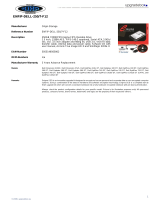Page is loading ...

Dell Data Security
Endpoint Security Suite Pro Technical Advisories v1.8

Notes, cautions, and warnings
NOTE: A NOTE indicates important information that helps you make better use of your product.
CAUTION: A CAUTION indicates either potential damage to hardware or loss of data and tells you how to avoid the problem.
WARNING: A WARNING indicates a potential for property damage, personal injury, or death.
© 2017 Dell Inc. All rights reserved.Dell, EMC, and other trademarks are trademarks of Dell Inc. or its subsidiaries. Other trademarks may
be trademarks of their respective owners.
Registered trademarks and trademarks used in the Dell Encryption, Endpoint Security Suite Pro, Endpoint Security Suite Enterprise, and
Data Guardian suite of documents: Dell
TM
and the Dell logo, Dell Precision
TM
, OptiPlex
TM
, ControlVault
TM
, Latitude
TM
, XPS®, and KACE
TM
are trademarks of Dell Inc. Cylance®, CylancePROTECT, and the Cylance logo are registered trademarks of Cylance, Inc. in the U.S. and
other countries. McAfee® and the McAfee logo are trademarks or registered trademarks of McAfee, Inc. in the US and other countries.
Intel®, Pentium®, Intel Core Inside Duo®, Itanium®, and Xeon® are registered trademarks of Intel Corporation in the U.S. and other
countries. Adobe
®, Acrobat®, and Flash® are registered trademarks of Adobe Systems Incorporated. Authen Tec® and Eikon® are
registered trademarks of Authen Tec. AMD® is a registered trademark of Advanced Micro Devices, Inc. Microsoft®, Windows®, and
Windows Server®, Internet Explorer®, MS-DOS®, Windows Vista®, MSN®, ActiveX®, Active Directory®, Access®, ActiveSync®,
BitLocker®, BitLocker To Go®, Excel®, Hyper-V®, Silverlight®, Outlook®, PowerPoint®, OneDrive®, SQL Server®, and Visual C++® are
either trademarks or registered trademarks of Microsoft Corporation in the United States and/or other countries. VMware® is a registered
trademark or trademark of VMware, Inc. in the United States or other countries. Box® is a registered trademark of Box. DropboxSM is a
service mark of Dropbox, Inc. Google
TM
, Android
TM
, Google
TM
Chrome
TM
, Gmail
TM
, YouTube®, and Google
TM
Play are either trademarks or
registered trademarks of Google Inc. in the United States and other countries. Apple®, Aperture®, App StoreSM, Apple Remote
Desktop
TM
, Apple TV®, Boot Camp
TM
, FileVault
TM
, iCloud®SM, iPad®, iPhone®, iPhoto®, iTunes Music Store®, Macintosh®, Safari®,
and Siri® are either servicemarks, trademarks, or registered trademarks of Apple, Inc. in the United States and/or other countries. GO ID®,
RSA®, and SecurID® are registered trademarks of Dell EMC. EnCase
TM
and Guidance Software® are either trademarks or registered
trademarks of Guidance Software. Entrust® is a registered trademark of Entrust®, Inc. in the United States and other countries.
InstallShield® is a registered trademark of Flexera Software in the United States, China, European Community, Hong Kong, Japan, Taiwan,
and United Kingdom. Micron® and RealSSD® are registered trademarks of Micron Technology, Inc. in the United States and other
countries. Mozilla® Firefox® is a registered trademark of Mozilla Foundation in the United States and/or other countries. iOS® is a
trademark or registered trademark of Cisco Systems, Inc. in the United States and certain other countries and is used under license.
Oracle® and Java® are registered trademarks of Oracle and/or its aliates. Other names may be trademarks of their respective owners.
SAMSUNG
TM
is a trademark of SAMSUNG in the United States or other countries. Seagate® is a registered trademark of Seagate
Technology LLC in the United States and/or other countries. Travelstar® is a registered trademark of HGST, Inc. in the United States and
other countries. UNIX® is a registered trademark of The Open Group. VALIDITY
TM
is a trademark of Validity Sensors, Inc. in the United
States and other countries. VeriSign® and other related marks are the trademarks or registered trademarks of VeriSign, Inc. or its aliates
or subsidiaries in the U.S. and other countries and licensed to Symantec Corporation. KVM on IP® is a registered trademark of Video
Products. Yahoo!® is a registered trademark of Yahoo! Inc. This product uses parts of the 7-Zip program. The source code can be found at
7-zip.org. Licensing is under the GNU LGPL license + unRAR restrictions (7-zip.org/license.txt).
Endpoint Security Suite Pro Technical Advisories
2017 - 08
Rev. A01

Contents
1 Technical Advisories....................................................................................................................................... 7
Contact Dell ProSupport................................................................................................................................................... 7
New Features and Functionality v1.8............................................................................................................................... 7
Resolved Technical Advisories v1.8.................................................................................................................................. 7
All Clients.......................................................................................................................................................................7
Threat Protection v1.8................................................................................................................................................. 7
Encryption Client v8.15................................................................................................................................................ 8
Preboot Authentication v8.15..................................................................................................................................... 8
SED Client v8.15........................................................................................................................................................... 8
BitLocker Manager v8.15.............................................................................................................................................8
Technical Advisories v1.8................................................................................................................................................... 8
Threat Protection v1.8................................................................................................................................................. 8
Encryption Client v8.15................................................................................................................................................9
Advanced Authentication v8.15.................................................................................................................................. 9
Preboot Authentication v8.15..................................................................................................................................... 9
SED Client v8.15..........................................................................................................................................................10
BitLocker Manager v8.15........................................................................................................................................... 10
New Features and Functionality v1.7..............................................................................................................................10
Resolved Technical Advisories v1.7.................................................................................................................................10
Encryption Client v8.13...............................................................................................................................................10
Advanced Authentication v8.13..................................................................................................................................11
Preboot Authentication v8.13.....................................................................................................................................11
SED Client v8.13...........................................................................................................................................................11
BitLocker Manager v8.13............................................................................................................................................ 11
Technical Advisories v1.7...................................................................................................................................................11
Threat Protection v1.7.................................................................................................................................................11
Encryption Client v8.13................................................................................................................................................11
Preboot Authentication v8.13.................................................................................................................................... 12
SED Client v8.13..........................................................................................................................................................12
BitLocker Manager v8.13............................................................................................................................................13
New Features and Functionality v1.6............................................................................................................................. 13
Resolved Technical Advisories v1.6.................................................................................................................................13
Threat Protection v1.6................................................................................................................................................13
Encryption Client v8.12...............................................................................................................................................13
Advanced Authentication v8.12.................................................................................................................................14
Preboot Authentication v8.12.................................................................................................................................... 14
SED Client v8.12..........................................................................................................................................................15
BitLocker Manager v8.12........................................................................................................................................... 15
Technical Advisories v1.6..................................................................................................................................................15
All Clients..................................................................................................................................................................... 15
Threat Protection v1.6................................................................................................................................................15
Encryption Client v8.12...............................................................................................................................................15
Preboot Authentication v8.12.................................................................................................................................... 16
Endpoint Security Suite Pro Technical Advisories v1.8
Contents
3

Resolved Technical Advisories v1.5.................................................................................................................................16
Encryption Client v8.11............................................................................................................................................... 16
Preboot Authentication v8.11.....................................................................................................................................16
Technical Advisories v1.5..................................................................................................................................................16
Threat Protection v1.5................................................................................................................................................16
Encryption Client v8.11................................................................................................................................................17
Advanced Authentication v8.11..................................................................................................................................17
New Features and Functionality v1.4.1............................................................................................................................17
Resolved Technical Advisories v1.4.1............................................................................................................................... 17
Threat Protection v1.4.1.............................................................................................................................................. 17
Encryption Client v8.10.1.............................................................................................................................................17
Preboot Authentication v8.10.1.................................................................................................................................. 18
Technical Advisories v1.4.1................................................................................................................................................18
Threat Protection v1.4.1..............................................................................................................................................18
Encryption Client v8.10.1.............................................................................................................................................18
New Features and Functionality v1.4..............................................................................................................................18
Resolved Technical Advisories v1.4.................................................................................................................................18
Threat Protection v1.4................................................................................................................................................18
Encryption Client v8.9.3.............................................................................................................................................19
Advanced Authentication v8.10.................................................................................................................................19
Preboot Authentication v8.10....................................................................................................................................19
Technical Advisories v1.4..................................................................................................................................................19
Threat Protection v1.4................................................................................................................................................19
Encryption Client v8.9.3............................................................................................................................................ 20
SED Client v8.10......................................................................................................................................................... 20
Preboot Authentication v8.10................................................................................................................................... 20
Resolved Technical Advisories v1.3.1..............................................................................................................................20
All Clients.....................................................................................................................................................................20
Threat Protection v1.3.1.............................................................................................................................................20
Encryption Client v8.9.1............................................................................................................................................. 20
Advanced Authentication v8.9.1................................................................................................................................ 21
SED Client v8.9.1......................................................................................................................................................... 21
Preboot Authentication v8.9.1...................................................................................................................................22
BitLocker Manager v8.9.1.......................................................................................................................................... 22
Technical Advisories v1.3.1...............................................................................................................................................22
Threat Protection v1.3.1............................................................................................................................................. 22
Resolved Technical Advisories v1.3................................................................................................................................ 22
Threat Protection v1.3............................................................................................................................................... 22
Encryption Client v8.9............................................................................................................................................... 22
Preboot Authentication v8.9.....................................................................................................................................23
Technical Advisories v1.3.................................................................................................................................................23
Threat Protection v1.3............................................................................................................................................... 23
Encryption Client v8.9............................................................................................................................................... 23
Advanced Authentication v8.9................................................................................................................................. 24
Preboot Authentication v8.9.....................................................................................................................................24
Resolved Technical Advisories v1.2.1..............................................................................................................................24
Threat Protection v1.2.1.............................................................................................................................................24
4
Endpoint Security Suite Pro Technical Advisories v1.8
Contents

Encryption Client v8.7.1..............................................................................................................................................24
Advanced Authentication v8.7.1................................................................................................................................24
Preboot Authentication v8.7.1................................................................................................................................... 25
Technical Advisories v1.2.1...............................................................................................................................................25
Preboot Authentication v8.7.1................................................................................................................................... 25
New Features and Functionality v1.2.............................................................................................................................25
Resolved Technical Advisories v1.2................................................................................................................................25
Threat Protection v1.2...............................................................................................................................................25
Encryption Client v8.7............................................................................................................................................... 25
Advanced Authentication v8.7..................................................................................................................................25
SED Client v8.7...........................................................................................................................................................25
Technical Advisories v1.2.................................................................................................................................................26
Threat Protection v1.2...............................................................................................................................................26
Encryption Client v8.7................................................................................................................................................26
Advanced Authentication v8.7..................................................................................................................................27
Preboot Authentication v8.7..................................................................................................................................... 27
New Features and Functionality v1.1.1............................................................................................................................27
Resolved Technical Advisories v1.1.1............................................................................................................................... 27
Threat Protection v1.1.1.............................................................................................................................................. 27
Encryption Client v8.6.1............................................................................................................................................. 27
Advanced Authentication v8.6.1............................................................................................................................... 28
Preboot Authentication v8.6.1...................................................................................................................................28
SED Client v8.6.1........................................................................................................................................................ 28
BitLocker Manager v8.6.1..........................................................................................................................................28
New Features and Functionality v1.1..............................................................................................................................28
Threat Protection v1.1................................................................................................................................................ 28
Resolved Technical Advisories v1.1.................................................................................................................................28
Encryption Client v8.6............................................................................................................................................... 28
Advanced Authentication v8.6................................................................................................................................. 28
Preboot Authentication v8.6.....................................................................................................................................29
BitLocker Manager v8.6............................................................................................................................................29
Technical Advisories v1.1..................................................................................................................................................29
Threat Protection v1.1................................................................................................................................................29
Encryption Client v8.6............................................................................................................................................... 29
Advanced Authentication v8.6................................................................................................................................. 30
Preboot Authentication v8.6.....................................................................................................................................30
SED Client v8.6.......................................................................................................................................................... 30
BitLocker Manager v8.6.............................................................................................................................................31
Resolved Technical Advisories v1.0.1...............................................................................................................................31
Threat Protection v1.0.1..............................................................................................................................................31
Encryption Client v8.5.1..............................................................................................................................................31
SED Client v8.5.1......................................................................................................................................................... 31
BitLocker Manager v8.5.1..........................................................................................................................................32
New Features and Functionality v1.0.............................................................................................................................32
Technical Advisories v1.0.................................................................................................................................................33
Threat Protection v1.0............................................................................................................................................... 33
Encryption Client v8.5............................................................................................................................................... 33
Endpoint Security Suite Pro Technical Advisories v1.8
Contents
5

Advanced Authentication v8.5................................................................................................................................. 33
Preboot Authentication v8.5.....................................................................................................................................33
SED Client v8.5.......................................................................................................................................................... 34
BitLocker Manager v8.5............................................................................................................................................34
Previous Technical Advisories.........................................................................................................................................34
Technical Advisories v8.4.1........................................................................................................................................ 34
Technical Advisories v8.3.2....................................................................................................................................... 34
Technical Advisories v8.3.......................................................................................................................................... 35
Technical Advisories v8.2.1........................................................................................................................................ 38
Technical Advisories v8.2.......................................................................................................................................... 38
Technical Advisories v8.1........................................................................................................................................... 38
Technical Advisories v8.0.......................................................................................................................................... 39
Technical Advisories v7.7........................................................................................................................................... 39
Technical Advisories v7.2.3........................................................................................................................................39
Technical Advisories v7.2.1.........................................................................................................................................40
Technical Advisories v7.2...........................................................................................................................................40
Technical Advisories v7.0/7.0.1...................................................................................................................................41
2 Workarounds................................................................................................................................................42
3 Software and Hardware Compatibility..........................................................................................................43
Upgrade to the Windows 10 Creators Update............................................................................................................. 43
Aventail Access Manager................................................................................................................................................43
Windows Devices.............................................................................................................................................................43
Synaptics TouchPad........................................................................................................................................................ 43
PartitionMagic.................................................................................................................................................................. 43
ePocrates Rx Pro............................................................................................................................................................. 43
Hacks and Utilities............................................................................................................................................................44
6
Endpoint Security Suite Pro Technical Advisories v1.8
Contents

Technical Advisories
Endpoint Security Suite Pro oers threat protection, authentication, and encryption, all centrally-managed from the Security Management
Server or Security Management Server Virtual. With centralized management, consolidated compliance reporting, and console threat
alerts, businesses can easily enforce and prove compliance for all of their endpoints. Security expertise is built in with features such as pre-
dened policy and report templates, to help businesses reduce IT management costs and complexity.
Contact Dell ProSupport
Call 877-459-7304, extension 4310039 for 24x7 phone support for your Dell product.
Additionally, online support for Dell products is available at dell.com/support. Online support includes drivers, manuals, technical advisories,
FAQs, and emerging issues.
Be sure to help us quickly connect you to the right technical expert by having your Service Code available when you call.
For phone numbers outside of the United States, check Dell ProSupport International Phone Numbers.
New Features and Functionality v1.8
• A new policy in Security Management Server/Security Management Server Virtual v9.8 allows administrators to block more than 100
specic categories of information on the Internet.
• A new policy in Security Management Server/Security Management Server Virtual v9.8 allows the administrator to enable or disable
users' ability to select Remember Me on the PBA login screen and customize Support dialog text.
• The Encryption client drivers pass the Hypervisor Code Integrity (HVCI) checks.
• Operating system downgrade is now supported with the Encryption client.
• SSL is no longer supported with Advanced Authentication, SED Management, or BitLocker Manager. TLS 1.0, 1.1, or 1.2 should be used
rather than SSL.
• Endpoint Security Suite is rebranded to Endpoint Security Suite Pro.
• The Security Tools Mobile application has reached End of Life. For more information, see www.dell.com/support/article/us/en/19/
sln305349.
• Windows 10 Creators Update is not yet supported with Threat Protection, Web Protection, or Firewall. For this reason, installation is
prevented on Windows 10 Creators Update.
Resolved Technical Advisories v1.8
All Clients
• The user name now displays in the Authentication Required dialog during credential enrollment in the Dell Data Security Console.
[DDPC-6013]
Threat Protection v1.8
• No Resolved Technical Advisories exist.
1
Endpoint Security Suite Pro Technical Advisories v1.8
Technical Advisories
7

Encryption Client v8.15
• Performance of Encryption client upgrade that begins during an encryption sweep is improved. [DDPC-4261]
• The Encryption client now displays the EMS Device Whitelist policy rather than an error when the policy setting exceeds 2048
characters. [DDPC-4382]
• The Local Management Console Preferences setting, Indicate encryption status using Windows Shell Extension icon overlays, is
removed. Previously, the setting was present, but icon overlay behavior is controlled by Dell Server policy rather than the local setting.
[DDPC-5227]
• An issue is resolved that caused the Encryption Removal Agent to occasionally become unresponsive during decryption. [DDPC-5583]
• Encrypted les can now be accessed after operating system downgrade. [DDPC-5676]
• The Encrypt for Sharing dialog no longer continues to display after the user locks the Dell Latitude 5289. [DDPC-5719]
Resolved Customer Issues
• An issue is resolved that resulted in unresponsiveness of the computer following hibernation. [DDPC-1475]
• An issue is resolved that caused the computer to become unresponsive, followed by a Windows bugcheck. [DDPC-2349, DDPC-3284]
• Two issues are resolved that led to errors in applications that were running during an encryption sweep. [DDPC-2751, DDPC-4444]
• After upgrade to Windows 10, a second restart is no longer required in certain cases for encryption to resume. [DDPC-4080]
• The computer now restarts after Port Control policies are enabled or updated. [DDPC-5255]
• Diagnostic Info performance and error messaging are improved. [DDPC-5559]
• File names on the Start menu are now correctly translated into French. [DDPC-5895]
Preboot Authentication v8.15
Resolved Customer Issues
• An issue is resolved that resulted in pop-up messages persisting rather than closing. [DDPC-3604]
SED Client v8.15
• The Crypto Erase Password policy now cryptographically erases the SED, deletes the authentication tokens for all users, and locks the
SED. Afterward, only an administrator can forcibly unlock the device. [DDPLP-370, DDPC-5472, 26862]
BitLocker Manager v8.15
• An issue is resolved that caused a BitLocker encryption delay, with the log message "volume C: waiting on SED status to be reported,"
on a computer running Dell Encryption. [DDPC-4840]
Resolved Customer Issues
• An issue is resolved that related with Microsoft platform validation prole changes that prevented BitLocker encryption from beginning
on Windows 10. [DDPC-5790]
Technical Advisories v1.8
Threat Protection v1.8
• Windows 10 Creators Update is not yet supported with Threat Protection.
8
Endpoint Security Suite Pro Technical Advisories v1.8
Technical Advisories

Encryption Client v8.15
• The Secure Hibernation policy is not supported with Legacy BIOS on Windows 7. [DDPC-2279]
• Encryption status displayed in the Dell Data Security application for a xed or removable drive may dier from the actual status of the
drive, which is correctly displayed in the Local Management Console.
[DDPC-5521, DDPC-5670]
• Encryption is not supported on servers that are part of distributed le systems (DFS). [DDPC-6130]
• If the CmgHiber.sys or CmgHiber.dat le is missing from C:\windows\system32\drivers on a computer that hibernates, the computer
will not resume. Ensure that disk cleaner and optimization tools do not delete these les. [DDPC-6211]
• When removable media is connected to a computer running Windows 7, 8, or 8.1 with the Subclass Storage: External Drive Control
policy set to Blocked, the device name is not included in the access-blocked message or in the Local Management Console.
[DDPC-6503]
• Encrypted user and common data on a computer with an HCA card is unrecoverable if the user clears HCA ownership, even though the
computer is not HCA-encrypted, because the user and common keys are wrapped in the GPE (HCA) key. [DDPC-6505, DDPC-6535]
• A le may become corrupted on USB external media provisioned with Encryption External Media when the le is created, edited, and
reopened on both Windows and Mac computers. [DDPC-6592]
Advanced Authentication v8.15
• SSL is no longer supported. TLS 1.0, 1.1, or 1.2 should be used rather than SSL.
Preboot Authentication v8.15
• A few keys on Canadian French and British/English keyboards behave dierently than expected on computers running in UEFI mode.
[DDPC-5369, DDPC-5969]
• An intermittent "System Failed" error may display after inserting a smart card for PBA login on the OptiPlex 3240 All-In-One.
[DDPC-5907]
• A few keys on a Brazilian Portuguese keyboard behave dierently than expected on the Dell Precision M4800 running in UEFI mode.
[DDPC-5975]
• A delay in display of the PBA login screen has been observed on the following Dell computers: Optiplex 5055, Precision 5820T, Precision
7820T, and Precision 7920T. [DDPC-6375]
• Recovery of a SanDisk X300 drive with the Recovery All bundle succeeds but may require up to two minutes to complete.
[DDPC-6389]
Endpoint Security Suite Pro Technical Advisories v1.8
Technical Advisories
9

• The backslash/pipe (\ |) key on an Arabic behaves dierently than expected. [DDPC-6529]
• SSL is no longer supported. TLS 1.0, 1.1, or 1.2 should be used rather than SSL.
SED Client v8.15
• SSL is no longer supported. TLS 1.0, 1.1, or 1.2 should be used rather than SSL.
BitLocker Manager v8.15
• The Local Management Console does not report status of a drive that is both Dell-encrypted and BitLocker-encrypted when the drive
is locked. [DDPC-6329]
• SSL is no longer supported. TLS 1.0, 1.1, or 1.2 should be used rather than SSL.
New Features and Functionality v1.7
• The Encryption client is now supported with the Windows 10 Creators Update (Redstone 2 release).
• BitLocker Manager is now supported with Server 2016.
• Added 5/2017 - Remote PBA management of local user accounts is now available.
• Endpoint Security Suite is not supported with Windows Server 2008 (non-R2 version).
• Users can now access ProSupport contact information from the About screen in DDP Console.
Resolved Technical Advisories v1.7
Encryption Client v8.13
• An issue is resolved that occasionally resulted in access denial errors for SDE-encrypted les stored in the \users folder. [DDPC-3170]
• An activation issue with Kaspersky Small Oce Security installed is resolved after upgrade to the latest version of Kaspersky.
[DDPC-3388]
• All text now displays as expected in Japanese Encryption Removal Agent dialogs. Previously, some text did not display in one dialog.
[DDPC-4159]
• VDI client activation error handling is improved. [DDPC-4474]
• Changes to Common Encryption exclusions are now enforced while the user is logged in. [DDPC-5213]
Resolved Customer Issues
• Setting the registry entry, EnableNGMetadata, resolves an issue that resulted in Microsoft update failure on computers with Common
key-encrypted data and performance issues related to encrypting, decrypting, or unzipping large numbers of les within a folder.
Set the EnableNGMetadata registry entry in the following location:
[HKEY_LOCAL_MACHINE\System\CurrentControlSet\Services\CmgShieldFFE]
"EnableNGMetadata" = dword:1
0=Disabled (default)
1=Enabled
[DDPC-694, DDPC-794, DDPSUS-863]
• An issue is resolved that resulted in access denial errors for non-domain users. [DDPC-854]
• Decryption performance is improved when SDE Encryption is enabled. [DDPC-3577, DDPSUS-975]
10
Endpoint Security Suite Pro Technical Advisories v1.8
Technical Advisories

• An issue is resolved that occasionally caused the Encryption client to become unresponsive with warnings in the log les. [DDPC-5311]
Advanced Authentication v8.13
• When a user is removed from a computer just before the computer is shut down, the removal process is now completed as expected.
[DDPC-4260]
Resolved Customer Issues
• An issue is resolved that resulted in a delay in displaying the User Account Control prompt. [DDPC-5017]
Preboot Authentication v8.13
• Preboot Authentication is supported on the following computers:
• Latitude 5280
• Latitude 5480
• Latitude 5580
• Latitude E7280
• Latitude E7480
• Precision M5520
• The smartcard reader now functions as expected for PBA login on Dell Optiplex All-in-One computers. [DDPC-3465, DDPC-5014]
• With smart card authentication, the Sign In button is now enabled after the user enters the smart card PIN. [DDPC-5125]
• The updated domain now displays in the Challenge/Response dialog after the domain is changed on a computer with PBA activated.
[DDPC-5132]
• The correct information is now included in the "About" information accessed from the PBA login screen. [DDPC-5178]
SED Client v8.13
• When a user is removed from a computer just before the computer is shut down, the removal process is now completed as expected.
[DDPC-4260]
BitLocker Manager v8.13
• When a user is removed from a computer just before the computer is shut down, the removal process is now completed as expected.
[DDPC-4260]
• Logging is improved. [DDPC-4305]
Technical Advisories v1.7
Threat Protection v1.7
• Setting an Action in a Client Firewall rule to Block IPv4 trac prevents client connectivity with the Dell Server. [DDPC-5716]
• Endpoint Security Suite will be supported with the Windows 10 Creators Update (Redstone 2 release) in a later release.
Encryption Client v8.13
• Pausing encryption from the system tray icon does not pause the encryption sweep. [DDPC-5372]
Endpoint Security Suite Pro Technical Advisories v1.8
Technical Advisories
11

• After policy update that requires reboot, the reboot prompt occasionally displays o-screen on the Dell Latitude 7280. [DDPC-5376]
• Encryption overlay icons display on unmanaged users' les when overlay icons are enabled for managed users on the same computer.
[DDPC-5415]
• High resolution prevents use of the recovery option on the Precision Mobile Workstation 7520 and 7720, due to the sizing of the
recovery user interface. [DDPC-5421]
• The Local Management Console temporarily displays the messages "No xed storage is found" and "Not connected to the encryption
system" when running the Encryption client on a virtual machine that is paused after an Encryption sweep with the registry entry,
EnableNGMetadata, enabled. To immediately work around this issue, close then reopen the Local Management Console. [DDPC-5567]
• On some computers, a le extraction error displays during prerequisite installation. To work around this issue if it occurs, delete les in
the \temp folder and resume installation. [DDPC-5582]
• After an encryption sweep with the Secure Post-Encryption Cleanup policy set to an Overwrite value, the following issues may occur:
The Local Management Console becomes unresponsive; File Explorer lename sorting is not functioning; or Skype displays
unrecognized characters. To work around this issue, add the following exclusion to the SDE Encryption Rules policy: "-^3C:\Windows
\Globalization". For information about setting policies, refer to AdminHelp, available from the Dell Server Remote Management Console.
[DDPC-5764]
• An executable le cannot be run a second time from EMS Explorer if the user runs the le but then cancels the operation at the prompt
after entering the EMS password. To work around this issue, close then reopen EMS Explorer and run the le. [DDPC-5781]
• On some computers, Microsoft KB4015219 may fail to install. [DDPC-5789]
Preboot Authentication v8.13
• Amended 8/2017 - Preboot Authentication fails with some docking stations and adapters. For a list of docking stations and adapters
that are supported with PBA, see www.dell.com/support/article/us/en/19/sln296720/. [DDPC-2693, DDPC-6228]
• On some non-UEFI computers, the touchpad is not functional at the PBA login screen. Functionality resumes when Windows opens.
[DDPC-5362]
• On some non-UEFI Dell Latitude computers, the touchpad is not functional after the computer resumes from sleep (S4). [DDPC-5363]
• The error, "No boot device found," may display after PBA activation on some 2017 Dell Latitude and Optiplex computers. For
instructions to work around this issue if it occurs, refer to http://www.dell.com/support/article/us/en/19/SLN305978. [DDPC-5705]
• A SED SATA drive may not boot after Legacy PBA login on some 2017 Dell Latitude and Optiplex computers. For instructions to work
around this issue if it occurs, refer to http://www.dell.com/support/article/us/en/19/SLN306020/sata-sed-drives-fails-to-boot-the-os-
after-pba-authentication?lang=EN. [DDPC-5957]
SED Client v8.13
• Amended 7/2017 - Conguration of self-encrypting drives for Dell’s SED management dier between NVMe and non-NVMe (SATA)
drives, as follows.
• Any NVMe drive that is being leveraged as an SED – The BIOS’ SATA operation must be set to RAID ON, as Dell’s SED
management does not support AHCI on NVMe drives.
• Any NVMe drive that is being leveraged as an SED – The BIOS's boot mode must be UEFI and Legacy option ROMs must be
disabled.
• Any non-NVMe drive that is being leveraged as an SED – The BIOS’ SATA operation must be set to AHCI, as Dell’s SED
management does not support RAID with non-NVMe drives.
• RAID ON is not supported because access to read and write RAID-related data (at a sector that is not available on a locked non-
NVMe drive) is not accessible at start-up, and cannot wait to read this data until after the user is logged on.
• The operating system will crash when switched from RAID ON > AHCI if the AHCI controller drivers are not pre-installed. For
instructions on how to switch from RAID > AHCI (or vice versa), see http://www.dell.com/support/article/us/en/19/
SLN306460.
Supported OPAL compliant SEDs require updated Intel Rapid Storage Technology Drivers, located at http://www.dell.com/support/
home/us/en/19/product-support/product/dell-dp-endpt-security-suite/drivers.
Dell recommends Intel Rapid Storage Technology Driver version 15.2.0.0 or later, with NVMe drives.
[DDPC-5941, DDPC-6219]
12
Endpoint Security Suite Pro Technical Advisories v1.8
Technical Advisories

BitLocker Manager v8.13
• The top part of the option "Use a password to unlock the drive" is cut o in the BitLocker Drive Encryption dialog. [DDPC-5728]
• Added 8/2017 - Due to changes to Microsoft validation proles level (PCRs), BitLocker Manager might not begin encrypting on
Windows 10. To correct this issue, obtain and apply the Enterprise Server v9.7 update that corrects this issue or upgrade to Security
Management Server v9.8. For more information about the v9.7 update, see http://www.dell.com/support/article/us/en/19/sln305948/.
[DDPC-5790]
New Features and Functionality v1.6
• Added 4/2017 - The Encryption client is now supported with Windows Server 2016 - Standard Edition, Essentials Edition, and
Datacenter Edition.
• Added 4/2017 - BitLocker Manager is now supported with Server 2012 and Server 2012 R2 - Standard Edition and Enterprise Edition
(64-bit).
• The PBA user interface has a new look and feel.
• A standalone version of Encrypt for Sharing, Encrypt4Share.exe, is now added to the <installation folder>\Dell Data Protection
\Encryption folder at installation and can be accessed from the Windows Start menu.
Resolved Technical Advisories v1.6
Threat Protection v1.6
• Eective policies from the Dell Server are now automatically exported and stored in C:\ProgramData\Dell\Dell Data Protection\Policy
\Policy-xxxxxxxx.xml, where "xxxxxxxx" is the sequence number of the policy. By default, the last 10 policies received from the Server
are stored. To change the default number of policies stored, change the value of the following registry key. The valid range is 0 - 100.
["HKEY_LOCAL_MACHINE\SOFTWARE\Dell\Dell Data Protection]
"MaxPoliciesStored" =dword:00000010
Valid range = 0 - 100
[DDPC-4583]
• An issue is resolved that resulted in a startup delay when opening the Endpoint Security Suite client. [DDPC-4757]
Encryption Client v8.12
• Debug-level logging is improved. [DDPC-2307]
• Administrative Download Utility (CMGAd) and Administrative Unlock Utility (CMGAu) are now functioning as expected with non-
domain users. [DDPC-4109]
• Upgrade to Windows 10 now proceeds as expected when the installation media is stored in a folder that is encrypted with the User or
Common key. [DDPC-4146]
• The Secure Windows Hibernation File and Prevent Unsecured Hibernation policies are now enforced after upgrade. [DDPC-4786]
• The WSScan Unencrypted le in Violation option now initiates a sweep of unencrypted les as expected, without the les having to
be selected or accessed. [DDPC-4790]
• An issue is resolved that resulted in Windows Update failures with Oce and Windows 10 feature updates. [DDPSUS-1323]
Resolved Customer Issues
• An issue is resolved that resulted in a long delay after pressing Ctrl+Alt+Del on a computer running Dell Desktop Authority. [DDPC-500]
• An issue is resolved that resulted in multiple restart prompts. [DDPC-4484, DDPC-4535]
Endpoint Security Suite Pro Technical Advisories v1.8
Technical Advisories
13

Advanced Authentication v8.12
• The Enroll Credentials window no longer occasionally displays after a computer with ngerprint or smart card enrolled credentials
resumes from sleep. [DDPC-4269]
• Eective policies from the Dell Server are now automatically exported and stored in C:\ProgramData\Dell\Dell Data Protection\Policy
\Policy-xxxxxxxx.xml, where "xxxxxxxx" is the sequence number of the policy. By default, the last 10 policies received from the Server
are stored. To change the default number of policies stored, change the value of the following registry key. The valid range is 0 - 100.
["HKEY_LOCAL_MACHINE\SOFTWARE\Dell\Dell Data Protection]
"MaxPoliciesStored" =dword:00000010
Valid range = 0 - 100
[DDPC-4583]
Preboot Authentication v8.12
• Amended 4/2017 - Preboot Authentication is supported
only
with UEFI mode (with and without SecureBoot) on the following
computers:
• OptiPlex 3050 All-In-One
• OptiPlex 5250 All-In-One
• OptiPlex 7450 All-In-One
• OptiPlex 3050 Tower, Small Form Factor, Micro
• OptiPlex 5050 Tower, Small Form Factor, Micro
• OptiPlex 7050 Tower, Small Form Factor, Micro
• Latitude 3180
• Latitude 3189
• Latitude 3380
• Latitude 3480
• Latitude 3580
• Latitude 5285
• Latitude 5289
• Precision 7520
• Precision 7720
• Precision 5720 All-in-One
• When the Dell Latitude 7370 with PBA activated is docked, the user is now prompted at the PBA login screen for the authentication
method set by policy rather than the access code. [DDPC-2693]
• An issue with smart card single sign-on that resulted in an error, "User did not sync with PBA," is now resolved. [DDPC-3539]
• An issue is resolved that resulted in brief and intermittent PBA login screen unresponsiveness on a UEFI computer. [DDPC-3753]
• The Options menu now remains anchored to the Options button in the PBA login screen when accessed using Tab+Enter.
[DDPC-4104]
• After upgrade to the Windows 10 Anniversary Update on non-UEFI computers with PBA activated, the Challenge/Response popup
now displays as expected after the user exceeds the maximum allowed attempts to correctly enter the password and answer Recovery
Questions. [DDPC-4126]
• An issue is resolved that resulted in a computer with PBA activated reporting No OPAL Drive after resuming from hibernation.
[DDPC-4476]
• Keyboard layout changes are now retained on computers with PBA activated. [DDPC-4684]
14
Endpoint Security Suite Pro Technical Advisories v1.8
Technical Advisories

SED Client v8.12
• When installing SED Management using the child installers, the installation no longer fails if the Validate URL button is pressed.
[DDPC-4271]
• Eective policies from the Dell Server are now automatically exported and stored in C:\ProgramData\Dell\Dell Data Protection\Policy
\Policy-xxxxxxxx.xml, where "xxxxxxxx" is the sequence number of the policy. By default, the last 10 policies received from the Server
are stored. To change the default number of policies stored, change the value of the following registry key. The valid range is 0 - 100.
["HKEY_LOCAL_MACHINE\SOFTWARE\Dell\Dell Data Protection]
"MaxPoliciesStored" =dword:00000010
Valid range = 0 - 100
[DDPC-4583]
BitLocker Manager v8.12
• Eective policies from the Dell Server are now automatically exported and stored in C:\ProgramData\Dell\Dell Data Protection\Policy
\Policy-xxxxxxxx.xml, where "xxxxxxxx" is the sequence number of the policy. By default, the last 10 policies received from the Server
are stored. To change the default number of policies stored, change the value of the following registry key. The valid range is 0 - 100.
["HKEY_LOCAL_MACHINE\SOFTWARE\Dell\Dell Data Protection]
"MaxPoliciesStored" =dword:00000010
Valid range = 0 - 100
[DDPC-4583]
Technical Advisories v1.6
All Clients
• BitLocker Manager is selected by default in the Select Features dialog of the installer. To avoid installing BitLocker Manager, clear its
check box in the features list. [DDPC-5016]
Threat Protection v1.6
• No Technical Advisories exist.
Encryption Client v8.12
• To display advanced properties PDAID, Length, and Tag on the Properties > Encryption tab of an encrypted le, add the following
registry setting:
[HKEY_LOCAL_MACHINE\SYSTEMCurrentControlSet\ServicesCmgShieldFFE]
"CredDBCEFAllowProcessList"=explorer.exe,explorer.ex,explorer.e,explorer.,explorer,explore,explor,dllhost.exe,dllhost.ex,dllhost.e,dllhost,
dllhost
Endpoint Security Suite Pro Technical Advisories v1.8
Technical Advisories
15

[DDPC-4185]
• When encryption or decryption is paused, the Compliance/Provisioning status may not be accurately indicated in the Local
Management Console. [DDPC-5063]
Preboot Authentication v8.12
• Added 4/2017 - Changes to the Self-Encrypting Drive policy, Self Help Question/Answer Attempts Allowed, take eect only for users
activating PBA after the policy change and for existing PBA users when the updated policy value is lower than the previous value.
[DDPC-4998]
• Smart cards can be provisioned for PBA authentication on UEFI computers but cannot be used for login. This will be corrected in a later
release. [DDPC-5062]
Resolved Technical Advisories v1.5
Encryption Client v8.11
• An issue is resolved that resulted in the Local Management Console appearing unresponsive while the Encryption client performed
tasks in the background. [DDPC-2769]
• Slotted activation now proceeds as expected for users who change their passwords before activation. [DDPC-3279]
• The WSScan user interface now opens to the option of Unencrypted Files, as expected, when commands -ua-, -ua, and -uav are
used to launch the user interface. [DDPC-3473]
• An issue is resolved that caused the Shield service to occasionally crash when the user logged out. [DDPC-3939]
Resolved Customer Issues
• An issue is resolved that resulted in the user's temporary inability to access User and Common encrypted les due to a timeout in
communication with the Shield service. [DDPC-2230, DDPC-3486, DDPC-4134]
• Sparse les are no longer populated during encryption and decryption sweeps. [DDPC-3201]
• WSScan now functions as expected when processing le names longer than 260 characters. [DDPC-3928]
Preboot Authentication v8.11
• An issue is resolved that resulted in the computer becoming unresponsive when a smart card was inserted during startup on the Dell
Latitude E5270, E5470, E5570, E7270, E7470, or Precision M3510. [DDPC-4547]
• Preboot Authentication is supported with UEFI mode
only
on the following computers:
• Latitude 5280
• Latitude 5480
• Latitude 5580
• Latitude E7280
• Latitude E7480
• Precision 3520
Technical Advisories v1.5
Threat Protection v1.5
• No Technical Advisories exist.
16
Endpoint Security Suite Pro Technical Advisories v1.8
Technical Advisories

Encryption Client v8.11
• Cumulative encryption exclusions are now automatically applied when the Encryption client is upgraded. This will require an encryption
sweep for each user upgraded to v8.11 or later. However, subsequent updates will require a sweep only if the update includes new
exclusions. [DDPC-1334, DDPC-5138]
• In some cases, an encryption sweep pauses and the Local Management Console continues to display "Compliance in progress...." To
restart encryption, copy WSProbe from the installation media, and run it: at the command line, enter wsprobe. [DDPC-4499]
• The user receives an access denied error when attempting to access removable media, although policy is set to allow full access to
unShielded media. [DDPC-4523]
• After upgrade to Windows 10 Fall Update using WSProbe -E on a computer with Hardware Crypto Accelerator, during re-encryption
with WSProbe -R, the Local Management Console freezes and a message displays regarding HCA key backup and provisioning.
[DDPC-4645]
• The WSScan Unencrypted Files in Violation option to list Unencrypted Files option does not indicate that the les in violation should be
encrypted. Using a previous version of WSScan will properly show these les. [DDPC-4790]
• Amended 2/2017 - Due to hibernation changes introduced in the Windows 10 Anniversary Update, computers will no longer be able to
resume from hibernation when the Secure Windows Hibernation File policy is enforced. If you rely on secure hibernation, Dell
recommends that you not upgrade to Anniversary Update at this time. This issue will be xed in a future release. [DDPSUS-1346]
Advanced Authentication v8.11
• When dual authentication is congured for a user, but one of the authentication options is not yet enrolled, the icon for the unenrolled
option does not display on the user's logon screen. [DDPC-4690]
New Features and Functionality v1.4.1
• The Encryption client now supports Microsoft Windows 10 Anniversary Update (Redstone release).
• Customers upgrading to Windows 10 from an earlier version of Windows OS are no longer required to decrypt and re-encrypt data at
OS update.
• The Encryption client now supports Audit Mode. Audit Mode allows administrators to deploy the Encryption client as part of the
corporate image, rather than using a third-party SCCM or similar solutions to deploy the Encryption client. To suppress activation until
deployment is complete, install the Encryption client and perform the necessary restart when the conguration computer is in Audit
Mode.
• A new policy allows the administrator to hide Encryption overlay icons in File Explorer for managed users.
• The Encryption client and BitLocker Manager are now supported with TPM 2.0.
Resolved Technical Advisories v1.4.1
Threat Protection v1.4.1
• Upgrade to Windows 10 no longer removes the Dell certicate from the trusted certicate store. After upgrade, the Threat Protection
client now receives policies from the Dell Data Protection Server as expected, without requiring the certicate to be added back to the
certicate store. [DDPC-2237]
Encryption Client v8.10.1
• A timeout message logged during a failed activation has been modied to clarify the timeout period in milliseconds. [DDPC-2625]
• On computers running Windows 10 Education Edition, log les are now stored in \ProgramData\Dell\Dell Data Protection\Encryption as
expected, rather than in \ProgramData\Application Data\Dell\Dell\Data Protection\Encryption\. [DDPC-2651]
• An issue that caused the computer to very rarely become unresponsive when renaming a le has been resolved. [DDPC-3086]
Endpoint Security Suite Pro Technical Advisories v1.8
Technical Advisories
17

• An issue that caused a prompt to reboot in some cases with SDE encryption enabled is resolved. [DDPC-3525]
• If the activation prompt times out for a second or subsequent user on a computer with an activated user, the prompt now displays
again. [DDPC-3705]
• UEFI computers with Secure Boot enabled now boot as expected after Microsoft Security Bulletin MS16-100 is applied. [DDPC-4032]
• Added 12/2016 - Hardening against credential update failures within the Encryption client is now enabled by default. [DDPC-936]
Preboot Authentication v8.10.1
• An issue is resolved that previously prevented users from authenticating on some non-UEFI computers when PBA was congured for
smart card only. [DDPC-2578]
Technical Advisories v1.4.1
Threat Protection v1.4.1
• Direct upgrade from v1.1.1 and earlier is not supported. To work around this issue, uninstall the previous version then install the latest
version. [DDPC-4242, DDPC-4360]
Encryption Client v8.10.1
• The recovery le that is downloaded from the Dell Data Protection Server does not execute with the provided recovery image, and the
following message displays: "The subsystem needed to support the image type is not present." [DDPC-2409]
• When migrating from one edition of Windows to a dierent edition during a Windows 10 upgrade, the Encryption client is not migrated.
The same issue occurs if either the option to keep only personal les or to keep nothing is selected during a Windows 10 upgrade. To
resolve this issue, reinstall the Encryption client after upgrade. [DDPC-4191]
• When WSProbe -z is run to prepare for the Windows 10 Anniversary Update on a computer with Dell Data Protection-encrypted data,
an error may display that says an encryption sweep could not be stopped. To work around this issue, restart the computer and then re-
run WSProbe -z. [DDPC-4254]
• Direct upgrade from v8.5.1 and earlier on 32-bit operating systems is not supported. To work around this issue, uninstall the previous
version then install the latest version. [DDPC-4268]
• Aventail Access Manager is not supported with the Encryption client on Windows 10 computers. [DDPC-4335]
New Features and Functionality v1.4
• Dell Data Protection | Endpoint Security Suite now supports Microsoft Windows 10.
• The Windows USB selective suspend feature is now supported.
• Beginning with v8.9.3, Dell Data Protection | Hardware Crypto Accelerator is not supported. Installation and upgrade do not proceed if
Hardware Crypto Accelerator is detected and the computer is disk encrypted with it. In cases where Hardware Crypto Accelerator is
installed but the computer is not disk not encrypted with it, upgrade will proceed. However, Hardware Crypto Accelerator will be
ignored. The last Endpoint Security Suite client version to support Hardware Crypto Accelerator functionality is v1.3.1. Support for v1.3.1
will continue through April 8, 2020.
Resolved Technical Advisories v1.4
Threat Protection v1.4
• After a domain is added to the list of domains in the Client Firewall DNS Blocking policy on the Dell Data Protection Server, the rewall
is no longer shown to be inactive on the client computer after receiving new policies and before a restart. The rewall was never
inactive in this scenario, although the DDP Console showed it to be. [DDPC-1607]
18
Endpoint Security Suite Pro Technical Advisories v1.8
Technical Advisories

• After upgrade from a previous Endpoint Security Suite version the popup message, "The system information has been copied to the
clipboard" from the About > Copy Info in the DDP Console, now closes when the user presses the Enter key to select OK.
[DDPC-2394]
• After upgrade with Preboot Authentication activated, the AntiMalware Management Plugin now displays in the DDP Console Services
list as expected. [DDPC-2449]
• An issue that resulted in a duplicate Threat Protection event being sent to the Dell Data Protection Server based on the same URL for
which a previous event was sent has been resolved. [DDPC-2810]
Encryption Client v8.9.3
• Installer logging of launch conditions is improved. [DDPC-918]
• An issue that resulted in a computer occasionally becoming unresponsive after reboot is now resolved. [DDPC-1255]
• The Encryption Removal Agent no longer crashes during decryption of HCA- or SDE-encrypted les if the key bundle is missing or
inaccessible to the Agent. Instead, a message displays that les could not be decrypted. [DDPC-1359]
• An issue that caused the Shield Service to crash is now resolved. [DDPC-2189]
• An issue that led to unresponsiveness after restarting a Windows 10 computer running Advanced Threat Protection is now resolved.
[DDPC-2336]
• An issue that caused a restart and lock at the Windows startup screen on Windows 7 computers running Bitdefender Antivirus is
resolved. [DDPC-2561, DDPSUS-842]
• SDE encryption now proceeds on computers with HCA or a SED, and a log entry stating SDE policies are blocked due to FVE or a SED
disk no longer displays. SDE Encryption is now enabled by default in new installations and upgrades, based on the registry entry HKLM
\Software\Microsoft\Windows NT\CurrentVersion\Winlogon\CMgShield\AlwaysApplySDE set to "1." [DDPC-3273]
• Encryption handling of les that are always in use is improved. [DDPC-3331, DDPC-3333, DDPC-3334]
• Additional data is now provided to Dell Data Protection Server for endpoint status reporting. [DDPC-3332, DDPC-3335]
• Windows logon with a smart card now proceeds as expected. [DDPSUS-855]
• Encryption sweep performance is improved on Windows 10 computers running Sophos. [DDPSUS-866]
• An issue that resulted in occasional computer unresponsiveness after installation but before activation is resolved. [DDPSUS-1037]
• An issue that led to multiple restarts is now resolved. [DDPSUS-1087]
Advanced Authentication v8.10
• On Dell Latitude 3450 and 3550 computers running Windows 10, ngerprint authentication now proceeds as expected. [DDPC-1598/
CSF-772]
• After restoring credentials in Password Manager, a second authentication prompt no longer displays. [DDPC-1617]
• Password Manager logon now functions as expected with Dell Remote Management Console logon. [DDPC-2356]
Preboot Authentication v8.10
• When the drive letter of a NTFS self-encrypting drive is changed on a computer with Preboot Authentication activated, the computer
no longer becomes unresponsive. [DDPC-2973]
Technical Advisories v1.4
Threat Protection v1.4
• No Technical Advisories exist.
Endpoint Security Suite Pro Technical Advisories v1.8
Technical Advisories
19

Encryption Client v8.9.3
• Standard practice is that the master installer version is the same version number as the Encryption client installer. However, in this
release, the master installer is v8.10 and the Encryption installer is v8.9.3. Versions will be aligned in the future, to avoid confusion. In the
event that you need support, ProSupport will need your Encryption client version number.
• To upgrade with HCA-encrypted data, issue a policy of Hardware Crypto Accelerator (HCA) = O. After data is unencrypted, issue a
policy of Policy-Based Encryption = On. Then run the v8.10/v8.9.3 installation. [DDPC-2608]
• Added 09/2016 - In the rare case that a user with smart card authentication becomes deactivated, smart card authentication succeeds
for the rst logon after restart for each user but fails on subsequent smart card logon attempts until at least one user restarts the
computer. [DDPC-2721]
• After a computer crash or forced shutdown, encrypted les occasionally become unavailable. To work around this issue, run
WSDeactivate then reactivate the Encryption client. [DDPC-3228]
SED Client v8.10
• Added 09/2016 - When PBA is activated on a Windows 7 computer without Microsoft Security Advisory 3033929 installed, the
computer becomes unstable when resuming from sleep (S3). To work around this issue, install Microsoft Security Advisory 3033929
before installing the SED Client. If the SED Client is already installed, deactivate PBA and uninstall. After installing the Microsoft
Security Advisory, reinstall the SED Client. For more information, see
https://technet.microsoft.com/en-us/library/security/3033929.
[DDPC-4237]
Preboot Authentication v8.10
• Occasionally, the access code prompt displays rather than the Preboot Authentication login screen on computers with a wired network
connection. [DDPC-3188]
• Added 09/2016 - When PBA is activated on a Windows 7 computer without Microsoft Security Advisory 3033929 installed, the
computer becomes unstable when resuming from sleep (S3). To work around this issue, install Microsoft Security Advisory 3033929
before installing the SED Client. If the SED Client is already installed, deactivate PBA and uninstall. After installing the Microsoft
Security Advisory, reinstall the SED Client. For more information, see https://technet.microsoft.com/en-us/library/security/3033929.
[DDPC-4237]
Resolved Technical Advisories v1.3.1
All Clients
• Inaccurate "Failed to open service" error messages no longer display in the output of the FindMyProblem utility. [DDPC-1188]
Threat Protection v1.3.1
• No Resolved Technical Advisories exist.
Encryption Client v8.9.1
• A Dell Data Protection-encrypted Windows 10 computer can now be upgraded to the Windows 10 Fall Update, after a few prerequisites
are met. The prerequisites must be met, due to a change Microsoft has made to the Windows update process beginning with Windows
10. For more information, see Upgrade to the Windows 10 Anniversary Update. [DDPC-928, DDPC-1146, DDPC-1443]
• SDE key material download failures now result in a meaningful log entry, "Failed to validate key material bundle against the device."
Erroneous validation failure warnings no longer display. [DDPC-960, DDPC-961]
• Corrected a misspelling of szRegValueLoginTimeout in the registry override variable and log message. [DDPC-966]
20
Endpoint Security Suite Pro Technical Advisories v1.8
Technical Advisories
/